Recover keywords that no longer make you money and increase your sales by up to 30%. Gain back your positions.
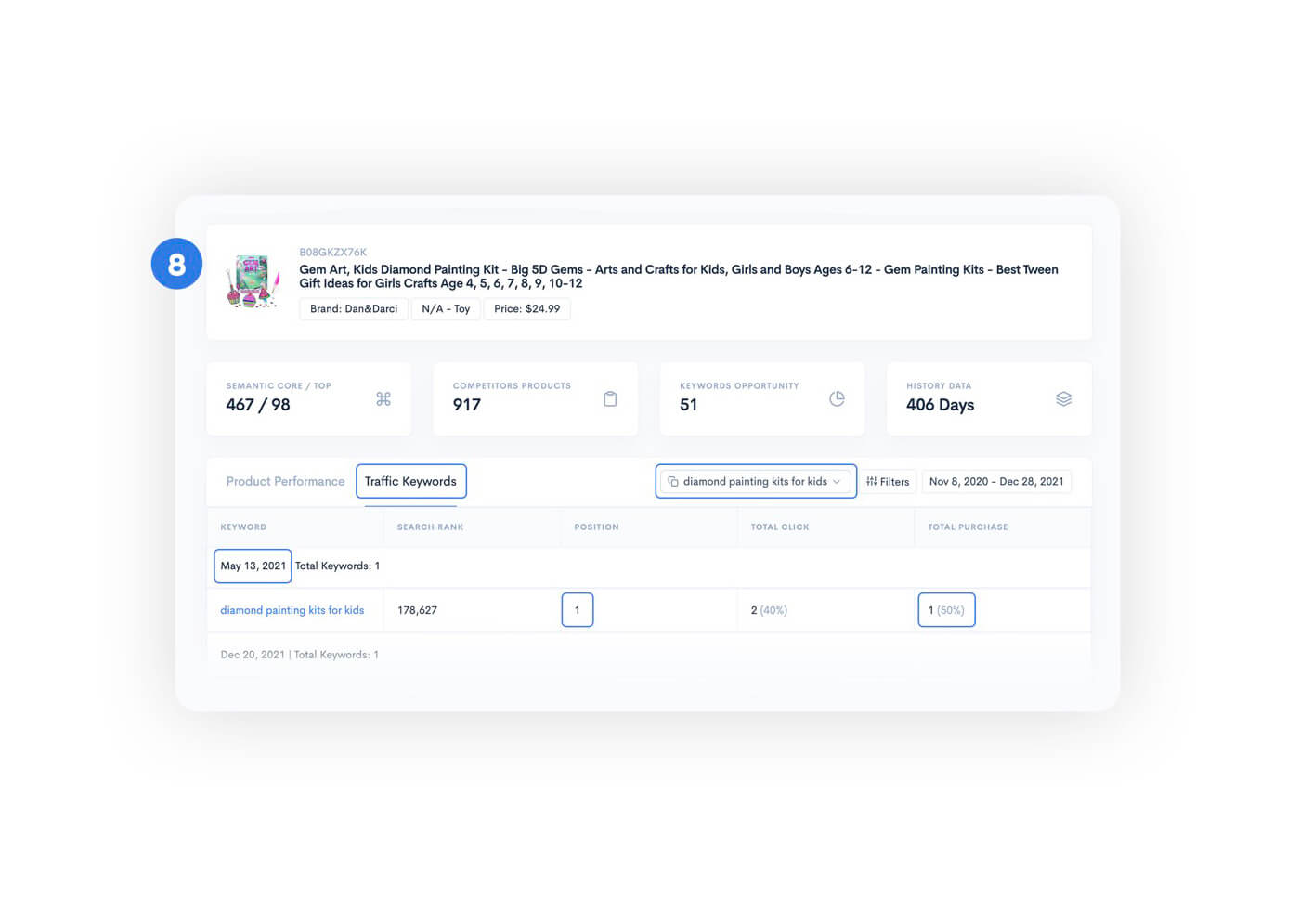
Go to Traffic Keywords and scroll all the way down to see when keywords stopped ranking Or position 1.
In our case, it was May 13, 2021. Since then, these chosen keywords haven't been ranking on position 1.
From May 13, 2021 to Feb. 13, 2022 at least 810 sales were missed just with the one combination of keywords that we discovered. How many more can you find?
Start ranking for your lost keywords again.
Gain back your positions.
Massively increase our profits!
Keyword Re-Ranker and Keyword Hunter.
Ready to separate yourself from the competition?