Find keywords your competitors rank for and boost conversions. Use this data to recover lost opportunities and sell more.
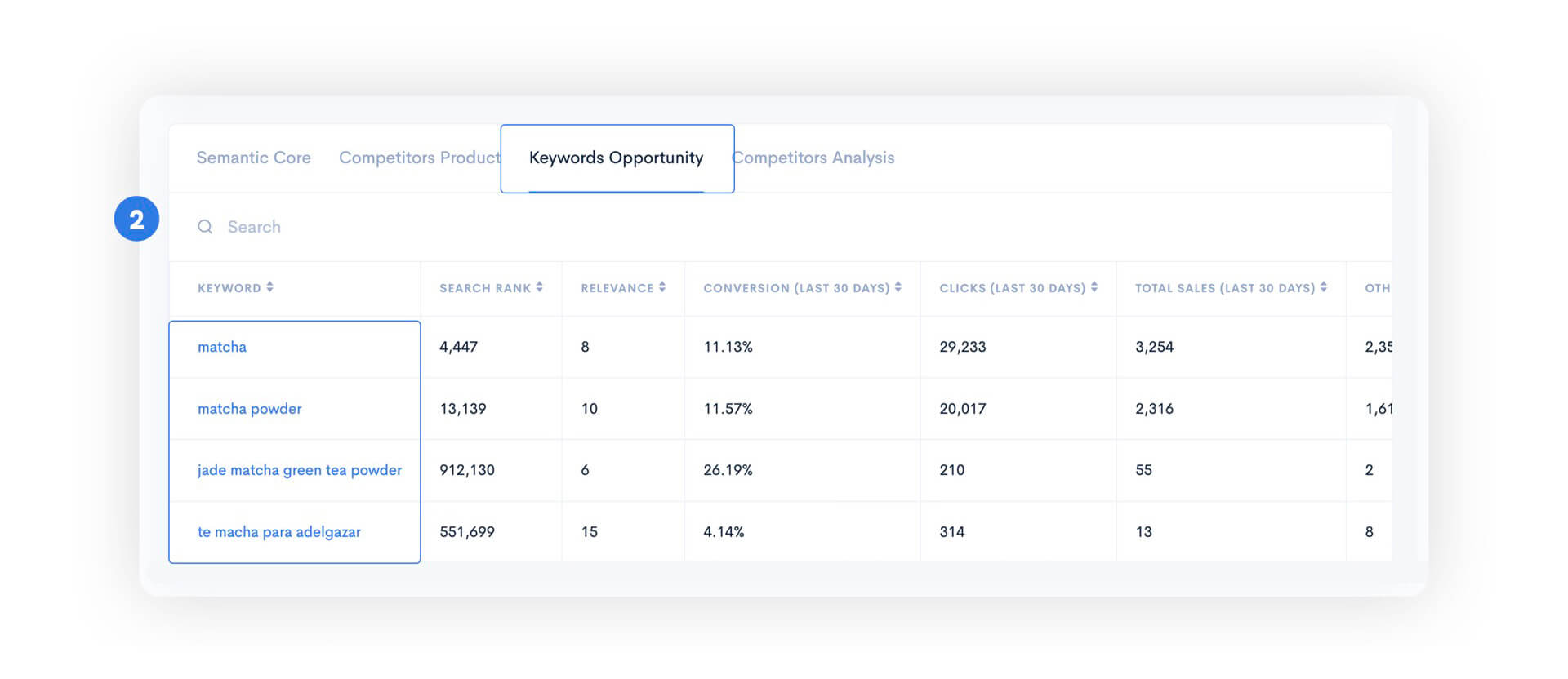
Scroll down to the Keywords Opportunity Section.
You'll see the list of high-converting keywords you don't rank for. These keywords are successfully used by your competition, but missed by you. In our use case, we see that the seller has never used keywords «matcha powder», «matcha», and more These are the keywords that the seller is missing out on.
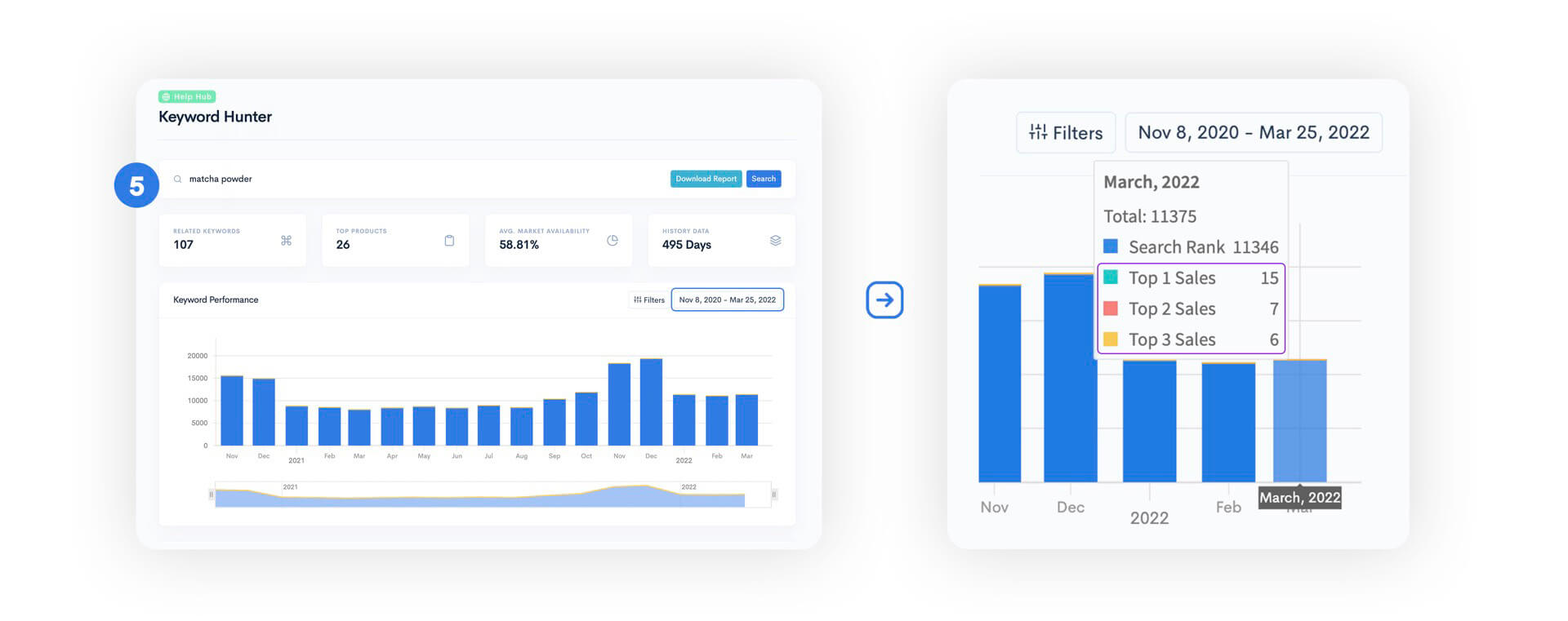
Using Keyword Hunter, you'll find out how many sales you need to make to rank for the top 3 positions on Amazon.
Go to Keyword Performance and click on the last month. In our use case, it's clear how many sales per day the seller needs to make to rank for 1-2-3 positions on Amazon. To rank for the top 1, seller needs to make 15 sales per day. To rank for the top 2, seller needs to make 7 sales per day. To rank for the top 3, seller needs to make 6 sales per day.
Uncover high-converting keywords you're missing out on.
Use these keywords in PPC.
Find out how many sales per day you need to make to rank for the top 1-2-3 positions on Amazon.
Use this data to recover lost opportunities and sell more.
Keyword Re-Ranker and Keyword Hunter.
Ready to separate yourself from the competition?