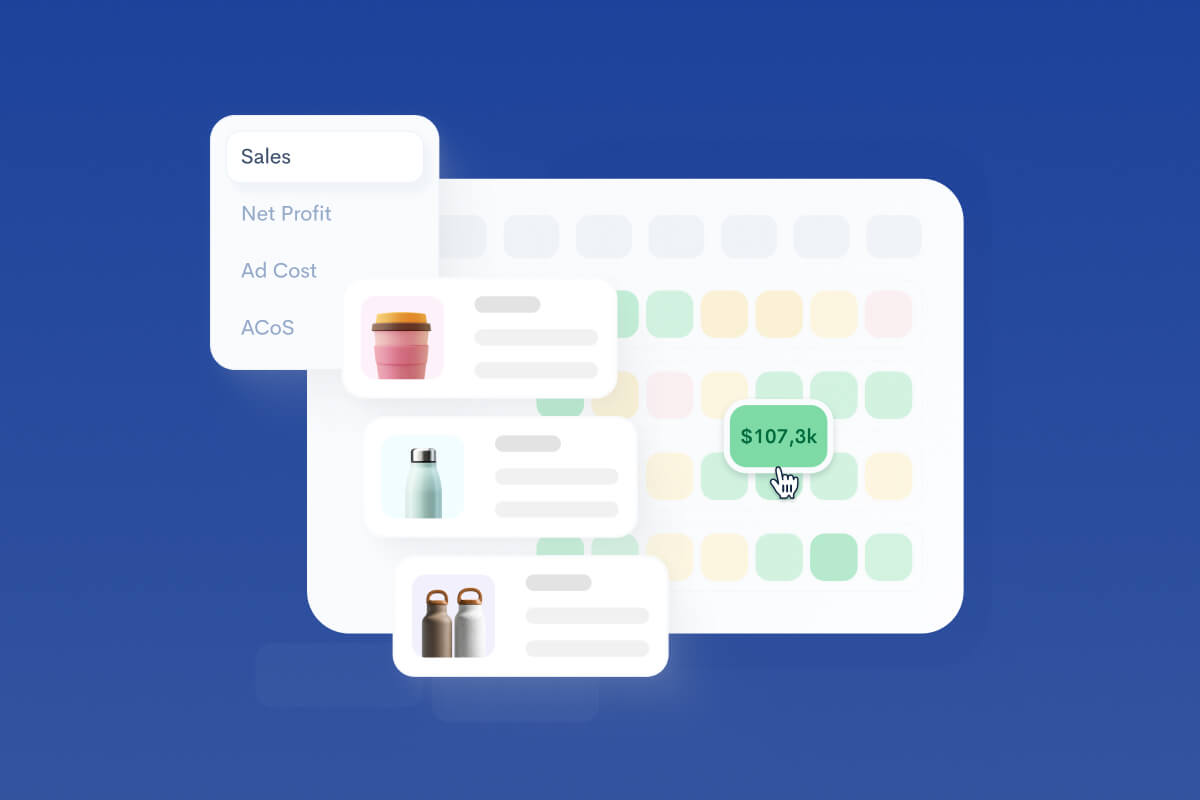How to Maximize Your Amazon Keyword Rank in 5 Steps
Keren Dinkin, Copywriter
8 min read -
Updated:Amazon continues to lead the pack of online marketplaces globally, with an inventory of over 12 million items shipping across 100 countries and regions. Statistics also show that over 9,000 new products are launched on the platform every hour, with 8,600 items sold per minute! Needless to say, sellers need to be on their A-game when it comes to getting their listings in front of their intended customers.
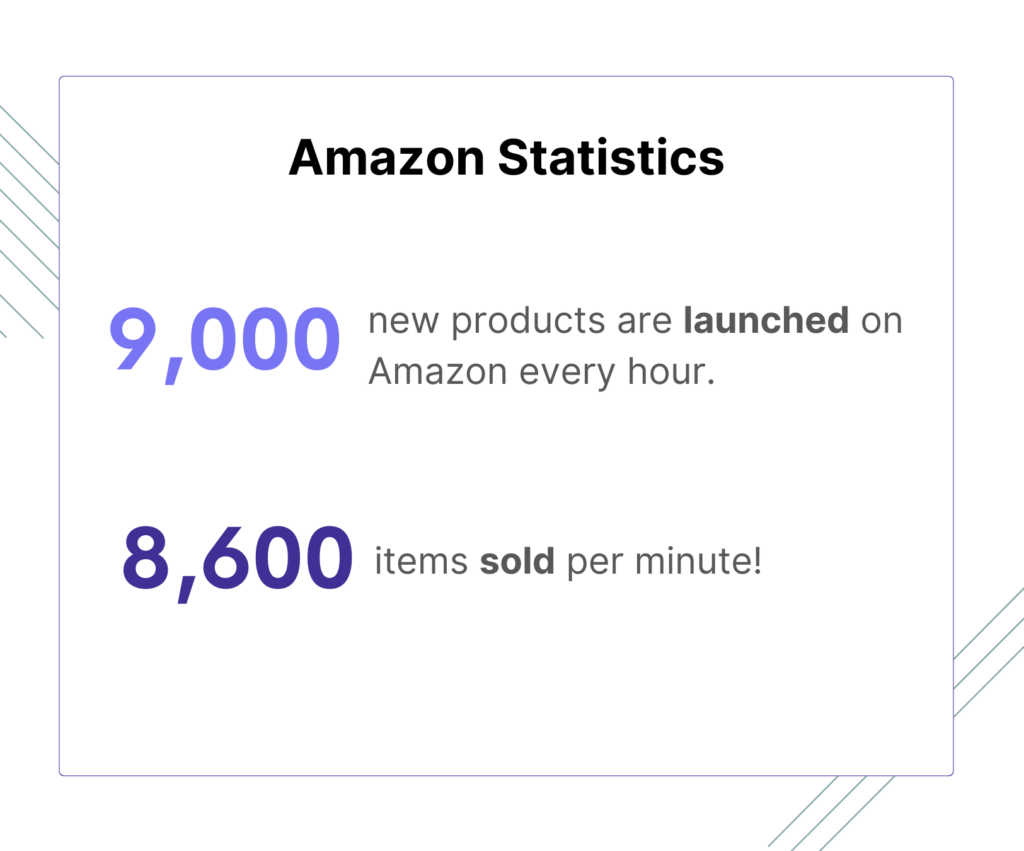
One effective way to do that is by improving their keyword ranking on Amazon. By doing so, sellers can have listings that rank highly on Amazon’s search results pages when customers look for something they wish to buy. Higher keyword ranking generally improves the quality of traffic—which, in turn, increases the likelihood of conversions.
Nailing your search engine optimization (SEO) strategy is the first step to improving your Amazon keyword rank, increasing product visibility, and, therefore, increasing sales. An effective Amazon SEO strategy can help not only sellers but also their customers. This is because effective optimization helps buyers easily find what they’re looking for without needing to use different keywords or scroll needlessly.
In this comprehensive guide, we’ll go through the basics of Amazon’s A10 algorithm to increase traffic to your Amazon product pages, as well as get more clicks and sales.
Amazon’s A10 Algorithm
Amazon regularly updates its search ranking algorithm to improve efficiency and user experience. The latest iteration of its algorithm is A10 — which is the algorithm it uses when ranking products in search results.
The A10 algorithm’s primary function is identifying the most relevant products to display to shoppers whenever they conduct a search. Unlike other search engine algorithms, however, Amazon’s A10 specifically hones in on users’ transactional search intent. This is because Amazon users are typically looking to purchase or window shop when they do searches.
For example, as opposed to users of Yahoo or Google, who may be doing research, Amazon users are conducting searches when they need or want to purchase something. Given this understanding, the A10 algorithm prioritizes high-converting listings. While Amazon does not disclose the specifics of its ranking criteria, we do know that the A10 algorithm evaluates listings based on various factors when determining product rankings.
Among the key elements that sellers can optimize to enhance their listings’ performance and enhance product visibility are as follows:
- Relevant Keywords: Incorporating relevant keywords throughout your product listing is a must when optimizing for keyword rank and search because it signals product relevance to the algorithm.
- Customer Reviews: Reviews, especially positive ones, serve as social proof and play a significant role in influencing shoppers when making a purchase. Listings with an abundance of positive reviews tend to have better conversion rates and can thus rank higher on search results.
- Conversion Rate: Product listings that convert well are prioritized by Amazon. As such, stores with high conversion rates can provide better visibility for their products in Amazon search results.
- Sales History: Product listings that have a consistently strong sales history convey to Amazon that the listing should be highlighted to shoppers.
How Does Amazon SEO Work?
Amazon SEO encompasses various strategies that sellers can employ to improve brand and product visibility on Amazon. One of the most common SEO strategies is doing keyword research or finding terms that most customers use to look for items that match a seller’s listing. Sellers can then add these search terms, or keywords, to their listings’ product titles and item descriptions. Additionally, ensuring that photos are of high quality and are at an optimal size can also improve SEO and sales.
Here are some of the common elements of Amazon search that sellers ought to consider when optimizing their listings:
Search Engine Results Pages
The search engine results page is where customers typically see a variety of product offerings and where they can compare product prices and other specifications. The higher a product ranks on these pages, the better the chances of selling.
Amazon Search Box
When a customer wants to find a product to buy, they enter a specific search term into the Amazon search box. Then, the user typically scrolls and clicks through whatever the search results show. By targeting specific keywords, sellers can increase their listing’s visibility and relevance for these search terms.
Another less common search journey is using the drop-down menu pointing to certain product departments. This makes keyword rank optimization across categories valuable for catching all search journeys and maximizing conversion chances.
Amazon Search Filters
A user may also refine a product search by using Amazon’s search filters, which sift through products according to categories like:
- Customer reviews
- Price
- Delivery options
- Movers & Shakers
- New Releases
- Best Sellers
Amazon Sales Rank
Amazon’s Best Sellers list is based on real-time sales and displays the top-sold products on Amazon. This showcases how well a product is doing within Amazon’s featured categories.
Sponsored Products/Ads
Sponsored Products and cost-per-click (CPC) ads can help products rank higher on search results pages and drive traffic to product listings.
5 Steps to Optimize for Amazon Search
Online shoppers don’t usually peruse search results beyond page one, especially if they have already found a few good options. This buyer behavior underscores the importance of improving one’s SEO practices to rank highly on SERPs.
Sellers can turn a profit by increasing product visibility. The best way to do this is by mastering Amazon SEO and ensuring that all of your product listings are performing optimally. Here are some tips to maximize your Amazon keyword rank:
Use High Volume Keywords
High volume keywords are search terms that most customers use to look for products that are similar to yours. To ensure that your listings show up in searches that are relevant, you need to use these high-volume keywords in your product listings. This will allow you to get your listings and ads in front of your target audience.
Finding these keywords can be done by using keyword search tools, conducting an analysis of your niche, and doing a cursory search on Google. There are a lot of free keyword tools these days, so this is definitely an effective and budget-friendly way to boost your organic search ranking.
For those just starting out, researching the keywords that successful competitors are using can provide valuable insights. By understanding which keywords drive sales to similar products, you can fine-tune your own keyword rank strategy to better reach and engage your target audience.
Make Amazon Listings More Descriptive
Include keywords in your product descriptions to boost discoverability and make your write-ups more engaging and descriptive. Whether revamping older listings or creating new ones, make sure to refine the following elements:
Amazon Title
This serves as your product listing’s headline, so it has to be both clear and concise — yet informative. It tells customers right away about the most important details regarding your product, so make sure you’re being descriptive while keeping within the 80 to 200-character guideline and including your keywords.
Amazon Bullets
Highlight key product features when writing the bullet point section of your product listing. Use this area to showcase the benefits and unique features of your product, and make sure each bullet point works to differentiate your product from that of your competitor’. Use bullets, for example, to illustrate possible uses, key ingredients, awards, and the like. You can also naturally add keywords in this section, especially if they’re also descriptive (i.e., “stainless steel,” “kid-friendly,” etc.)
Amazon Description
This section is meant to explain, in greater detail, what you outlined in the bullet points section. Here, you can offer elaborations, details, and instructions on how to use and enjoy your product. This helps buyers imagine what types of problems the product can solve and decide if it’s something they want or need. Remember to include keywords in this section, but don’t resort to keyword stuffing.
Use High-Quality Imagery
Amazon factors in visual content when ranking products, as they effectively engage users and encourage clicks and conversions. This is why it’s extremely important to use professional-looking photos if you want your listings to rank highly on search.
Use photos that are at least 1000px x 1000px and with a white background, upload pictures of the product from different angles, and include lifestyle images that showcase how the product can be used in the customers’ lives. Strive to keep photos within a consistent style to enhance credibility and improve visual appeal across all listings.
Monitor Listing Performance
After your product listing goes live, it’s crucial to monitor its performance to understand what’s working and where adjustments are needed. One way to assess your listing’s position is through manual searches on Amazon using your target keywords. This allows you to see exactly where your product appears in search results, providing valuable insight, though it can be time-intensive.
For those enrolled in the Amazon Brand Registry Program, the Seller Central Dashboard offers access to key search terms used by customers for your ASIN, along with data on search query volume, clicks, and conversions. However, it doesn’t differentiate between organic results and ads. Additionally, regularly analyzing the impact of keyword updates on your listing’s position can reveal which strategies are most effective for improving visibility over time.
Make the Most of A+ Content
A+ Content is a valuable Amazon feature that enables you to design visually engaging and informative product descriptions. By adding high-quality visuals and detailed information, A+ Content helps customers feel more confident in their purchases, reducing return rates and fostering brand loyalty. It includes customizable layouts that streamline the content creation process, saving time and offering a user-friendly experience for brand owners—who can access it free of charge.
Quick Tips for Boosting Product Rankings
Top Amazon sellers suggest focusing on several other key strategies to improve product listing rankings in search results. One effective method is to use pay-per-click (PPC) advertising campaigns. Running PPC ads is a fast way to drive traffic to your Amazon listings, boosting product sales and improving ranking over time. Additionally, adding backend keywords can increase discoverability. These “hidden keywords”—such as synonyms or alternate spellings—are added in the backend of your account and don’t appear on the product page, allowing for better reach without altering visible content.
Managing reviews is also critical. Encourage positive feedback by following up with customers via email and consider programs like Amazon Vine, which provide free products in exchange for reviews, to build credibility and trust. Obtaining a Prime badge is another way to increase visibility, as it offers access to Prime customers. Sellers can qualify for this badge by using Fulfillment by Amazon (FBA) or Seller Fulfilled Prime (SFP) services.
Keeping inventory stocked is essential, as items with sufficient stock are prioritized in search results. Running out of stock can lead to lost sales and a drop in rankings, so it’s important to manage popular items effectively. Additionally, providing excellent customer service by responding promptly to customer inquiries—ideally within 12-24 hours—helps build trust and improves the shopping experience.
Finally, include detailed product information such as size charts, certifications, and other relevant materials. Providing these details helps customers make well-informed decisions, leading to increased satisfaction and reduced return rates.
Final Thoughts
Unlocking success on Amazon requires more than having just good products and a solid business plan. You’ll need a robust marketing strategy that includes Amazon SEO, which will help you create product listings that convert well and drive conversions. One of the best ways to ensure that customers find your products before they see competitors’ products is by striving to get ahead of the competition on SERPs.
You can do this by nailing your keyword research and strategy, fine-tuning your copy, and adding high-quality photos each time. When creating product titles and descriptions, remember to subtly and naturally add keywords while maintaining the quality of your texts. Be as engaging and descriptive as possible, too, as this will help your customers decide on how they can use your products.
Taking advantage of built-in Amazon features like A+ Content, PPC ads, and FBA can also increase your chances of performing better sales-wise and, in turn, ranking highly on search. By strategically incorporating these methods alongside SEO efforts, sellers can improve product visibility, attract more customers, and drive greater sales on Amazon.
Keren Dinkin, Copywriter
Professional in digital marketing and content creation, with 7 years of experience in the field. Keren has a strong background in e-commerce, helping businesses grow their online presence and achieve their goals.