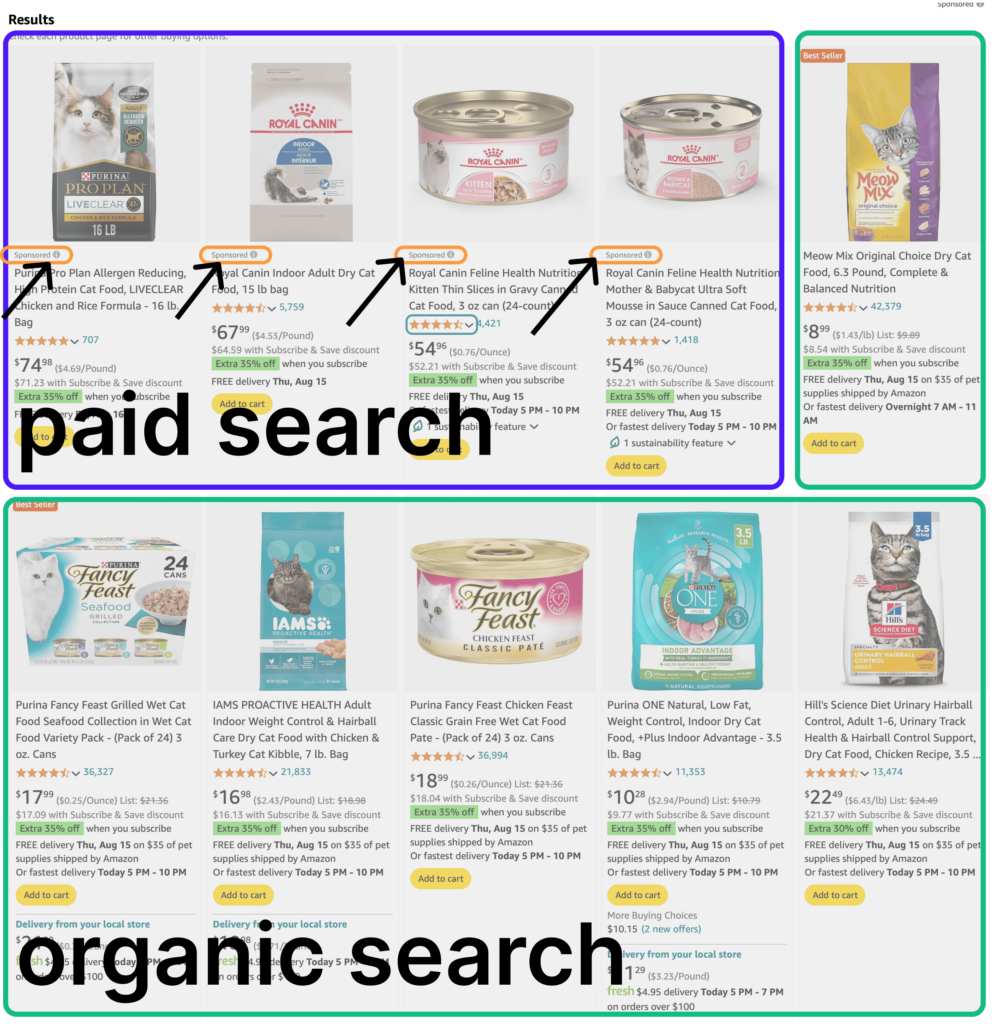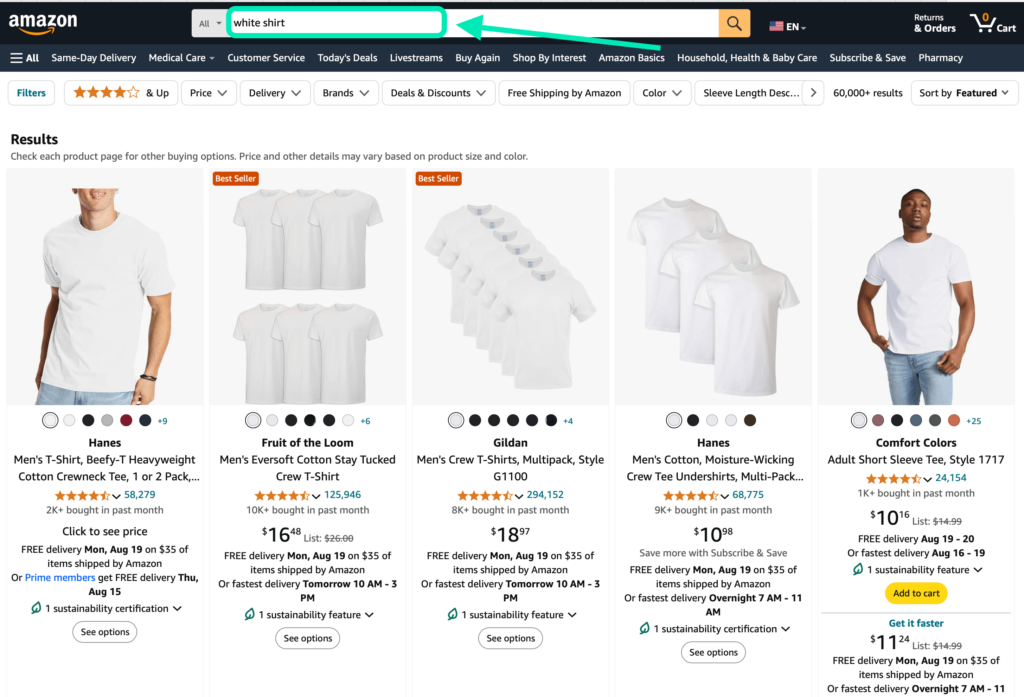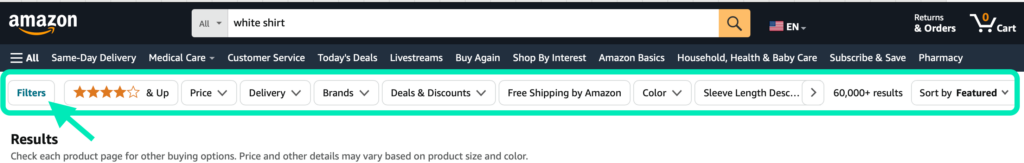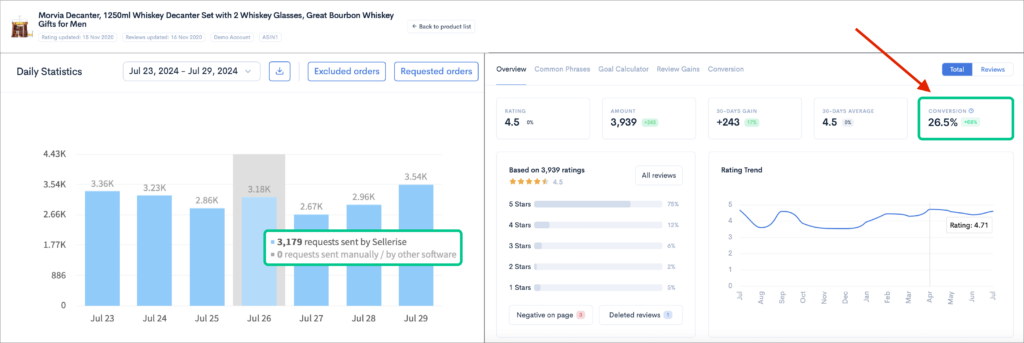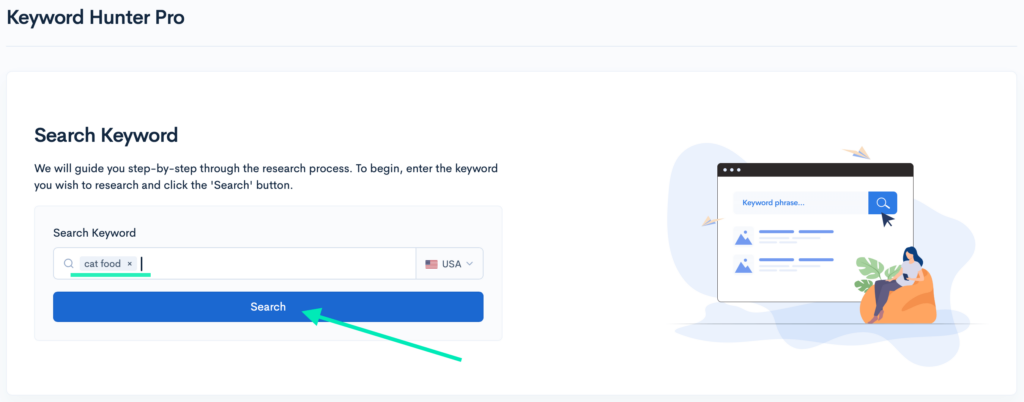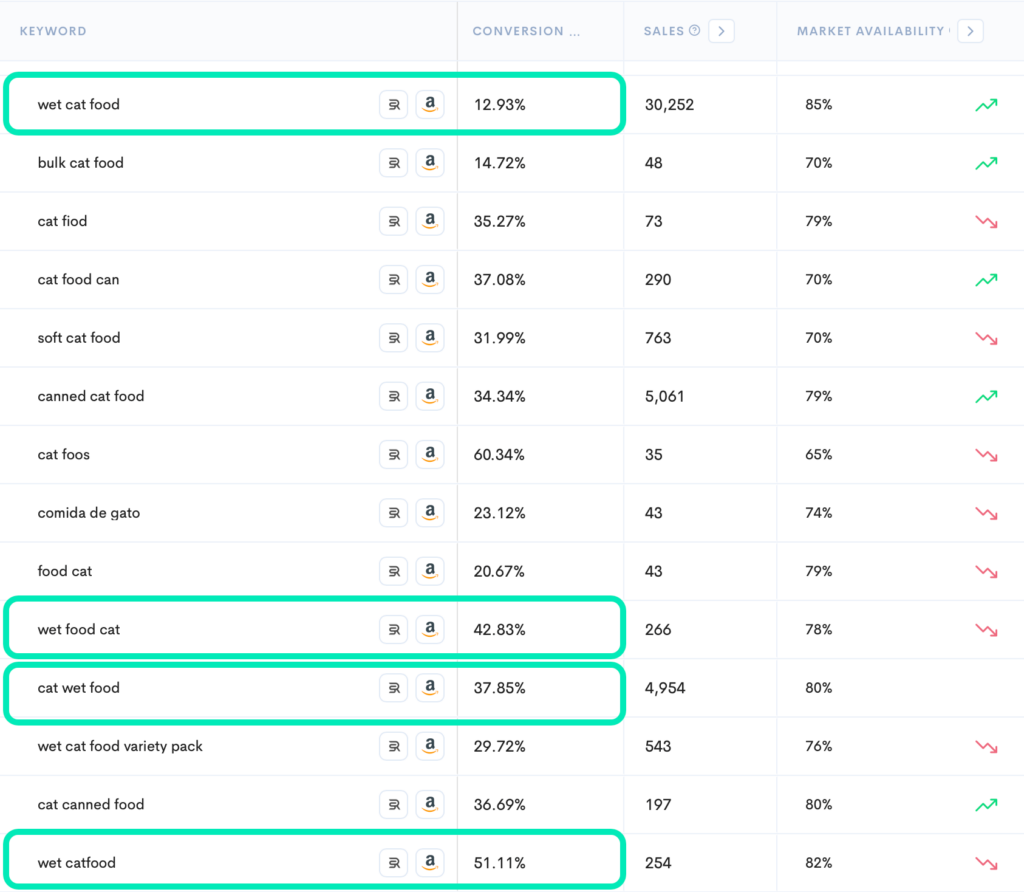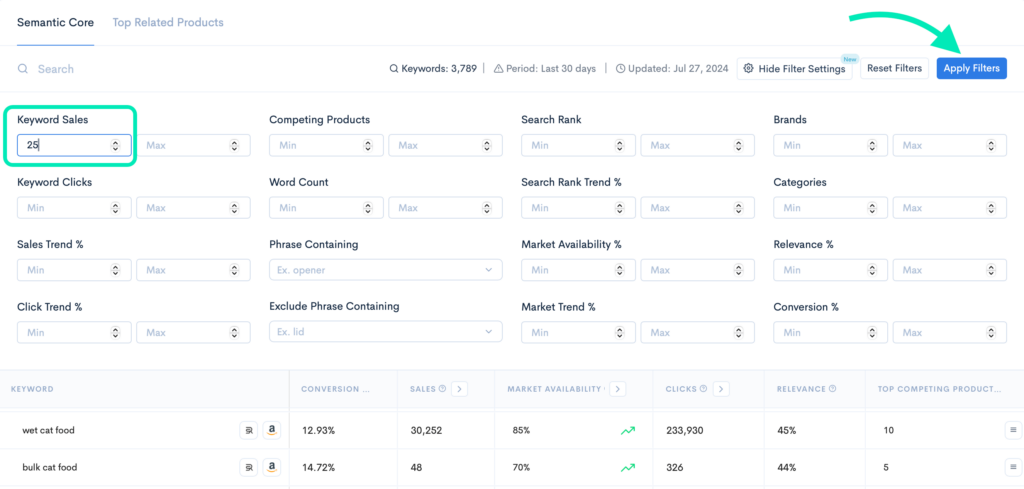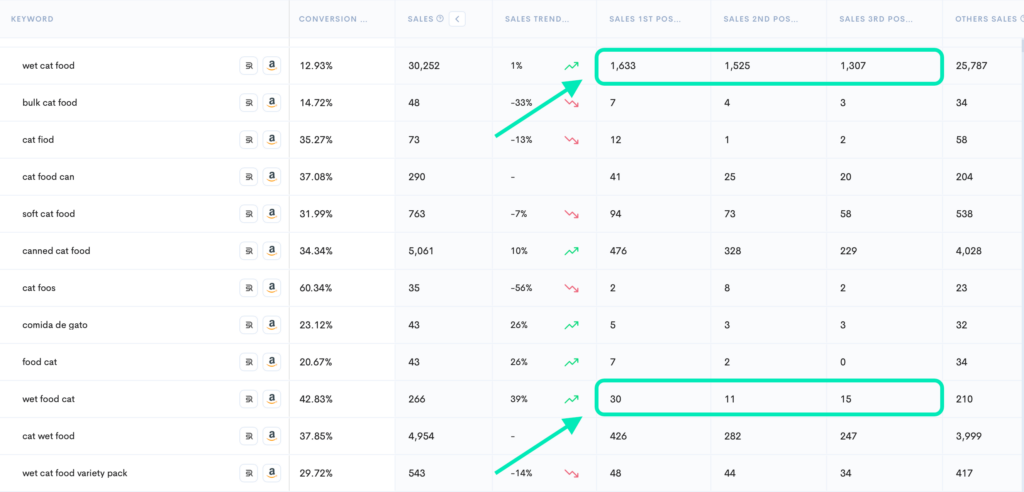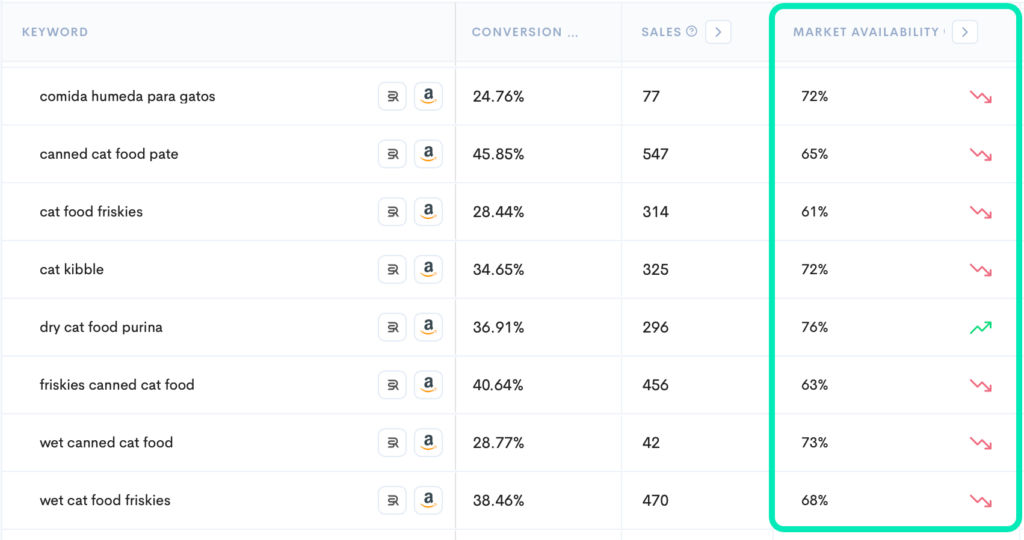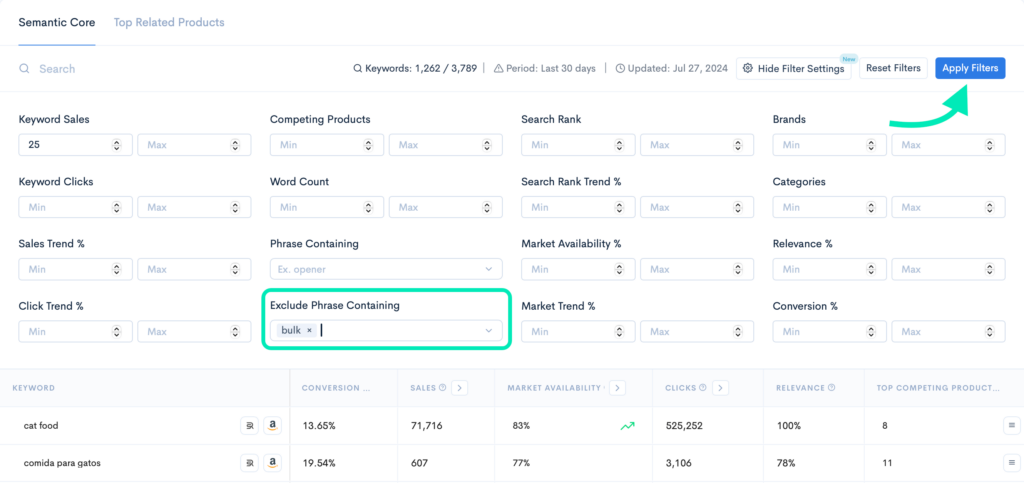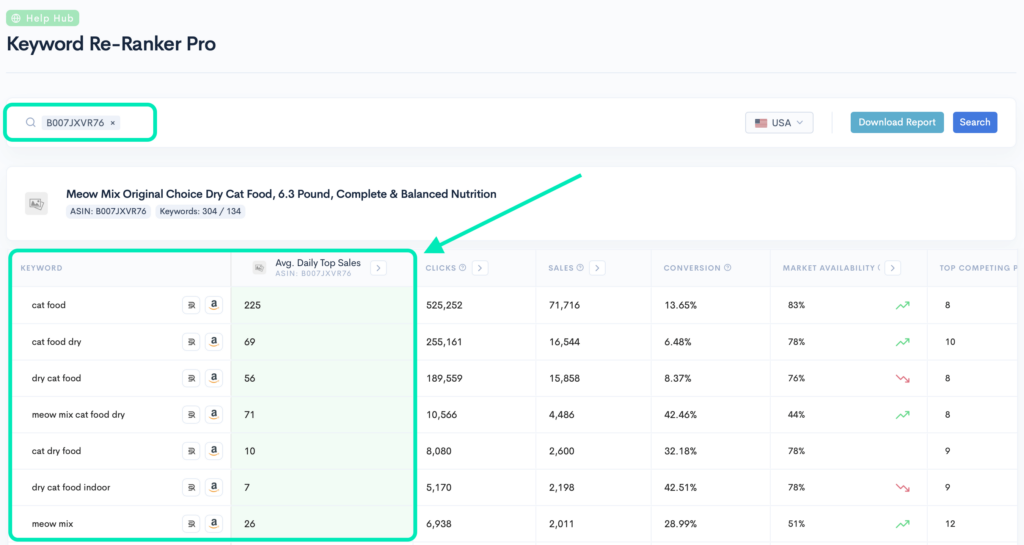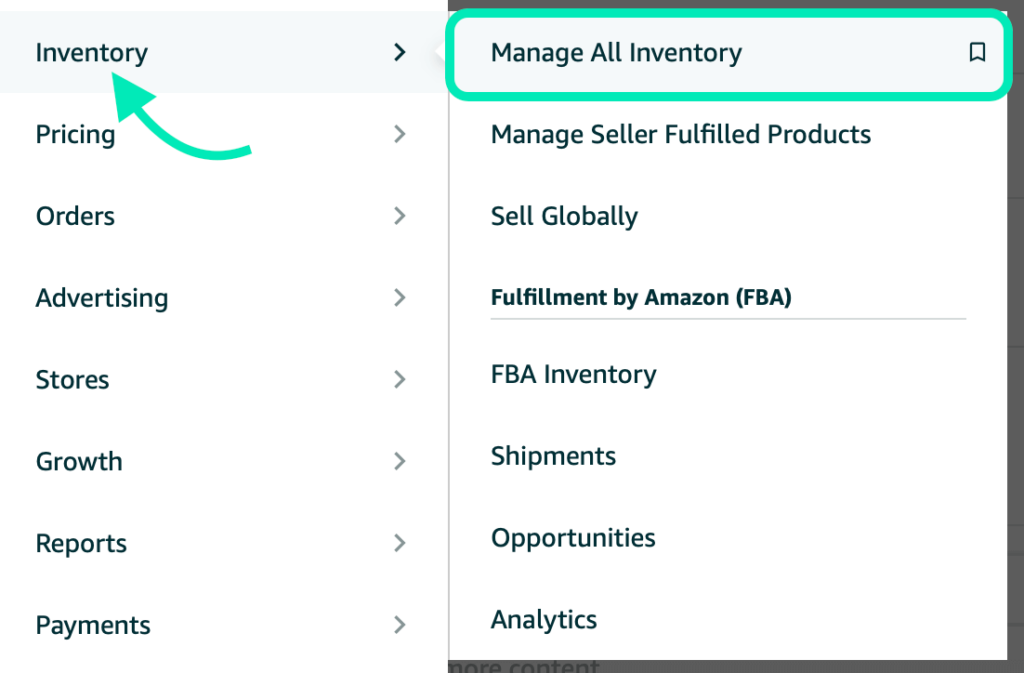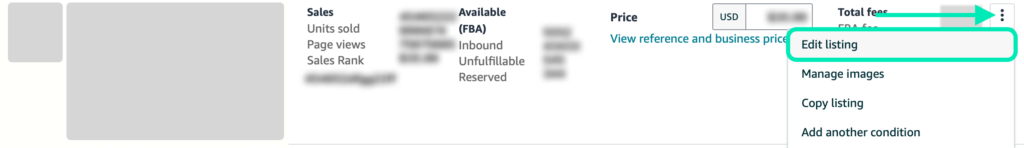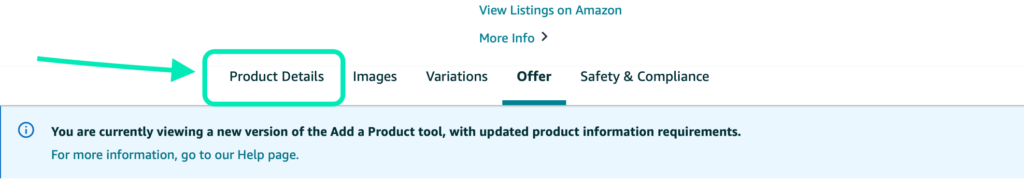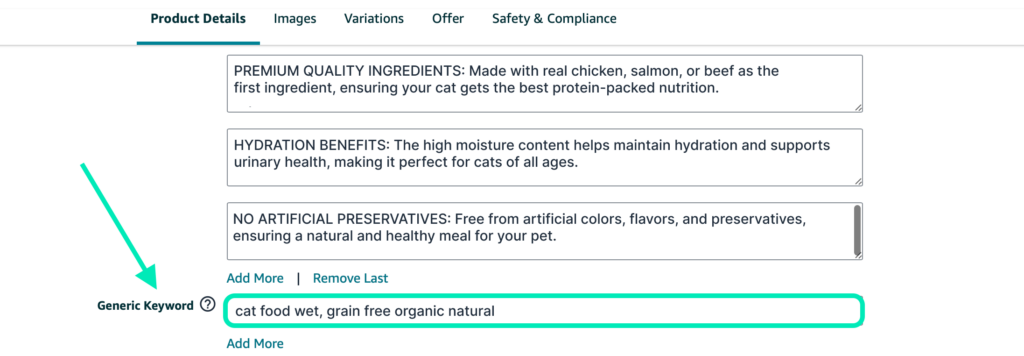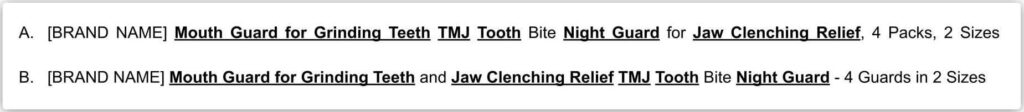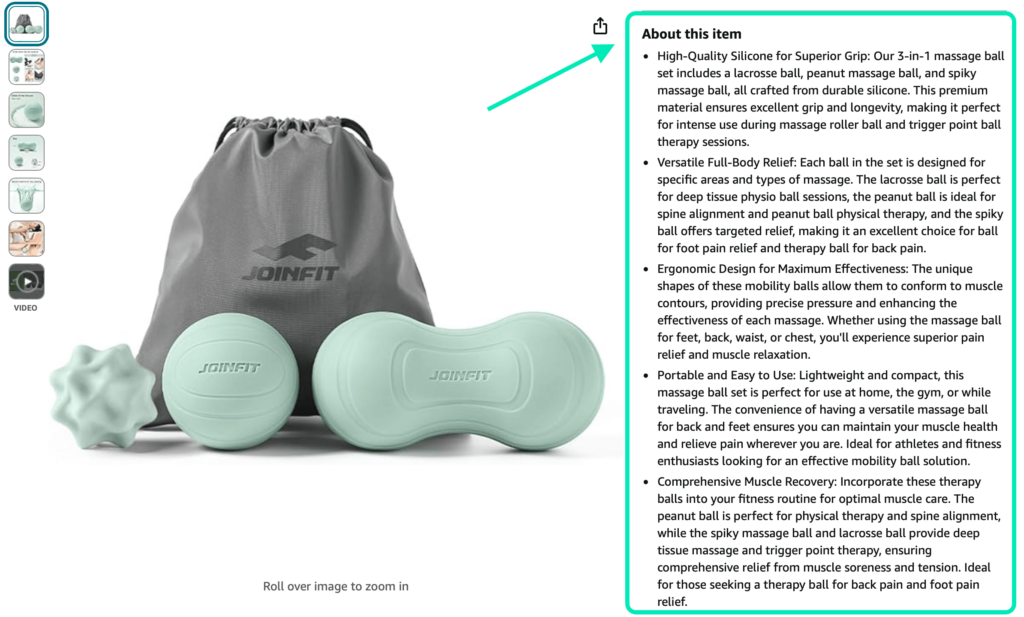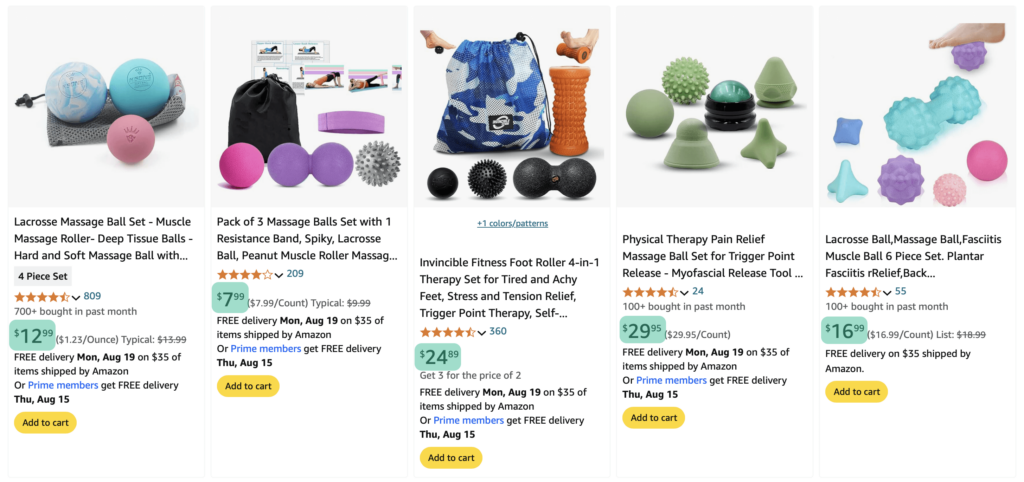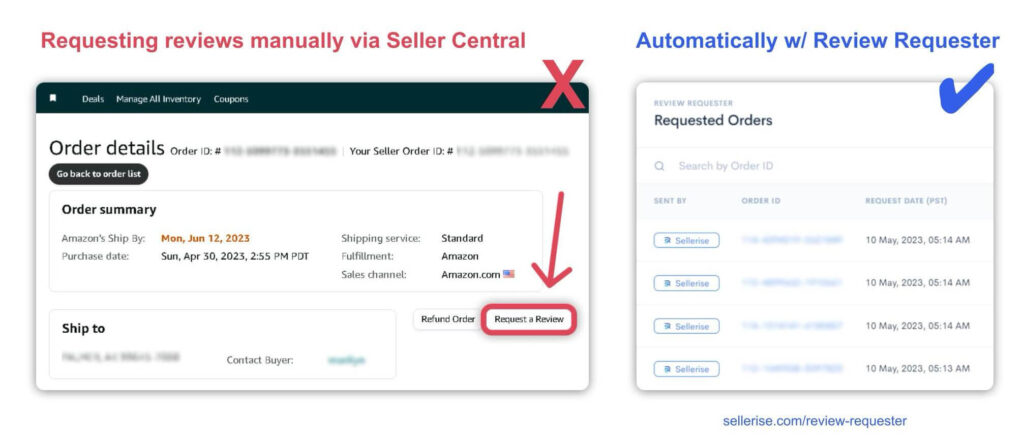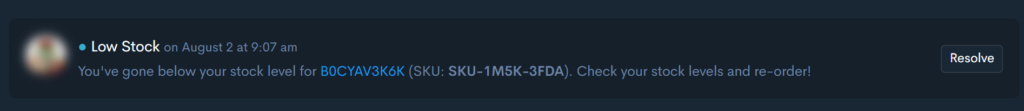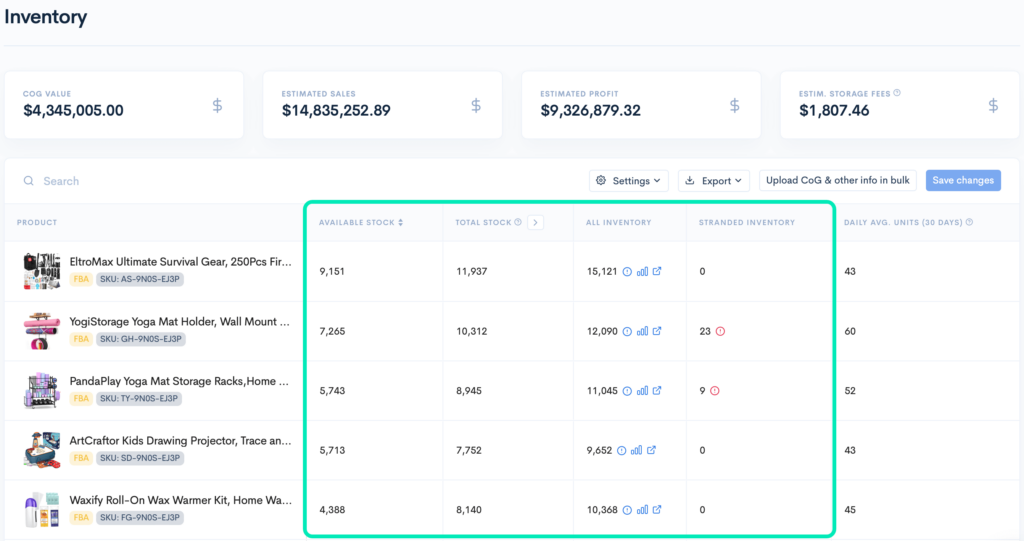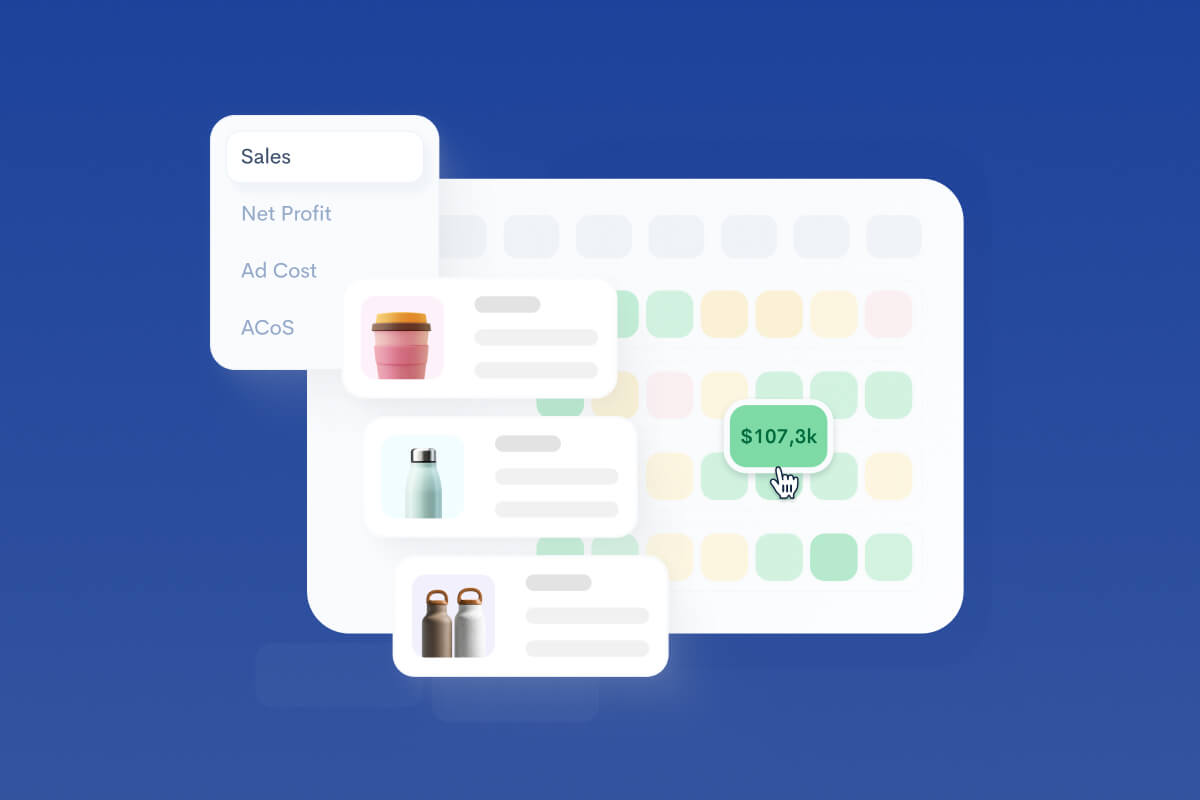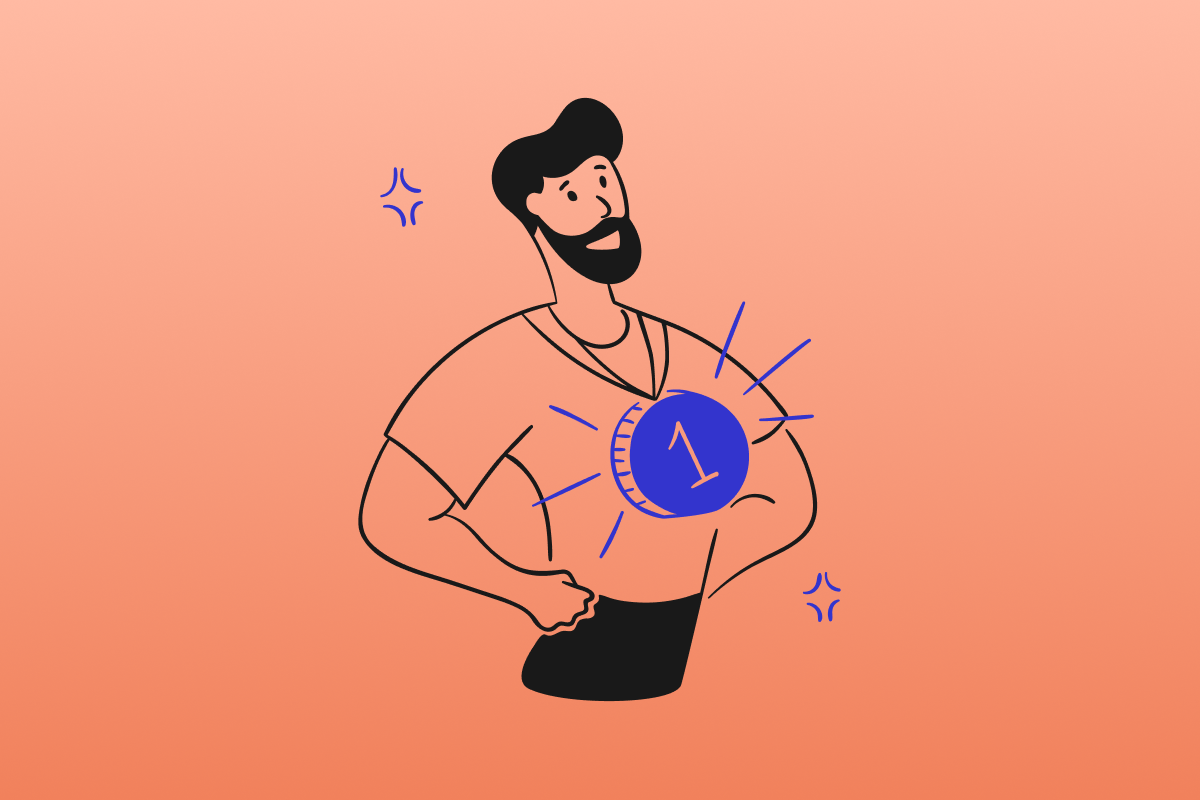Amazon SEO 2025: A Full Guide on Amazon Search Optimization
Keren Dinkin, Copywriter
18 min read -
Updated:As of 2025, Amazon continues to reign as the supreme giant of global online marketplaces. To put things into perspective, Amazon’s inventory stands at 12 million items across all its categories. Dive deeper into every item listed by sellers, and this number expands to a staggering 350 million. If that were not enough, over nine thousand new products are launched on Amazon every hour. That’s why to be among top positions on Amazon, you should know the top strategies in Amazon SEO.
In such a vast, relentless digital landscape, standing out becomes a challenge for sellers— a challenge that needs fine-tuned strategies that can increase visibility and sales.
We’re talking about ranking high on the Amazon search results. Amazon SEO specifically focuses on achieving higher rankings in organic (unpaid) search results, not in paid or sponsored listings.
Getting the coveted top spots on Amazon’s search results requires search engine optimization (SEO) on the seller’s part, plus a clear understanding of how Amazon’s SEO algorithm works.
Done correctly, Amazon SEO can help both sellers and customers. Effective optimization can increase sales as well as help shoppers easily find the products they’re looking for.
In this SEO guide for Amazon, we’ll share some tips to increase traffic to your Amazon product pages, as well as get more clicks and sales.
What is Amazon SEO and Why Does it Matter?
Collectively, Amazon SEO covers several strategies that sellers can use to improve their brand and product visibility on Amazon whenever people search for items. One example is conducting keyword research and adding these terms to listings’ product titles and item descriptions. Making sure that photos are at an optimal size and quality can also help improve search engine rankings and aid in generating more sales.
How Does Amazon SEO Work?
Let’s take a quick run-through of how Amazon SEO works when customers try to find items they want to purchase.
Using the Amazon Search Box
Customers typically find the products they want to buy by keying in a specific term into the Amazon search box (e.g. “hats” or “white shirt”), and then browsing through whatever the results show. They can also use the drop-down menu of certain product departments like Computers or Arts & Crafts.
Using Search Filters
Customers can also refine their search further by using a variety of filters such as price, customer reviews, and delivery day. Amazon’s homepage also has links to New Releases, Best Sellers, Movers & Shakers, and other categories.
The Search Engine Results Page
Amazon’s search engine results page shows a variety of product offers to customers so they can compare product prices, shipping options, and other factors.
Amazon Sales Rank
Based on real-time sales, Amazon’s Best Sellers list shows customers the top products in the Amazon store. This ranking is a metric that shows how well a product is performing within Amazon’s featured categories.
Ads and Sponsored Products
Sponsored Products and other forms of cost-per-click (CPC) ads as well as ecommerce marketing helps offers rank higher on search results pages and capture the attention of potential customers.
Understanding Amazon’s Ranking Algorithm
The algorithm that Amazon uses when ranking products in search results is known as the A10 algorithm. Its main function is to identify and return the most relevant products in response to shoppers’ searches. However, unlike traditional search engine algorithms (like that of Google or Bing), A10 specifically addresses users’ transactional search intent. This refers to the fact that Amazon users are not looking to gather information or conduct research. Rather, they are conducting a search with the purpose of buying something.
For this reason, Amazon’s algorithm heavily prioritizes products that are most likely to drive sales. A10 evaluates various factors when determining product rankings. By understanding and optimizing these elements, sellers can enhance their product visibility and performance within Amazon’s marketplace. These include the following:
- Keywords: This is why incorporating relevant search terms throughout your product listing is necessary. It tells Amazon that your product is relevant to certain searches.
- Reviews: Positive reviews play a very important role in guiding and influencing shoppers when making a purchase. A listing with a lot of positive reviews typically has better conversion rates, improving its ranking in search results.
- Conversion Rate: It is in Amazon’s best interest to display product listings that convert well. If your store has a high conversion rate, it can significantly enhance your product’s visibility in Amazon search results.
- Sales History: If a product listing has consistently enjoyed a strong sales history, it means that it is popular for good reason. A lengthy sales history tells Amazon that your product listing deserves to be highlighted to shoppers.
Does PPC Impact Organic Keyword Ranking and Amazon SEO?
Pay-per-click (PPC) plays an important role in enhancing your organic ranking. Unlike Google, Amazon does not really go into the specifics of its ranking algorithm, so there’s no way to determine by how much, exactly, PPC impacts Amazon SEO. As mentioned earlier, things like reviews, conversion rates, ratings, and sales directly impact Amazon’s ranking algorithm.
By running PPC ads, you can increase sales. This will in turn generate even more ratings and reviews, creating a positive feedback loop. The good news is that Amazon does not differentiate between sales generated through paid traffic and organic sources. As long as your product is getting positive customer feedback, you can expect an increase in organic rankings.
This can be a very helpful strategy when launching a new product. Using PPC ads and boosting your Amazon SEO strategy for organic listings rankings requires a delicate balance, and is best done with a hybrid approach. For example, if your product listing is already performing well in Amazon SERPs and holding the top organic position for a specific keyword, running an ad could potentially undermine your organic listing’s sales.
However, it is still recommended to maintain your ad campaigns. This is because if you avoid advertising altogether, you might be allowing competitors to claim the top spot and divert sales from you. By the same principle, running ads can help push down competitors’ organic listings —making it more challenging for customers to find their products without scrolling further.
Do Reviews Impact Amazon SEO?
Yes, reviews impact on Amazon SEO. Reviews influence how your potential clients perceive your brand, what they purchase, and how well your listings perform on Amazon. By increasing the number and ratings of your reviews, your customers are helping you tell Amazon that your products are worth showing to more people, and that your brand is trustworthy.
Whereas positive reviews serve as an important type of social proof to nudge customers to purchase your products, negative reviews can also have a significant impact on your product’s performance on Amazon. A large number of negative reviews can lower your overall rating, and ultimately affect your product’s visibility in search results.
According to a study, a single review can boost a product’s likelihood of being purchased by 65% – highlighting the impact of positive reviews on consumer behavior. According to researchers, customers are more likely to prefer a product that has at least one review — compared to one that has none at all.
As such, it’s important to monitor and manage your reviews regularly to maintain a positive reputation and improve your chances of ranking higher in Amazon’s search algorithm. You can do this by proactively requesting feedback from satisfied customers and responding to any negative reviews. Do so promptly and professionally, and use customer feedback to improve your products and services.
So, how do you get more good reviews fast and higher ratings?
Here’s a simple strategy you can try:
- Automate the “Request a Review” button with Review Requester. Just set to whom you want to send the requests , and the tool will automatically send an email to the customer asking for a review.
How to Improve Your Amazon Search Rankings: New Approach
We prepared 11 steps to improve your Amazon search rankings:
Step 1: Understand the Importance of Sales Volume Over Search Volume
Before diving into keyword research, it’s crucial to understand how Amazon’s ranking algorithm works. Unlike search engines like Google, Amazon ranks product listings based on sales volume, not search volume. This means that even if a keyword has high search volume, it won’t necessarily help your product rank if it doesn’t convert into sales.
Key Insight: Prioritize keywords with a high conversion rate (the percentage of searches that result in sales) rather than simply looking for high search volume keywords.
Step 2: Do Keyword Research with a focus on sales volume
To enhance your visibility on Amazon, you can also focus on Amazon SEO strategies that drive qualified traffic to your listings. This involves optimizing for the keywords that potential customers are searching for. You can do this by evaluating the traffic potential of your keywords and analyzing their popularity to understand the overall size of the potential online market. You can also craft compelling content around these keywords. By integrating them effectively, you can connect with potential customers and meet their needs.
Keyword research involves finding out what search terms and phrases the majority of your customers are using to find products similar to yours. This will point you in the direction of the keywords you should be targeting in your ads, product titles, and listing descriptions so that you can enjoy more clicks and conversions.
To rank high on Amazon and make sales, you need to choose keywords that:
- are highly relevant
- Have high conversion rate (at least 15%)
- Have less competition
Let’s dive into the details:
With Sellerise, you can find keywords related to your product.
For example, to rank for the “cat food” product effectively on Amazon, follow these simple steps to choose the best keywords and optimize your listing.
1. Enter Your Seed Keyword
- Open Sellerise Keyword Hunter.
- Just enter a highly relevant to your product keyword . Then, choose your selling marketplace and click “Search.”
2. Look at Conversion Rates and Sales Volumes
- Focus on keywords that have a high conversion rate (how often searches lead to sales). The higher conversion rate is, the more chances for a purchase.
- Here are some similar search terms that have the same meaning, but have a big difference in conversion rates:
- wet cat food: 12.93% conversion rate
- wet food cat: 42.83% conversion rate
- cat wet food: 37.85% conversion rate
- wet catfood: 51.11% conversion rate
Tip: filter out all the keywords that have less than 15% of conversion rate.
Now that you have a filtered list of high-conversion, high-opportunity keywords, it’s time to refine it further. This step involves removing any keywords that are not directly related to your product or have low sales volumes. Here, it’s important to choose wisely, and not to follow the biggest sales numbers. We’ll explain why later.
Let’s dive into the details:
Sort the keyword list by sales volume and remove any keywords with less than 25 sales per month. This step ensures that you’re only targeting keywords with proven sales potential.
PRO TIP: See How Many Sales Top Sellers Make
- The keyword ‘wet food cat’ makes for top sellers:
- Top seller: 30 sales/month
- Third seller: 15 sales/month
- The keyword ‘wet cat food’:
- Top seller: 1,633 sales/month
- Third seller: 1,307 sales/month
3. Consider Market Availability
Market availability measures how much opportunity there is for new sellers to enter the market. Higher market availability means there’s less dominance by top sellers, making it easier for you to rank.
4. Filter Out Irrelevant Keywords
Sort by relevance to your product and eliminate any keywords that don’t closely match your product offering.
- Remove keywords that don’t describe your product well.
- For example, skip the ‘bulk cat food’ keyword if not selling in bulk.
5. Choose the Best Keywords
Based on conversion rates, sales, and relevancy, here’s what I would choose as an Amazon seller:
Prioritize High-Conversion Keywords: Focus on keywords with a high conversion rate, as these are more likely to drive sales and improve your Amazon ranking. For example, “wet catfood” with a 51.11% conversion rate is a strong candidate.
Balance Sales Volume and Competition: Select keywords that offer a good balance between sales volume and competition. Avoid keywords with extremely high competition, as they require more sales to rank.
Ensure Relevance: Only choose keywords that are directly related to your product. Irrelevant keywords, even if they have high search volumes, can lead to wasted ad spend and lower conversion rates.
Remember to consider both short-tail and long-tail keywords in your Amazon SEO strategy. Short tail keywords are those that are vaguer in nature, like “bags” or “shoes.” They typically have a very high search volume, but will also be more difficult to rank for because of the amount of competition that you have for these keywords.
Long-tail keywords are more specific search terms like “vegan leather bag” or “GH Bass loafers.” These keywords may have lower search volumes, but if you get on top of the search results pages for these terms, you can enjoy higher sales conversion rates because of the specific search intent. SEO experts advice using a mix of both short- and long-tail keywords in your product descriptions, titles, and other listing content.
You can also look into your competitors’ offers to gather insights on the words and phrases that you can use in product titles and descriptions. Additionally, SEO tools like Keyword Re-Ranker can help you dig into keywords of your top competitors, find related phrases, and explore opportunity keywords.
Step 3: Add Backend Keywords to Your Catalog Data
Other than the most obvious spots, you can also add keywords to a product’s catalog data. These are backend keywords, and as such may not be visible to customers, but they can still help your products rank for specific searches.
To add search terms for a product, follow these steps:
- Log in to your Amazon Seller Central account.
- Navigate to “Manage All Inventory” under the Inventory section in the main menu.
- Locate the listing for which you wish to add backend keywords and click “Edit.”
- Select the “Product Details” tab.
- Enter your keywords in the “Generic Keyword” field.
You can use this section for keyword overflow when you run out of space — or when search terms don’t fit seamlessly into other areas of the product detail page. You can also include synonyms, abbreviations, and alternative product names, but try to avoid redundant or irrelevant terms.
While these search terms may be hidden from shoppers, they are typically indexed by Amazon’s algorithm, which means they can greatly influence a product’s search visibility. Here are essential elements to include in your backend:
- Keywords or search terms that don’t fit into your title or description.
- Common misspellings of your product that customers frequently search for on Amazon, along with related keywords.
- Translations of your product into Spanish or French, considering the significant Spanish-speaking population in the United States.
When entering backend keywords, only use all lowercase letters. Also, separate words with spaces, and remove articles and prepositions. Just focus on picking the most relevant keywords for the products you’re selling. One key strategy you can use is to analyze the top-selling items in your category and extract their keywords.
You can do this by choosing the top four or five highly-ranked products with the most reviews. Then, review these listings to identify which keywords most align with your product. Once you compile your keyword list, you can cross-reference it with a keyword research tool to check search volume. With this, you will have an ideal set of keywords for your product listings.
Step 4: Pay Attention to Product Titles
Product titles are also a great way to use the primary keywords that you’ve identified in your keyword research. If you want to come up with engaging yet concise product titles, put yourself in your customer’s shoes and think about the type of details you want to know about a product you’re looking to buy.
This can include details like:
- Brand name
- Product type
- Descriptive information (color, size, material, quantity)
Amazon’s product title character limit is 200 characters, but try to do no more than 60. Include just the most primary keywords that are most relevant to your item, in order to capture the attention of your target audience. You’ll get to add more keywords in your product detail page’s other sections, such as the product description.
As a rule of thumb, it’s always best to craft your title to describe the product clearly while also naturally incorporating the most relevant keywords. (Read: No keyword stuffing!) Conversely, extremely short titles can also lead to reduced visibility and lower click-through rates (CTR). This is because you may not have added all the information your customers need. A pro tip is to always include the brand name on the product page, since a lot of users specifically search for brands on Amazon.
Create the title using some of your unique word combinations following these rules:
- 50% of title (first part) – indexing with real customer request;
- 50% of title (second part) – product details for infused indexing and increased customer experience.
Additionally, use 2 to 3 keywords that have high sales volumes and also accurately reflect your product. Ensure that the first 5 to 6 words of your title are clear, concise, and user-friendly as well. Paying close attention to these details will make your title more enticing for users, while also optimizing it for searches on Amazon.
Step 5: Optimize Your Product Descriptions
The product description of every listing presents a valuable opportunity for you to incorporate secondary keywords that describe your products’ features and benefits. This way, they can help your customers discover and assess your products. Here are some key details your should include in your product descriptions:
- Materials
- Colors
- Quantities
- Sizes
- Dimensions
- Care instructions
- Warranty information
Even if you have a lot more space in your product description than your product title, remember to avoid keyword stuffing, which involves overusing or repeating keywords in an effort to boost search rankings. This can lead to a poor customer experience (because it does not look good, and won’t do much) and thereby negatively impact your rankings. Instead, aim to write naturally, providing the information your audience might need.
Here’s a useful guideline for product descriptions: If you’ve used a key phrase once, there’s no need to repeat it. Rely on your keyword research and use keyword variations instead, integrating valuable search terms in a more coherent and visually appealing manner.
Beyond these key elements, the product description plays a crucial role in persuading customers to make a purchase. As such, it’s important to emphasize the product’s positive attributes. While the product description may not carry the same weight as the product title or bullet points in terms of ranking, it remains significant in influencing purchase decisions. Make sure to strategically incorporate the right keywords and focus on emotional and positive selling points.
Step 6: Use High-Quality Product Images
The adage “a picture is worth a thousand words” holds particularly true when attracting potential buyers on platforms like Amazon. Never underestimate the power of compelling images, as they are among the most critical sales influencers. While product images may not directly affect Amazon SEO, they significantly reduce bounce rates and drive sales.
Remember, every shopper visiting Amazon wants a clear understanding of the product before making a purchase. If only a few images are available, especially in poor resolution, potential buyers may be deterred. Therefore, it’s crucial to provide high-resolution images (ideally between 1000 × 1000 pixels and 1500 × 1500 pixels).
Additionally, Amazon’s zoom feature allows customers to examine products closely, emphasizing the need for HD (High Definition) and high-resolution images. Amazon recommends using images that are at least 1000 pixels in width or height to enable this feature. Higher-quality images are correlated with increased sales, as they effectively draw customers to your listings.
Images play a crucial role in conveying essential information about a product to customers, often more effectively than words alone. To enhance your product photography, consider the following best practices:
- Ensure images are clear, focused, and well-lit
- Use plain white backgrounds to maintain clarity
- Include a variety of shots from different angles to showcase the product
- Highlight key features that differentiate it
- Aim for the product to occupy 85% or more of the frame
Research best practices tailored to your specific product type, whether it be clothing or jewelry. When uploading images to your product detail pages, don’t forget the importance of the “alt-text.” This feature not only optimizes Amazon SEO but also helps ensure your product appears in search results.
Although alt-text is not visible on the product page, it describes the image for visually impaired customers and is ranked by search engines. Aim for concise sentences that describe the image while incorporating 1-2 relevant keywords.
Step 7: Add Bullet Points
Given that Amazon provides ample space for product descriptions, you have room to be expressive. However, buyers tend to prefer concise and clear bullet points over large paragraphs of text that describe each product feature.
When considering writing a product description, using lengthy paragraphs alone can have certain disadvantages. First, potential buyers often find them unclear and uninviting, which can decrease your conversion rates, impacting both visibility and ranking in Amazon search results. Second, Amazon’s algorithm dislikes dense blocks of text — favoring a bullet-point format that is easier to read and categorize.
The bullet point section on a product detail page allows you to effectively utilize keywords while providing crucial details and enhancing the customer experience. When creating bullet points for a product page, focus on the most important details you want to highlight. Emphasize the product’s design, special features, or unique applications. Always consider the customer’s perspective and spotlight relevant terms or features they may be seeking.
When formatting bullet points, begin with a concise one- or two-word descriptor, followed by a brief explanation of 100 characters or fewer. Use fragments instead of complete sentences and capitalize the first letter of each bullet.
Be mindful not to overload bullet points with keywords, though. Prioritize specific product attributes like size, weight, and color — ensuring that keywords are integrated naturally without compromising readability.
Step 8: Experiment with Pricing
Product pricing is a critical factor influencing purchasing decisions. If your prices are significantly higher than the prices of your competitors, you risk drastically reducing your sales.
Adjusting your product’s listing price to remain competitive is very important for enhancing your product ranking and boosting sales. To discover your pricing sweet spot, consider the following strategies:
- Analyze Your Costs: Factor in all of your expenses, including shipping, to calculate your profit margins. The Revenue Calculator from Amazon’s Seller Central can help you estimate profits and margins based on your preferred fulfillment method.
- Study Your Competitors: Research the current prices for products similar to yours in order to understand the range of appropriate price points in your market.
Also, consider leveraging Amazon’s Automate Pricing feature to adjust your prices automatically across your inventory. Whenever you set a price for your product, be sure to monitor your competitors’ pricing for identical items, and avoid significant price gaps. Instead, aim to match or undercut your competition where feasible, even if that means pricing it a bit lower than usual.
Step 9: Add Product Reviews And Ratings
As discussed in a previous section, when it comes to Amazon SEO, a product’s ratings and reviews are incredibly crucial factors that impact search rankings. These elements not only contribute directly to better product visibility but also encourage an indirect boost in your product rankings.
Consequently, this influence also extends to click-through rates and conversions. The greater the number of your positive reviews, the more valuable your product appears to potential buyers. This perception is further shaped by how users rate the helpfulness of customer reviews.
Just like reviews, those little yellow ratings stars significantly boost your click-through rates, driving higher engagement through strong social proof and fostering feelings of trust.
Learn more how to get reviews fast.
Step 10: Ensure Product Stock Availability
It’s very important to ensure that your product never goes out of stock. While it may mean good news for you in the sense that you’ve sold your entire stock, it can also cause trouble as this can significantly impact your rankings.
If you’re using Fulfillment by Amazon (FBA), you can set up automatic reminders to alert you when your inventory reaches a specific threshold for restocking.
Consider utilizing alert tools, like Smart Alerts, to keep your inventory synchronized across all channels, preventing it from dropping to zero. However, if Amazon is your sole marketplace, standalone stock management systems can be beneficial.
If you’re managing everything independently—sourcing, stocking, and shipping—it’s essential to maintain close communication with your suppliers to stay on top of your inventory. This proactive approach will help you avoid future shortages.
Step 11: Use FBA for Your Product
A Professional Seller Account incurs sellers a monthly fee of $39.99. While this investment may initially seem high, especially if you’re a small business just looking to get started on Amazon — you may find that the benefits are worth the added cost. This is because the Professional Seller Account type eliminates the $1 fee per product associated with an Individual Seller Account.
Also, if you’re new to the Amazon marketplace and are looking to establish a strong presence on the platform, you may also want to consider exploring Amazon FBA. This is because with FBA, professional sellers not only improve their visibility in Amazon’s search results but also significantly increase their chances of winning the coveted “Buy Box.”
Important Factors for Customer Satisfaction and Retention
Apart from the Amazon SEO factors listed above, there are other important things that can contribute to overall customer satisfaction and retention on Amazon. While they may not directly influence Amazon SEO, they can improve customer satisfaction and increase sales.
These include:
Addressing Negative Seller Feedback
All negative feedback impacts your product search results equally. Additionally, your feedback rating plays a crucial role in determining your chances of winning the Buy Box. To address negative feedback, you should monitor your seller feedback regularly and promptly respond to any negative comments or concerns from customers.
Offering solutions or replacements for unsatisfied customers can help improve their overall experience and encourage them to leave positive feedback in the future.
Learn more how to delete bad reviews fast.
Improving Order Processing Speed
To be successful on Amazon, you need to ship quickly and accurately. You’ll also rank higher with efficient order processing, leading to a better chance of winning the Buy Box. Make sure you have enough stock on hand and keep an eye on your inventory levels to avoid any delays in shipping.
Nail Inventory Management
Ineffective inventory management can lead to popular products going out of stock. Amazon favors sellers who maintain a high in-stock rate to reduce refunds and cancellations before fulfillment, so make sure to regularly check your inventory levels and restock as needed.
Final Thoughts about Amazon SEO
Creating an Amazon SEO strategy from scratch (or overhauling your current one) can be daunting if you don’t know where to start. In this guide, we’ve outlined the crucial factors that Amazon considers when ranking product listings, as well as best practices you can observe when trying to optimize your SEO strategy.
The best place to start is by understanding Amazon’s algorithm, which looks at certain things such as your reviews, ratings, and how well your listings convert. You might say that overall, Amazon’s algorithm supports best-selling products, and it continues to boost items that perform well.
As such, it’s important not only to pay attention to your SEO but also to your overall inventory management, customer service, and product quality. As for Amazon SEO, a large part of the battle is finding the right keywords to use — which you can do through a variety of ways, like using Amazon’s search bar or with a keyword research tool.
Then, you can proceed with using these keywords wisely in such a way that will help customers find your product and provide the information they need. Other factors, such as knowing what to write in your product title, product description, bullets, and backend sections are also part of an effective SEO strategy.
Much like SEO in general, Amazon SEO also favors listings that use high-quality images, and enjoy a lot of clicks. By following the tips we outlined above, and by continuing to focus on your overall business strategy, you’ll well be on your way to seeing seller success on Amazon.
Keren Dinkin, Copywriter
Professional in digital marketing and content creation, with 7 years of experience in the field. Keren has a strong background in e-commerce, helping businesses grow their online presence and achieve their goals.