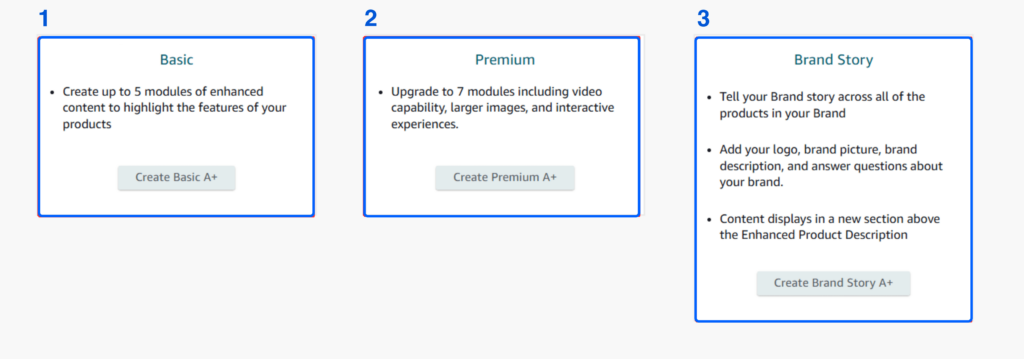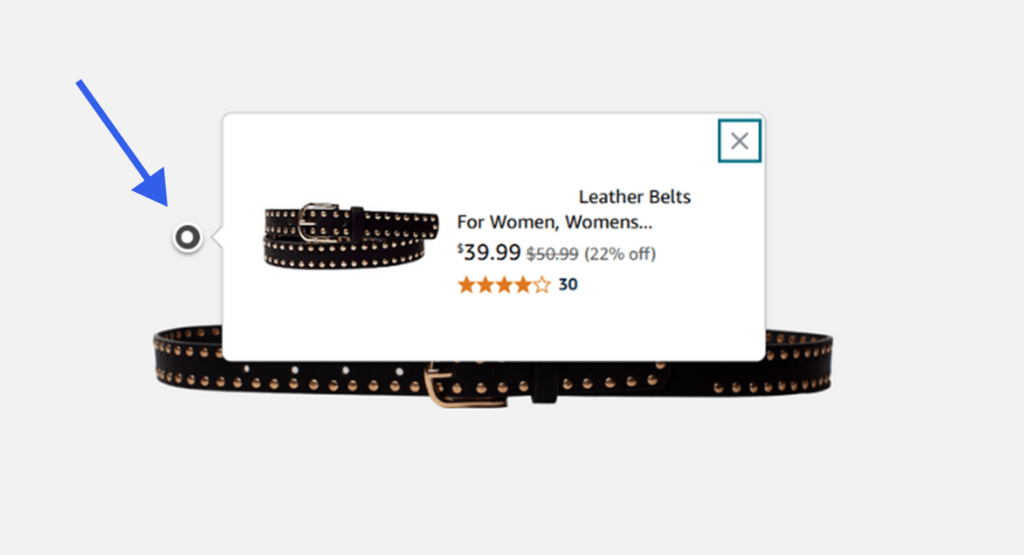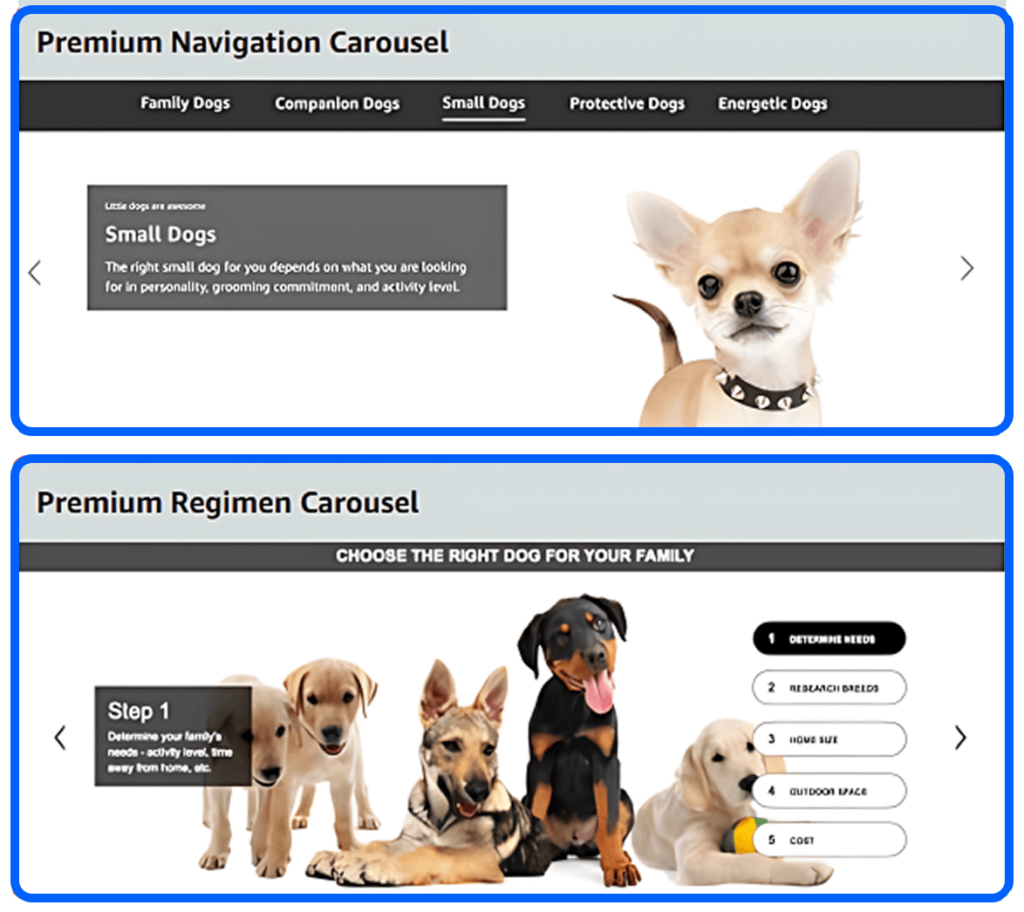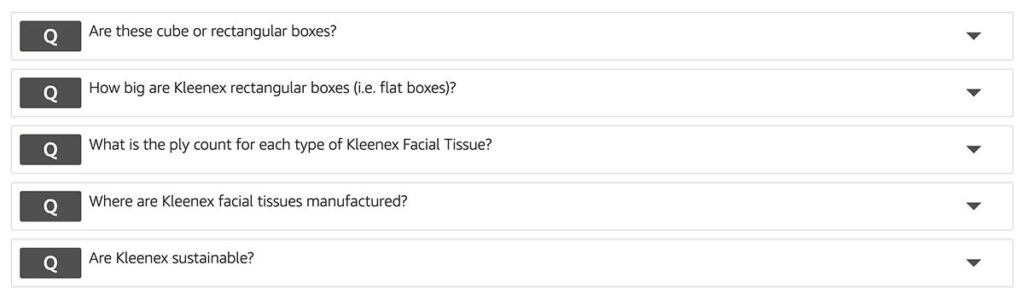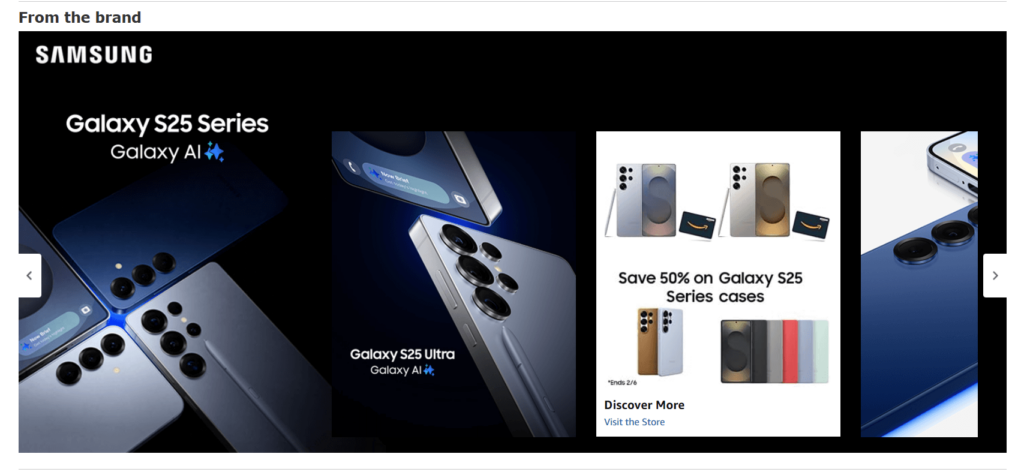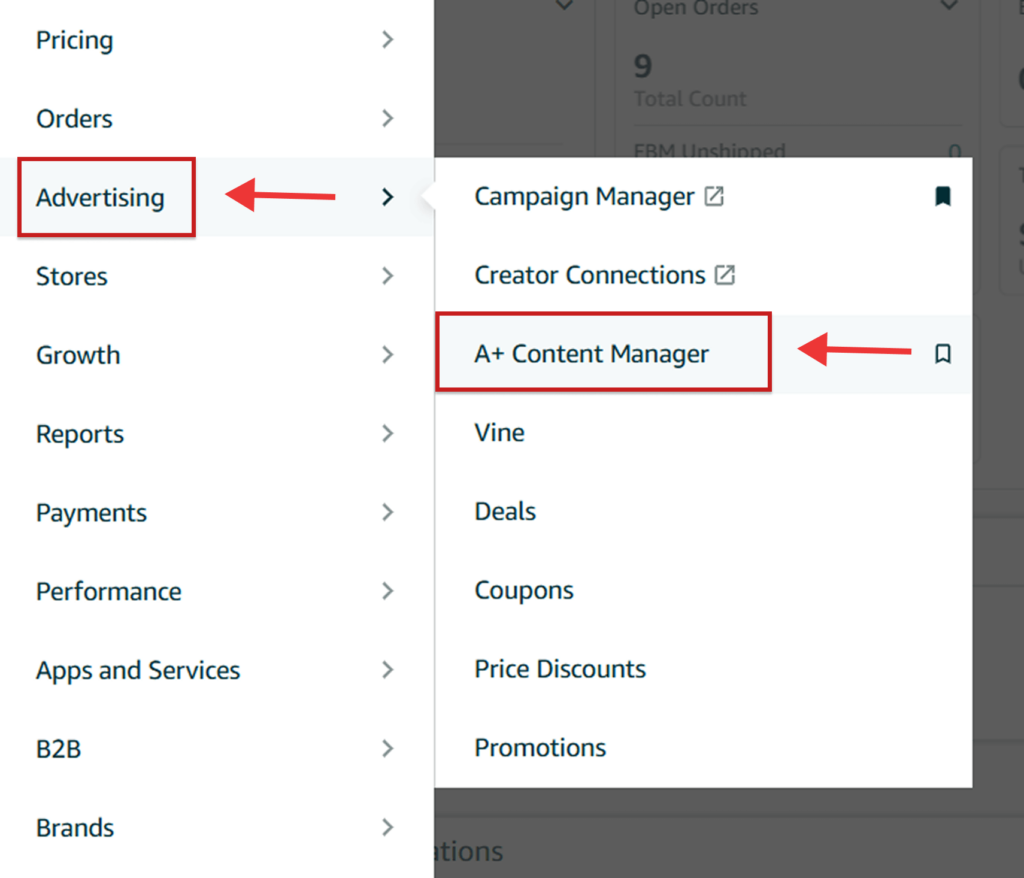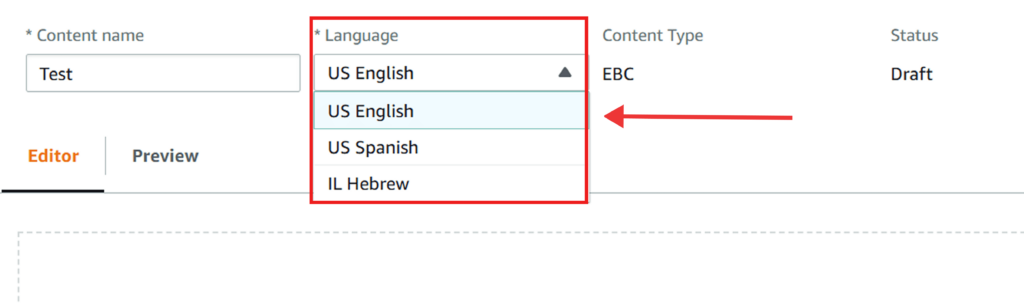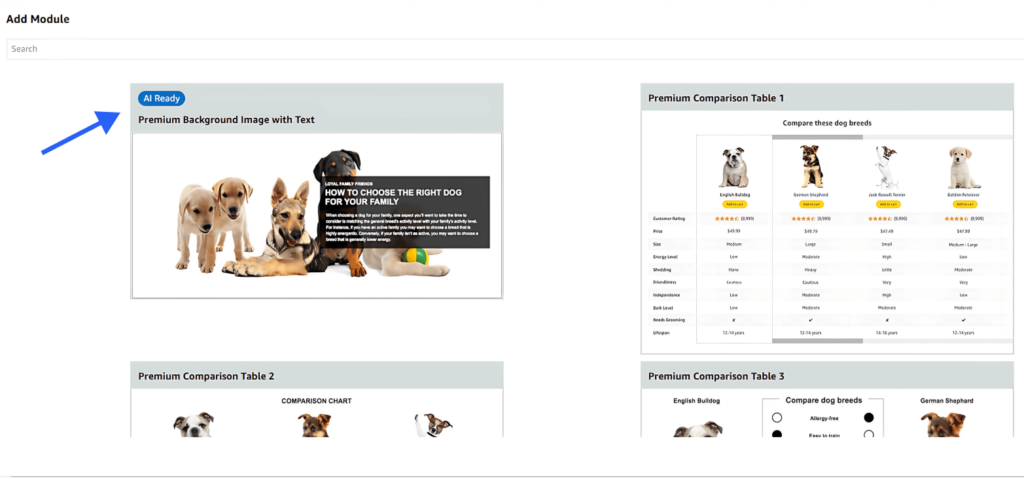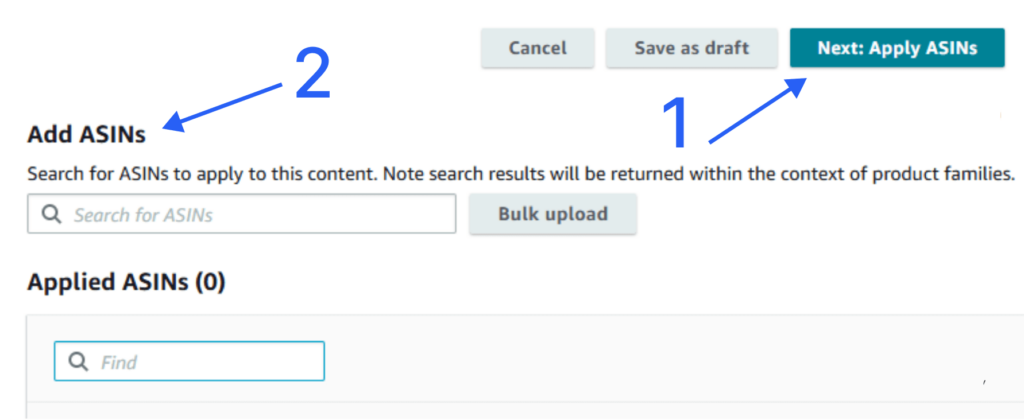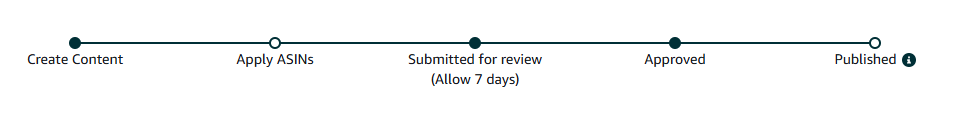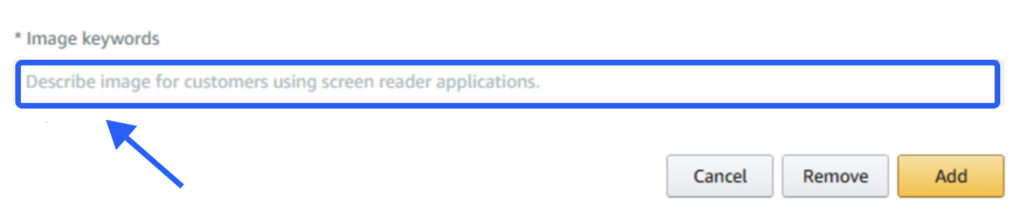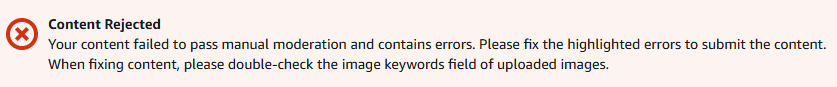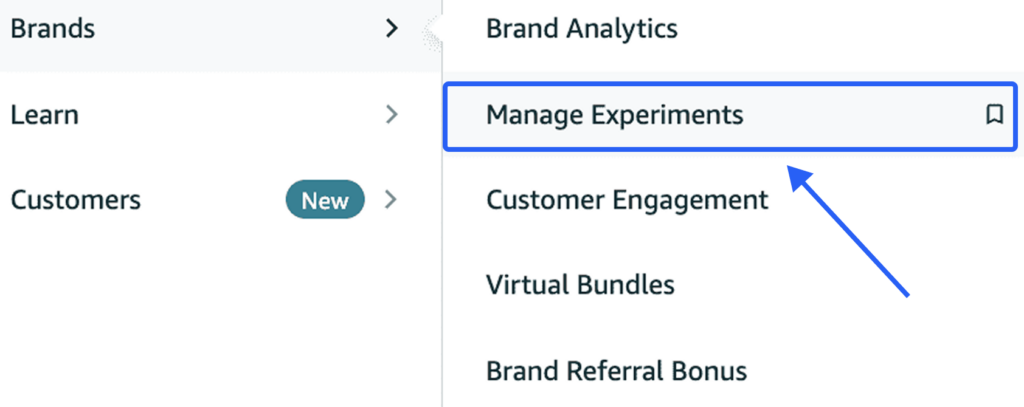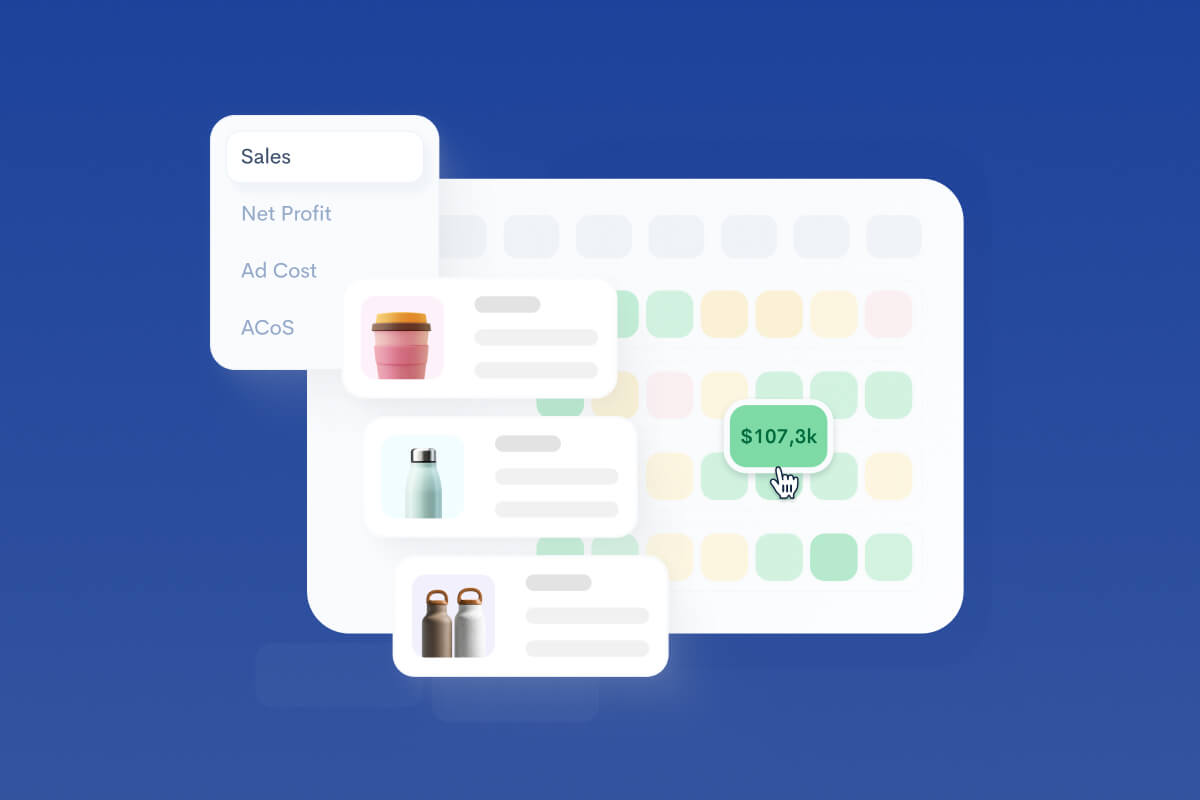Amazon A+ Content: 7 Best Practices for Guaranteed Results
Keren Dinkin, Copywriter
10 min read -
Updated:Amazon A+ content is a performance upgrade feature for professional seller account holders that can boost brand awareness, increase sales, and enhance repeat purchases. You can increase your sales by 8-20% if you know how to utilize this feature. Without it, you cannot create eye-grabbing product listings because you cannot upload images, videos, or graphics.
But how can you best leverage Amazon A+ content and make it work for your brand?
Let’s find out.
Understanding Amazon A+ Content
Formerly known as Enhanced Brand Content (EBC), Amazon A+ Content lets brand-registered sellers improve product listings with the help of multimedia elements, clickable hover features, etc. You can use A+ Content to create a visually appealing and engaging product listing that attracts the right kind of prospects for your brand, eventually leading to more sales.
While a traditional product listing is drab and gets lost in the crowd, well-executed Amazon A+ content gives you a competitive edge.
It can be of the following types:
Basic
This is the simplest version of Amazon A+ content. You can add up to five different multimedia and text modules per Amazon Standard Identification Numbers (ASINs). These include:
- Enhanced product descriptions
- Customizable text and image (max. 970 x 300 pixels) placements for highlighting key features/USP
- Brand logo
- Shoppable comparison charts
- Technical specifications
Amazon offers a selection of 14 templates with various combinations of the above-mentioned modules for you to craft your product listing. You can A/B test your product listings by choosing different templates.
Basic A+ Content is a simple but effective product listing upgrade for your business, especially if you are new to Amazon and need to boost brand awareness.
This feature is free for all sellers and vendors on the Professional pricing plan. You must have a registered and active trademark that also appears on your products. Submit your Brand Registry application before you make a beeline for Enhanced Brand Content (EBC).
You will not be eligible for A+ Content otherwise.
Premium
Also known as A++ Content, Premium A+ Content levels up your product listing game. The key difference between basic and premium A+ content is that you get to add up to seven modules to each ASIN. These include:
- Interactive hover hotspots
- HQ images of up to 1464 x 600 pixels
- Clickable carousels
- Standalone videos
- Q&A module
Amazon currently offers a selection of 19 modules for Amazon A++ Content. So, you have more leeway to experiment with permutations and combinations of these modules for success. This feature has recently been made free for third-party vendors, but you must fulfill certain criteria to be eligible.
To access Amazon A++ Content, you must:
- Be a registered Brand Owner for all your ASINs listed in Amazon’s Brand Registry
- Have a Brand Story published for all your ASINs currently live on the platform
- Have at least 5 approved A+ Content Listings in your account
So, you need A+ Content and a Brand Story to avail of A++ Content.
Brand Story
Last but not least, there’s Brand Story Content. It appears under the “From the Brand” section on Amazon’s product description page (PDP) and tells your brand story. You can utilize the Brand Story feature to establish trust with your customers and cross-sell your products.
Brand Story offers the following additional modules:
- Brand description
- Product links
Take your pick from 19 modules to create the brand story section on your PDP. A strategic product description coupled with a convincing brand story can work wonders for your business.
How to Create Amazon A+ Content
Third-party sellers with a Professional Selling Account, brand owners for businesses that are a part of Amazon Brand Registry, and vendors/manufacturers who directly sell to the e-commerce giant have access to A+ content.
If you fall under any of the three above-mentioned categories, here’s how you can get started:
- Log in to your Professional Seller Central account.
- Go to Advertising > A+ Content Manager > Start creating A+ content.
- Choose the type of Amazon A+ Content you want to create (A+, A++, Brand Story).
- On the next page, start making your product listing or brand story. Start with basic information like the product name and language in which you want the listing
- Now click on “Add Module” to build your PDP. You can experiment with multiple layouts to see which version has the best appeal. Create two versions of the PDP for the same ASIN so that you can A/B test them later.
- Once your PDP/brand story is created, click “Apply ASINs.” Select the products for which you would like to update the description. Submit by clicking “Apply Content.”
Once you submit your A+ listing, Amazon will review it over the next seven working days before taking it live. You can check the progress of the review by visiting the A+ Content Manager page in your Seller Account.
Remember to optimize the PDP while you are creating it so that you can take it live at the earliest and enjoy the benefits of A+ Content. Discover how to do so in the next section.
You can always make changes to published Amazon A+ Content from the dashboard. However, you will need to re-submit it for approval.
7 Best Practices for Optimizing Amazon A+ Content
Whether you are an Amazon veteran or a new seller, adhere to the following best practices when optimizing your A+ content for guaranteed good results.
1. Be Thorough with Your Research
Set the stage before you start optimizing your Amazon A+ Content. Invest time and effort in researching your competitors, especially those performing well in your niche. Study their PDPs to understand their strengths and weaknesses. There’s a lot to learn from their triumphs and failures.
Competitor research can help you identify A+ Content best practices, help you with developing your keyword strategy, and give you a bird’s eye view of what consumers want from brands. You can also identify trends in A+ content marketing and develop a relevant strategy that delivers good results.
2. Create a Buyer Persona
Amazon A+ Content directly addresses your prospects and convinces them to make a purchase. It’s always value-driven, so creating a buyer persona is a must. An ideal buyer persona that highlights the expectations, pain points, and general problems that your customers face allows you to create a PDP that speaks to them.
You can optimize your A+ Content into targeted messaging for your prospects.
Besides better conversion rates, personalized PDPs can also help with trust building for your brand.
3. Draft Clear, Concise, & Consumable Content
When drafting your PDP content, make sure it is informative and relevant. Your copy should be easy to consume and have no fluff. Whether it’s the listing copy or creative copy, prioritize clarity and simplicity over creative writing.
Write a catchy product title, highlight the USP of your product in the description, and explain the features in the bullets. Your PDP should answer all customer queries, address existing/recurring complaints, and offer solutions to consumer concerns.
If you are writing a Brand Story, keep the narrative impactful, engaging, and simple.
4. Make Sure Your Designs are Worth a Million Bucks
All your designs, from banners to EBCs, must adhere to your brand guidelines. So, instead of opting for generic templates, create stuff unique to your brand. Your design should highlight the USP and features of the product you are trying to sell. Use design hierarchy to display information that customers can easily assimilate.
Always optimize your designs for web and mobile viewing.
5. Get Professional Images and Videos
Images and videos are the top draw of any product listing because multimedia elements attract prospects. Think of it as your digital billboard for advertising and marketing your product. Make sure your product images and videos are stunning.
Go for high-quality professional images that show the product being used and highlight its key features. Product photography plays a key role in enticing your audience, so it’s worthwhile investing in a professional photoshoot.
When it comes to videos, keep the following in mind:
- MP4 formats work the best even though Amazon supports other formats
- Ensure its aspect ratio is 16:9 for an immersive experience
- The quality should be either 720p or 1080p
- It should be anywhere between 30 seconds to 2 minutes long. But it’s better to keep it under 60 seconds
- Don’t overlook the audio. A bitrate of 192kbps in stereo works the best
Follow these best practices for your images and videos to optimize your A+ Content.
6. Come Up with a Solid SEO Strategy
SEO is crucial to the performance of your product listing because it can improve visibility and outreach. Even the best PDP is useless if your customers don’t spot you in the highly competitive Amazon marketplace. To avoid that, create an SEO strategy.
Research sales-making keywords with the help of built-in tools in your Seller Central account.
You can also use Google Keyword Planner, third-party tools such as Sellerise’s Keyword Hunter, and Amazon’s search bar to find out what your prospects are searching for! Make a list of these keywords to be used in your product listings.
Evenly distribute the keywords in product titles, descriptions, and bullet points.
Another trick to good SEO performance is using alt-image keywords. Amazon A+ Content is heavily reliant on multimedia for effectiveness. When you write the alt image text, you tap into customers who use screen readers.
Besides, the alt image text also makes your PDP more discoverable. It’s a hidden opportunity for you to beat your competitors.
When you are creating your A+ Content, use 1-2 relevant keywords as alt image text and witness the difference it makes to your listing. Avoid overstuffing alt-image keywords for the best performance.
7. Abide by Amazon’s Rules
As mentioned, Amazon reviews the A+ Content you create before it goes live. This process usually takes 7 working days because it is thorough — the e-commerce marketplace checks every word, multimedia, keywords, and other modules you have uploaded to your listing.
That’s why it is imperative for sellers to abide by Amazon’s Community Guidelines when creating A+ Content. If you fail to meet the strict standards set by the e-commerce giant, your listing is likely to be put on hold. Any delay in publishing A+ PDP is a lost sales opportunity.
In addition, repeated defaulters may also lose their seller privileges, have their account suspended, or have products delisted from the Brand Registry. The loss of revenue aside, that’s a lot of trouble you can easily avoid.
So, play by the rules if you really want that Amazon A+ Content to get approved.
It’s also a good idea to localize your product listing content if you sell across multiple geographies. That way, you can target more prospects and increase your chances of conversion.
Mistakes to Avoid When Making Your A+ Content
Knowing what not to do is equally important as knowing what to do. Avoid making the following mistakes when optimizing your A+ Content. Making these mistakes can be a significant waste of your time, effort, and money (hiring experts, buying third-party SaaS, etc.). So, let’s get started.
1. Don’t Make Big Claims for Promotional Purposes
A+ Content needs to be value-driven, not gimmicky. So, avoid making misleading claims and content that’s highly promotional. Retain the focus on your product’s USP, features, usability, and the like.
Ensure your product page has all the relevant information about your product and that it answers customer queries/concerns.
You sell more when your prospects think your product is perfect for their needs.
Besides, Amazon’s review will most likely flag false claims and put your listing on hold, or worse, reject it.
2. Don’t Overlook Mobile Optimization
Mobile optimization is key to unlocking prospects across multiple digital devices and increasing your chances of conversion. Most online shoppers browse products on their mobile devices, and that’s why your PDP should be optimized for mobile viewing.
So, spend some time optimizing your page loading speed, especially if you are publishing A++ content with HD images and videos. If your multimedia and graphic elements are slow to load, you have failed to deliver a seamless user experience.
That could result in low, slow, or no sales despite publishing A+ Content.
3. Don’t Undermine the Power of Simplicity
Don’t let the options overwhelm you. Choose a template and include modules that are easy on the eye. Simple layouts with only the necessary elements work better than a PDP that is cluttered. Information or sensory overload never works in your favor.
Keep it informative but clean and minimal. Remember, in this case, sometimes less is more. That means going easy even when using text formatting features like Bold and Italics.
4. Don’t Forget to Proof Check Your Listing
Misspelled words, typos, and wrong information are things you should take care to avoid in your listings. Proof-check your product listing titles, bullets, and descriptions before applying them to your chosen ASINs.
Text modules aside, you should also check the creative copy in your product images and videos. Badly written or incorrect creative copy reflects poorly on your brand. Your customers may think you are lazy or that you take them for granted. Neither is good for your brand image.
5. Don’t Compromise the Quality of Your Graphics and Multimedia Elements
That’s not just the resolution and quality of the photos and videos that matter, the composition, rendering, layovers, lighting — everything affects the outcome. Bear that in mind when you are doing your photo and video shoots.
It’s better to hire a professional to get good photos and videos rather than experiment yourself. You can create a bank of photos and videos that can then be edited, repurposed, and reused in multiple permutations and combinations. While there is a one-time expenditure involved, the benefits justify the cost.
Avoid these EBC mistakes to come out on top every time!
Unlock the Power of Amazon A+ Content for Your Business
Amazon A+ Content offers a plethora of benefits to sellers and vendors. Increased sales are just the tip of the iceberg, A+ Content helps you build a relationship of mutual trust with your customers. You also get to build brand awareness, boost recall, retarget old customers, entice new customers, and so much more!
Most importantly, why should you not utilize a built-in feature at your disposal?
So, whether you are new to Amazon, struggling with revenue generation, or simply want to grow your revenue, focus on A+ Content. Bookmark this article so that you can refer to it anytime you need some guidance.
Cheers!
Keren Dinkin, Copywriter
Professional in digital marketing and content creation, with 7 years of experience in the field. Keren has a strong background in e-commerce, helping businesses grow their online presence and achieve their goals.