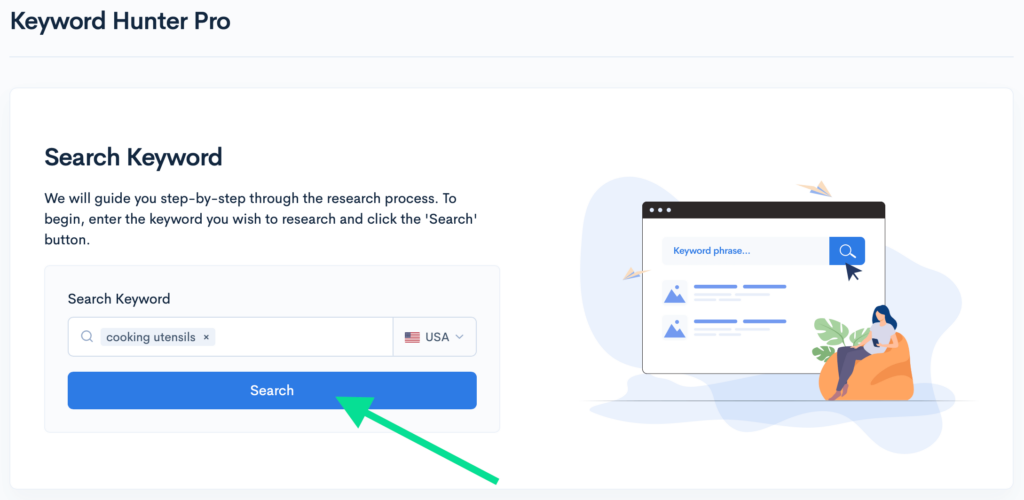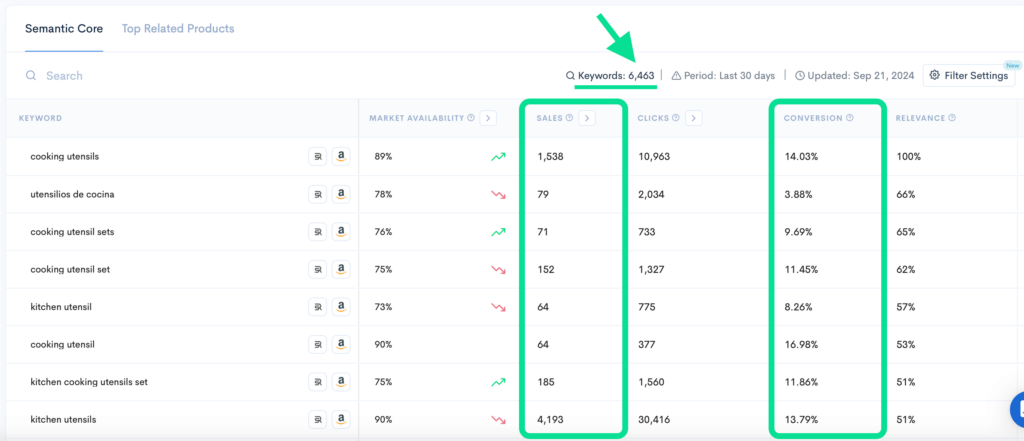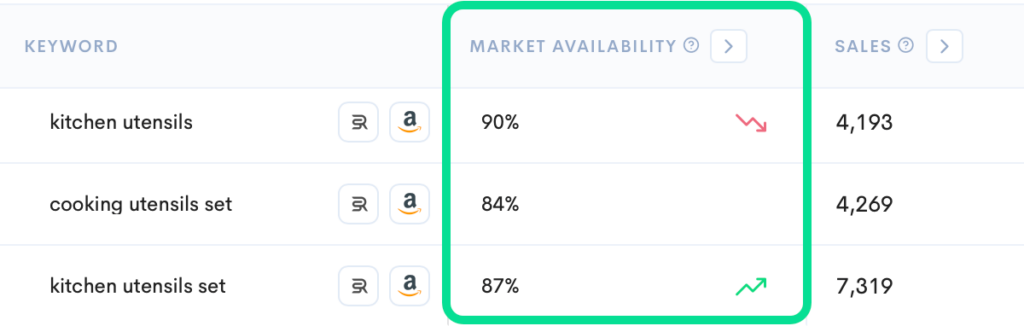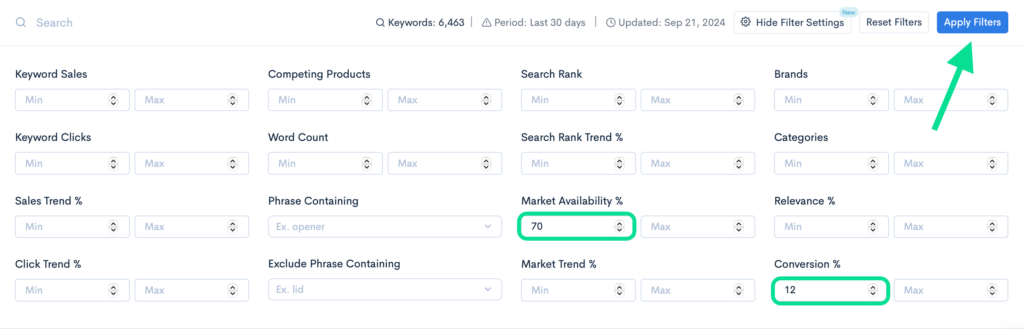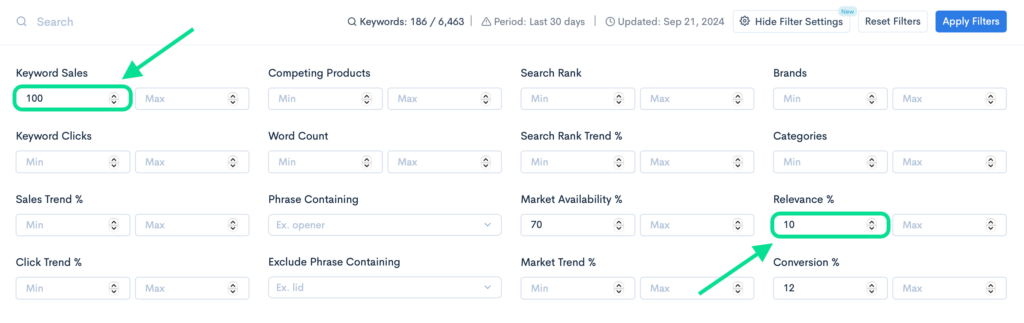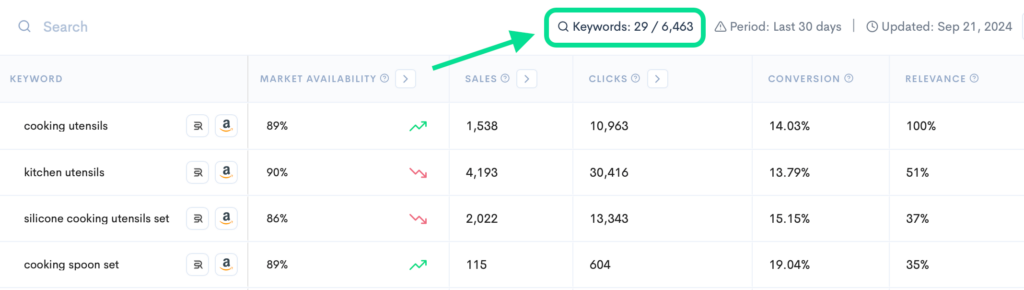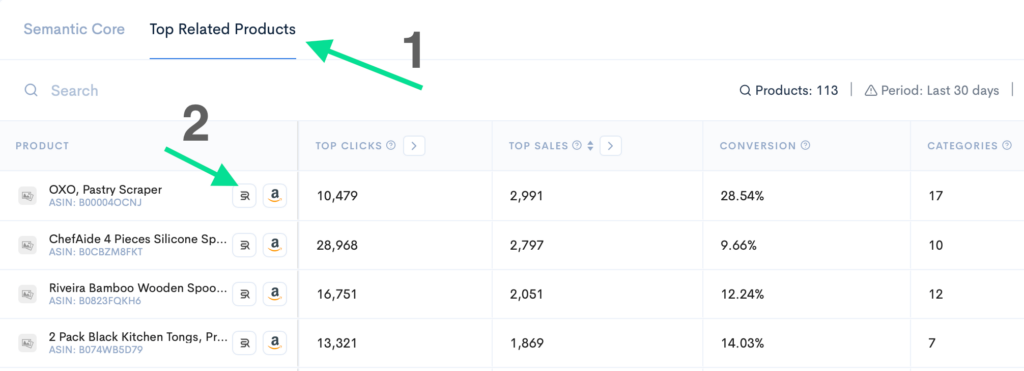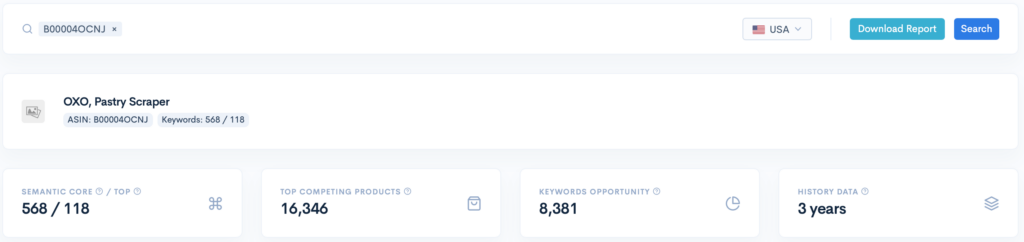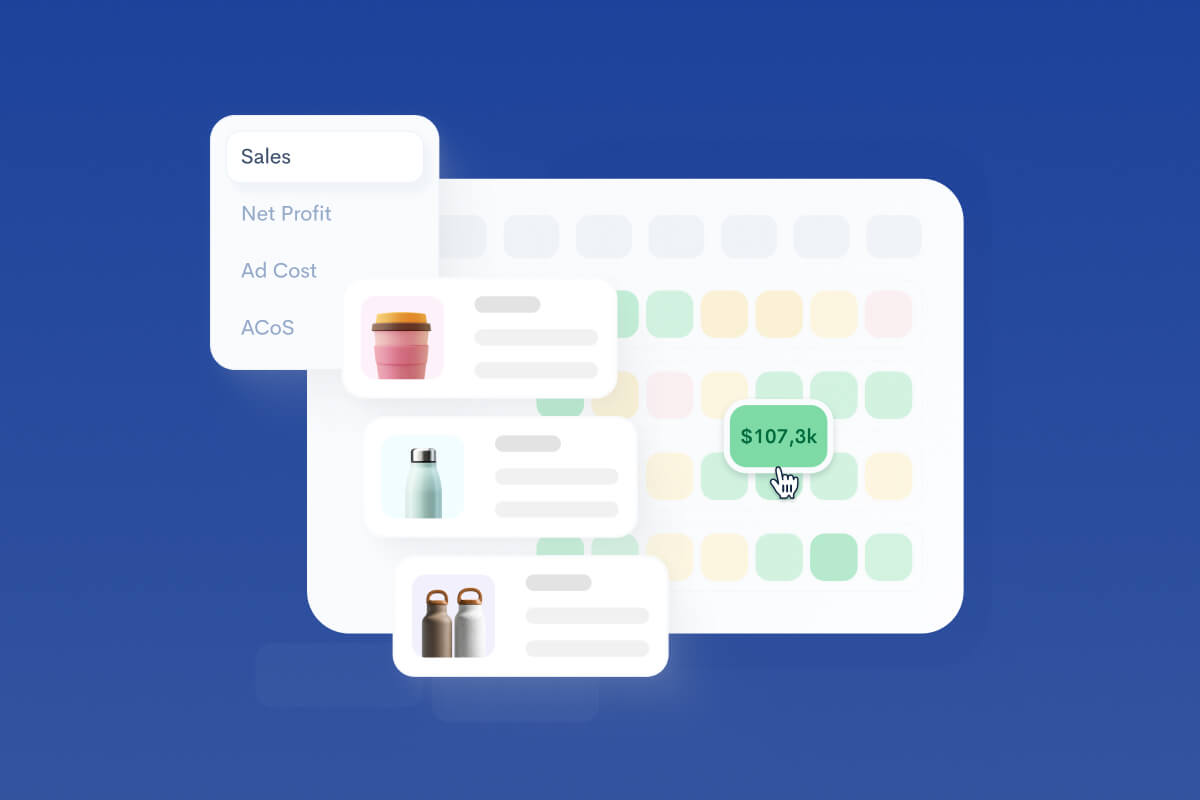Amazon PPC vs. Amazon SEO: What’s More Efficient?
Keren Dinkin, Copywriter
10 min read -
Updated:If you’re a seller trying to stand out on Amazon, it’s important to have a key understanding of the differences between Amazon PPC and Amazon SEO. Briefly put, Amazon SEO is your free, long-term strategy for boosting your product’s organic rankings by optimizing your listings. On the other hand, Amazon PPC involves using paid ads that get your products in front of a specific audience and drive quick sales.
While both aim to bump up visibility, sales, and your best seller rank, they actually serve different purposes. Amazon SEO is your go-to for organic rankings, while Amazon PPC gives you fast results with a targeted reach. But here’s the deal: Leaning on just SEO or PPC might not be the best move.
In this article, we’ll dive into how both strategies work, explore their differences and how they influence each other — and figure out the best approach for making the biggest impact.
What’s the Difference Between Amazon PPC and Amazon SEO?
Here’s the difference between Amazon PPC and Amazon SEO:
Amazon SEO
Amazon SEO is all about getting your product listings to show up on Amazon’s search pages when people look for relevant terms. It involves optimizing your product listings so that they get found. Even though it sounds like a strategy, it’s really about following best practices like optimizing titles, descriptions, and images to boost your product’s ranking.
Here are 2 aspects of optimization on Amazon that you should look out for if you want to tighten your SEO:
Front-End Optimization
This is where you spruce up your product title, improve image quality, and focus on your bullet points, product description, and A+ content. Just like with Google SEO, this involves inserting high-search-volume keywords into the right spots naturally. And remember, these keywords should match what people are searching for and be relevant to your product.
For instance, you can’t just insert a sports shoe keyword on your leather shoe listing because sports shoes get more searches.
Back-End Optimization
Many sellers mistakenly think only the front-end stuff, like keyword-rich titles and descriptions, matters for Amazon SEO. But there’s more to it. Amazon lets you add crucial keywords behind the scenes through your Seller Central account. These backend keywords are just like front-end ones and should define your product’s features and attributes, and help Amazon’s algorithm index and rank your products better, making them easier to find.
Here are some general tips to improve Amazon SEO:
- Use super relevant keywords with a high search volume in your product title, bullet points, and description, as well as in the back-end section of your listing.
- Consider hiring a professional to take product photos. After all, no one wants to click on low-quality, blurry images.
- Double-check that your product listing is written with grammatically correct language instead of just being a jumble of keywords.
Amazon PPC
Amazon PPC is like Amazon’s built-in ad channel, perfect for promoting your product to a paying audience and aiming for those quick sales. You have three types of campaigns to play with: Sponsored Products Ads, Sponsored Brands Ads, and Sponsored Displays.
Running a PPC Campaign
Whereas Amazon SEO is all about the slow and steady approach, Amazon PPC delivers instant results — like boosting your product’s visibility right away. Smart sellers jump on optimizing their listings as soon as they go live to start building momentum and get indexed for the right search terms. But with PPC ads, you can feature your product on page one as long as you’re ready to pay for it.
As soon as your listing is live, the goal should be to snag those first orders and get things moving. Dive into both Amazon SEO and PPC because your product rank is probably way down there, and you need those sales to show Amazon you’re selling a legitimate item.
Over time, as your ranking climbs, you’ll start seeing more organic orders rolling in. The ratio of organic-to-sponsored orders will shift, allowing you to cut down your ad budget while keeping sales steady.
As you inch towards the top ranks, most of your revenue will come from organic sales. But even so, don’t ditch your ad campaigns entirely. Here’s why:
- You’ll enjoy better visibility: Reaching a top 5 spot is awesome, but having two spots—one organic and one sponsored—is even better.
- You’ll get cheaper ad costs: The longer your ad runs, the less Amazon charges you per click. You’re essentially paying less than newbies to hold the same sponsored spot.
Amazon SEO Vs. PPC: Which is Better?
Ultimately, both Amazon SEO and Amazon PPC are great for boosting visibility, sales, and getting that best seller rank. But whereas Amazon SEO is free and great for long-term growth, Amazon PPC needs a budget but gives quick results.
However, one is not necessarily better than the other, and just sticking to one isn’t the best move for your business. You really need both to get the best results. Here’s why they complement each other:
How Amazon SEO Impacts Amazon PPC
When you optimize your listings with the right high-volume keywords, it really boosts your Amazon PPC efforts. Amazon’s sponsored ad campaigns let you target buyer search terms, either automatically or manually. And SEO is key to making those automatic campaigns shine.
Basically, by doing this, you’re making sure your Amazon Automatic PPC campaigns hit the mark. Here’s why: When you run an automatic PPC campaign, Amazon’s algorithm looks at the keywords in your listings and assumes they’re the best fit. So, if your listing isn’t optimized, your ads might end up in front of the wrong people. That’s not good for growth and it could waste your ad budget.
How Amazon PPC Impacts Amazon SEO
Amazon SEO is crucial for your Automatic campaigns, but Amazon PPC also boosts your organic ranking. We might not know all the ranking factors since Amazon keeps its algorithm under wraps, but we do know sales, reviews, and ratings matter for organic ranking.
Running PPC ads helps you get more sales, which leads to more reviews and ratings, creating a snowball effect. And no, Amazon doesn’t care if those sales come from paid traffic. As long as customers like your product, it’ll climb in organic ranking.
This strategy is very important when you’re just launching a new product. There are loads of benefits to running both SEO and PPC together.
Do Amazon PPC & SEO Compete Against Each Other?
Sure, technically, there are times when Amazon PPC and SEO can compete with each other, but it’s not that common. This usually happens when your product is already sitting pretty at the top of Amazon SERPs organically for a keyword. In this case, running an ad might eat into your organic sales a bit.
But here’s the deal: We still suggest running the ad. If you don’t, you’re leaving that spot open for competitors, and they could snag those sales from you. Plus, it helps push competitors’ organic listings further down, making folks scroll more to find their products.
How to Build an Effective Amazon Keyword Strategy
When it comes to your product listings on Amazon, you’ll want to focus on high conversion keywords instead of just high search volume ones. Amazon’s algorithm will index your listing based on conversions, since ultimately, it’s sales that determine your rank — not search volume.
High search volume keywords can even negatively affect your PPC ad spend in some cases. When you spend money on keywords that don’t really convert well, it means you’re paying money for clicks that don’t result in sales!
Here’s how you can put together a list of high-conversion keywords:
Use the Keyword Hunter Pro Tool by Sellerise
This is a unique keyword research tool that allows you to provide a seed keyword from which it can create a list of relevant keywords.
Here’s a step-by-step guide:
- Provide a Seed Keyword
In this example, our seed keyword is “cooking utensils.” Keyword Hunter Pro will then generate a list of relevant keywords, but unlike other tools, it will also show you the sales volume per relevant keyword — this is what you need.
- Pay Attention to the Metrics
Once you input your seed keyword, the tool will return helpful data along with the relevant keywords. The Semantic Core (6,463 keywords) metric represents how many keywords the tool pulled up through historical data.
Meanwhile, the Market Availability represents how competitive a keyword is within the niche. The higher the percentage, the better the chance for you to make a sale within the niche.
- Tighten up Your List
For our seed keyword “cooking utensils,” Keyword Hunter Pro pulled up 6,463 keywords. We’re not going to use all of those, so we’ll need to tighten up our list by a lot. We only want to use the best keywords in our product listing and PPC campaign.
To do this, we’ll focus on 2 more metrics: Conversion Rate and Market Availability. First, remove all low conversion keywords. These are keywords that go below 12%, for example. This means that out of a hundred searches, only 12 sales or less were made using these keywords.
Click on “Filter Settings” and in the “Conversion %” field, enter 19%. In the Market Availability field, we’ll want to remove the highly competitive keywords. This will allow us to capture a good portion of the sales without being in competition with them. Once again, click on “Filter Settings,” and in the “Market Availability %” field, enter minimum – 70%.
Once you’re done keying in these values, click “Apply.”
- Whittle the List Down Even More
Nope, we’re not yet done cleaning up our keyword list! The first thing you’ll want to do to tighten it further is sort your list by sales. You want only the keywords with relatively high sales to stay on your list, as those with low sales are not going to help you rank. Look at the “Sales” column to look at sales made in the last 30 days, and remove those that have less than 100 sales per month.
Next, you’ll need to sort your list by relevance in descending order so you can weed out keywords that are not related to your product. Remove all keywords that are valued at 10 or lower.
Also, remove glaringly unrelated keywords, especially if you’re not selling that. Keep in mind that you don’t want to rank (and pay to do so) for keywords that are not related to your products.
- Download Your New List
Click “Download Report” on the upper right-hand corner and open it on Excel or Numbers (or similar software). You’ll find that after applying the filters, you now have a much cleaner list. In this case, we have narrowed down the relevant keywords for “cooking utensils” from 6,463 to 29.
The level of detail that Keyword Hunter Pro can provide will amaze you: You’ll see the number of sales per keyword as well as the number of sales that top sellers have per keyword, among others. You’ll also see how other sellers are doing.
- Revisit Your Competition’s Keywords
Take a look at your top three competitors and steal their best keywords. Go back to Keyword Hunter Pro and navigate to your “Top Related Products” tab. Make sure it’s sorted by sales (highest to lowest). Make sure you’re referring to the same product as the one you’re selling. Go back to Keyword Hunter Pro and click on the icon beside the Amazon logo. The tooltip should say “Open on Keyword Re-Ranker Pro.”
- Use Keyword Re-Ranker Pro
You’ll be led to another tool within Sellerise called Keyword Re-Ranker Pro. This will gather all the keywords your competitor’s listing is ranking for. Then, all you’ll have to do is filter out all your low-conversion keywords and low market availability keywords within the list in order to get the highest-converting keywords your competitors are using.
Download your new report.
- Repeat the Process for Top 3 Related Competitors’ Products
Repeat this process for the other top 3 related products, then condense them into a single file. Clean up your list on Excel further by clicking Organize> Filter> Add a Filter> Column A> Choose a Cell> Is Distinct. Then, like the other keywords, remove unrelated keywords and low sales keywords.
- Compile into a Mega Spreadsheet
Copy and paste this list into your main spreadsheet in order to have a unified list of keywords. Create a filter again to remove any duplicates.
- Do an Amazon Search
This final step may be time-consuming, but it is very important. Do an Amazon search for every keyword on your list. Make sure to search across all departments. You’ll want to do this to verify that the keywords do return results similar to the product that you’re selling. Again, you don’t want to waste money on PPC ads ranking for keywords that will have no effect on your sales!
If you do find keywords that don’t really return the same results as your product, highlight them on your list. Don’t delete them as they’re not completely useless. They’re still related, but you can only use them for keyword indexing. Do this for all the keywords you find.
- Segregate Your Keywords
Once you’ve highlighted all the related keywords that aren’t an exact match, segregate them from your main keywords. Now, you have a list of the best keywords you can use according to sales volume! You’ll have a list of about 5 to 10 keywords that you can use in your PPC campaigns, listing descriptions, and on your backend. Those that you’ve highlighted are not to be used for your campaigns, but can be used for indexing instead.
Final Thoughts
Enjoying success as an Amazon seller requires strategy and hard work. This includes nailing both your Amazon SEO and PPC strategies, and making sure your efforts don’t cancel each other out. Whereas focusing on SEO best practices will help you with long-term growth and longevity as an Amazon seller, your PPC strategy will help you see quicker results.
Using a combination of both is the best approach to success on Amazon and luckily, there are tools in the market to help make your job easier. With Sellerise’s Keyword Hunter Pro and Keyword Re-Ranker Pro, you can efficiently and accurately find keywords that will not only help you rank on page 1 of Amazon’s search results – but also help you rake in sales.
Data is king, and when you have access to sales data, you can see how much each keyword converts and use that to your advantage. Most of all, you can take a page out of your competitors’ book by looking up their listings and using Keyword Re-Ranker Pro — now you have a list of their best converting keywords! Looking at conversion rate and market availability is a well-kept strategy among SEO experts and seasoned Amazon sellers, and Sellerise is here to help you unlock success on the platform. Check out the free 7-day trial today!
Keren Dinkin, Copywriter
Professional in digital marketing and content creation, with 7 years of experience in the field. Keren has a strong background in e-commerce, helping businesses grow their online presence and achieve their goals.