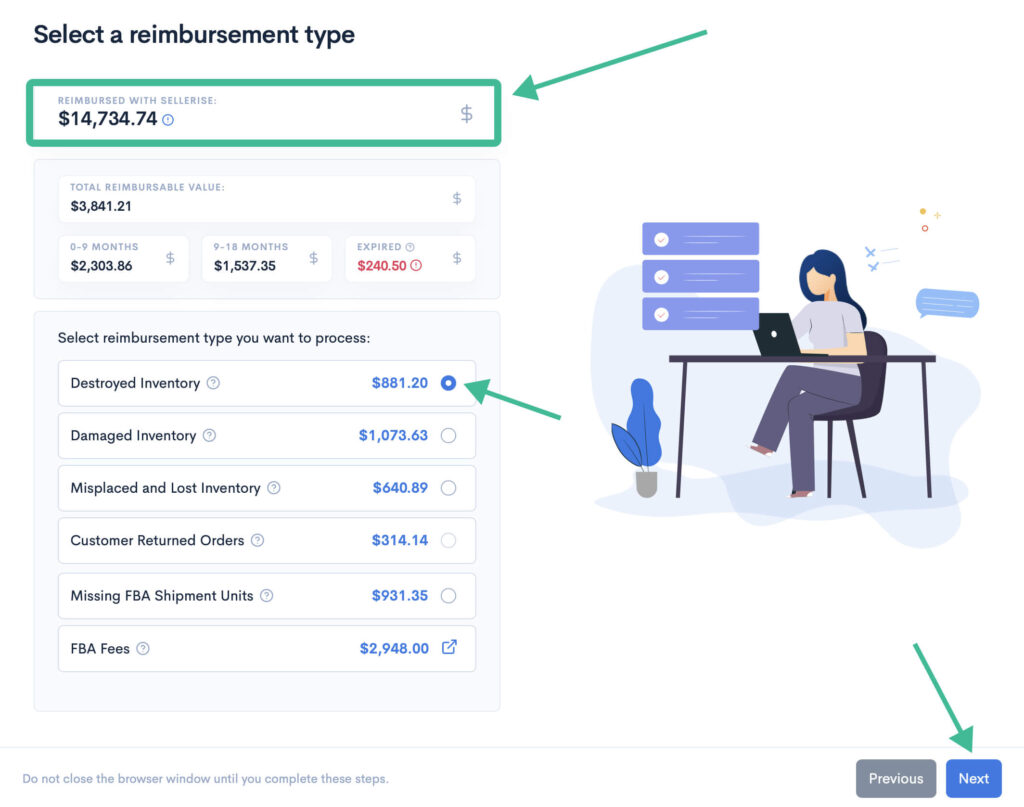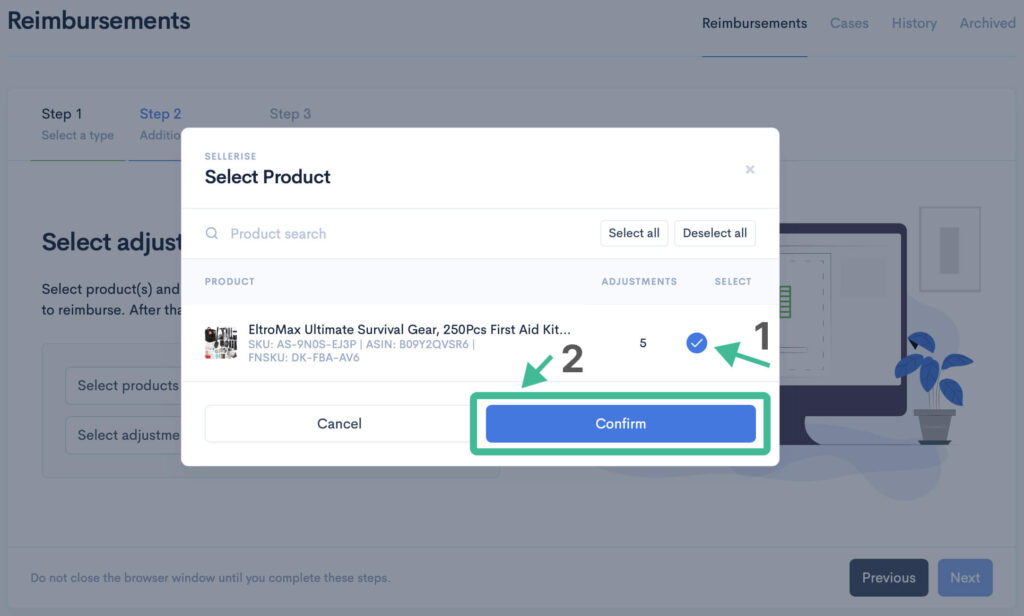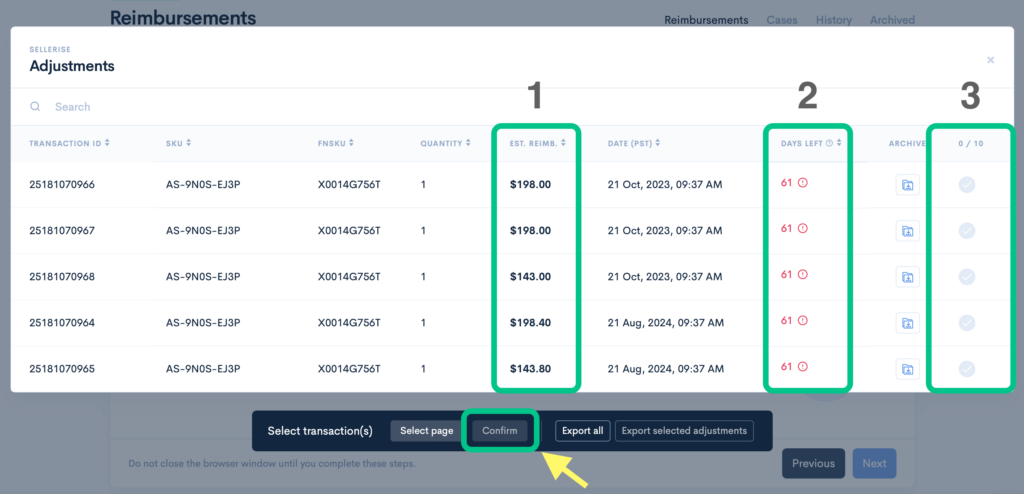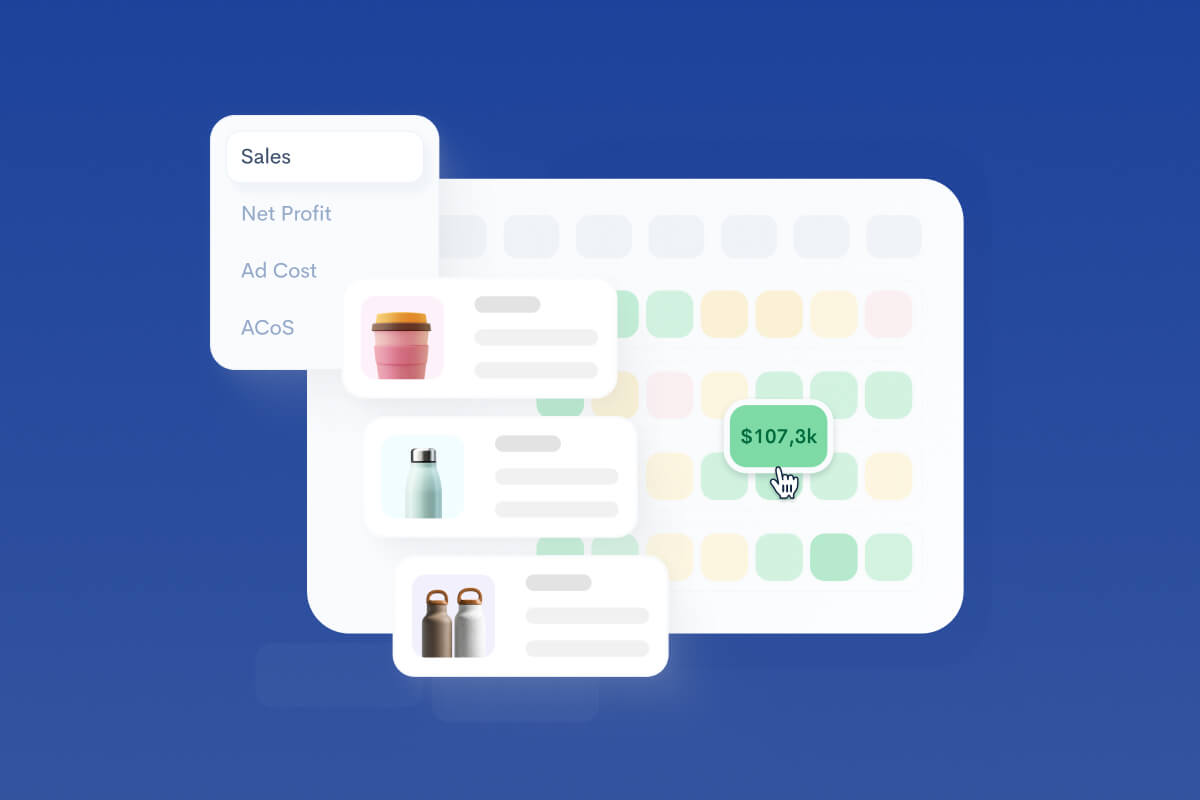Understanding of Amazon FBA Reimbursement Process – Full Guide
Keren Dinkin, Copywriter
12 min read -
Updated:Amazon has once again rolled out adjustments to its platform. This time, the changes involve the Amazon FBA reimbursement process, from an extended period for submitting claims on lost or damaged inventory to new prerequisites for lodging disputes over inaccurate fees.
With the latest modifications, navigating through the Amazon reimbursement policy just got a tad more intricate and also, potentially, more rewarding for diligent FBA sellers. That’s because the enhancements entail an improved support system specifically for you.
These revisions are critical, so we’ve crafted this guide to help you avoid missing out on deserved reimbursements or operating within outdated constraints that could negatively affect your finances. Let’s unpack these updates and equip you with the knowledge and tools necessary to make your next Amazon reimbursement claim a success.
Why is Understanding FBA Reimbursements Important?
The Amazon reimbursement process is one of the strategies available for FBA sellers to ensure the vitality of their business. However, its complexity demands both precision and patience. It also involves quite a steep learning curve, combined with a strategic approach to filing claims.
Here are other reasons for you to invest time in comprehending this process:
- More than just recouping losses, reimbursements are a key component of your financial ecosystem, integral to maintaining a healthy profit margin and operational efficiency.
- You will be able to recover funds rightfully owed to you due to common occurrences such as inventory mishaps or logistical errors on Amazon’s end.
- This knowledge empowers you to keep a vigilant eye on your operations and promptly address issues that could otherwise silently erode your revenue stream.
- Mastering FBA reimbursements equips you with skills to proactively manage your inventory and transactions, potentially averting scenarios that necessitate reimbursements in the first place.
In essence, understanding Amazon reimbursements is not merely navigating a bureaucratic process but harnessing a tool for business optimization. Through this expertise, you safeguard your assets while creating a loop of continuous improvement, leveraging every insight gained from each claim to fortify your operations against future losses.
Common Scenarios Eligible for Amazon FBA Reimbursements
The Amazon reimbursement guidelines are designed with detailed conditions and stipulated boundaries to govern the process of financial redress while maintaining a fair and orderly system for addressing discrepancies. At the heart of it are the criteria that delineate eligible claims from those that fall outside Amazon’s parameters.
These criteria encompass a wide range of scenarios, from lost or damaged inventory to inaccuracies in fee assessments. Each category is accompanied by its own set of rules, specifying time frames for claim submission, documentation requirements, and the extent of reimbursement possible. Submissions outside these periods may not be entertained, irrespective of their merit.
Below are instances where an Amazon reimbursement claim typically arises. We’ve also included their corresponding time frames within which Amazon allows FBA sellers to file manually. These schedules are based on the August 2024 update of Amazon.
Damaged or Lost Inventory During Shipping to Customers
As your products journey from Amazon warehouse to customer, numerous mishaps can occur, from items vanishing to arriving in less-than-pristine condition. And because Amazon is in charge of your fulfillment, they also take responsibility for those issues.
Timeline: 18 months since the item is acknowledged damaged or lost.
Starting October 23, 2024: reduced to 60 days.
Damaged or Lost Inventory During Shipping to FCs
Amazon has a clear policy for compensating FBA sellers for lost or damaged products en route to its fulfillment centers (FCs). Keep in mind that adhering to Amazon’s policies and providing complete and accurate information are crucial for a successful claim.
Timeline: 9 months since your FBA shipment is received & checked at the Amazon warehouse.
Damaged or Lost Inventory During FC Operations
Amazon’s Damaged Goods Reimbursement Policy provides compensation for items that get damaged or lost within their FCs. Before filing your claim, double check your Manage FBA Inventory report to make sure your product hasn’t been recovered and restored as of filing date.
Good news: Beginning November 1, 2024, Amazon will proactively reimburse sellers for FBA items damaged or lost in FCs. This means that they will issue the reimbursement as soon as an FC reports your items as either lost or damaged. You can track them in Seller Central (Reimbursements Report). However, as the system is not perfect, there may be times when your internal records show lost items that have not been automatically reimbursed. In such cases, you would still need to go through the manual filing method.
Timeline: 18 months since the item is acknowledged damaged or lost.
Starting October 23, 2024: reduced to 60 days.
Damaged or Lost Inventory During Removal from FCs
If you requested Amazon (or its designated carrier) to remove your products from FCs, you may be eligible for reimbursement on damage or loss if it occurs after leaving the facility. Meanwhile, you should file any dispute or other removal-related claims within 30 days after delivery to your return address (or 60 days starting October 23, 2024).
Timeline: 14 days – 18 months.
Starting October 23, 2024: 15-75 days from shipment creation date (not earlier).
Overcharged Fees
Sometimes, due to an oversight or a system glitch, Amazon could charge more than the usual fees you pay.
For example, when Amazon changes your product dimensions to the ones that are higher than your actual product size, then the shipping and storage fees will be higher as well. This situation demands a keen eye on account statements to catch discrepancies that merit a claim.
Timeline: 90 days since you incur the incorrect fee.
Customer Returns
There are instances where the refund issued to a customer’s return does not align with the item’s condition or value. If these are due to damage incurred in transit back to the warehouse or an error in processing, you are eligible for reimbursement.
Important Notes:
- FCs inspect returned items, and if they’re found still sellable, the staff will restore said products to your inventory.
- Amazon doesn’t issue reimbursements for items damaged by customers.
- Products aren’t eligible for reimbursement if they are defective, have been recalled by the manufacturer, or belong to Amazon’s restricted list.
This reimbursement policy is different from the others in that Amazon issues an automatic reimbursement if they fail to process a customer return within 45 days or lose the seller’s item during the return process. However, by November 1, 2024, this timeline changes to “as soon as the FC reports the customer return,” similar to the damaged or lost inventory during FC operations.
Also, you can manually request reimbursement through Amazon Seller Central if you disagree with the condition assessment or discover an error. In this regard, you should regularly monitor return and reimbursement reports to avoid potential losses from unprocessed returns or incorrect assessments.
Timeline: from the 60th day after the return, but no later than 18 months.
Starting October 23, 2024: from the 60th day after the return, but no later than 120 days.
Unused Shipping Labels
Instances such as FBA shipping label errors and labels that you’ve already printed for Amazon-partnered carriers but were not used are also eligible for reimbursement.
Timeline: 9 months
By recognizing these common pitfalls, you can arm yourself with the knowledge required to preempt financial losses and navigate the reimbursement process with confidence.
Limits of Amazon FBA Reimbursement
Amazon dictates the maximum recovery achievable for specific types of claims. These caps are not arbitrary but are an attempt to balance the scales of restitution, ensuring that sellers are compensated while also safeguarding the system against exploitation.
Eligibility
For all FBA reimbursement claims, Amazon sets these basic rules of qualification:
- The seller is duly registered in the platform’s Fulfillment By Amazon (FBA) program.
- Account must be active, in good standing, and consistently compliant with FBA rules.
- Items are shipped with appropriate documentation and have completed shipment to the FCs.
Who and What are Ineligible?
- Suspended and blocked FBA Seller accounts, as well as those with policy violations;
- Claims that miss the deadline for filing;
- Cases involving fraud or indicating fraudulent activities and transactions;
- Damage or loss due to mistakes committed by the seller and not by Amazon;
- Damage or loss caused by customers;
- Damage or loss due to natural disasters (the ‘Act of God’ clause).
Maximum Reimbursement Amount
$5,000 per item.
If your products are worth more, you should consider purchasing an insurance policy from a third party.
How Amazon Calculates Reimbursements
These are the factors considered:
- Item’s historical sales prices;
- Item’s current listing price;
- Historical sales prices of other sellers (when applicable);
- Current listing prices of other sellers (when applicable);
- Current prices of similar products (when applicable).
Reimbursement Amounts According to Type of Claim
The above calculation serves as the basis for determining your item’s estimated sales price. This, in turn, is the base factor for calculating the final reimbursement amount.
Here are the common formulas:
For Claims of Loss or Damage to Inventory During Shipment to FCs
- Estimated Sales Price minus fees.
Claims of Loss or Damage to Inventory During FC Operations or Removal
- Estimated Sales Price minus fees.
- Exceptions: Unsellable items are reimbursed at a discounted value.
For Claims on Customer Return Discrepancies
- Refund to Customer minus fees.
Where to Find Potential Amazon FBA Reimbursement
With diligence and attentiveness as your most reliable tools, you can unearth hidden treasures right in your Seller Central account.
Here are the various places to look:
Inventory Reports
These documents are fertile ground, often revealing discrepancies in stock levels that could indicate lost or unaccounted-for items. Study the following closely:
Inventory Adjustments. This report provides information about inventory gains and losses, which can include those due to warehouse errors, damage, and even theft. It’s essential to cross-check this data against your own records, ensuring every change is justified and verified.
Manage FBA Inventory. An overview of your existing inventory, including items that are inbound, available for sale, reserved, or unfulfillable. Regularly monitoring this report will help identify discrepancies in stock count and raise red flags for possible lost or damaged inventory that qualifies for reimbursements.
Destroyed Unsellable Inventory. It is worth paying attention to this report as there are instances where Amazon overlooks informing or reimbursing you for these items.
Transaction Reports
Here, you might discover anomalies in fees, unexpected charges, overcharges, or errors in fee calculations:
FBA Reimbursement Report. Review this frequently to discover errors and omissions in lost or damaged items. Conduct a search by FNSKU and compare the data with your own internal records.
Monthly Storage Fees. Always scrutinize these in your transaction reports, as mistakes qualify for reimbursements. Amazon might miscalculate your storage fees due to errors in the measurements of your items or charge fees for items lost or damaged in the warehouse.
Customer Return Reports
This area can often reveal instances where:
- Products are not returned within the stipulated window;
- Items are processed in a condition that does not align with your initial assessment, for example, damaged or incomplete;
- Refunds, replacements, or credits are given to customers without corresponding returns;
- Amazon indicated they owe you a reimbursement, but you did not receive it.
Remember, the path to identifying reimbursements is paved with thorough investigation and relentless pursuit of anomalies within your Amazon Seller Central data. While meticulous, it can lead to the recovery of funds rightfully yours.
Step-By-Step Guide to Filing a Reimbursement Claim
Amazon FBA reimbursements can boost your profitability but to take full advantage of them, you need to follow a lengthy process comprised of several steps.
If your business deals with numerous transactions, getting reimbursed can easily take up a big chunk of your time.
Sellerise’s Reimbursement Tool automates most of the process, allowing you to focus on more important strategic tasks. You don’t need to locate and pore over different documents, write emails with all the required details, and spend time monitoring each request.
Claiming your reimbursement with Sellerise involves 3 easy steps:
- Select the type of reimbursement you’re owed.
- Specify the product and adjustment you want a reimbursement for.
- Select adjustments you want to file. Also, check an estimated FBA reimbursement (1) by each adjustment, how many days left to file FBA refund (2), select all adjustments (3), and confirm.
- File a case with Amazon using the Sellerise template or create your own.
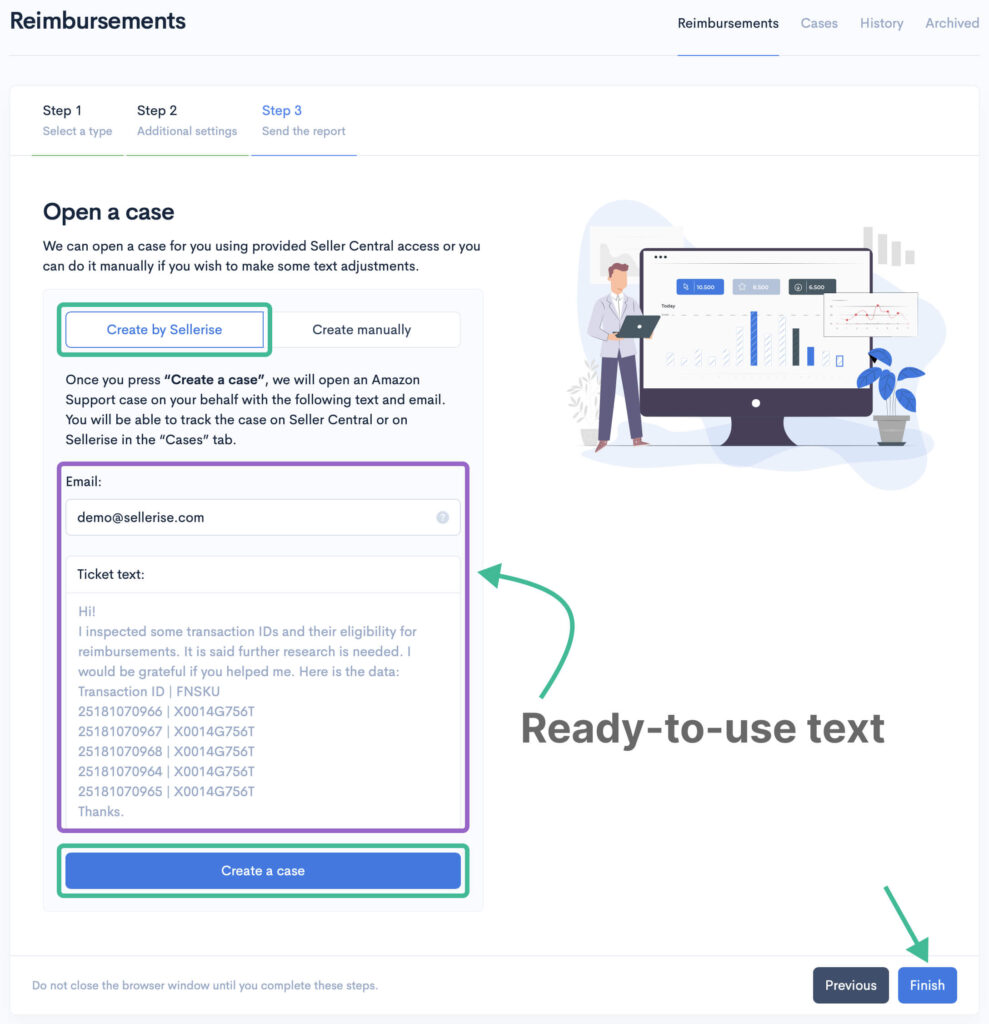
After submitting, you can check the status through Sellerise’s dashboard.
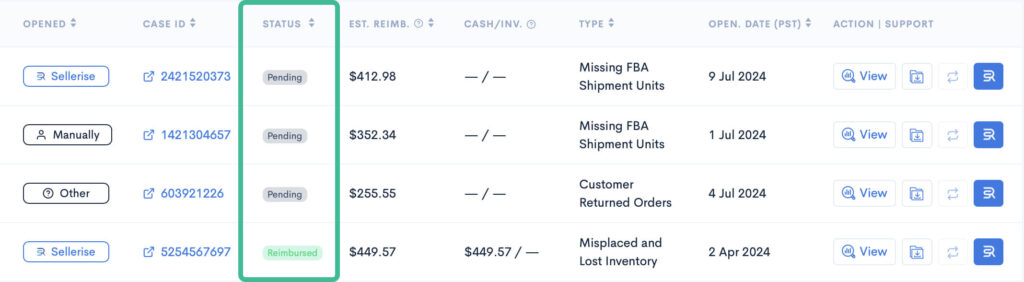
Best of all, you can find out how much you’re owed without paying for the service, allowing you to make a more informed decision. All you have to do is sign up for a 7-day free trial.
How to File Amazon FBA Reimbursements via Seller Central
Filing an Amazon reimbursement claim might initially seem daunting, but with a methodical approach, you can transform the process into a sequence of manageable steps.
Step 1: Identify the Nature of Your Claim
Is it a case of damaged inventory, an overcharge, or a logistical oversight? This discernment is crucial as it lays the foundation for your claim’s trajectory.
Step 2: Gather Your Evidence
When filing an Amazon reimbursement claim, you must meticulously compile documents specific to the claim. In this structured approach, it’s the initial legwork and meticulous preparation that significantly and positively affects your claim’s potential for success. Collect all documents that will support the validity of your specific claim as follows:
For Lost Inventory:
- Purchase Order verifying your ownership of goods and showing their transactional legitimacy;
- Shipping documentation chronicling the journey of your products from origin to destination, including shipment ID, packing label, and tracking information;
- Proof of Delivery establishing the items’ completion of the voyage;
- Screenshot of the Inventory Adjustment Report highlighting the discrepancy or downloaded PDF of said report.
Damaged Inventory:
- Photographs of the product highlighting the damage;
- Emails or chat logs with customers;
- Amazon’s condition notes.
For Overcharged Fees:
- Invoice showing the correct product details, e.g., dimensions, weight;
- Screenshot of the FBA Fee Details Report highlighting the discrepancy or downloaded PDF of said report;
- Bank statements with recorded Amazon fees.
Important: New Requirement for Overcharged Fees Claims
As of August 2024, Amazon has introduced new guidelines for filing claims related to incorrect charges. In addition to the fee breakdowns and invoices, FBA Sellers must now explicitly identify the erroneous charge in question to thoroughly support their claims and clearly outline the discrepancies in their dispute.
Given all of the above requirements, the emphasis on thorough record-keeping cannot be overstated. It is the very lifeblood of the claims process, ensuring a streamlined experience and an increased likelihood of a favorable outcome. Each document serves as a step conveying the legitimacy and urgency of your claim.
Step 3: Submit Reimbursement Request
Log into your Amazon Seller Central account, go to the ‘Help’ section, and look for the ‘Case Log’ tab. This portal serves as your bridge to Amazon’s support team, which handles claims. Fill out the pertinent information and attach all documentation.
If you have a Missing FBA Shipment Units case, you need to create your claim inside your shipment (shipment content).
If you have FBA Fees overcharges, feel free to file your claim here.
Articulate your claim with clarity and precision, underscoring the discrepancy’s impact on your business operations.
IMPORTANT: If you’re concerned about the complexity of your claim or uncertain about your actions during the FBA claim process, it’s better to file the claim via Sellerise. We simplify the process by providing step-by-step instructions, ensuring you don’t make any mistakes.
Step 4: Await Amazon’s response
Assessment timelines can vary, so patience is paramount during this period. Sometimes, Amazon may request additional information or documents. Hence, it’s advisable to keep a vigilant eye on your case status within Seller Central and respond promptly to hasten your claim’s approval.
How to Track and Audit Your Reimbursements
Tracking and auditing are proactive tasks that demand a detailed-oriented mindset. They entail diving into the granular details of your transactions and seeking out patterns or discrepancies that may otherwise go unnoticed.
Set Up a Dedicated Monitoring System
This could range from sophisticated software solutions designed for e-commerce analytics to simpler (but equally effective) spreadsheet tracking methods. The key is consistency and clarity, ensuring that each claim is logged alongside its status, date filed, reason for the claim, and outcome.
Schedule Regular Audits
By systematically reviewing your reimbursement records, you go deeper than the surface level, analyzing not just the outcomes but the reasons behind each claim. This practice unveils insights into recurring issues, pinpointing areas within your control that can be optimized to minimize future claims.
Compare Records with Reports
Equally important is comparing your logged claims against the reimbursements reflected in your Amazon Seller Central account. Disparities between the two can signal issues in the process, such as overlooked claims and errors in Amazon’s processing. Identifying these discrepancies early on opens the door to rectification and recovery of funds that really belong to you.
In establishing the discipline of tracking and auditing reimbursements, you not only safeguard your financial interests but also forge a path of continuous improvement. This vigilance translates into enhanced operational practices, ultimately contributing to a more robust bottom line.
Using Third-Party Services to Manage Reimbursements
In the quest to streamline the intricate Amazon reimbursement process, many FBA sellers turn to third-party providers. These specialized entities offer guidance, efficiency, and expertise to optimize reimbursement outcomes. It’s a partnership that not only aims to reclaim what’s rightfully yours but also to elevate the operational capacity of your business. Keep in mind, there are many agencies, but they’ll take up to 25% from your reimbursements. Sellerise doesn’t take any commissions, and you keep 100% of your FBA refunds.
Choosing the right provider involves a careful evaluation of their track record, understanding their methodology, and assessing their alignment with your business ethics and goals. The right partnership should facilitate your financial recuperation and ensure that your business thrives amid the complexities of Amazon’s logistics.
FAQs About Amazon FBA Reimbursements
Let’s address some of the most common inquiries of FBA Sellers to provide clarity and direction.
What is the difference between a reimbursement and a refund?
A reimbursement typically relates to issues like lost or damaged inventory and incorrect fees, which directly affect the seller’s inventory and financial standing with Amazon. Conversely, a refund involves returning the customer’s money for various reasons, such as delivery delays, damaged or defective items, wrong size or color, and misleading product information on a listing.
Does Sellerise take commission for their service?
No commission at all with Sellerise! The only thing you pay for is monthly subscription and getting 18 other powerful tools for Amazon business management.
Can I appeal a denied reimbursement claim?
Yes, appeals are part of the process. Should your claim be denied, you can re-submit the case with Sellerise or manually. If appealing manually, gather additional evidence and present a clear, concise argument to bolster your appeal. These could potentially lead to a reconsideration of your case.
Is there a way to minimize reimbursement claims?
You can take proactive measures like rigorous quality control, accurate inventory management, and utilizing monitoring tools to reduce the incidence of claims. Such steps will also streamline your operation and enhance profitability.
Final Thoughts
Embarking on the journey through Amazon’s FBA reimbursement terrain requires a blend of strategy, patience, and diligence on the seller’s part. You should arm yourself with knowledge, conduct meticulous documentation, and adopt a proactive stance toward operational challenges.
The intricacies of this process, while daunting, present an opportunity for refinement and growth within your business model. By integrating the practices and insights shared in this guide, you move from merely reacting to charting a course towards optimizing your engagement with Amazon’s ecosystem.
This approach ensures your Amazon business not only recovers what is due but also thrives amidst the complexities of e-commerce logistics.
Important Note: Keep in mind that Amazon’s FBA reimbursement policies and timelines are regularly updated. Thus, while we strive to maintain the information in this article accurate, we strongly recommend that you check your Seller Central account or contact Amazon Seller Support for the current versions.
Keren Dinkin, Copywriter
Professional in digital marketing and content creation, with 7 years of experience in the field. Keren has a strong background in e-commerce, helping businesses grow their online presence and achieve their goals.