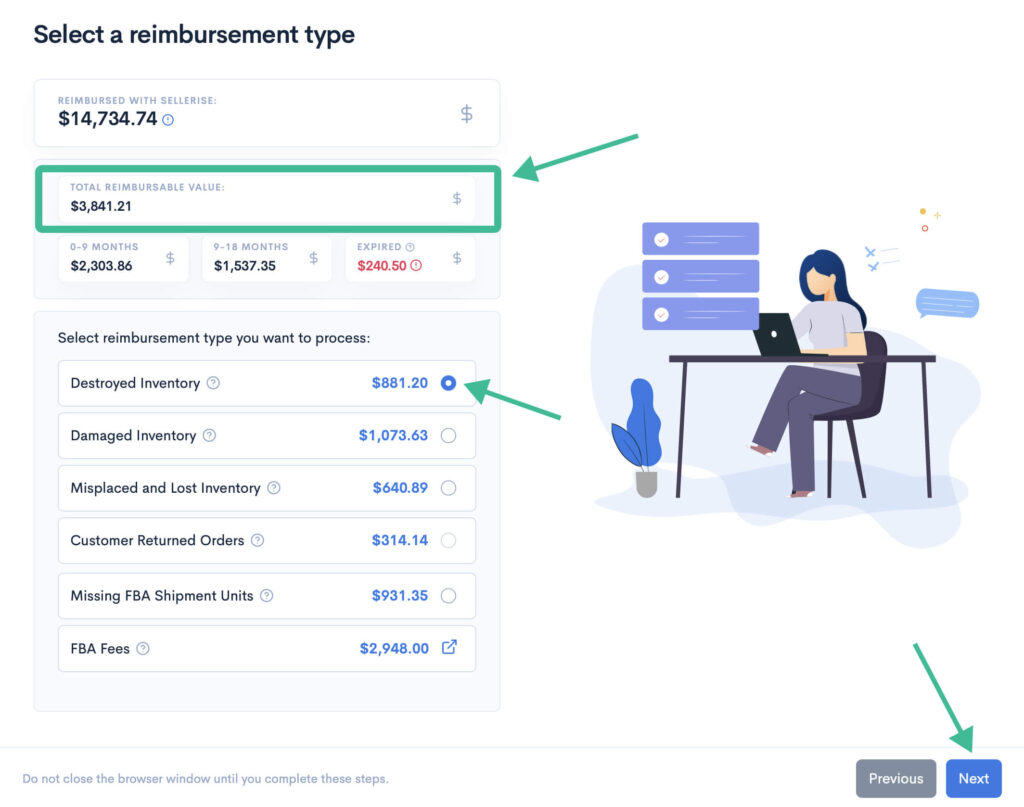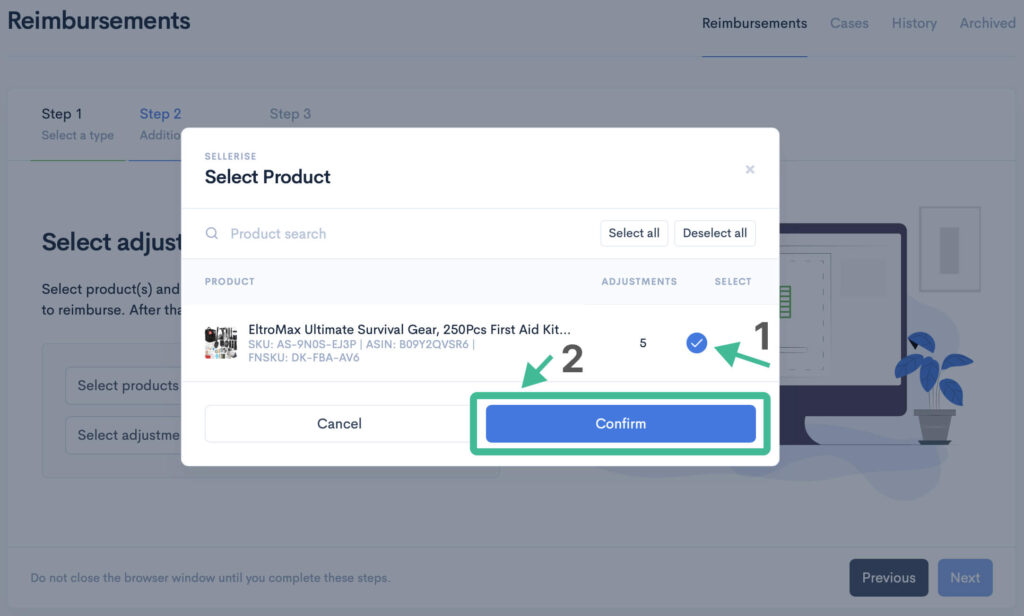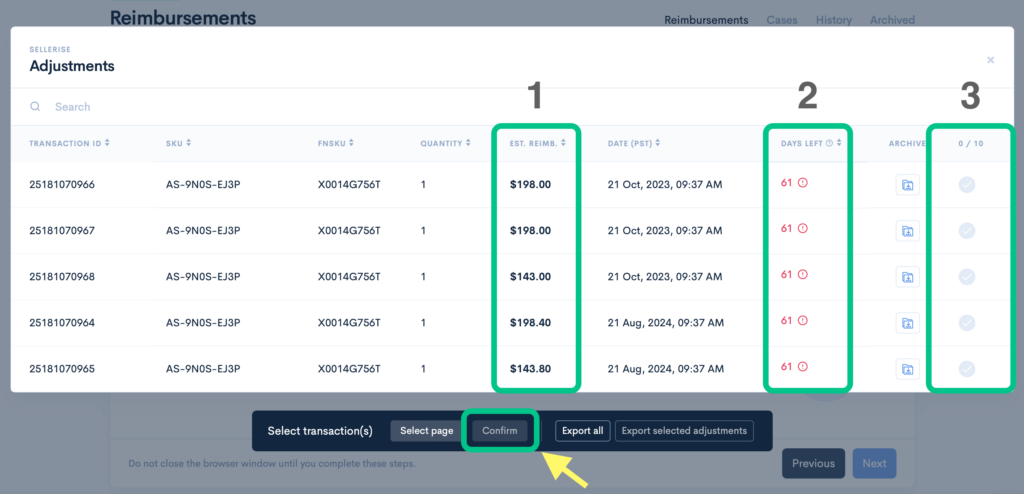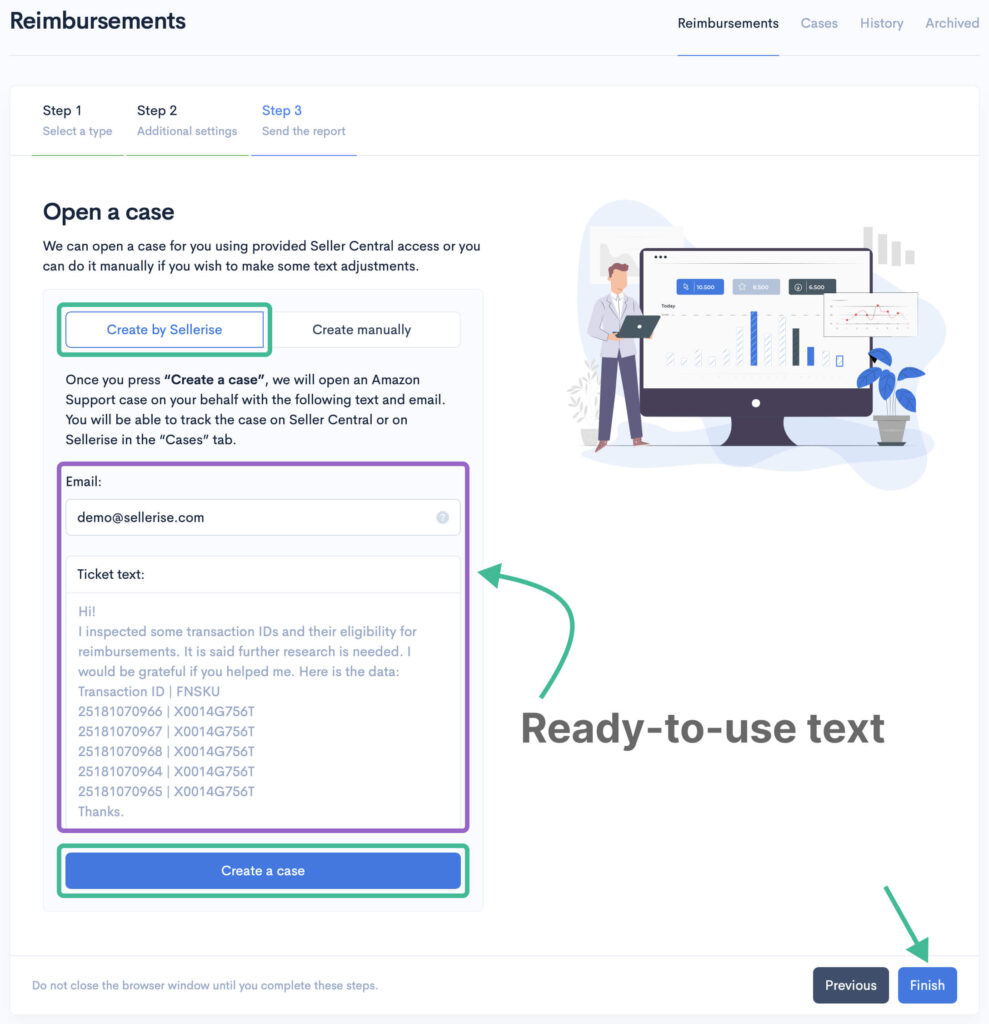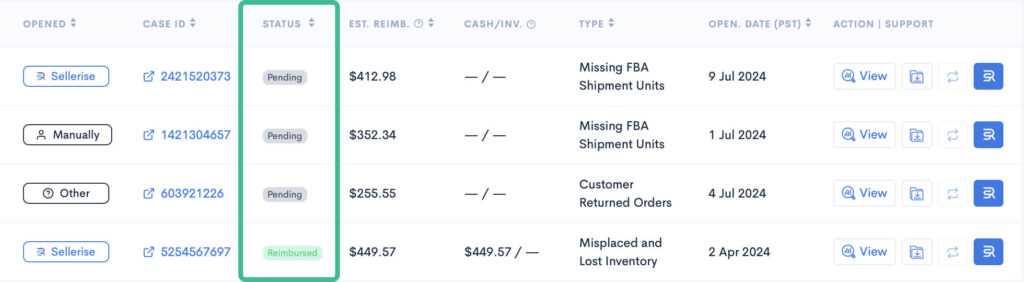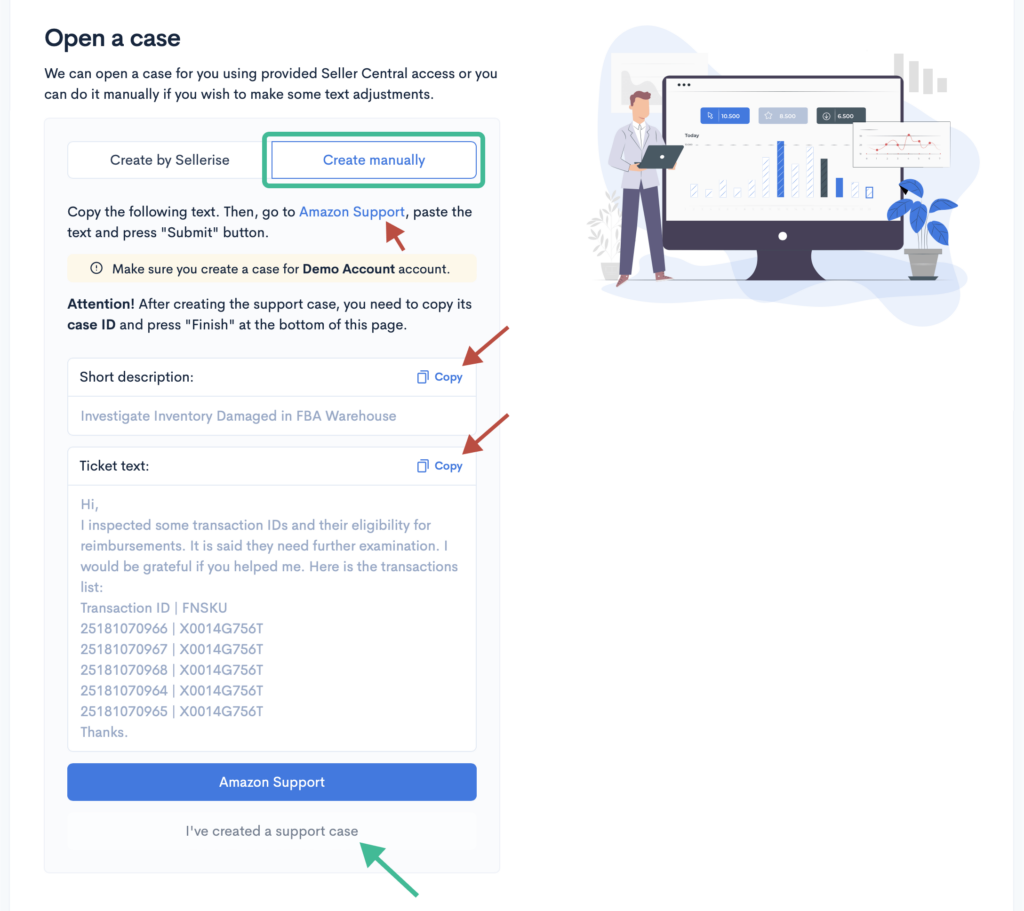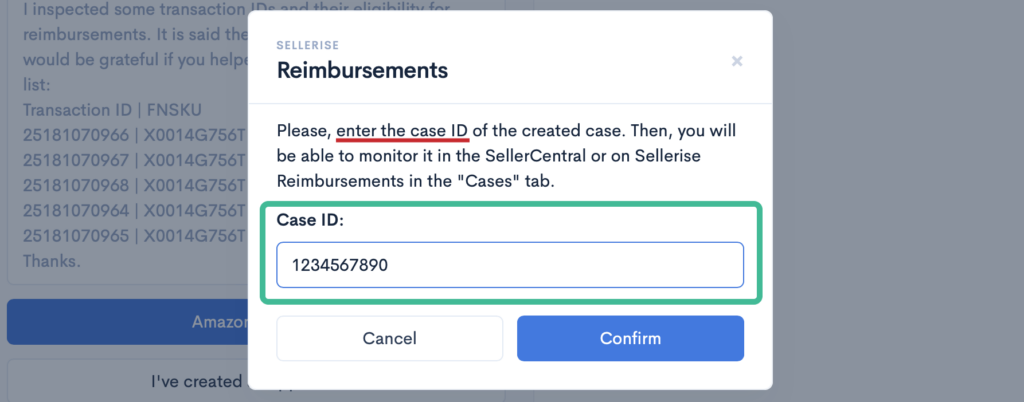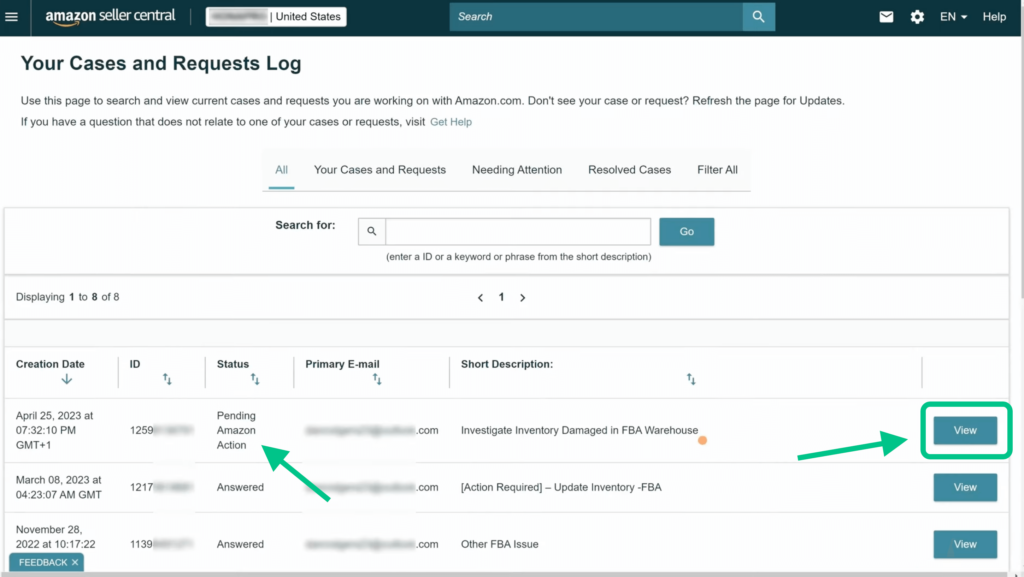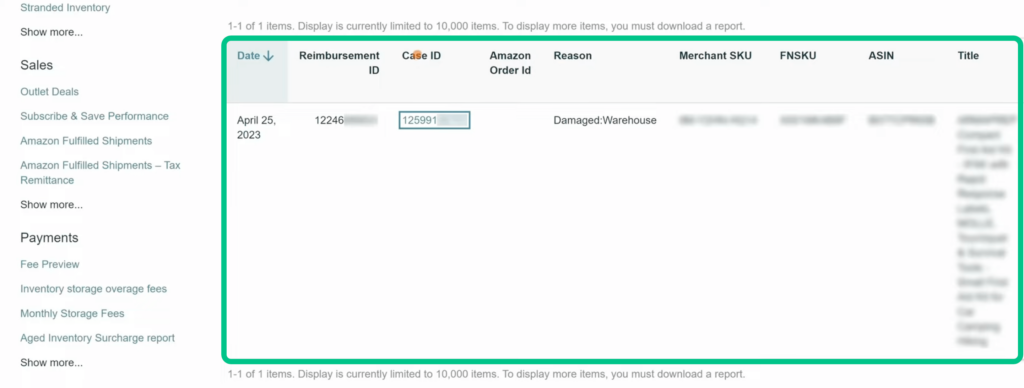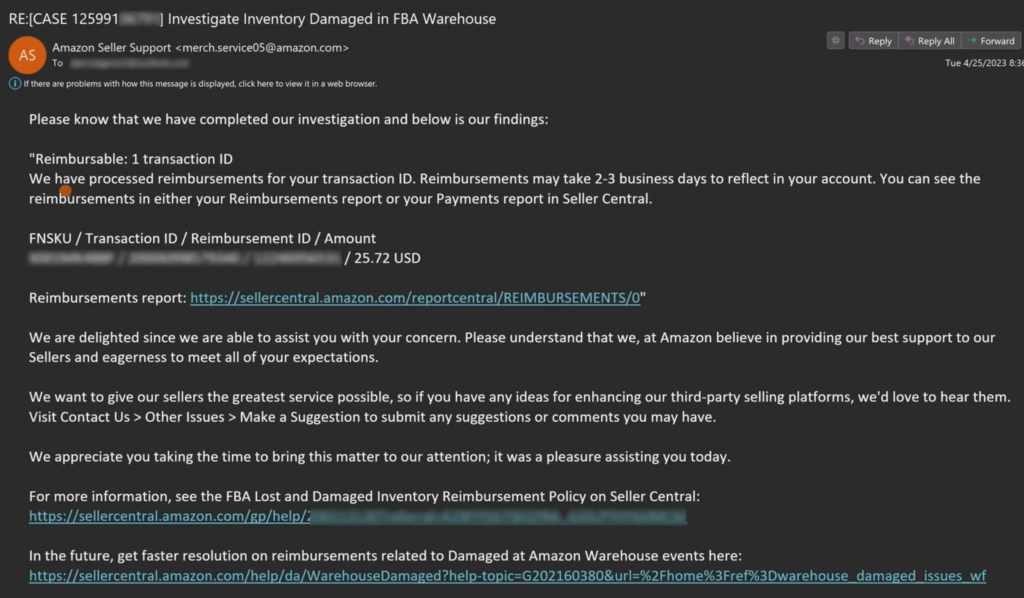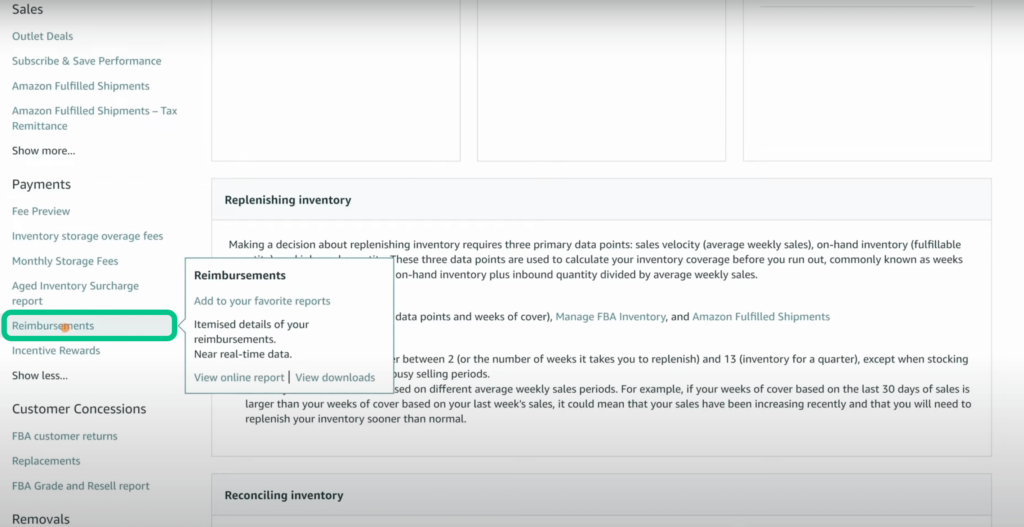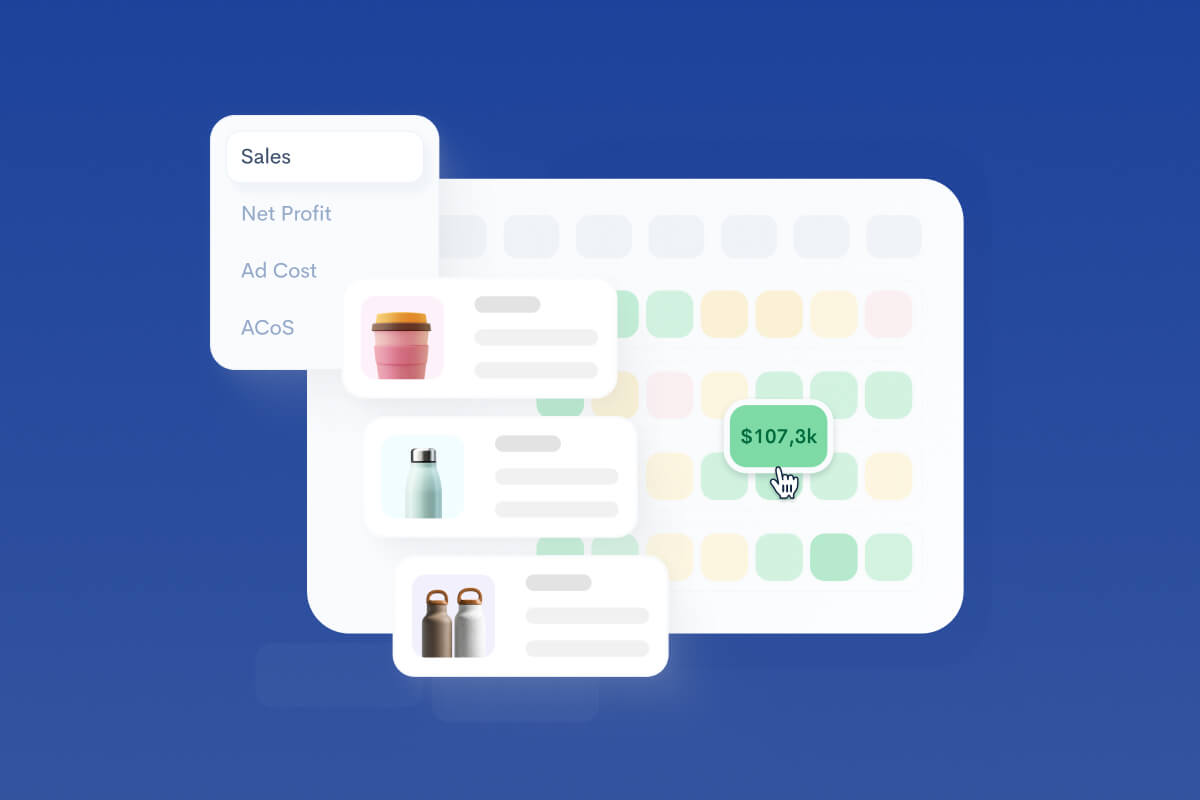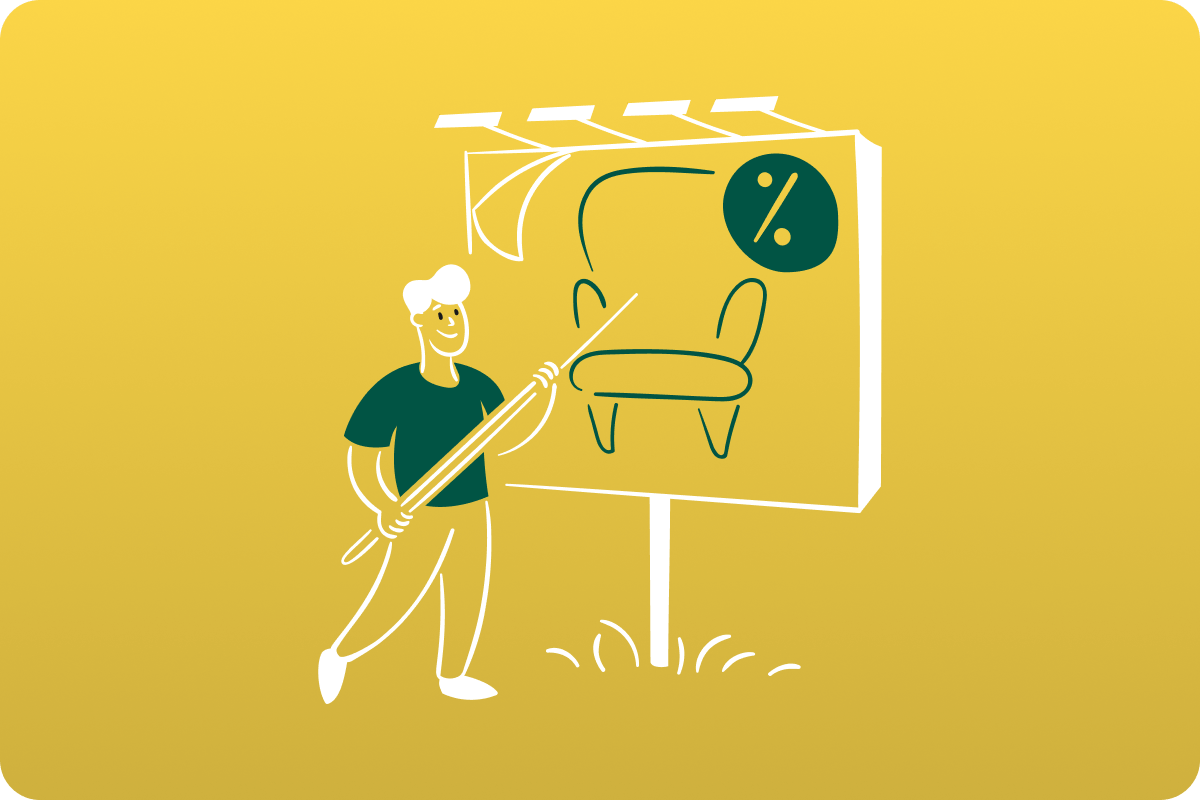How To Claim Amazon FBA Reimbursement – Step-By-Step Refund Process
Keren Dinkin, Copywriter
13 min read -
Updated:If you’re an Amazon FBA (Fulfillment by Amazon) seller, you already anticipate lost and damaged inventory as normal occurrences in the business. But did you know that one of the perks of selling in the world’s largest online marketplace is getting FBA reimbursement in certain situations?
Claiming Amazon FBA reimbursement can be a tedious process, though. You need the right tools and relevant knowledge coupled with firm determination, and at times, many hours spent in building your case.
So how can you claim Amazon FBA reimbursement faster and more efficiently and still ensure you get the money you’re owed? Read this comprehensive guide! We’ll walk you through the Amazon FBA reimbursement process and introduce you to a third-party service provider that can make it a walk in the park.
Amazon FBA Reimbursement: A Brief Overview
Through the FBA program, sellers gain the incredible advantage of Amazon’s extensive logistics network by entrusting it with storing, packing, and shipping their products. While this service significantly eases their operational burdens, it also presents scenarios where items could get lost or damaged within Amazon’s vast fulfillment ecosystem and under their watch.
In such instances, the Amazon FBA reimbursement policy comes into play as a form of insurance against the unforeseeable mishaps that can occur within FCs. However, the FBA reimbursement process requires a solid grasp of what it covers and why it’s vital for your business. Recognizing the criteria and process for claiming reimbursement is crucial as it directly impacts your inventory management and overall financial health.
It’s not enough to know this safety net exists. You must also understand that the policy shifts periodically, such as the newly defined eligibility windows for submitting manual claims and Amazon’s move towards automating reimbursements for lost items. These changes reflect Amazon’s ongoing efforts to refine operations and support its seller community.
Familiarize with these protection and recovery mechanisms to set a solid foundation for managing your Amazon FBA reimbursements with greater confidence and security.
For more details on the requirements, timelines, and limits of the Amazon FBA reimbursement policy, head over to our article.
Meanwhile, let’s discuss the steps you can take in claiming those monies that fell through the cracks.
Automate FBA Reimbursements with Sellerise
Sellerise is an innovative platform that offers a straightforward alternative tailored for Amazon FBA sellers who wish to bypass the tedious task of manual claim filing. Users are granted access to a user-friendly dashboard where the process of managing reimbursement claims is significantly simplified:
Step 1. Select the reimbursement type.
These are your options:
- Destroyed Inventory
- Damaged Inventory
- Misplaced and Lost Inventory
- Customer Returned Orders
- Missing FBA Shipment Units
Hovering over each type will show their corresponding timelines that Amazon sets for you to submit a claim. Sellerise makes it easy for you to choose — simply check the amounts column for reimbursement types that do not reflect $0.00.
Note: Each reimbursement type has its own claim submission window, so it’s essential to file claims on time to be able to get your money back.
Click the ‘Next’ button.
Step 2. Select products and adjustments.
Click on the ‘Select Product(s)’ dropdown menu and then choose up to 10 products and the corresponding adjustments you wish to reimburse.
Tip: It is advisable to select all the transactions that appear on the menu (10 max) so you don’t need to repeat the process multiple times. The 10 transactions at a time is a recommended amount that allows Amazon support to handle your FBA claims efficiently.
Click the ‘Next’ button.
Step 3. Open a case.
You could opt to do this manually or allow Sellerise to do it for you. If you choose the latter, they will open a ticket on your behalf, and you will be able to view ready-to-use text templates before they send it to Amazon. The Transaction ID and FNSKU will automatically populate so you don’t have to look for them in your records.
Once submitted, the case number will be automatically added to your Sellerise account under the ‘Cases’ tab where you can track its progress.
Back in your Dashboard, you can check the updated status of the following:
- Total amount of reimbursements you have received from Amazon without opening cases according to the period you specify
- Number of pending cases
- Reimbursed cash from cases closed by Sellerise
- Reimbursed units from cases closed by Sellerise
Alternatively, you can submit your claim manually using the data provided by Sellerise. For this, you should select the “Create manually”, go to Seller Central as advised, copy the text generated by Sellerise, and submit your claim manually.
After this, you can add the Case ID of the claim that you’ve just created to Sellerise, and it will be automatically added and further tracked by the tool:
And click ‘Confirm.’ Your case will be automatically displayed in Sellerise, so you can easily monitor changes.
This level of automation saves time and minimizes the potential for human error. It ensures accuracy, convenience, and efficiency by automating what traditionally has been a manual, often tedious process.
Where to find the case in Seller Central?
When you access Seller Central, you can observe that a case has already been initiated, as facilitated by Sellerise.
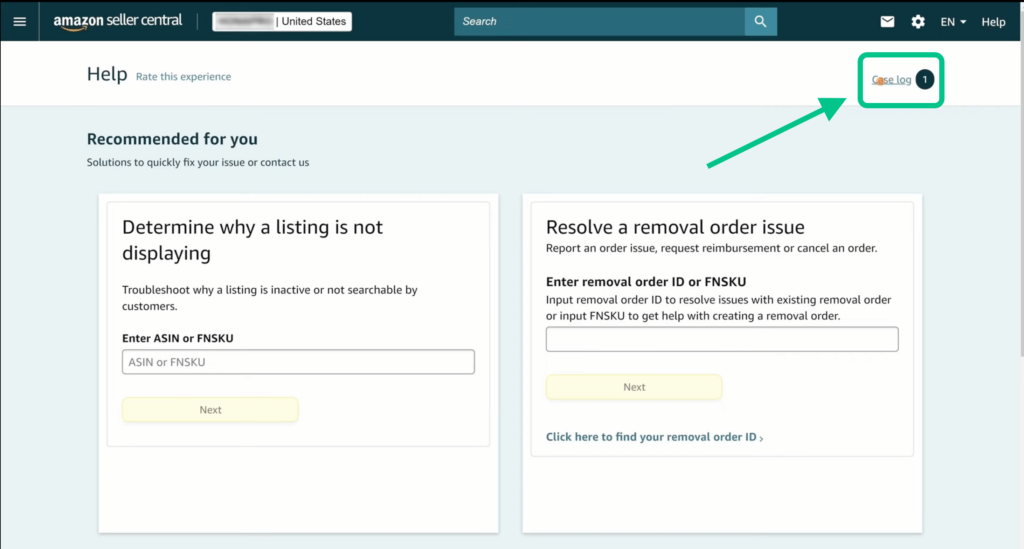
By selecting the ‘view’ option, you’ll see the specific phrasing we implemented from Sellerise.
The case is now under Amazon’s review and awaits their response.
Later, you will receive an email from Amazon stating that they have processed reimbursements for your transaction ID, which may take two to three business days to appear.
You can track this under the ‘reimbursements reports’ or ‘payments report’ in Seller Central. By clicking through directly to the reimbursements report, you can view the details of the reimbursement, including amounts, quantities, and the number of units.
To navigate there manually, go to the menu, select ‘Reports,’ then ‘Fulfillment,’ and scroll down to ‘payments’ where you can click ‘Show more‘ and then ‘Reimbursements‘ to reach the relevant page.
This process is straightforward with a quick turnaround. Indeed, today, Sellerise has assisted sellers in reclaiming nearly $24M+ dollars in reimbursements.
The most significant advantages include the ease of the process and the fact that there is no commission charged. You can also check how much Amazon owes you with a 7-day free trial, completely free of charge.
File FBA Reimbursement Manually
Step 1: Find Eligible Claims
The journey to securing your reimbursements starts with a thorough inventory check against Amazon’s guidelines, ensuring each claim you consider falls within eligible categories.
Issues Amazon Acknowledges for Reimbursement:
- Lost Inventory: If items get lost in the shuffle of Amazon’s logistics, you may be entitled to compensation.
- Damaged Inventory: Goods damaged under Amazon’s care, whether within FCs or in transit to customers, are eligible for claims.
- Customer Returns: Products that customers have returned but have not been re-added to your inventory warrant a closer look.
- Misplaced Inventory: Sometimes, items may simply go missing within the FC’s infrastructure, and you should be compensated for the lost sales.
- FBA shipment issues: Discrepancies in FBA shipments, including units not received by Amazon, can also be claimed.
Finding Potential Reimbursements in Seller Central
The Inventory Reports tab in your Seller Central account is a goldmine for spotting disparities that could be eligible for reimbursement. Specifically:
Inventory Adjustments. Look closer into any changes in inventory levels that don’t align with your sales or returns records, unexplained shortages, or items flagged by Amazon but not yet reimbursed.
Fulfillment. Selecting this will unveil a spectrum of choices related to your inventory and order fulfillment activities. Check if the stock levels show items unaccounted for as per your internal records.
Manage FBA Inventory. Identify discrepancies in stock count, possible lost items, reported damaged inventory, or destroyed unsellable inventory. If Amazon failed to inform or reimburse you for these, then you can file claims.
Next, head over to the Customer Return Reports tab and take note of the following:
- Orders returned after the prescribed period
- Items were damaged or incomplete when returned
- Customers granted refunds, replacements, or credits but didn’t return products
- Reimbursement due and left unpaid
And finally, select the Transaction Reports option to obtain mistakes in charges and fees. Focus on these two sections:
Monthly Storage Fees. Miscalculations can happen here when Amazon uses the wrong product dimensions or continues to charge for lost or damaged inventory.
FBA Reimbursement Report. This gives you a comprehensive view of any pending, processed, or past reimbursement activities tied to your account. Whether you’re about to file a new claim or tracking the progress of existing ones, this section provides a clear and detailed oversight of your reimbursement status.
Eligibility Requirements
All registered and active FBA sellers are qualified to submit reimbursement claims. However, those with policy violations and suspended or blocked accounts might be denied.
As for the items deemed lost or damaged but not yet reimbursed, keep in mind that Amazon assumes responsibility only for their mistakes and not the customer’s or the seller’s. They also implement the ‘Act of God’ clause (no responsibility for loss or damage due to natural disasters).
In addition, your claim will be denied if you file after the deadline set by Amazon or if your supporting documents are incomplete. Cases involving fraudulent transactions are ineligible as well.
Remember, this initial step is more than just a prerequisite for filing a claim. It’s your opportunity to ensure the integrity of your inventory management and safeguard the financial health of your business. With a keen eye and a solid understanding of Amazon’s FBA reimbursement policy, identifying eligible claims becomes a step toward securing what’s duly yours.
Step 2: File a Manual Claim
The FBA reimbursement process can be navigated with ease and precision when you follow these steps:
Collate Supporting Documents
To begin, ensure you’ve gathered all necessary documentation, information, and any communication with Amazon’s Seller Support that pertains to your case. Below is a list for each scenario.
Lost Items
- Purchase Order
- Shipping Documentation (shipment ID, packing label, tracking information)
- Proof of Delivery
- Inventory Adjustment Report
Damaged Items
- Photographs of the product showing the damage
- Communication with customer about the ordered product
- Condition notes from Amazon
Overcharged Fees
- Invoice with product details
- FBA Fee Details Report
- Bank statements recording the erroneous charges
IMPORTANT: Updated Requirement for Overcharged Fees Claims
Effective August 2024, along with fee breakdowns and invoices, FBA sellers must now specifically identify the erroneous charge and provide a detailed explanation of the discrepancies to support their dispute.
Create a Case in Seller Central
Locate the ‘Help’ tab and click on the ‘Case Log’ option. The platform will prompt you to fill out a form, detailing the specifics of your claim. Here, accuracy and thoroughness are your best allies. Provide a clear, concise description of the issue and make sure to include all relevant details that substantiate your claim.
If you have a case related to missing FBA shipment units, you need to submit your claim within the shipment’s details (shipment content).
For overcharges related to FBA fees, you can file your claim here.
This is also the stage where you’ll upload any supporting documents that reinforce your case. If you plan to open multiple cases, we recommend doing them individually rather than in bulk. It will facilitate easier tracking and prevent confusion.
Submit Claim
After you’ve filled out the required information and uploaded the supporting documents, submit the form.
Amazon’s process then kicks into gear. They’ll review your claim, which may take some time, but be patient and rest assured your case is in progress. Throughout this period, keep a close eye on your email and Seller Central notifications for updates from Amazon regarding your claim.
The keys to a successful manual claim are attention to detail and following Amazon’s guidelines closely. With each claim, you’ll gain more insight into the process, making future claims smoother and more intuitive.
Step 3: Track Your Claims
You can follow the progress of your claims right in your Seller Central account. Here, within the specialized reports section, you’ll find the ‘Reimbursements’ report which offers real-time insights into the status of your claims. This tool not only provides an overview of pending and processed reimbursements but also serves as a detailed ledger of all your submission activities.
It’s essential to regularly check this report as it will be the first place where the updates you’re waiting for will appear. Staying informed on the progress allows you to act swiftly should any discrepancies arise or if Amazon requests additional information. This proactive stance ensures your claims are advancing and instills a sense of control over the process.
Recent Amazon FBA Reimbursement Policy Updates
Amazon FBA is never static, so staying informed about the latest policy changes is key to maximizing your reimbursements and maintaining the health of your business.
In August 2024, Amazon introduced these updates that significantly affect the process and timing for FBA reimbursements:
Beginning October 23, 2024, all manual claims for FBA reimbursements will be submitted within more precisely defined timelines:
- Items Lost or Damaged in FCs — Submit within 60 days of the loss or damage report;
- Customer Returns — File 60-120 days post-refund or replacement date;
- Removal Claim for Items Lost in Transit — Submit removal claims within 15-75 days from shipment creation;
- All Other Removal Claims — File within 60 days of shipment delivery back to you.
*Claims filed before the respective minimum days are invalid.
For more details about Amazon submission window update, read this article.
This move is designed to streamline the claims process, ensuring that issues are resolved promptly and efficiently.
Starting November 1, 2024, Amazon will shift to a proactive reimbursement approach for items lost within their fulfillment centers (FCs). Under this new system, as soon as an item is reported lost by the FC, Amazon will automatically issue a reimbursement to the seller.
The adjustment is aimed at minimizing the administrative burden on sellers and speeding up the resolution of lost item cases.
In addition, nearly all reimbursement claims for lost or damaged items in FCs and customer returns will be handled automatically from said date. However, if you do not receive a reimbursement and believe your inventory is affected, you will need to submit a manual claim.
These updates reflect Amazon’s commitment to improving the FBA seller experience and fostering a supportive environment for them. Automating certain aspects of the reimbursement process and clarifying submission windows paves the way for a smoother, more efficient interaction between sellers and the FBA ecosystem.
Opting to Automate Your FBA Reimbursement Process
Navigating the path of FBA reimbursements doesn’t have to be a solo journey fraught with complexity and time-consuming tasks. Should you find the resolution process challenging or if the stakes are particularly high, consider seeking advice from experts or third-party services, such as Sellerise, that specialize in FBA reimbursement issues. Their experience and understanding of Amazon’s policies can provide valuable guidance and potentially mediate a more favorable outcome.
These providers also offer tools to automate the process.
In the digital age, automation has become a game-changer across various business processes, and this one is no exception. By outsourcing to third-party services, you’re optimizing the claims process while freeing up valuable time to focus on growing your business and enhancing your product offerings. Take a look at the additional benefits below.
Preventing Reimbursement Scenarios
Mitigating the need for Amazon reimbursements begins with preemptive measures woven into the fabric of your operations. A third party provider can provide this service through inventory management support by integrating proactive monitoring tools that offer real-time insights into your transactions and inventory health.
Leveraging technology to track your operations allows for early detection of discrepancies or potential issues, enabling swift action to correct course before a minor issue escalates into a reimbursement case. It also helps you strike a balance between supply and demand, ensuring your stock levels are neither excessive (which could lead to losses) nor too scant (risking stockouts).
Adopting these practices does not guarantee absolute immunity from reimbursement scenarios, but it significantly lowers the risk by creating a more stable and predictable business environment. Fortifying your operations with proactive defenses reduces the frequency and necessity of reimbursement, ultimately fostering a more resilient and financially sound business model.
Handling Disputes and Denied Claims
Often, the reason for a dispute or denial is grounded in specific policy nuances or documentation requirements you may have overlooked. Sellerise brings expertise, experience, and strategic insight to the table so that these situations can be professionally handled. They will prepare to present your case with additional evidence or clarification that directly addresses Amazon’s concerns.
This could involve supplying further documentation, offering a more detailed account of the incident leading to the claim, or clarifying any ambiguities in your initial submission. The provider will ensure that your follow-up communication is concise, focused, and supported by concrete evidence that strengthens your position.
Engaging in the dispute resolution process necessitates patience and persistence as well. Responses from Amazon may not be immediate, and the process can involve several rounds of communication. With a third party handling this dialogue, a professional tone is maintained and the case is focused on the factual aspects of your claim, avoiding any emotional or confrontational language that could hinder its resolution.
Analyzing Reimbursement Data to Improve Business Practices
With an automated Sellerise FBA reimbursement tool, you will be able to record and organize historical data which offer invaluable insights that could redefine the operational efficiency of your Amazon business. Aside from tracking financial recoveries, you will get alerts on every FBA reimbursement opportunity, so you can quickly file the case.
Actionable insights also emerge that can guide strategic adjustments in your inventory management, quality control protocols, and customer service practices. For instance, a trend in reimbursements for damaged goods might signal a need to reassess your packaging solutions or scrutinize your courier service’s handling procedures. Similarly, frequent claims related to customer returns could uncover areas for product improvement or highlight gaps in customer expectations.
This data-driven approach allows you to transform challenges into opportunities for optimization. Each reimbursement claim, each piece of data, becomes a lesson in how to refine your business practices, ultimately leading to a reduction in future claims.
Moreover, proactively managing reimbursements not only simplifies the process but also empowers you as a seller, allowing you to focus on what truly matters—scaling your business. With tools like Sellerise, a more efficient journey is just a few clicks away.
Final Thoughts and Tips
When you claim Amazon FBA reimbursement, it shouldn’t be an uncertain endeavor. Armed with the right approach and a willingness to utilize tools designed to ease the process, you can move forward with confidence. Just keep in mind that your goal is two-pronged: to recover losses and to fortify your business against future challenges.
You should also watch out for these common mistakes:
- Overlooking the importance of meticulous record-keeping. It’s imperative that you ensure every detail of your inventory’s journey is accurately documented. This practice aids in substantiating your claims and in identifying discrepancies early on.
- Misunderstanding the eligibility criteria for claims. Amazon has specific conditions under which items are considered for reimbursement. Dedicating time to learn these guidelines can prevent the frustration of filing claims for items that don’t meet Amazon’s criteria, thus saving you time and effort.
- Forgetting to keep an eye on the clock. With Amazon’s recent updates to their policy, the window for submitting manual claims has become more defined. Procrastination or delay in filing could result in missing those crucial deadlines, leaving you ineligible for reimbursement. Setting reminders or employing a task management system can help keep track of timelines and guarantee your claims are submitted promptly.
- Not leveraging the tools and resources available. Automation, for example, can simplify the reimbursement process, reducing the likelihood of human error and omission.
By integrating the insights and methodologies shared in this guide, you’ll be taking proactive steps towards safeguarding your investments and optimizing your operational efficiency. It’s an opportunity to turn potential setbacks into learning experiences that contribute to your growth as an Amazon FBA seller.
And with a third party service like Sellerise, you can reclaim your time and secure what’s rightfully yours as well. This innovative platform is designed to transform the daunting task of filing claims into a streamlined, user-friendly process. It replaces the complexities of manual submissions with a few clicks where each step is clear and simplified.
Sellerise stands ready to guide you through, from identifying eligible claims to managing the entire submission process on your behalf. With this service in your toolbox, you can focus on what truly matters—growing your business and achieving new heights of success.
Discover the difference Sellerise can make in your Amazon business by signing up for a 7-day free trial today! Your time is invaluable. Let Sellerise help you protect it.
Keren Dinkin, Copywriter
Professional in digital marketing and content creation, with 7 years of experience in the field. Keren has a strong background in e-commerce, helping businesses grow their online presence and achieve their goals.