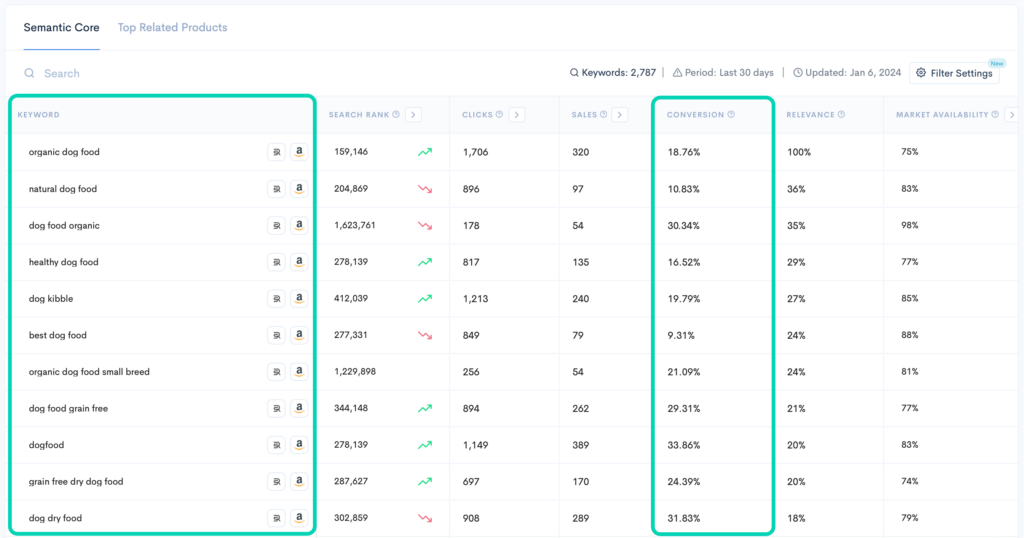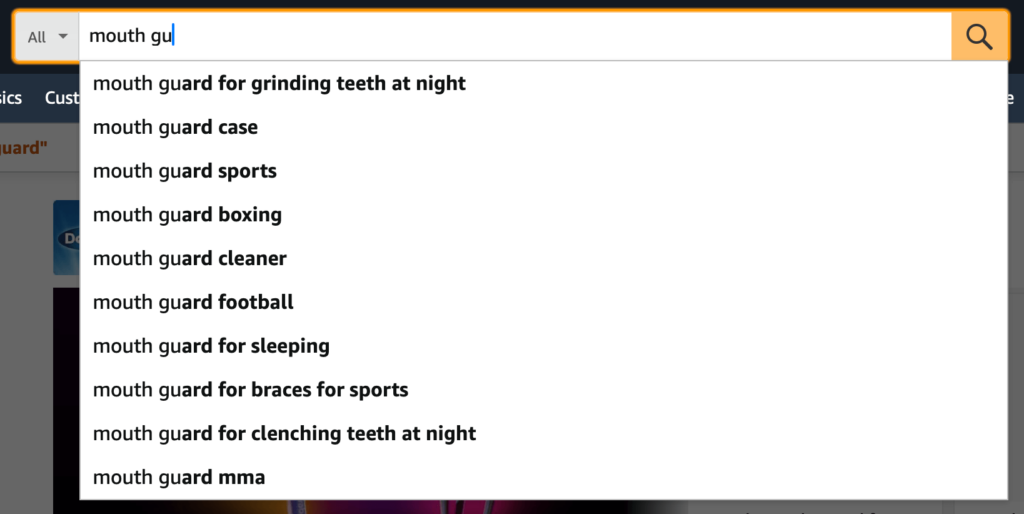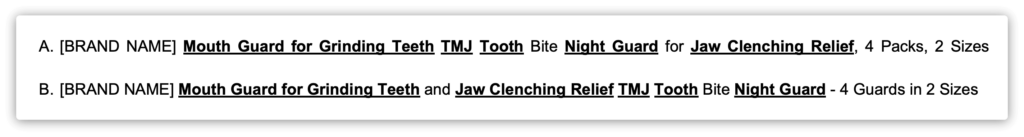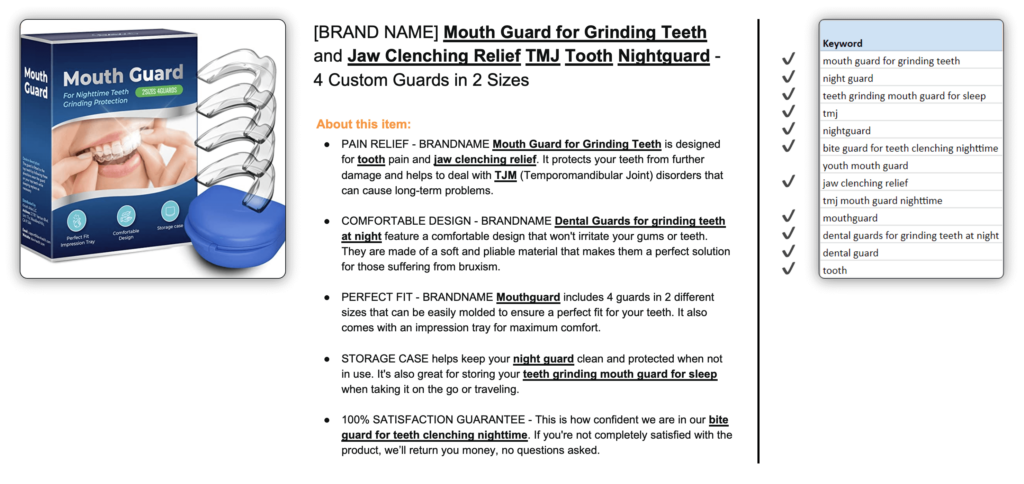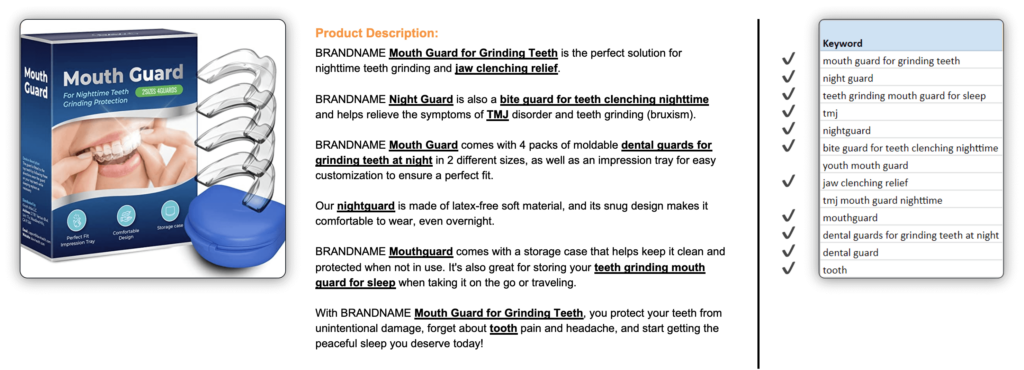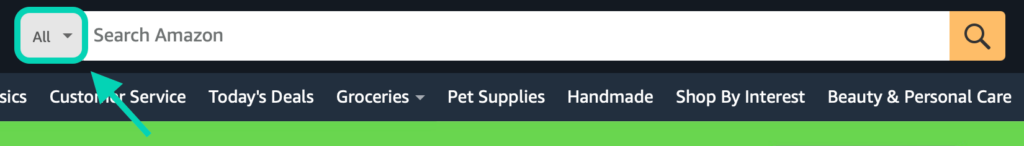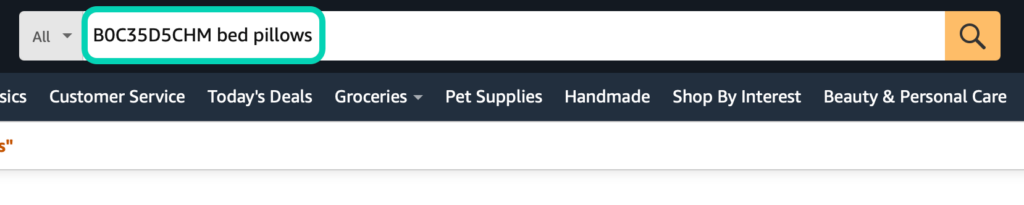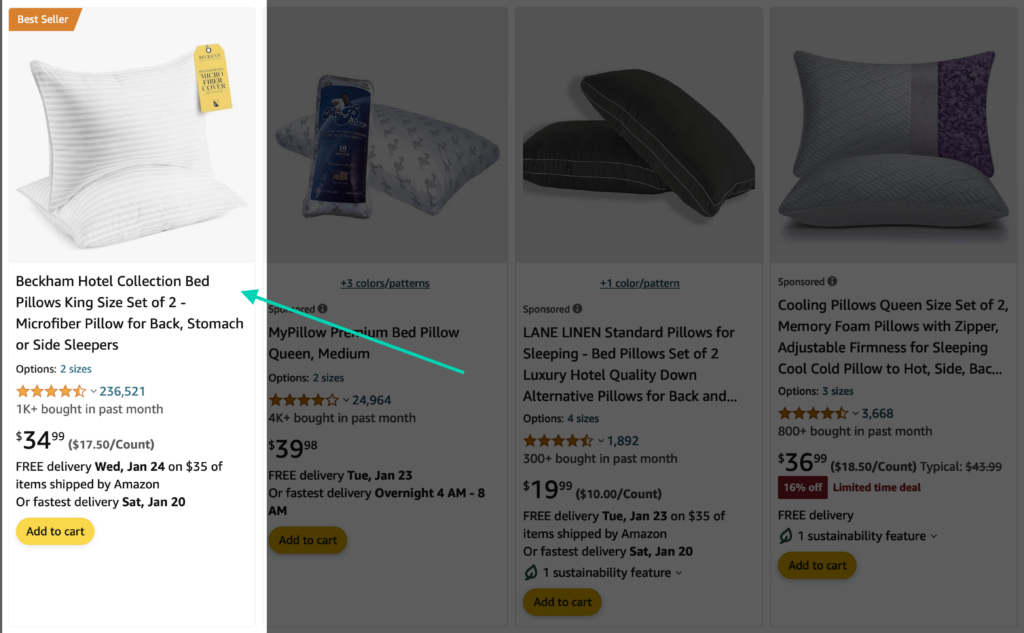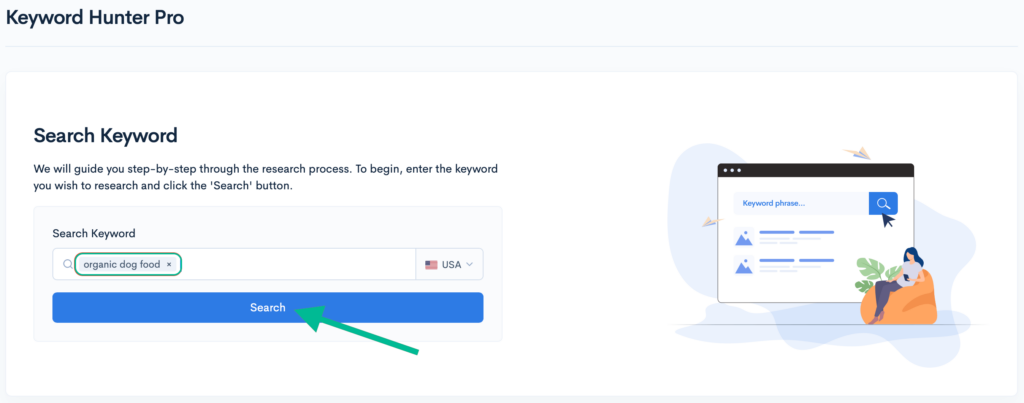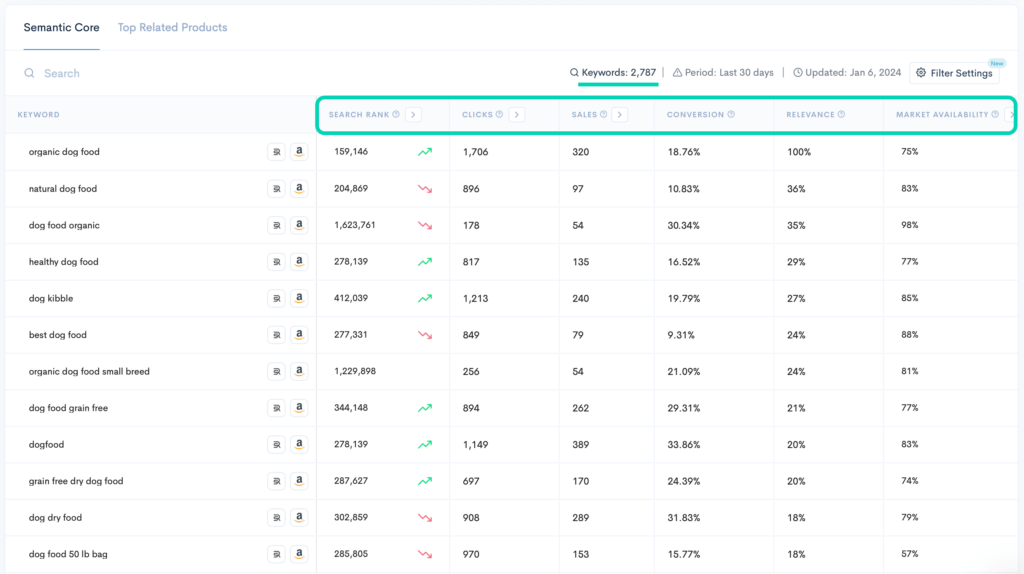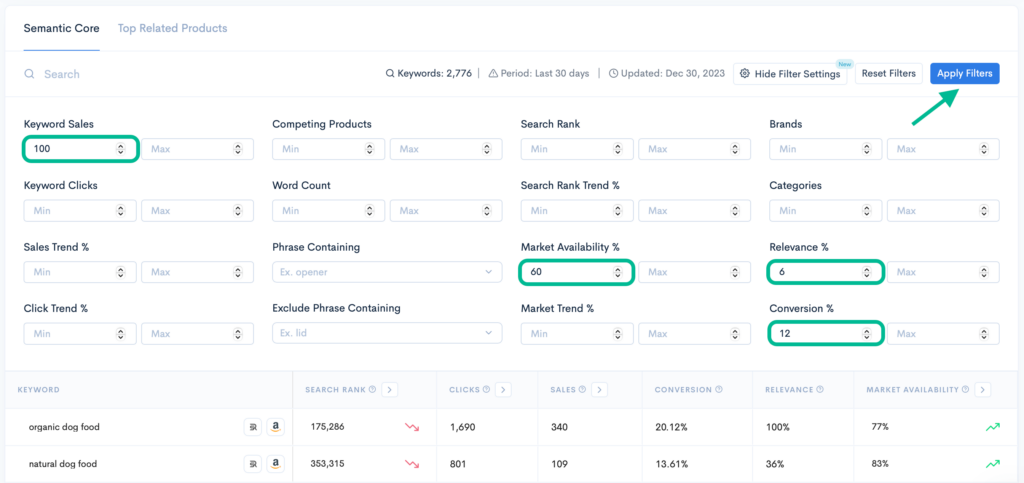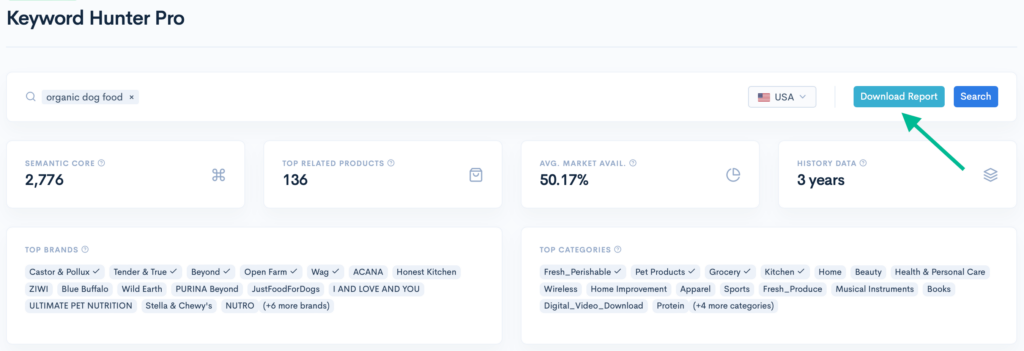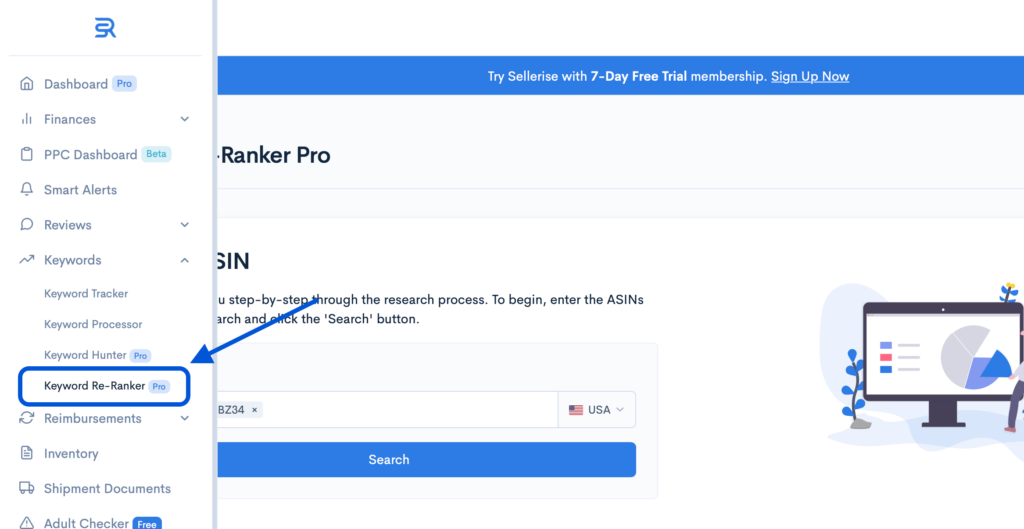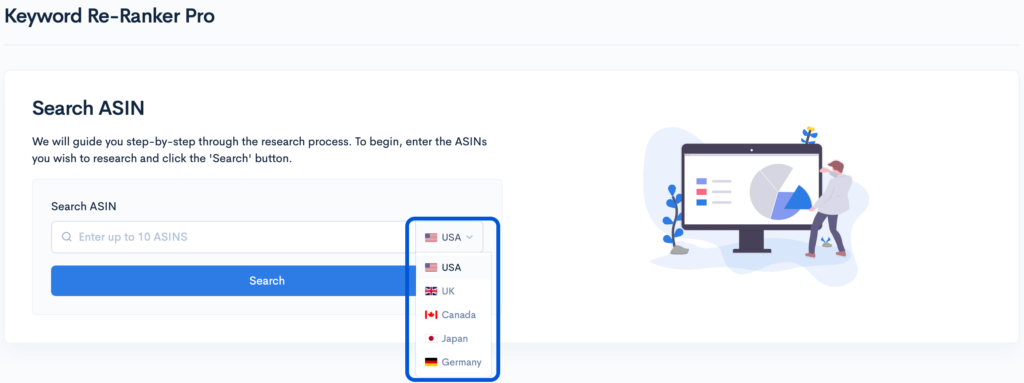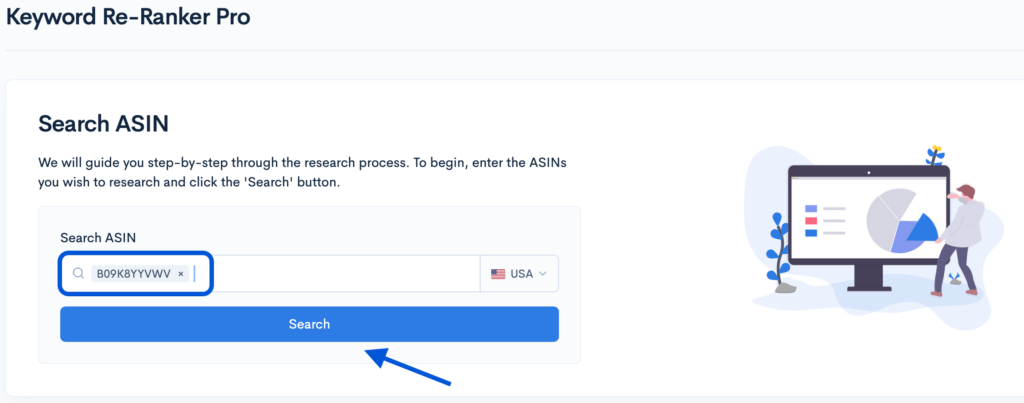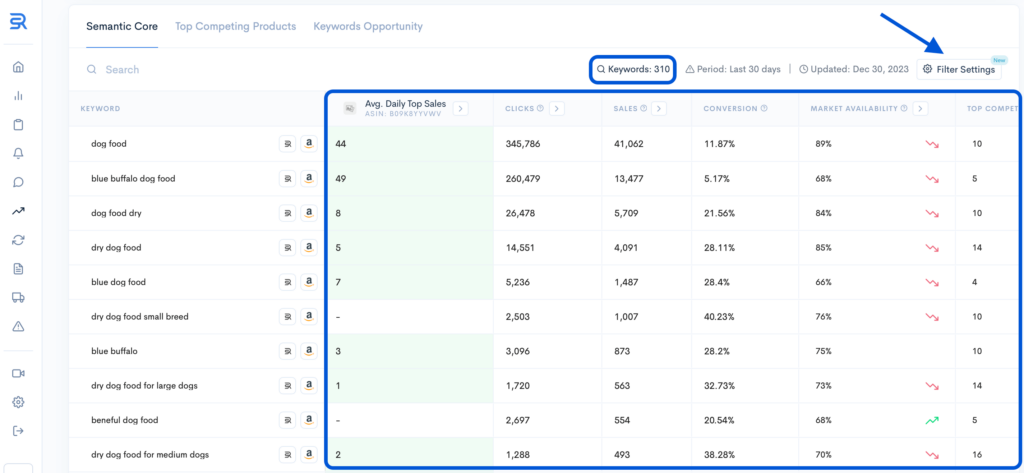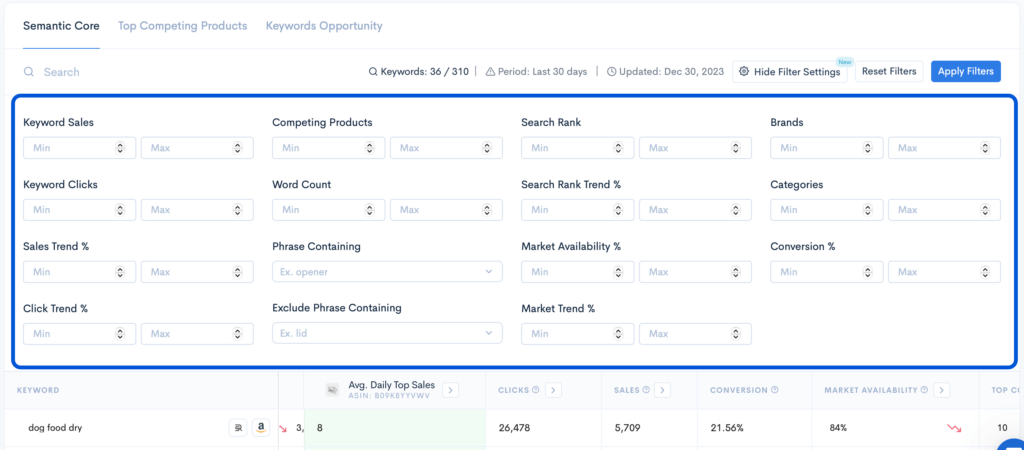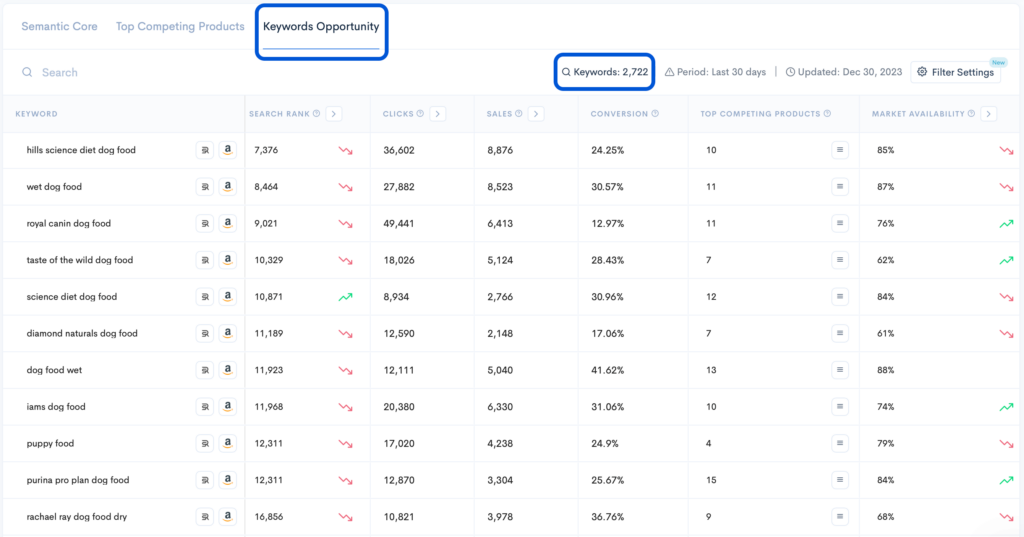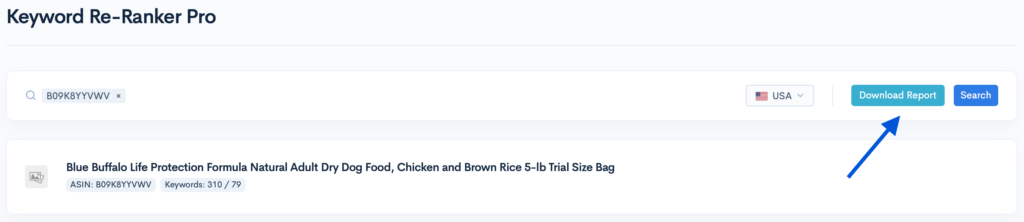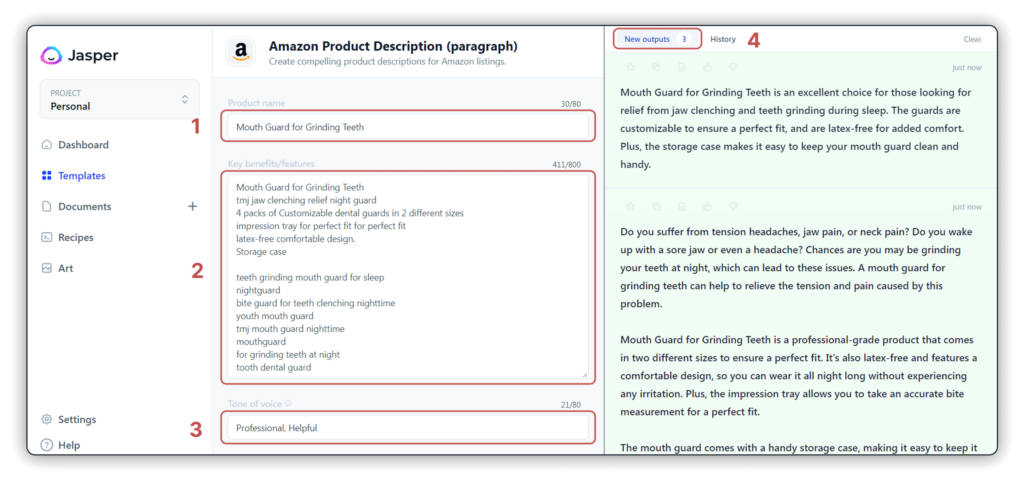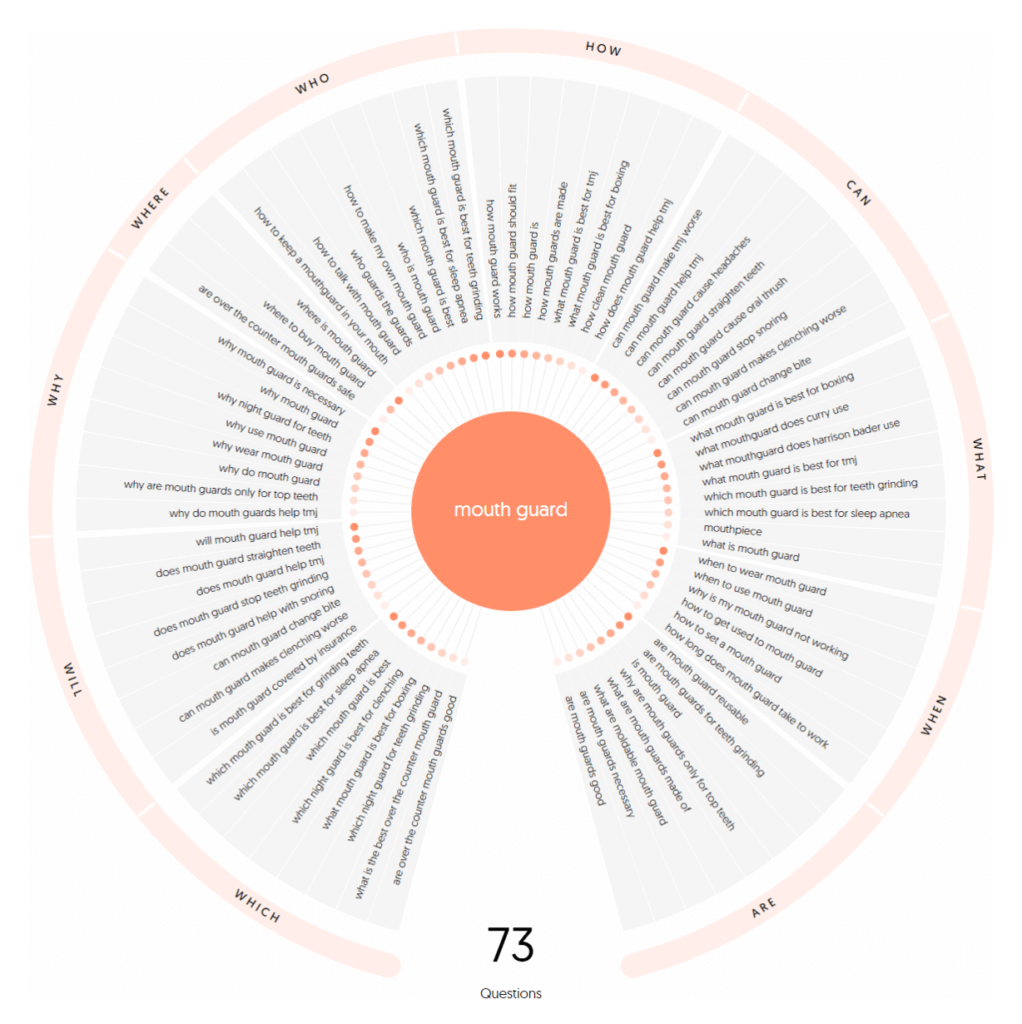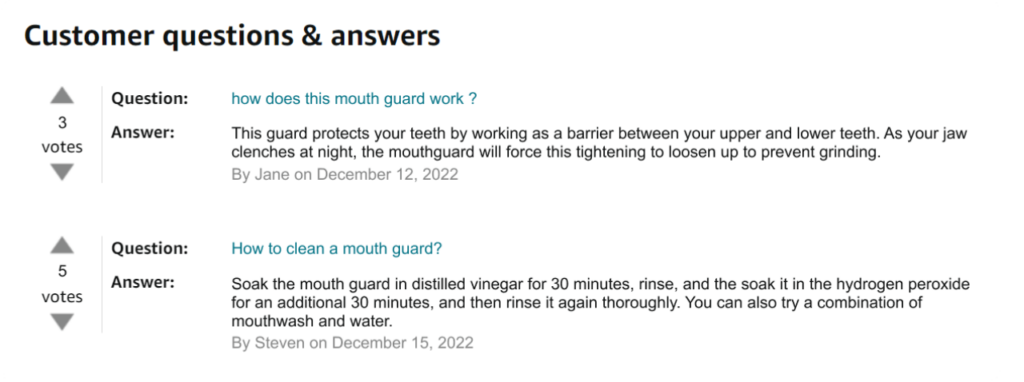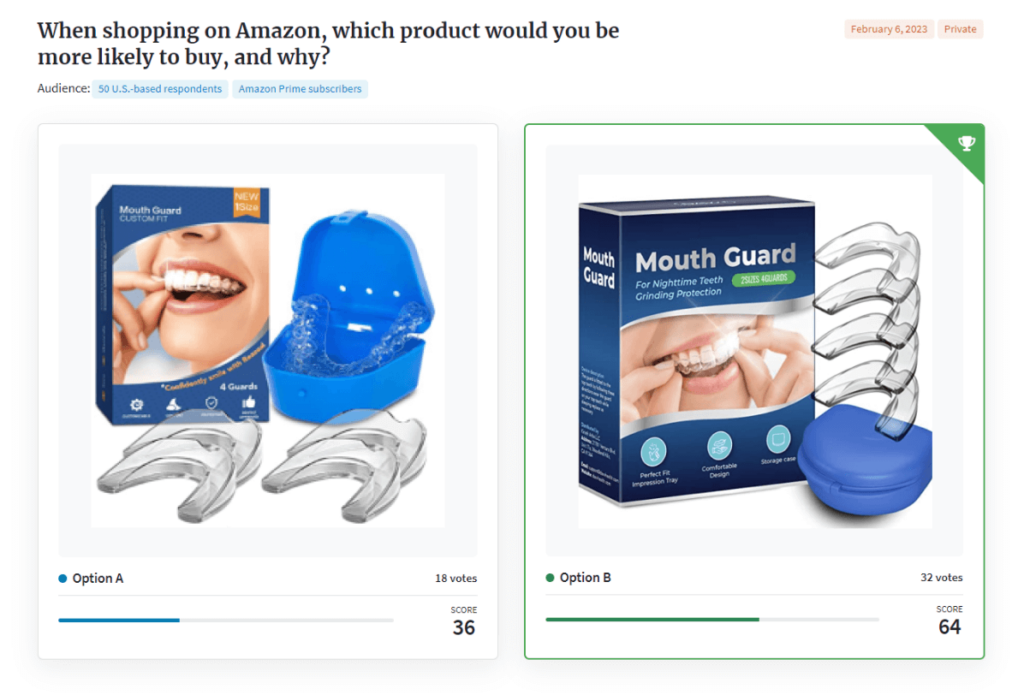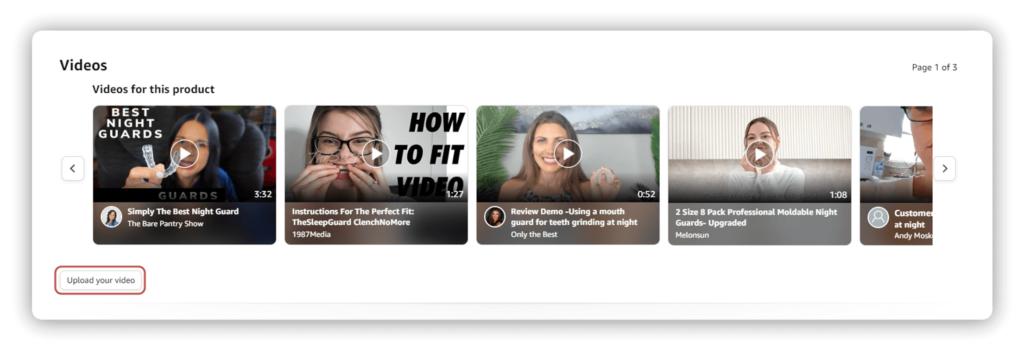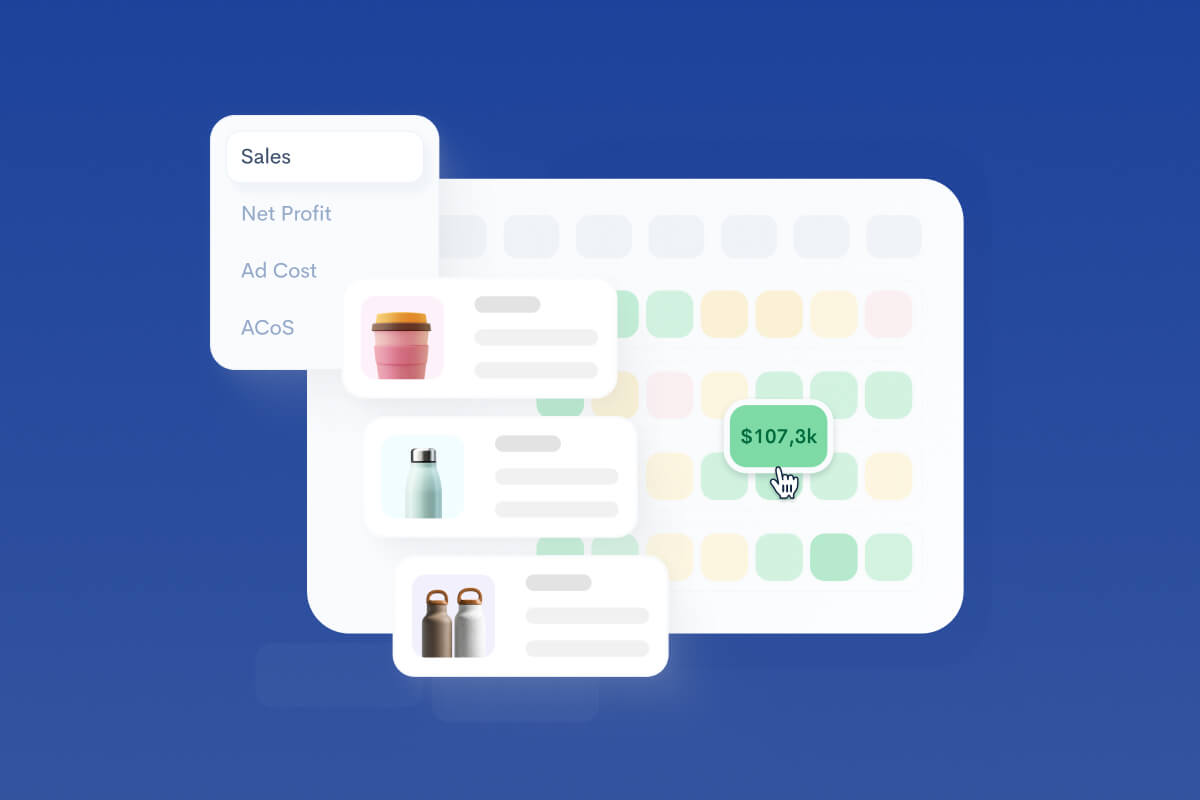Expert Tips to Increase Your Amazon Conversion Rates and Improve Keyword Indexing
Keren Dinkin, Copywriter
13 min read -
Updated:When you sell products on Amazon, the whole world is your marketplace. There are very few e-commerce platforms with the same reach as Amazon.
As of last year, Amazon was the undisputed top online retail platform in the U.S., commanding a whopping 37.6% share of the total market! Millions of active users log onto Amazon daily, looking to make purchases, and tapping into this receptive audience can do wonders for your e-commerce business.
The Trick to Success While Selling on Amazon
There is a lot of revenue to be gained by selling your products on Amazon. In fact, more than half (60%) of all items sold on Amazon in 2023 were sold by third-party sellers. If you run a small or medium-sized e-commerce business, Amazon is the perfect platform for you. But finding success in this arena is a little more complicated than simply preparing your product listings and going live.
In order to successfully make sales on Amazon, your products need to be discovered by your target audience. For that to happen, your inventory has to be deemed relevant by Amazon’s A9 algorithm. This algorithm enables Amazon shoppers to find what they seek by shortlisting product recommendations based on their search terms and past purchasing behavior.
The A9 algorithm isn’t just concerned with customers’ shopping behavior. Sellers can also improve their performance by tweaking certain aspects of their approach. One way to ensure your products receive the necessary attention from Amazon’s algorithm is by boosting your conversion rate (CVR) and optimizing your keyword indexing. These two areas are of utmost importance when it comes to your placement on Amazon’s search engine result page (SERP).
In this article, we will look at ways to grow your e-commerce business by increasing Amazon CVR and improving keyword indexing strategies.
Conversion Rate: The Most Important Metric for E-commerce Sellers
There are many metrics by which you can judge the performance of a product listing on Amazon. They include the number of impressions, click-through rate (CTR), and CVR. However, none of these various metrics hold as much weight as CVR. That’s because CVR is directly tied to the number of sales made. As we all know, more sales means more net revenue, which, in turn, leads to higher profits and growth for your business.
Additionally, while as a seller, you will want to track all the different metrics mentioned above, Amazon’s algorithm will be paying the most attention to the CVR. It calculates each listing’s CVR according to its unit/session percentage. Here, units equal the number of products sold, and sessions equal the number of views and traffic volume received. Attracting many eyes to your listing without making enough sales can be detrimental to your CVR since it reduces your unit/session percentage.
You can check CVR and other important metrics in Sellerise Keyword Hunter Pro.
This does not mean that you should completely neglect getting views at the expense of making sales. You won’t meet your sales targets if you fail to promote your products on Amazon through both organic and paid means. To drive up your CVR, you must learn how to optimize your keyword usage on Amazon.
Understanding Amazon Keyword Indexing
Most people don’t realize that in addition to being a robust online shopping platform, Amazon is also one of the most widely used search engines on the internet. A recent consumer trends report from the fourth quarter of 2023 found that 51% of online shoppers began their search for a product on Amazon. That means if you want your products to sell at a fast clip, they will need to be prominently featured on customers’ SERPs on a regular basis.
Whether you choose to go the organic or paid route for improving your products’ SERP placement, your strategy will inevitably revolve around keyword usage. That’s because optimal keyword indexing is the secret to increasing the number of impressions for each of your listings.
A simple explanation of how keyword indexing works is by imagining each keyword as a sign pointing to your product or Amazon store. Having more keywords indexed to each product listing is like having many hard-to-miss, obviously-placed signs to draw in future customers. This makes it extremely easy for shoppers to discover your products while conducting a search.
This brings us to an important distinction regarding keyword indexing: The difference between keywords and search terms. Let’s see what sets them apart:
- Keyword: These are single words or phrases that are added to a listing by the seller in an attempt to target new customers or entice existing ones
- Search Term: These are phrases or words entered into the Amazon search bar by customers searching for a specific product.
Some people occasionally use keywords and search terms interchangeably, but the truth is that they are distinct — thanks to their intended purposes and utility.
Opportunities for Keyword Indexing on Amazon
Amazon’s interface is designed in a way that allows sellers to use limited amounts of text while preparing product listings. Optimizing your keyword strategy, thus, becomes vital when operating under tight character limits. There are several sections on every Amazon product listing where you can insert keywords to improve relevancy and discoverability.
These are:
- Product Title: Always include your main keyword in the first half of the product title.
- Bullet Points: This section lets you list the benefits for the customer while also utilizing more relevant keywords.
- Product Description: This field has the largest character limit and is the best place to employ long-tail keywords that speak to the different niches you are targeting.
- Seller Central Back-End: Keywords entered on the Amazon Seller Central backend are not visible to shoppers but will be viewed by the A9 algorithm and used for indexing the page.
- Other Structured Data: Ensuring your product listing is included in the right category and subcategory lets you incorporate additional keywords that may not have appeared in your copy.
To make the perfect product listing, you need a list of keywords prepared in advance to incorporate into all the different fields.
Difference between Keyword Indexing and Keyword Ranking
On its own, keyword indexing can’t do much for your sales numbers. It is intended solely for Amazon to include a particular product as a search result. Simply ensuring your product listing has been indexed does not guarantee a strong position on the SERP. To do that, you need to understand the difference between keyword indexing and keyword ranking.
Keyword indexing is how Amazon knows when to recommend your product in response to a search. Keyword ranking is an entirely different metric that you will have to track while carrying out Amazon keyword analysis.
Ranking keywords means identifying the ones that get the highest CTR and CVR and tweaking your Amazon keyword strategy to prioritize them. When you identify which keywords are getting the best results for your products, you can fine-tune your strategy to improve your SERP ranking.
How to Check if Your Listing Has Been Indexed
Now that you know how keyword indexing works, it’s time to test it. As an Amazon seller, there is a simple method for you to check whether your product listed has been indexed. Simply follow the steps mentioned below.
- Go to the Amazon website and check the box that says “All Categories.”
- Type in your product listing’s Amazon Standard Identification Number (ASIN) and the keyword you are checking against.
- See if your product shows up in the search results.
If your product fails to show up in results, it hasn’t yet been indexed for that particular keyword. Sometimes, it takes a few hours for Amazon’s crawler to update its index, so it’s worth coming back later to check again. If the listing is still not visible, contact Amazon’s seller support.
Seven Ways to Boost Keyword Indexing and Drive Conversions
It’s quite evident that CVR and keyword indexing both play an essential role in getting you results on Amazon. What’s less evident and requires some practice to spot and take advantage of is the way both these factors interact and play off each other to create a chain reaction.
You cannot focus on just one of the two while neglecting the other. If you wish to get the most value out of your CVR and keyword indexing, you will need to prepare a strategy that addresses both equally. Some ways to achieve that are by following the best practices listed below.
1. Use Money Keywords over Keywords with High Demand
Choosing the right keywords for your product is crucial. However, it is not enough to focus only on keywords with high demand, as search volume doesn’t always correlate with sales. Instead, you should identify money keywords that have both a high CVR and market availability and are likely to bring in sales.
For example, if you are selling something like headphones, there will be tens of thousands of keywords. These will range from highly specific to extremely generic and vague. But out of this long, long list of keywords, only a few hundred will be linked to listings that make sales.
So, you should focus on finding keywords with good conversion rates, market availability, and high search volume. You can use keyword research tools like Sellerise Keyword Hunter to check the data.
2. High Conversion + Market Availability + Sales
When researching money keywords, consider three main metrics:
- Conversion rate
- Market availability
- Sales
These three metrics will help you to determine the keywords that will bring in the most revenue.
Once again, you will need a keyword research tool to effectively compare these metrics for different keywords.
Sellerise Keyword Hunter lets you download detailed reports on each of these metrics. You can then filter the report results and determine which keywords perform best with this approach. This will help you prepare a list of keywords that are more likely to bring in sales, even if they may not seem like the most obvious choice for your product listing.
Here is how to find high-converting keywords with Keyword Hunter:
- Type your main product word into the Keyword Hunter tool.
2. Get a list of related words and important information like their search rank, clicks, sales, how often they lead to a purchase, and if they are widely available.
3. Look at the list and pick the words that match your product well, have high conversion rate and market availability.
4. Choose these words and save them in an Excel file to use easily.
The only thing you need to be careful of is including irrelevant keywords since that could hurt your listing’s standing with the Amazon algorithm. And, Keyword Hunter will help you with it.
3. Analyze Competitors' Keywords
Your competitors are a source of valuable information on the keywords that bring in sales. Analyzing the top five or ten competitors in your niche and examining their Amazon product listings can help you to identify additional money keywords. With the right tools, researching your competition is easy.
Sellerise offers a tool called Keyword Re-Ranker Pro for competitive analysis.
All you need to do is use the tool to:
- Access the Sellerise Keyword Re-Ranker Pro.
2. Choose a marketplace where your competitor sells a product.
3. Input the ASINs of leading competitor products.
4. The Re-Ranker tool will display a range of keywords that bring your competitors to top rankings, including details on search rank, organic clicks/sales, and market presence, providing an in-depth analysis of their keyword tactics.
5. Use ‘Filter Settings’ to narrow your search and get the best keyword results.
6. Go to ‘Keywords Opportunity’ to identify gaps in your competitors’ keyword usage from this data and incorporate these keywords into your own product listings.
7. Once you finish your keyword research, export it to an Excel file or apply immediately for optimizing your listings.
Through cross-checking and elimination, you will be left with a group of high-CVR keywords that make money in your niche and are ready to be used for listing content and ad creation.
At this point, it’s worth reminding you that we are looking for keywords with a high CVR, not a high search volume. Getting a good SERP ranking for keywords with massive search volumes is more challenging, so be judicious in selecting them.
4. Using AI for Text Copywriting
Writing the perfect product listing can be time-consuming and challenging. However, you can make the process much easier and faster by using artificial intelligence tools like Jasper.ai or ChatGPT for text copywriting.
There’s no need to manually insert keywords into the copy when you can access such AI tools. Instead, all you have to do is input your core keywords and brand messaging into the tool, and it will generate optimized content for your product listing.
This strategy will save you time and ensure your listing meets Amazon’s algorithm and your target audience’s expectations.
But proceed with caution! Keyword stuffing is the practice of including keywords too many times in a write-up, resulting in unnatural-sounding copy with low readability. If your listing is showing signs of keyword stuffing, it will negatively impact your SERP ranking.
Therefore, it’s always advisable to double-check any AI-generated copy before using it on your page to extract maximum value.
Place Keywords in Your Listing’s Q&A Section
Amazon product listings also feature a Q&A section that contains the answers to some of the most common questions customers have about a product. Using this Q&A section is an effective way to increase traffic and rank on Google and other search engines.
To optimize your Q&A section with Amazon keywords, go over your consumer data and customer profiles. Browse online forums where your audience gathers to discuss products. Treat these as fact-finding exercises where your goal is to determine the most popular questions related to your product.
Use answerthepublic.com to find the most popular questions related to your product and then include them in your Amazon Q&A section.
For example, for “mouth guard,” some popular questions include “how does a mouth guard work?” and “which mouth guard is best for grinding teeth?”.
Once you’ve compiled a list of questions, you might notice that some of them are quite identical to a few of your long-tail keywords. Such matches bode well for your SERP ranking, which means these are the questions you should definitely include in your Amazon Q&A section.
With every answer you optimize according to your keyword strategy, you increase your listing’s visibility and provide value to potential customers.
6. Continuous A/B Testing
Amazon is a dynamic marketplace. Trends are continuously shifting, consumer preferences keep changing, and new competition is always entering the market. That’s why it’s never a good idea to rest on your laurels. Even if you have a perfectly optimized product listing, there is always room for improvement.
Continuous split testing will help you create the best-performing product listings for your Amazon store. Creating two versions of a product listing that are optimized for two different sets of keywords will lead to two streams of data for you to analyze. You now have a point of comparison to determine if your keyword strategy is paying off or not. All this additional information is invaluable in defining future iterations of your product listing.
Use various tools available for continuous image split testing such as, pickfu.com and more. These tools allow you to create Split test of your images to understand what consumers like more. Dig and delve until you get, at least, 50% of votes.
It’s important to remember that split testing is an ongoing process and not a one-time event. You should continue to test and optimize over time to ensure the best possible results. Try different variations of the product image, product title, and description to see which ones your customers are responding to best.
To maximize your conversion rates, consider making an optimized landing page. Ensure that the messaging and product details align between your listing and landing page.
By A/B testing and landing page tools, such as LandingCube, you can refine your landing page performance alongside your Amazon split tests. Keep testing, adjusting, and iterating to achieve the highest possible conversion rates across all platforms.
7. Utilize User-Generated Content
User-generated content (UGC) is a powerful tool for boosting conversion and keyword indexing on Amazon. UGC is content created by your customers, such as reviews, photos, and videos. It can provide social proof and help potential customers make a buying decision.
This can provide a more realistic representation of your product and increase the credibility of your listing.
Customers enjoy seeing products in action before they make a purchase, and UGC is inherently more authentic than branded content. Each piece of UGC acts as a testimonial that your products work as advertised and helps to bridge the trust gap that exists between buyers and sellers on online platforms like Amazon.
You should do everything in your power to prompt your customers to create UGC for your brand.
Some ways to achieve that include:
- Offering incentives (like giveaways) for customers who contribute UGC
- Partnering with prominent influencers in your niche to create UGC
- Conducting engaging social media campaigns that organically attract engagement and UGC creators
While UGC can be in the form of text, images, or videos, the most desirable of all three is video. The amount of effort it takes to make even a short video far outstrips the time taken to write a 50-word review, and your customers recognize that.
Video content also adds aesthetic value to your page, encouraging visitors to stay for longer and possibly make a purchase.
Some important things to know about including UGC videos on your product pages are:
- If you upload a lot of videos, you may show up on competitors’ listings
- If you don’t upload your videos, competitors will show up on your listing
Each of the seven tips mentioned above have been proven to work in boosting sales and Amazon performance.
High Conversions + Keyword Indexing = High Amazon Sales
As this article has demonstrated, finding success on Amazon is all about identifying the small variables in your process and optimizing them for maximum benefits. Two of those variables are your CVR and keyword strategy.
When you combine a thorough understanding of their importance on Amazon with powerful tools such as Sellerise’s solutions for Amazon sellers, you will start to identify new avenues for growth that you might not even have been aware of earlier.
Once you’re confident you’ve understood the basics of these concepts, visit the Sellerise website for a free demo of their keyword research tools.
Keren Dinkin, Copywriter
Professional in digital marketing and content creation, with 7 years of experience in the field. Keren has a strong background in e-commerce, helping businesses grow their online presence and achieve their goals.