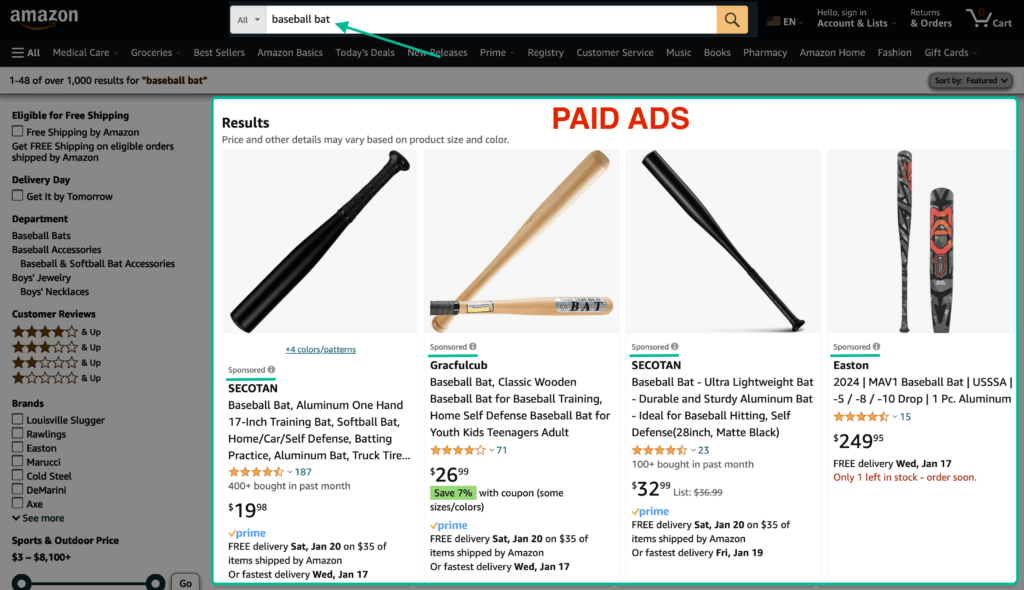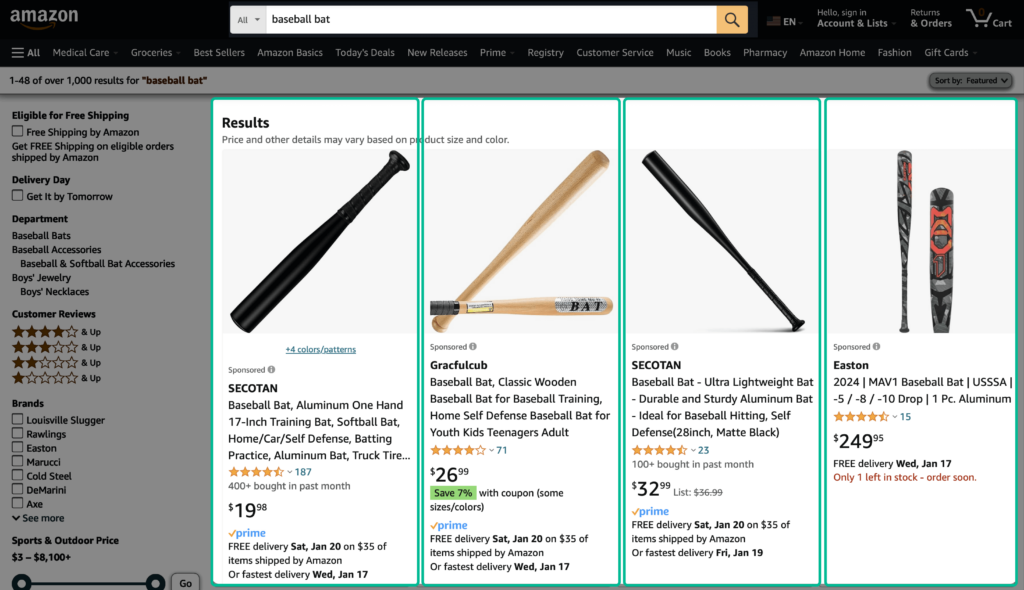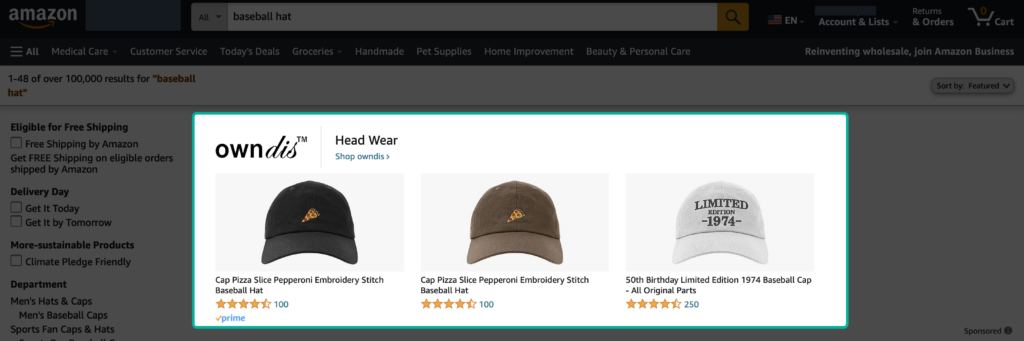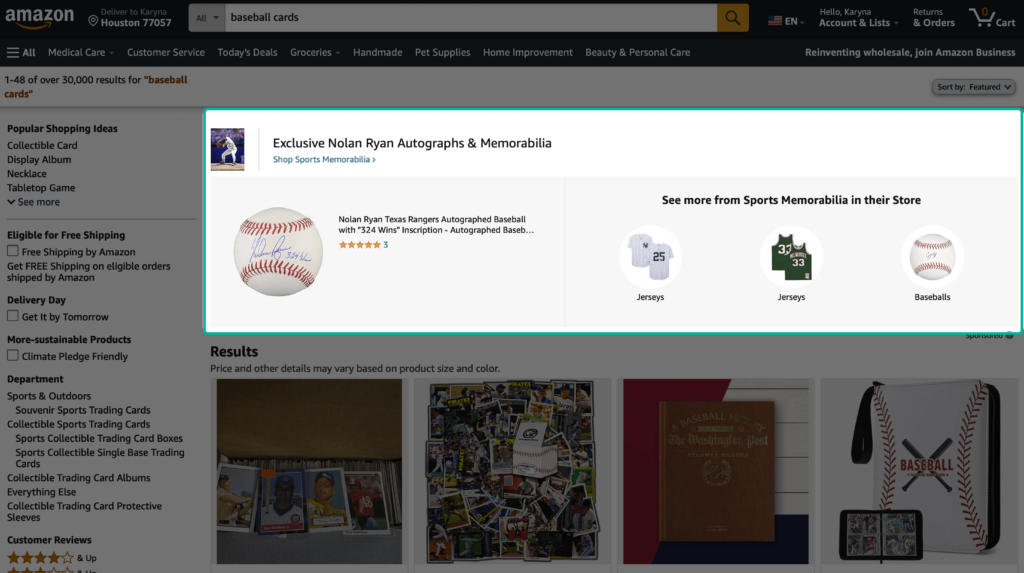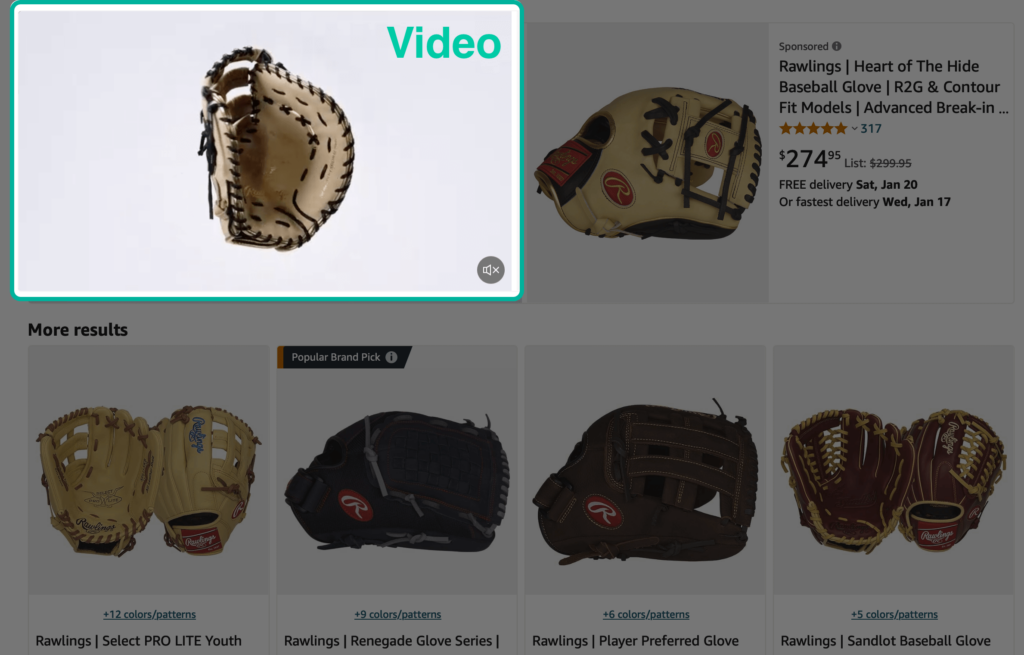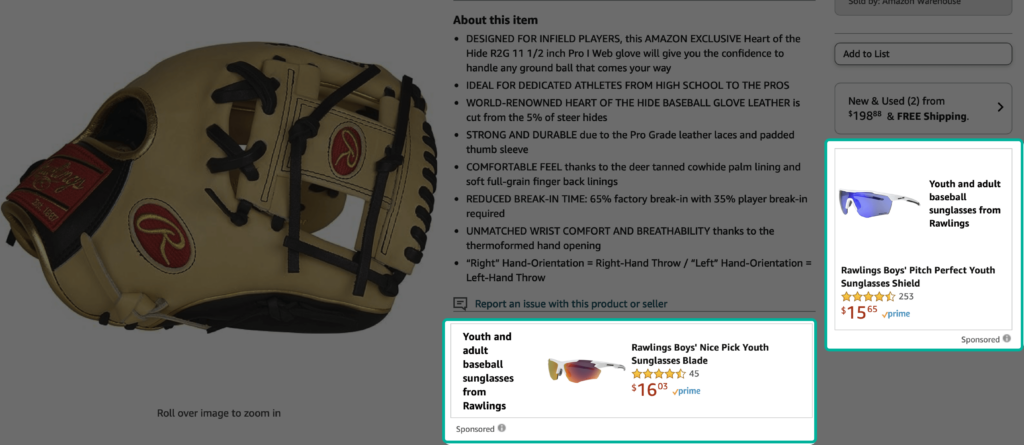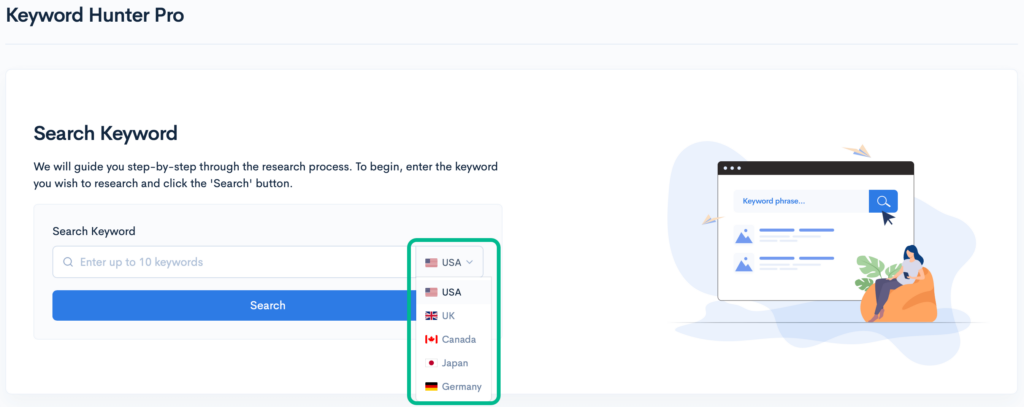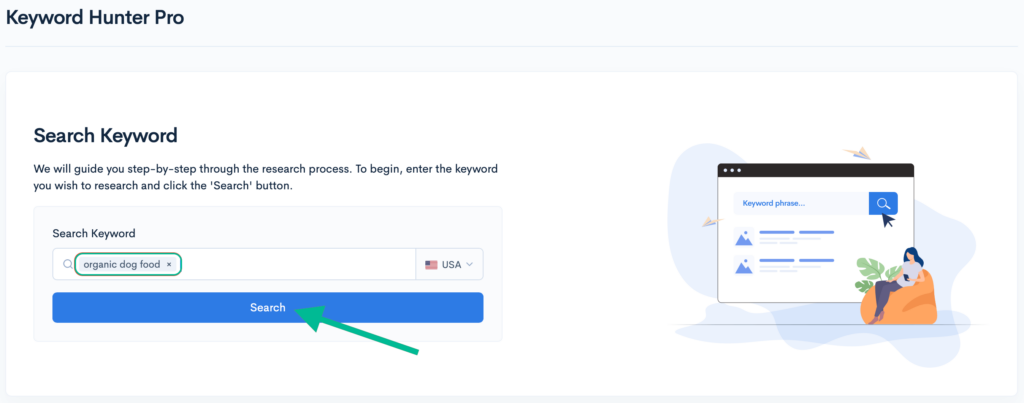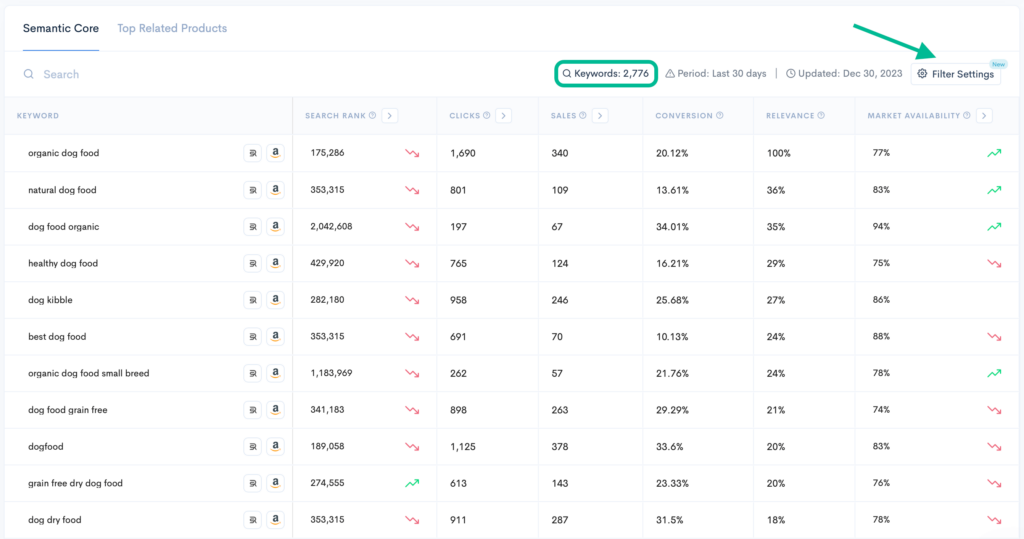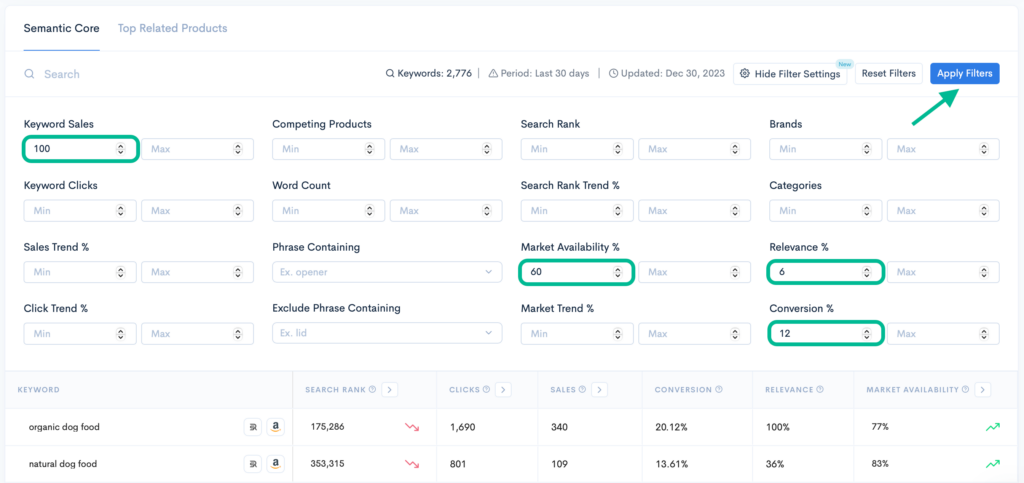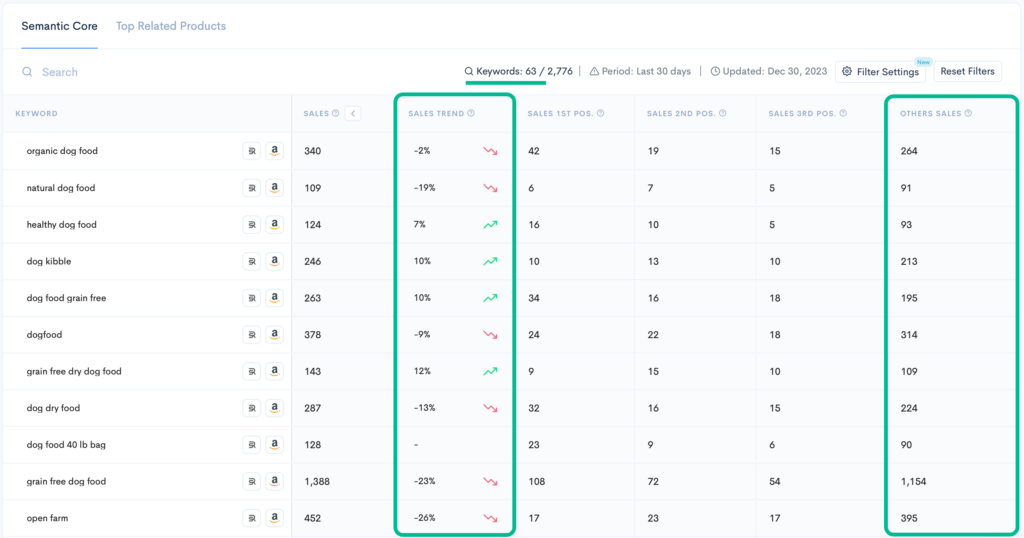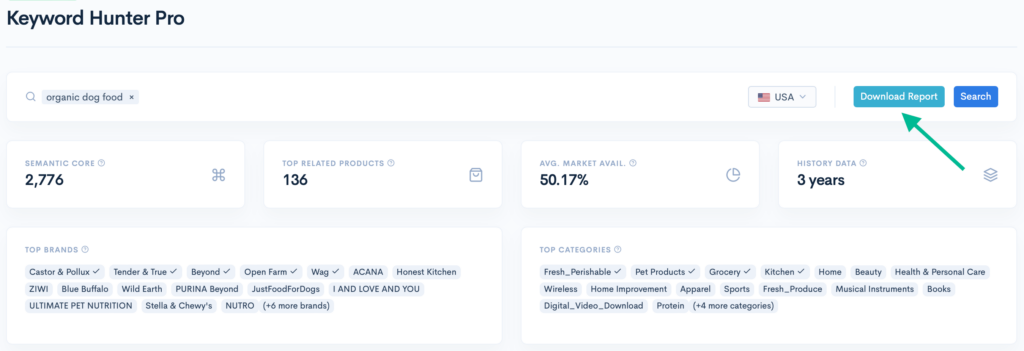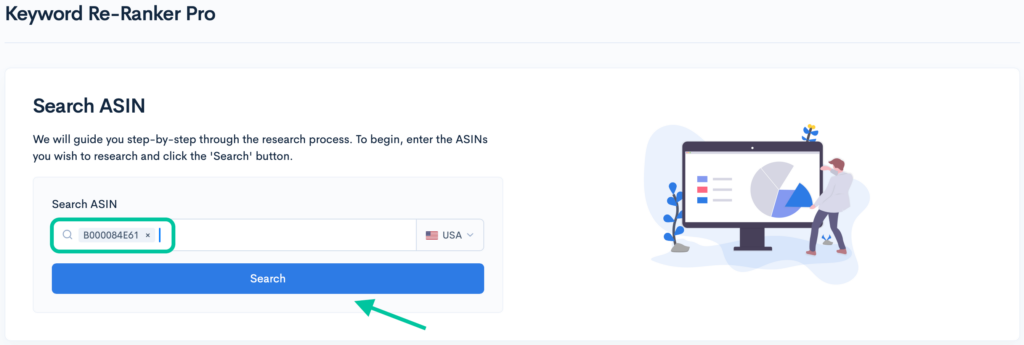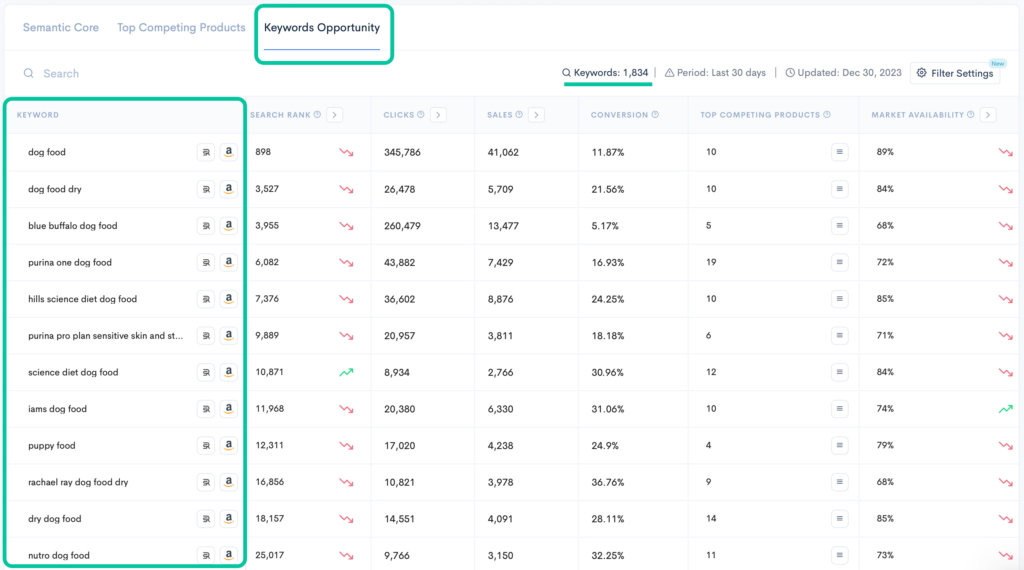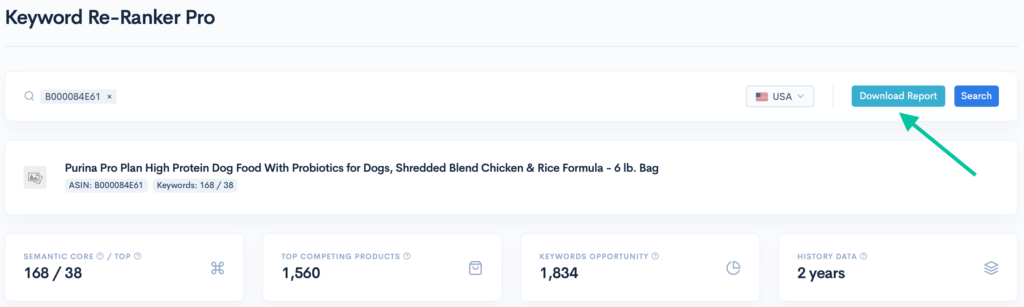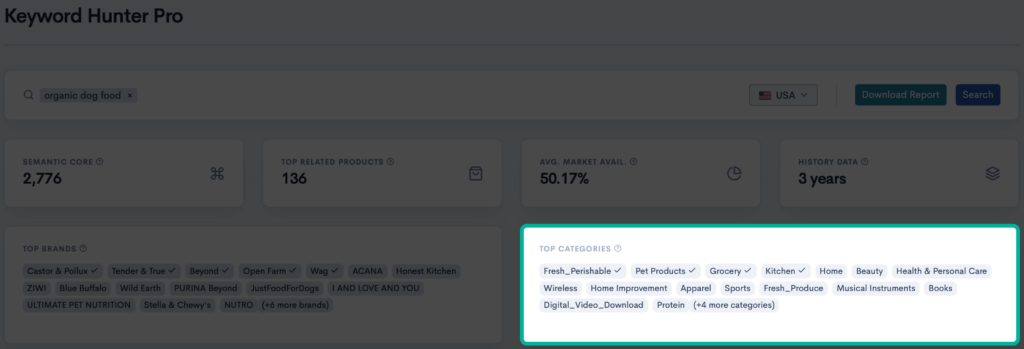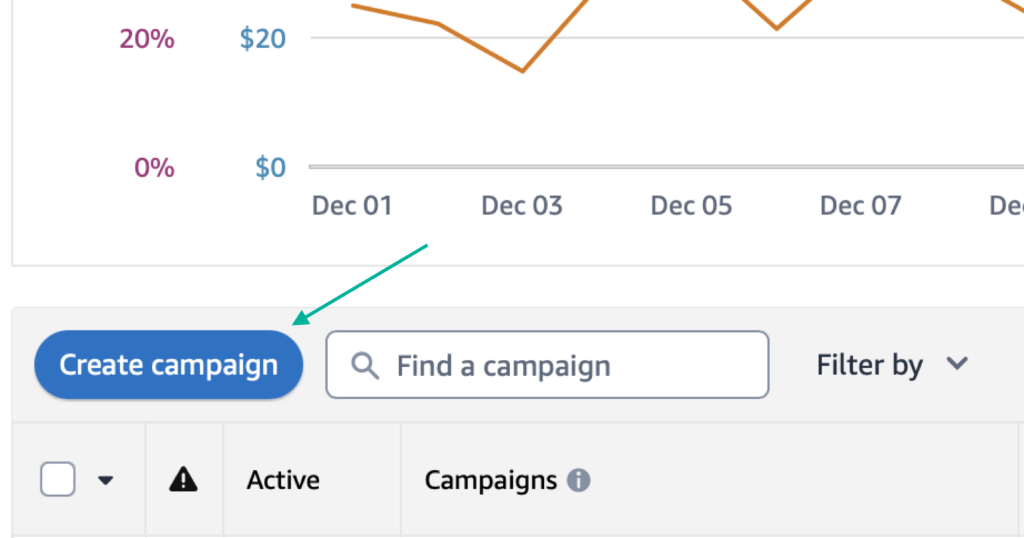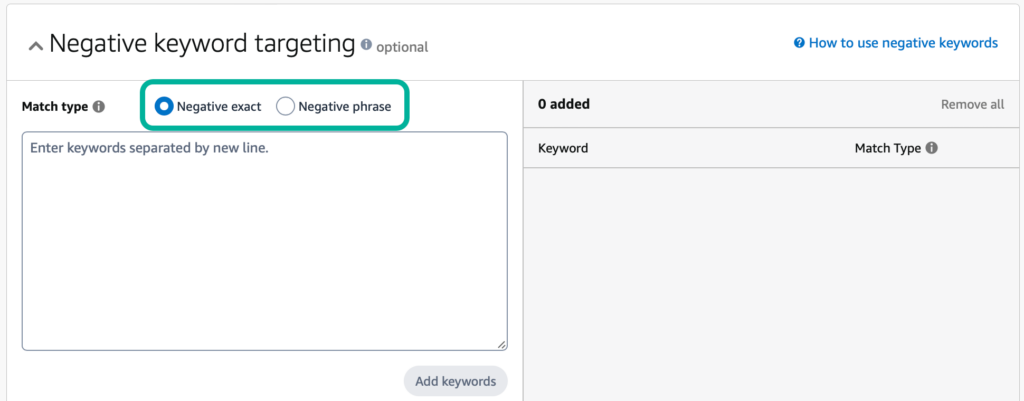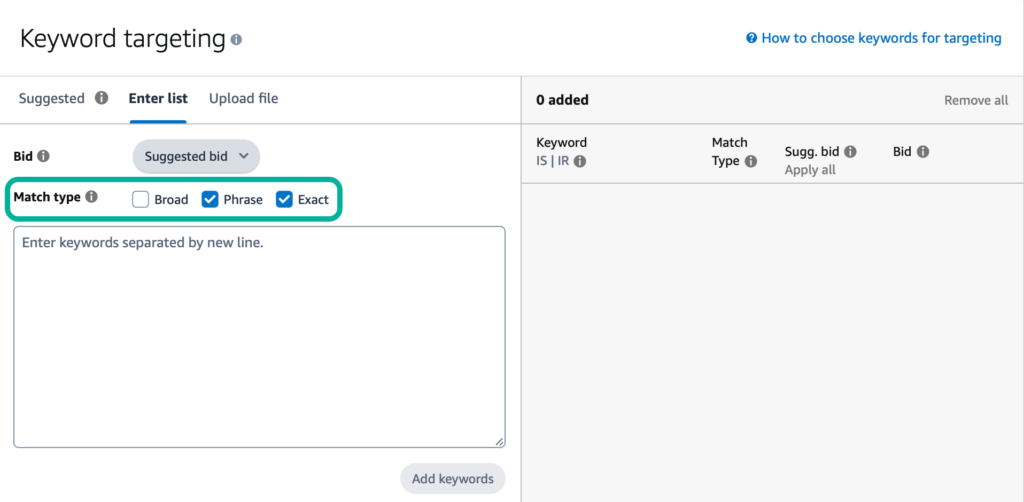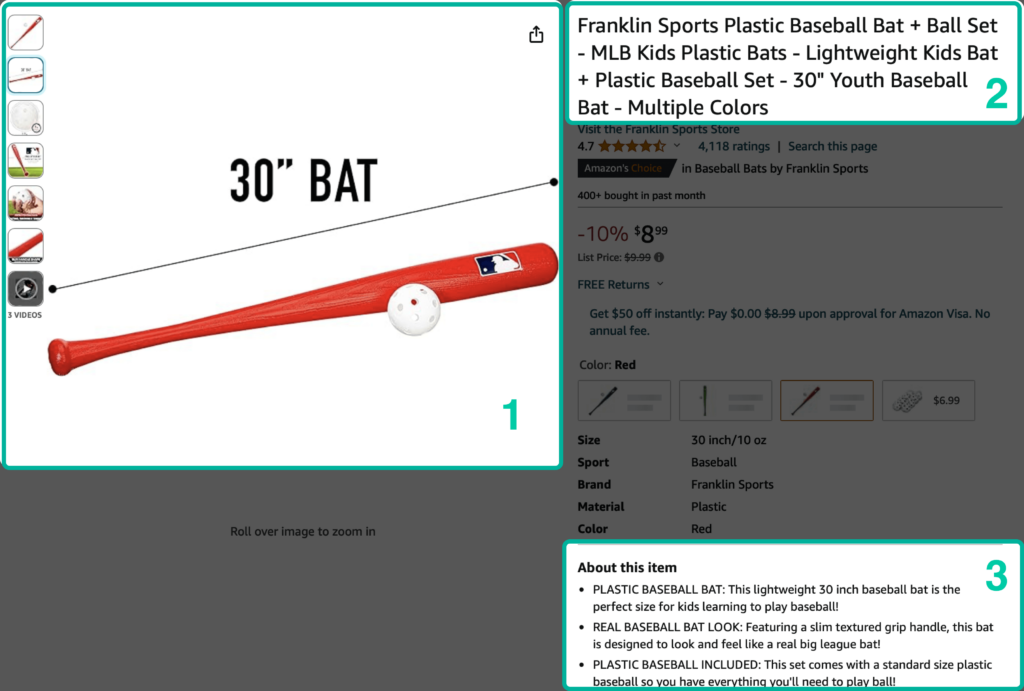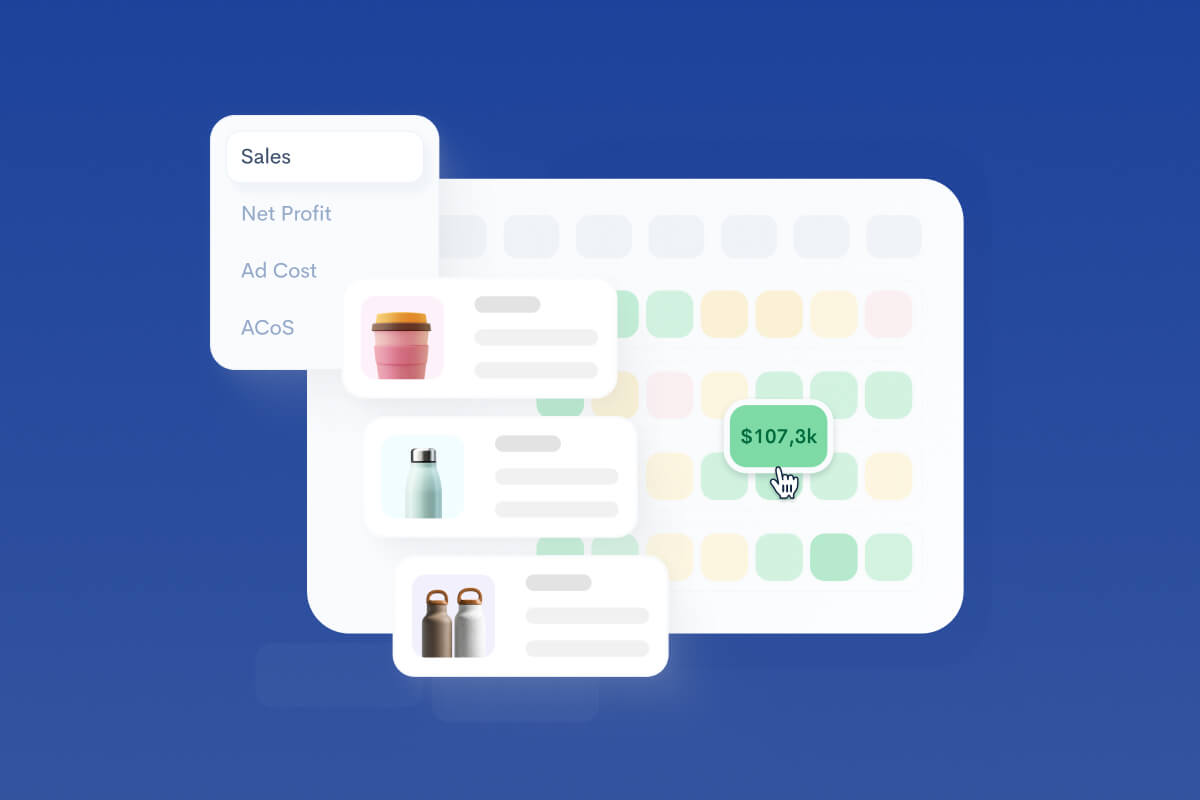Efficient Amazon PPC Strategy: Increase Your Sales on Amazon
Keren Dinkin, Copywriter
13 min read -
Updated:It has been fascinating to watch Amazon’s evolution from a humble book retailer in the 2000s to the foremost company in online shopping. Today, Amazon dominates the ecommerce arena, recording over $513 billion in revenue in 2022.
Amazon has long been one of the most preferred ecommerce platforms for small- and medium-sized businesses. But in recent years, even international enterprises and brands have taken advantage of Amazon’s vast reach and user base in the millions.
One of the reasons for Amazon’s popularity is its range of sponsored ads, which operate on a pay-per-click (PPC) model. Learning how to use Amazon PPC to your advantage is one of the simplest and most cost-effective ways to grow your ecommerce business and capture a broader audience.
Amazon PPC: An Effective Ecommerce Advertising Platform
Amazon dominates ecommerce in the US, commanding 37.6% of the total market share. Millions of buyers begin and end their online shopping journeys on Amazon, so gaining visibility on this busy, high-traffic platform will only help your sales and other brand performance metrics.
In 2020, advertisers in the US spent $20.5 billion on digital media advertising. Out of that amount, a whopping 76.7% went to Amazon.
The ecommerce website’s PPC model is clearly very popular among sellers, as their ad revenue continues to increase year-on-year. In 2022, Amazon drew in $37.7 billion in advertising revenue, a 20% increase from its $31.2 billion ad revenue collection in 2021.
Amazon PPC is a robust advertising platform that all registered sellers can use. It is used to place ads that will appear on Amazon’s search listings page when shoppers look up the relevant keywords.
Sellers only need to pay every time an Amazon user clicks on the ad. It’s an easy-to-use, scalable solution that doesn’t put too much strain on your advertising budget.
With so much competition across almost various niches in ecommerce, promoting your products on Amazon is more important than ever. This is even more true when a solution like Amazon PPC is easily accessible to all sellers.
You must create an effective PPC strategy before you start running ads on Amazon. There will be some data gathering, research, and analysis to carry out. But the time and effort will be worth it—cracking the code for your company’s Amazon PPC strategy will serve several purposes:
- Improving product visibility by placing ads in related search results and product pages.
- Reaching new customers through attention-grabbing ads with prime placement in search results.
- Reliably boosting sales by targeting keywords to attract shoppers interested in and likely to purchase your products.
How Does Amazon PPC Work?
When you use Amazon PPC, you only pay for clicks, not for impressions. If that sounds confusing, don’t worry; we’ll get to the difference between the two in a moment. For now, let’s break down how Amazon’s PPC model selects ads and helps sellers attract customers.
Amazon PPC works on a bidding system where advertisers set the bid amount for each keyword related to their product. Here’s how it works: Let’s say you want to buy a baseball bat and search for one on Amazon.
When you type “baseball bat” in the search bar, Amazon PPC delivers all relevant ads that use the keyword “baseball bat” in them. The seller who bid the highest on the keyword will win the auction, and their ad will be the one that appears at the top of the customer’s search results.
The winning seller doesn’t have to pay Amazon just to have their ad appear; they only shell out the cash when a shopper clicks on their ad.
One of the features that makes Amazon PPC such a cost-effective advertising platform is that sellers don’t always have to pay their full bid amount. The ads are actually sold for marginally more than the second-highest bid.
That means if your winning bid was $1.25 for the “baseball bat” keyword, and the next-highest bid was $0.75, you would only have to pay $0.76, and not $1.25.
Important Concepts in Amazon PPC Advertising
When discussing how to make the best of Amazon PPC, it helps to be familiar with some basic concepts. Let’s take a look at the meaning of clicks, impressions, and other factors influencing PPC strategy.
Impressions: This is the number of times your ad was displayed to a shopper. Think of these as analogous to views.
Clicks: This keeps count of how many times shoppers clicked on your ad when it was shown to them.
Advertising Cost of Sales (ACoS): This percentage value represents the ratio of ad spending and revenue.
It can be calculated using the formula ACoS = Total Ad Spend/Total Ad Sales X 100.
Attributed Sales: The total number of sales within a specified period of clicks on your ad.
Click-Through Rate (CTR): This is determined by calculating the ratio of clicks to impressions for every ad.
The formula to determine CTR is Total Clicks/Total Impressions X 100.
Cost-Per-Click (CPC): Each time a shopper clicks on a sponsored ad, sellers must pay Amazon. This payment is called CPC, and optimizing this is vital if you want to get the most out of your advertising budget.
Conversion Rate (CVR): The number of times your ad leads to a successful sale. Calculate CVR using the formula Clicks/Impressions X 100.
While all the metrics mentioned above are key performance indicators for any Amazon PPC campaign, CVR might be the most important of them all. Research from Marketplace Pulse found that the average CVR for Amazon sellers across categories is 14%, which is an explicit endorsement of the efficacy of Amazon PPC.
Most Amazon users are on the website looking to make a purchase. By catering to their needs, you can maintain a healthy CVR for your sponsored ads.
Types of Amazon PPC Ads
Amazon PPC is an easily accessible platform to grow your business. Depending on your company’s needs, there are three different advertising solutions to choose from when using Amazon PPC. Let’s take a look at each of them in detail.
Sponsored Products
This is easily the most popular category among Amazon PPC offerings. It is the perfect solution for sellers who want to improve the visibility of specific products in their catalog.
Sponsored product ads appear in Amazon search results and related product pages. They can easily be distinguished by the small “Sponsored” tag that appears under the image thumbnail.
Many sellers prefer to use Sponsored Products when preparing their Amazon ad strategy. A survey of Amazon sellers in the US found that 44% of them say that sponsored products generate the highest return on advertising spending (RoAS).
By carrying out keyword research, you can improve the targeting of your Sponsored Products ads and reach out to new groups of buyers.
Sponsored Brands
Sellers who have registered their brands with Amazon can take advantage of the other PPC offerings. Sponsored Brands is another type of ad that contains more visuals, copy, and products to entice shoppers to browse your listings. Generally, these types of ads include the brand’s logo and tagline, along with product shots.
Within the Sponsored Brands category, there are three formats that sellers can choose from:
- Product Collection: Lets you promote a banner ad featuring three similar products simultaneously. It helps draw in more traffic to products that need more visibility.
- Store Spotlight: If you sell different types of products on your Amazon store, you can highlight the range of your collection. The Store Spotlight allows you to promote products from various categories in a single ad. Clicking on the ad will take shoppers to your Amazon storefront.
- Brand Video Ads: You can also use a short 15 to 30-second video to promote your company or a specific product. The video must meet Amazon’s guidelines if you use it in your Sponsored Brand promotion.
Sponsored Brands helps sellers show off more of their inventory to shoppers. There is also the added advantage of funneling shoppers to your entire storefront. Then, they can add more of your products to their carts without being distracted by your competitors’ offerings.
Sponsored Display
Another Amazon PPC format available to registered sellers is the Sponsored Display. This is designed to extend your brand reach beyond Amazon’s platform and on its affiliate sites, such as Google, Facebook, and Netflix, among many others. Visible both on and off Amazon, these ads target users who viewed your product listings but may not have completed a purchase.
On-Amazon Sponsored Brands ads:
Sponsored Displays are very valuable for ecommerce businesses that want to extend the length of their sales cycles. They retarget shoppers who have already expressed interest in one of your items, making them much more inclined to complete a purchase. You can further increase brand conversions in the long run.
Targeting Amazon PPC Ads
Sponsored ads on Amazon target shoppers based on the keywords they look up. This sounds straightforward enough, but various settings for each Amazon PPC format affect how user targeting is deployed.
Automatic Targeting vs Manual Targeting for Sponsored Products
Sellers can choose between automatic and manual targeting for their Sponsored Products.
In automatic targeting, Amazon’s A9 algorithm matches your product’s keywords with shoppers’ search queries. This approach helps you gather data on which keywords to target because it reveals what customers are looking for.
There are four different types of keyword groups targeted by this method, which are:
- Close matches
- Loose matches
- Substitutes
- Complements
Manual targeting requires more direct oversight, and you must enter the exact keywords you wish to bid on. It’s better to begin a campaign with automatic targeting and only transition to manual targeting once you have done enough keyword research and know which ones to target.
Contextual Targeting vs Audience Targeting for Sponsored Displays
Sponsored Displays differ from the other two kinds of Amazon PPC ads because they aren’t triggered by keywords. Instead, they target particular users directly based on their shopping and browsing behavior.
The first kind is contextual targeting, which serves ads to shoppers who have browsed a particular product category. Audience targeting focuses on segments in your existing customer base on Amazon.
There are three different methods for audience targeting:
- Views Remarketing: Targets viewers who have viewed a particular product listing but did not make a purchase.
- Purchase Remarketing: Targets buyers based on their purchasing behavior within a specific time window.
- Amazon Audiences: Targets different pre-built segments of Amazon users based on criteria like hobbies, past purchases, and life events.
How to Create an Effective Amazon PPC Strategy in Six Steps
Every Amazon seller needs a PPC strategy that yields a worthwhile return on ad spend. You can build yours by following these steps and best practices:
1. Conduct Keyword Research with Sellerise’s Keyword Hunter Tool
Keyword research is the foundation of your Amazon PPC campaign. It’s important to research the words and phrases your potential customers use when searching for items related to your offerings.
Instead of spending hours manually searching for the right keywords, streamline the process with Sellerise’s Keyword Hunter Pro tool. Here’s a step-by-step guide:
Start Your Keyword Search
First, select your marketplace.
Enter your main product keyword into the Keyword Hunter Pro tool and hit “Search.”
Analyze the Results
The tool will display a list of related keywords. Here, you can view essential data like search rank, organic clicks and sales, conversion rate, relevance, competition level, and more.
Select Your Keywords
Look for keywords that have a high conversion rate and relatively low competition. You should also consider the relevance of the keywords to your products and the potential return on investment (ROI). To choose such keywords, use ‘Filter Settings’.
Get Detailed Keyword Insights
Click on a keyword to get more detailed insights, such as trend data and related search terms.
Export or Integrate Your Keywords
When you finish your keyword research, export your selected keywords to a XLSX file for further analysis or directly integrate them into your Amazon PPC campaigns.
By leveraging the Keyword Hunter tool, you can quickly identify the keywords that will make your Amazon PPC campaigns more effective and targeted. This tool not only saves time but also provides the data-driven insights necessary for a successful Amazon strategy.
2. Find Keyword Opportunities in Keyword Re-Ranker
- Paste the ASIN of the top competitor’s product into Keyword Re-Ranker.
- In ‘Keyword Opportunities,’ get a comprehensive list of keywords your competitor doesn’t use, and more importantly, it also highlights gaps in their keyword strategy. We got 1,834 keyword ideas for PPC campaigns that include brand names, and other specific keywords.
- Download keyword list.
By strategically using Re-Ranker, you gain a comprehensive list of keyword ideas. This is a significant advantage in your PPC campaigns. This approach ensures higher potential to find low competition keywords that bring sales at the same time.
3. Organize Your PPC Campaign
Before creating your ad campaign, you must organize its structure to optimize ad performance, increase CTR, and lower CPC.
Critical PPC campaign elements include ad groups, keywords, and product categories. The ad groups you create should contain closely related keywords or products. Start with the most relevant keywords or products within the same category for maximum effectiveness.
Here are some best practices to keep in mind when planning out your Amazon PPC campaign:
- Identify your main product categories. To save your time, you can analyze all categories your keywords appeared on Amazon in the Keyword Hunter tool.
- Create campaigns for each product category.
- Within each campaign, create ad groups that contain related keywords or products.
- Ensure each ad group focuses on a specific keyword type (broad, phrase, or exact).
- Use negative keywords to prevent your ads from appearing on irrelevant search terms.
- Consider using single ad group campaigns instead of creating one campaign with multiple ad groups. This can ensure more control over your spending and targeting, especially if you have a limited budget. When you have a handle on your budget, you will be able to carry out more precise targeting.
4. Prepare Your Budget and Bidding Strategy
- With your campaign structure in place, it’s time to set your budget and bids. Your budget determines how much you want to spend on your campaign per day. Your bids determine the maximum amount you are willing to pay for a click.
As a seller, your goal is to find the perfect balance between budget and bids to ensure that your ads are shown to as many customers as possible without compromising your advertising expenses.
Choosing the right bidding strategy helps sellers optimize their ad spending. There are three types:
- Dynamic Bid-Down Only: If the algorithm determines your ad is unlikely to convert into a sale, it automatically lowers your bid.
- Dynamic Bid-Up and Down: This strategy will decrease bids for unlikely prospects and raise bids by up to 100% if there is a good chance of a sale.
- Fixed Bids: You set your bid amount, which remains unchanged until you decide to change it.
5. Create Original Copy and Product Listings
Your ad copy is crucial to the success of your Amazon PPC campaigns. Compelling descriptions will entice potential customers to click on your ad and purchase your product.
To maximize performance, your ad copy should include your target keywords, a clear and concise product description, and a call-to-action (CTA) that encourages customers to click on your ad. Ensure that your ad copy is relevant to the search query and highlights the unique selling points of your product.
Product listings are also critical to your Amazon PPC campaign’s success. You must ensure they are optimized for search engines and browsing customers. The product title, description, bullet points, and images should be compelling and informative. Integrate keywords in your product listings to further improve your visibility in search results. An effective product listing that leads to conversions will give customers the information they need to purchase.
6. Analyze and Adjust Your PPC Campaign
When it comes to advertising, success can sometimes be a moving target. Sellers need to constantly optimize their PPC strategy to continue growing their customer base.
In the world of ecommerce, things move very quickly, and the Amazon PPC campaign parameters that yielded huge returns in mid-2023 may no longer be effective in early 2024. That’s why it’s best to keep a keen eye on your PPC campaign’s key performance indicators (KPIs) so you can spot its strengths and weaknesses and iterate accordingly.
KPIs that impact your Amazon PPC strategy are:
- CTR
- CPC
- ACoS
- RoAS
There is Amazon PPC software that simplifies Amazon PPC management by automating bid adjustments, reducing manual effort. Its detailed analytics help lower ACoS and boost ROI.
By closely monitoring these metrics, you can identify which keywords and ad groups are performing well and adjust your bids and budget accordingly. You can also pause underperforming ads and increase bids on high-performing ones.
Benefits of Using Amazon PPC Ads
Once you’ve mastered the art of Amazon PPC, you can look forward to enjoying the many advantages it will bring to your ecommerce business.
As you apply the lessons on extracting maximum returns from Amazon’s ad platform, you can expect the following benefits:
Increased Sales
The primary reason for leveraging Amazon PPC as an advertising platform is that it has been proven to increase sales. Generating revenue is the whole point of running an ecommerce business, and Amazon is the world’s biggest platform to do so.
Amazon PPC’s 14% average conversion rate is massive, especially considering how many similar products those ads are competing within Amazon’s expansive online marketplace. More sales means more revenue, leading to better budgets, bigger profits, and long-term success for your business.
Higher Organic Rankings
When more people start buying your products and your listings gain significantly more traffic, Amazon’s algorithm will rank your items higher. This growth will continue to be compounded, bringing about tons of organic traffic and conversions.
Improved Brand Awareness
When shoppers keep seeing sponsored ads featuring your products, it becomes easier for them to remember your brand. They slowly become more convinced to finally purchase the item.
With the right mix of keywords, you can reach out to any demographic you want, improve brand awareness, and increase sales.
Your Brand Placed Above the Competition
Amazon PPC ads are placed in prominent positions on shoppers’ search results pages. This prime virtual real estate means your sponsored ad is much more likely to catch their eye and encourage a sale.
Valuable Real-Time Advertising Data
Driving more sales might be the most important benefit, but the information gained from your Amazon PPC campaign data is a close second. While more sales are good for now, astutely analyzing the findings from your ad campaigns will help make your ecommerce business even better in the future.
Monitoring real-time data from these campaigns and tracking customer behavior gives you valuable data, which can be used to improve your operations, boost even more of your product listings, and optimize your ad content.
Increase PPC Conversions with Powerful Keyword Research Tools
If you want to conduct in-depth analysis of your PPC returns, uncover new keywords for your store, or organically improve your product ranking, you will need the right tools. Enter Sellerise Keyword Hunter Pro. It allows you to search through a database of 40 million keywords at the click of a button.
It also provides weekly real-time data reports, letting you spot, anticipate, and adjust based on any promising trends or worrying downturns in your Amazon traffic.
For anyone who wants to switch to manual targeting, you can work with Keyword Hunter Pro to prepare a list of high-value and negative keywords.
Sign up for a Sellerise subscription and enjoy the first seven days of Keyword Hunter Pro for free!
Keren Dinkin, Copywriter
Professional in digital marketing and content creation, with 7 years of experience in the field. Keren has a strong background in e-commerce, helping businesses grow their online presence and achieve their goals.