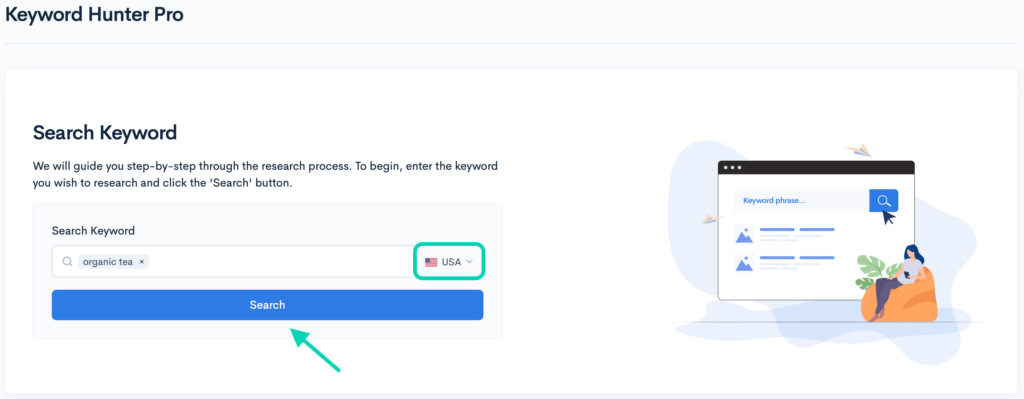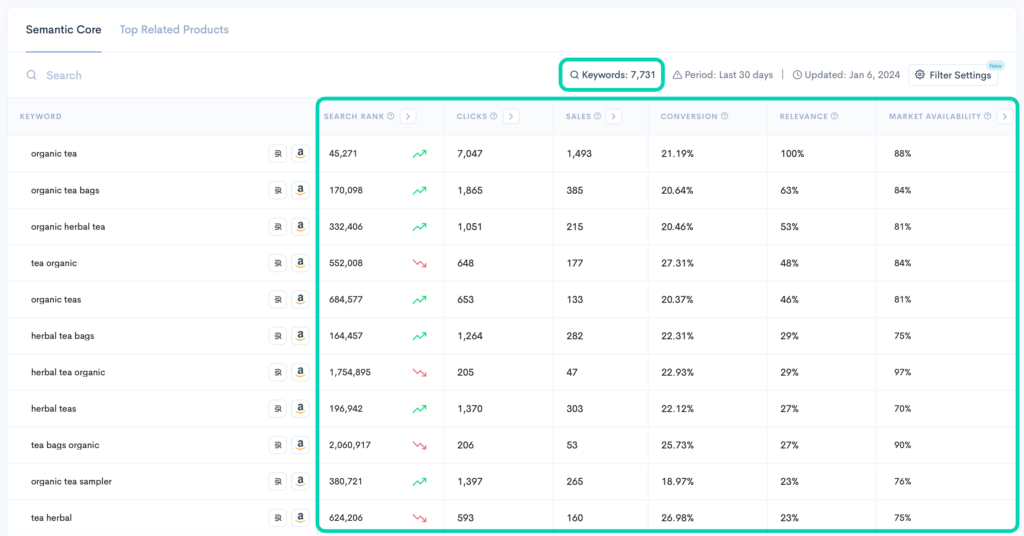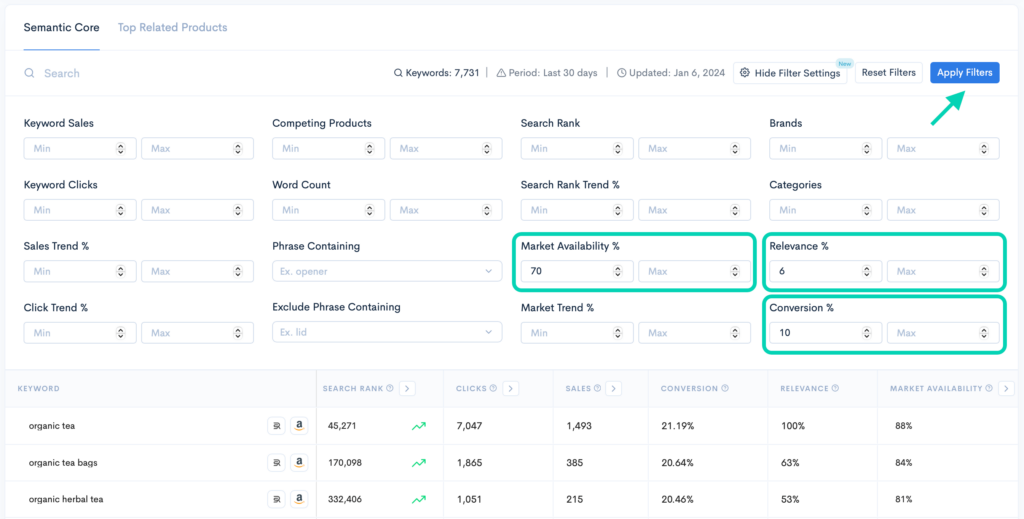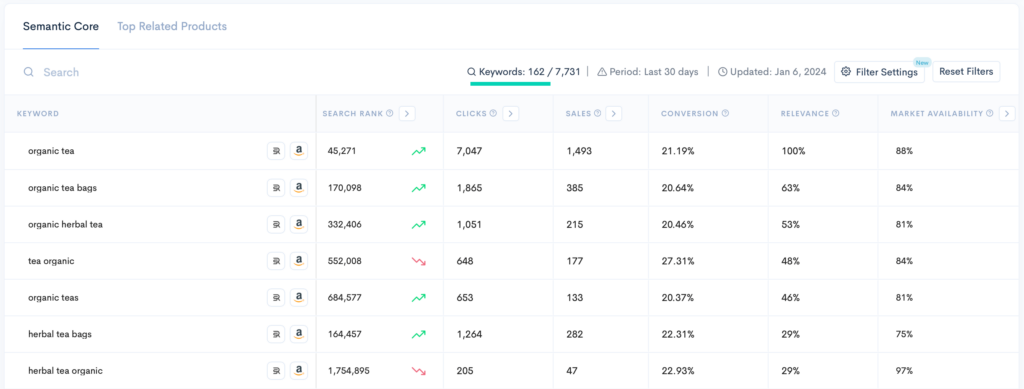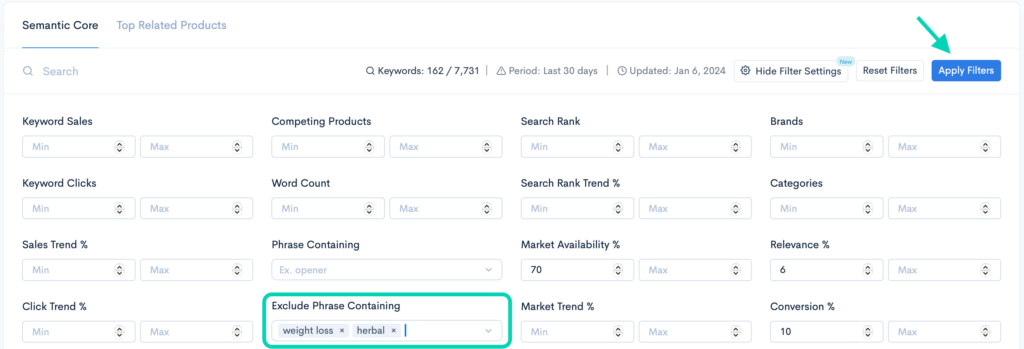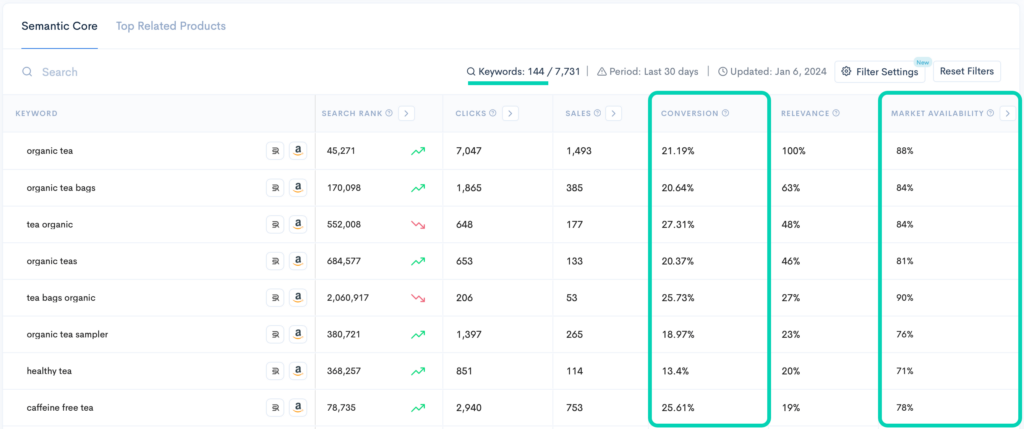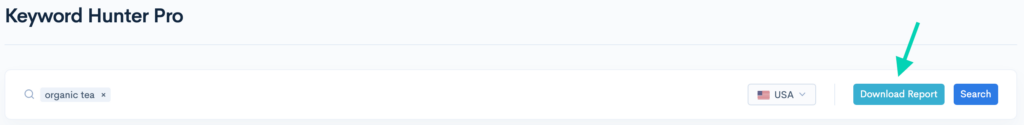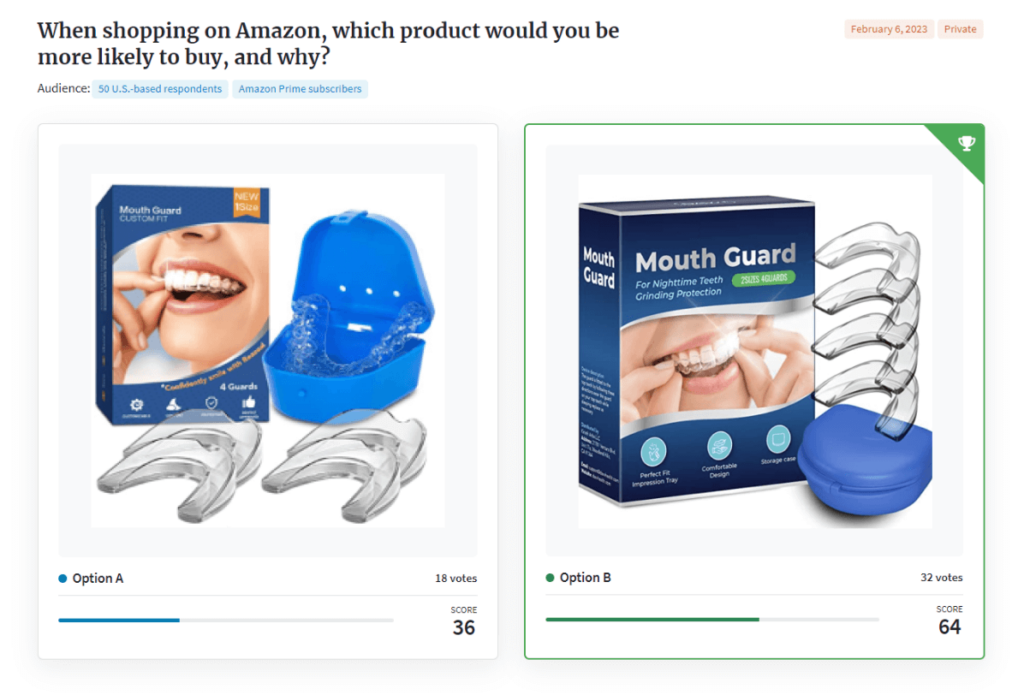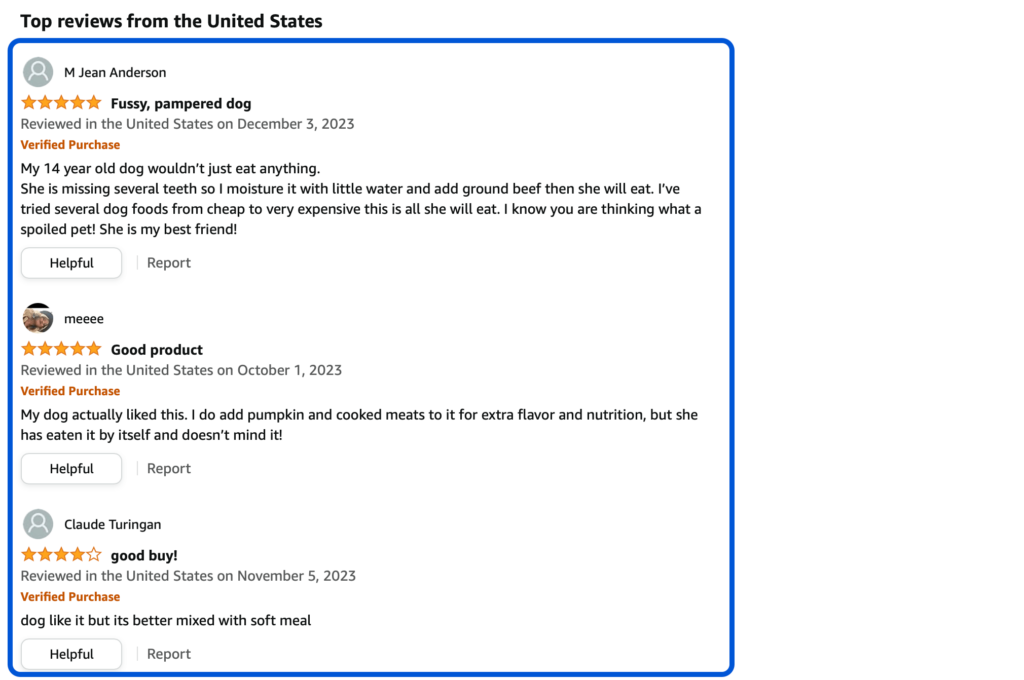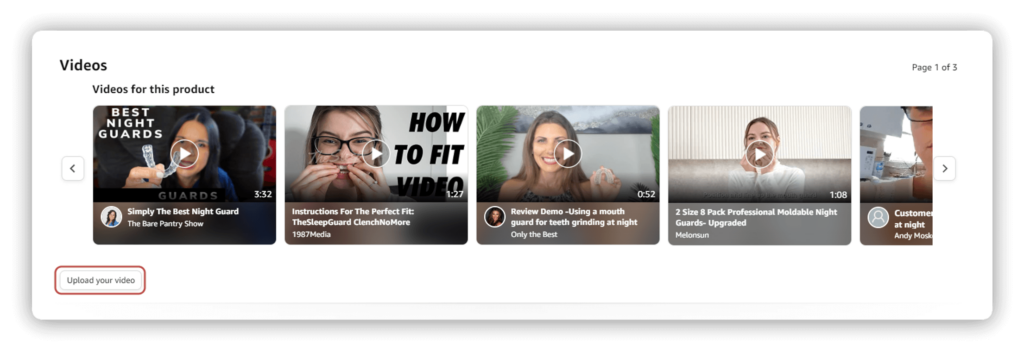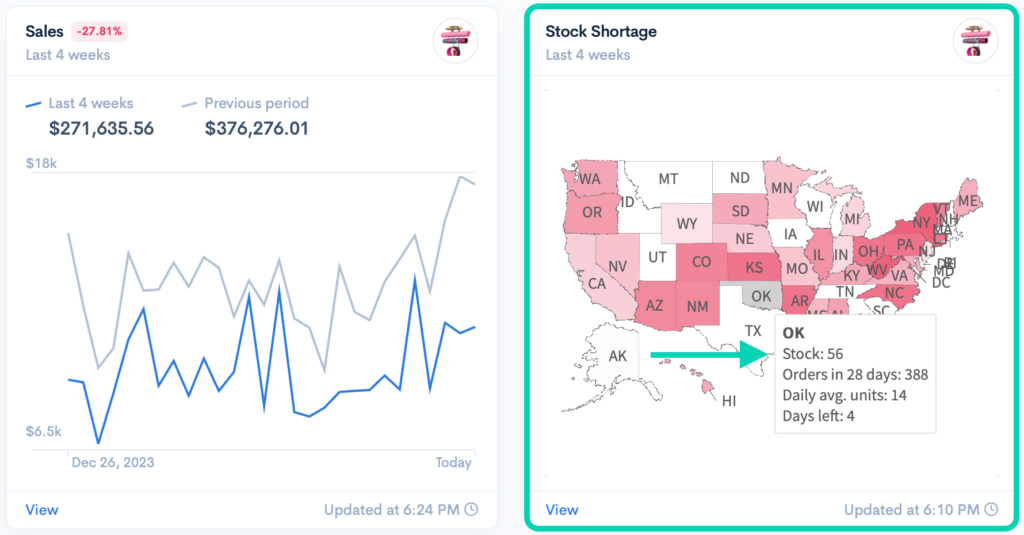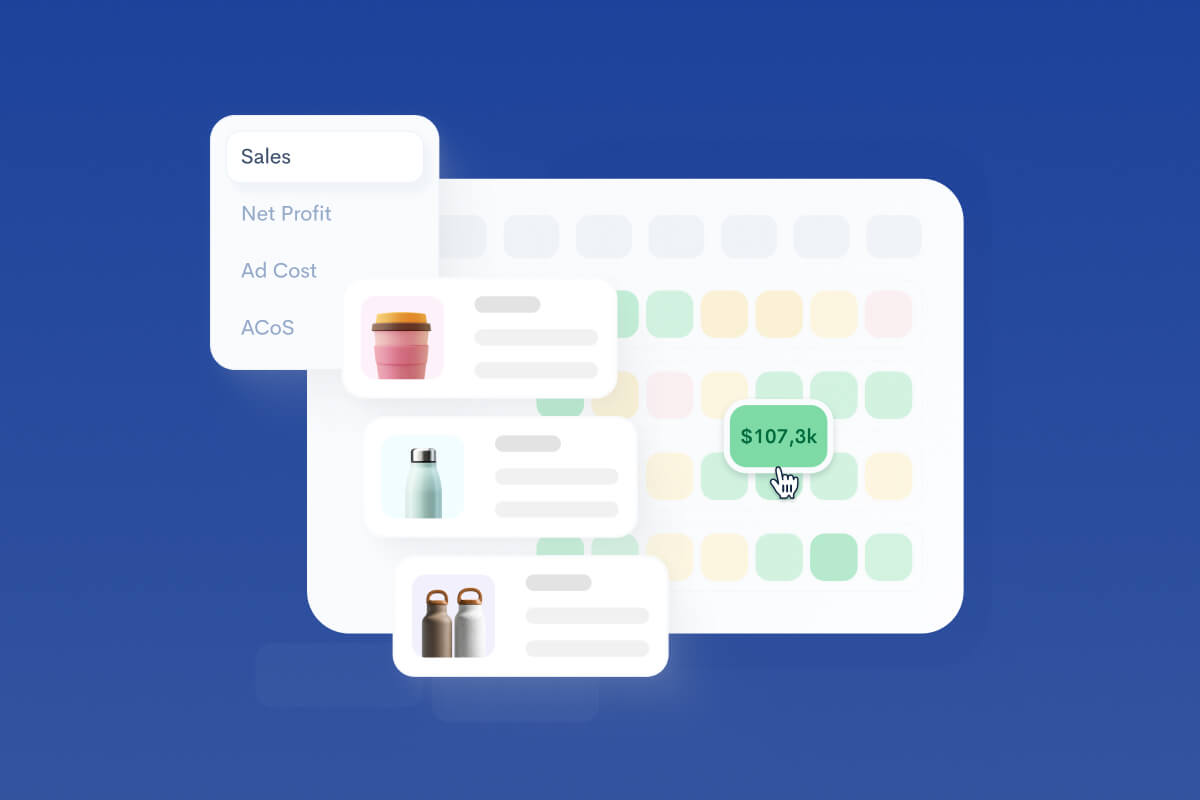An In-Depth Guide to Rank Higher on Amazon and Boost Sales
Keren Dinkin, Copywriter
13 min read -
Updated:Here’s a secret that every e-commerce business owner should know: To succeed as an online retailer, you need to succeed on Amazon.
There are many alternatives for selling your products over the internet, but none command Amazon’s reach and distribution network. Among online retail platforms in the U.S., Amazon holds a dominant market share of 37.6% and sees nearly 300 million active users each month. That number has grown with each passing year, and 2024 promises to be another year where third-party sellers can look forward to rank higher on Amazon!
Why is Amazon so Crucial to E-Commerce Retailers?
Customers on Amazon are the perfect target audience for e-commerce retailers. Unlike other websites, visitors come to Amazon when they are interested in shopping, not in being entertained or educated.
But while an Amazon user might be more ready to purchase than someone who was just scrolling through Instagram, actually racking up your sales numbers is no simple matter. That’s because those same eager customers are also highly dependent on Amazon’s algorithm to recommend products they should buy.
If you want to boost your sales on Amazon, you need to achieve a good rank on the search engine results page (SERP). This article will provide you with a step-by-step guide on how to rank higher on Amazon using keyword research, search engine optimization (SEO), and other best practices for online sellers.
But before diving into the tricks of the trade, let’s quickly understand why your Amazon rank matters so much.
What is Your Amazon Sales Rank?
The Amazon Sales Rank (ASR) is a system that denotes how popular a given product listing is. When you sell more units of that product, its sales rank will move closer to the top of the list at #1. Lower rank numbers denote higher sales numbers, and vice versa.
Sometimes, Amazon can also refer to your sales rank as your Best Sellers Rank (BSR). Apart from the different nomenclature, there’s no real difference between how ASR and BSR are calculated. Ranking higher in 2024 will require understanding the factors influencing your ASR and knowing how to influence them in your favor.
The Importance of Earning a High Sales Rank
Amazon is where hundreds of millions of internet users come to shop. But the crowded traffic on the website isn’t exclusively made up of shoppers. A report from 2022 found that there are 9.7 million sellers active on Amazon as well. That’s some stiff competition, especially for small- and medium-businesses!
The best way to stand out from a crowded field of online sellers is to improve your sales ranking. Remember, a “high rank” will have a smaller number, while a “low rank” is associated with high numbers. So, earning a high sales rank means finding a way to organically rank in the top five SERP results.
This gains even more importance when you learn that most shoppers only interact with and click on the top three results in most SERPs. Over 70% of shoppers never go past the first page of their SERP. So, if you want to draw traffic into your Amazon store, you need to work on getting a high sales ranking.
How Amazon Ranks Product Listings
There are two ways to make sure you rank higher in 2024. The first is through paid promotions, where you pay for Amazon to list your goods as sponsored products at the head of a SERP. This is a surefire, short-term solution to bringing visibility to the listings and fostering demand for them.
The other way, which is much more esoteric and hard to crack, is the organic ranking method. This is a more long-term solution as it involves careful planning, regular tweaks, and adjustments over time. The areas that the Amazon A9 algorithm considers when evaluating product listings include:
- Relevancy: How well-matched the content of a product listing is when held against a shopper’s search query.
- Conversion Rate (CVR): The number of users who visited the product listing page and successfully made a purchase divided by the number of unique visitors.
- Unit/Session Percentage: Closely related to CVR, this metric can be calculated by dividing the total number of units sold by the number of visits. This differs from CVR because each unit sold is considered in the calculation instead of counting multiple units bought in a single purchase as one sale.
- Sales Period: This is the amount of time that has elapsed since the last time a shopper purchased a product from a given listing.
The A9 algorithm is often a source of frustration and joy for online sellers. Somedays, it’s like a friend to your business, sending in a steady stream of customers. On other days, it feels like the algorithm is actively driving traffic away from your listings.
Thankfully, with the right knowledge, we can make the algorithm work for us rather than against us, giving us high Amazon sales ranks as a result.
A 10-Step Guide to Improving Your Amazon Sales Ranking
Okay, you’re finally ready to start your journey of climbing the rankings on Amazon’s SERPs. The first thing you will need is an Amazon Seller Central account, which allows you to operate as a third-party vendor on Amazon. These third-party vendors are responsible for as much as 60% of all paid sales on the platform, so you should definitely join their ranks if you haven’t already.
Once your Amazon seller account is up and running, you can start the process of making your products rank higher and sell faster.
Step 1: Start with Sponsored Ads and Amazon Pay-Per-Click
As mentioned above, organic rankings aren’t the only way to score a prime position (pun intended!) on Amazon’s SERP. Amazon runs a pay-per-click (PPC) advertising platform with three options for sellers to promote their products or brands. Those three platforms are:
- Sponsored Products: Gives individual product listings prominent placement in the SERP for affiliated keywords.
- Sponsored Brands: This is a customized banner featuring several offerings from your Amazon store, displayed on SERPs for linked keywords.
- Sponsored Display: A way to reach customers on Amazon’s affiliated sites like Google or Facebook with targeted advertisements.
While the cost of running a PPC advertising campaign on Amazon will obviously be higher than scoring organic rankings, it’s a convenient solution for new sellers or fresh product listings. Until you have developed a healthy customer base and sold enough units, your product listings may not earn a high ranking.
Amazon advertising solutions bypass this problem by putting your listing in front of interested audiences regardless of its previous performance.
Step 2: Rely on Referral Traffic from External Websites
Similar to PPC advertising, referral traffic is a great way to boost your Amazon ranking. It involves finding your customers online on websites they frequent outside Amazon and targeting them with ads. Knowing this consumer behavior will help create the kind of ads that convince them to check out your store. This gives customers an additional way to discover your products.
When dealing with customers through referral traffic, it’s important to remember that they may still be in their information-gathering phase and not yet ready to buy. That’s why your referral links should direct them to a landing page rather than straight to a product listing.
Even if they aren’t going to make a purchase on that visit, they are likely to remain on the page reading about your products and providing data from their clicks and dwell times. This is valuable data that you can later use to improve your Amazon performance.
Step 3: Develop a Search Engine Optimization (SEO) Strategy
Did you know that Amazon isn’t just an e-commerce platform but a search engine as well?
It’s the premiere search engine for online shoppers, with 63% using it to look up new products. While it might be used with a different intent than a search engine like Google—Amazon is used for shopping, and Google is used for research—it functions similarly.
Of course, being similar does not mean being identical.
Amazon’s algorithm functions differently than Google’s, considering different metrics when ranking results. That means you can’t simply copy and paste your SEO strategy from Google to Amazon. You need to tailor an Amazon-specific SEO strategy that will get you better results when shoppers search for products similar to yours.
One area that plays a huge role in Amazon SEO is keyword research. If you want SEO-friendly product listings, you will need to conduct in-depth research into keywords that draw traffic and drive sales.
Tip: Create a 7-day free trial with Sellerise and get a list of sales making keywords by following along with the steps in this guide.
Step 4: Plan Out a Comprehensive Keyword Research Strategy
From SEO, we move on to keyword search. This involves finding keywords that work for your products. You can prepare a keyword list manually, but it’s much more efficient if you find a keyword research tool that matches your needs.
Keywords are instrumental in increasing your product listings’ relevancy. The A9 algorithm relies heavily on keywords to select products to include in its search results. Therefore, having a list of keywords that match the search terms your customers are using will be quite useful.
This is where keyword research tools prove quite handy. Some can be used to prepare a list of high-performing keywords, while others can be utilized to research what keyword strategies are working for competitors. These tools are also valuable for performing an in-depth analysis of your listings.
First, you need to find keyword research tools to augment your keyword search and then diligently optimize the list of keywords for each product listing.
Start with Seed Keywords
Firstly, establish your seed keywords. These are broad terms that are closely related to your product. To identify your seed keywords, ask yourself:
- What are the main features of my product?
- How would potential buyers describe or search for my product on Amazon?
- Are there specific regions or demographics I am targeting?
Let’s say your product is an organic tea seller. Your seed keyword could be as straightforward as “organic tea.”
Dive into Keyword Hunter Tool
Enter your chosen seed keyword into the Keyword Hunter tool. For example, input “organic tea,” choose a marketplace and hit the search button.
Analyze the Results
Keyword Hunter will display a comprehensive list of related keywords (7,731 in our case), showing vital data such as search rank (indicating how popular a keyword is when compared to other keywords on Amazon; the lower – the better), the number organic clicks and sales a keyword makes, competition level, and more.
This data helps in understanding which keywords are most viable for targeting.
Refine and Build Your Keyword List
Step 1: Select keywords that are most relevant and less competitive. Use “Filter Settings” to find such keywords. For example, set it this way:
- Relevancy > 6%
- Market Availability > 70%
- Conversion rate > 10%
After applying filters, we got a decent list of 162 keywords that are not only easier to rank higher on Amazon, but also they bring sales.
Step 2: Keyword Hunter also offers the flexibility to narrow down or exclude certain keywords. If you want to avoid keywords related to a specific theme – say, “weight loss,” “herbal” – a simple click excludes these from your list.
Afterall, we narrowed down to 144 highly performing and less competitive keywords.
Do the final check, and feel free to download the report and use these keywords in your product listings.
Now that you have a refined list of high-performing keywords, it’s time to put them to work in your product listings. Optimize each listing with these keywords to boost your product’s visibility and drive more sales.
Step 5: Create Optimised Amazon Product Listings
Never underestimate the importance of a well-designed and optimized product listing on Amazon. It can make the difference between a successful sale and an unsuccessful page visit.
Consider the following scenario: You and a competitor are selling an identical product. However, the competitor’s product listing is far more detailed and visually appealing than yours. Customers can learn more about the product from your competitor’s listing, making them more likely to purchase the competition’s product.
Even though your product was just as good, you lost out on a customer because of a poorly created product listing.
Don’t lose out on business because of your product listings. Take the time to optimize your product listings by including a mix of precise keywords and long-tail keywords. There are several fields in each product listing where you can include keywords. These include the:
- Product Title
- Bullet Points
- Product Description
- Back-End Keywords
- Frequently Asked Questions (FAQs)
Other best practices to optimize your product listing and rank higher are including high-quality images and video, featuring enhanced brand content (also called A+ content on Amazon), and running offers on specific listings.
Step 6: Experiment with A/B Testing for Product Listings
If a single good product listing can boost sales for your business, imagine what two could do. You can create superlative product listings by tinkering with your content and creating multiple versions of a single product listing. Try to switch out variables like the product title, featured image, and descriptions to see which versions perform better than others.
Having the right keyword research tools is invaluable when experimenting with A/B testing on your product listings. These tools can help you narrow down lists of high-performing keywords so that you can create impactful product listings that meet customer expectations.
The ability to track metrics like number of impressions, bounce rate, CVR, and unit/session percentage means you can closely monitor each product listing. Maintaining positive scores on these metrics is a never-ending endeavor, so having a steady stream of data to inform your decisions is very helpful.
Step 7: Include Customer Reviews and User-Generated Content (UGC)
It’s common knowledge that consumers are skeptical of claims made in sponsored content. Unless a shopper has already experienced excellent customer service with your e-commerce business, it’s unlikely that they will put much faith in your guarantees. But while company messaging might be brushed aside, shoppers are much more willing to listen to their peers.
Having a bank of positive customer reviews adds great value to any e-commerce business. These reviews serve as social proof of your company’s reliability and quality. Customer reviews count as user-generated content (UGC), making them an excellent addition to product listings.
To learn more about the strategies to get more product reviews, click here.
Other forms of UGC include collaborations with influencers as well as videos submitted by happy customers. If you have a registered Amazon brand account, you can include videos on your product listing as well—they have been proven to have a positive effect on conversion rates.
Step 8: Offer Amazon Prime and Fulfillment by Amazon
If you’re looking for a way to keep the positive customer reviews rolling in, then you need to find ways to delight your customers through their delivery experience. As online shopping continues to catch up to traditional retail, customers have come to expect higher service levels. That includes short delivery times with quality packaging that keeps the product safe.
For many small e-commerce businesses, the costs and logistics involved in shipping independently can quickly become a drain on resources. Also, if anything goes wrong, it’s your business that has to shoulder the blame.
Now, if you opt for Fulfillment by Amazon (FBA) for your deliveries, you can sidestep the headaches associated with shipping. FBA is a tried-and-tested method used by the majority of third-party sellers on Amazon. This is because it guarantees fast shipping, quality packaging, and smooth returns.
Another thing to keep in mind is that Amazon users with Prime memberships are some of the most active shoppers on the platform. In 2024, the number of Amazon Prime members in the U.S. is expected to cross 180 million. Each prime member enjoys free delivery and shipping and is more likely to spend on your products.
Step 9: Manage Inventory Levels and Stock Availability
So, you’ve managed to solve all your shipping problems by opting for FBA. That must mean all your logistics headaches are in the past, right? Wrong!
You still have to be on top of your inventory management, and that’s not something you can hand over for Amazon to solve.
Discovering that the product they’ve paid for is currently out of stock will surely leave a bad taste. Your customers will probably refrain from shopping from your Amazon store a second time after such an experience and might even leave a negative review.
To check where you are about to stock out, try Sellerise Dashboard visual charts.
That’s why you need to make sure you are well stocked for every item that has a product listing in your Amazon store.
Your inventory management strategies will vary depending on the kind of goods you sell. As long as you aren’t left accepting orders that you can’t fulfill, you will be able to hold onto a high ranking on Amazon’s SERP.
Step 10: Set Competitive Prices and Offer Discounts
Finally, switching up your pricing every now and then can keep customers interested in your Amazon store. Condition your audience to expect an occasional giveaway event or discount from your store. Whether the customer is shopping online or in-store, price always plays a deciding role in whether or not they make a purchase.
While slashing your prices occasionally is an excellent promotional tactic, you shouldn’t consistently sell your products at a lower rate than your competition. The Amazon algorithm compares prices between similar products, and your listing’s ranking could suffer if the price is deemed too low for the market rates.
Once you’ve finalized your pricing, you’re ready to go live with your product listing and watch its sales rank rocket upward!
Other Keyword Research Tools
In the guide above, we have highlighted several times just how useful keyword research tools are for success on Amazon. For Amazon sellers looking for a ranking boost, the software products from Sellerise are a convenient solution.
Sellerise’s range of products equips Amazon sellers to perform in-depth analysis of their product listings and use the data to earn a higher sales rank. Two keyword research tools that can benefit every seller are Keyword Hunter Pro and Keyword Re-Ranker Pro.
Keyword Re-Ranker Pro
Just because you are doing things the right way doesn’t mean you are the only one.
There’s a lot to be learned from the keyword strategies employed by your competition. The Keyword Re-Ranker Pro is a powerful software tool for conducting reverse Amazon Serial Identification Number (ASIN) searches on competitors’ products and analyzing their keyword research strategy. The software identifies keyword opportunities for your products by finding the best-performing organic keywords used on similar listings. You can also track the sales and conversion rates for competitors’ products once you enter the ASIN.
If you want your keyword strategy to keep you one step ahead, you will need to incorporate competitive analysis into your keyword research. Learn how to use Sellerise’s Keyword Re-Ranker Pro here.
What to Expect When Your Products Rank High on Amazon
Improving your Amazon ranking won’t happen overnight, but by following each of the steps above, you can make a gradual change that will eventually benefit your entire business. Some of those include:
- Higher Sales: Higher rankings mean more shoppers will click on your products, leading to more sales.
- More Brand Exposure: Once shoppers start seeing your products ranking high organically, they will become aware of your brand and interested in buying from you.
- Better Customer Reviews: More sales means more opportunities to delight your customers. If you capitalize on your high Amazon sales rank, you can leverage that into positive reviews.
Your journey as an Amazon seller doesn’t truly begin until you’ve mastered the art of improving your Amazon sales rank!
Keren Dinkin, Copywriter
Professional in digital marketing and content creation, with 7 years of experience in the field. Keren has a strong background in e-commerce, helping businesses grow their online presence and achieve their goals.