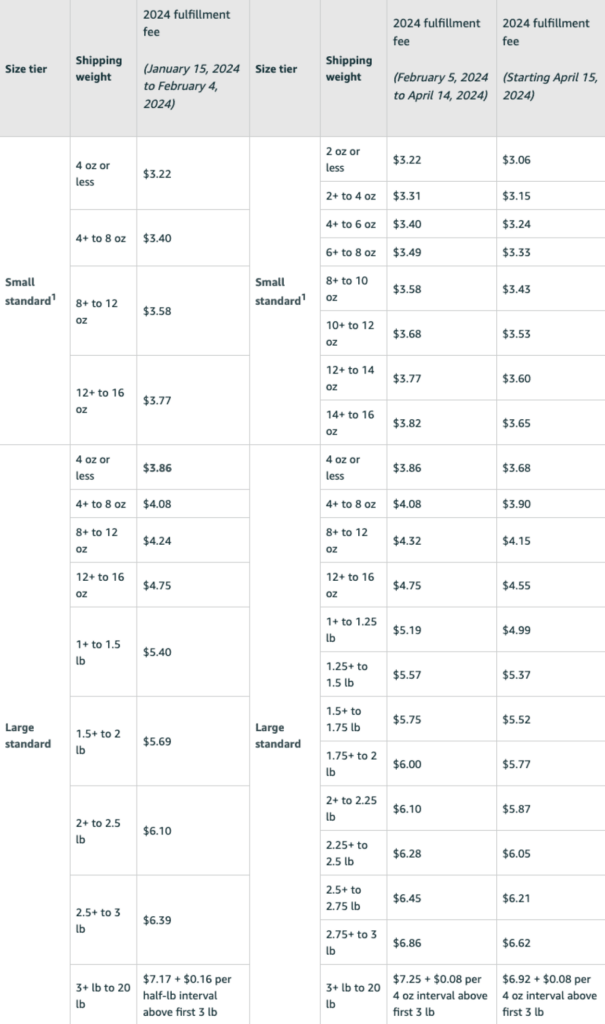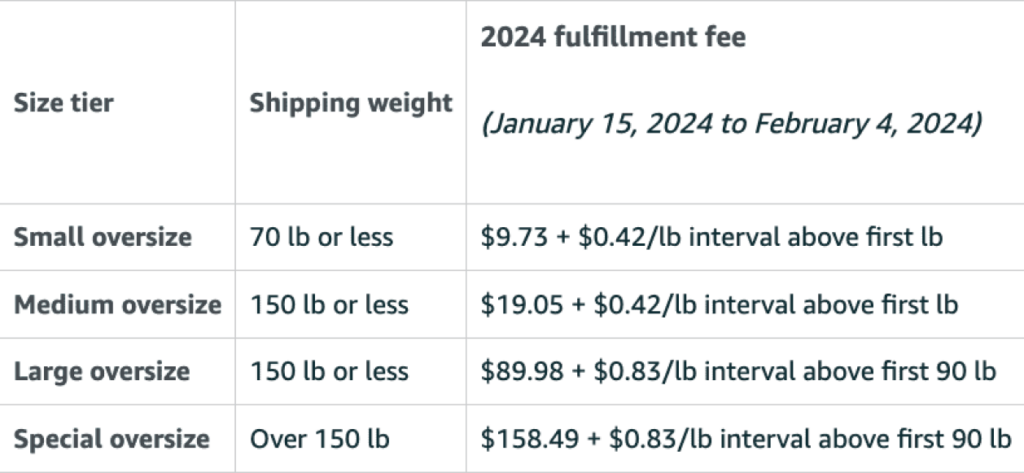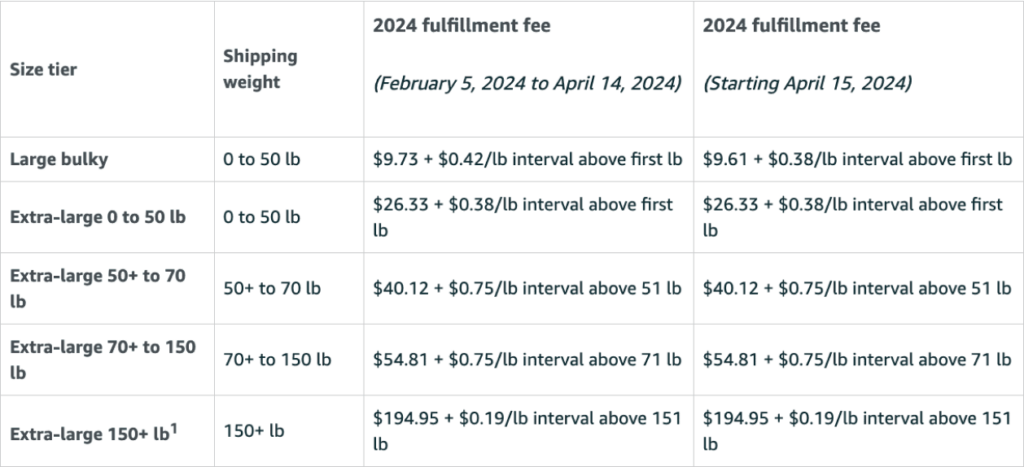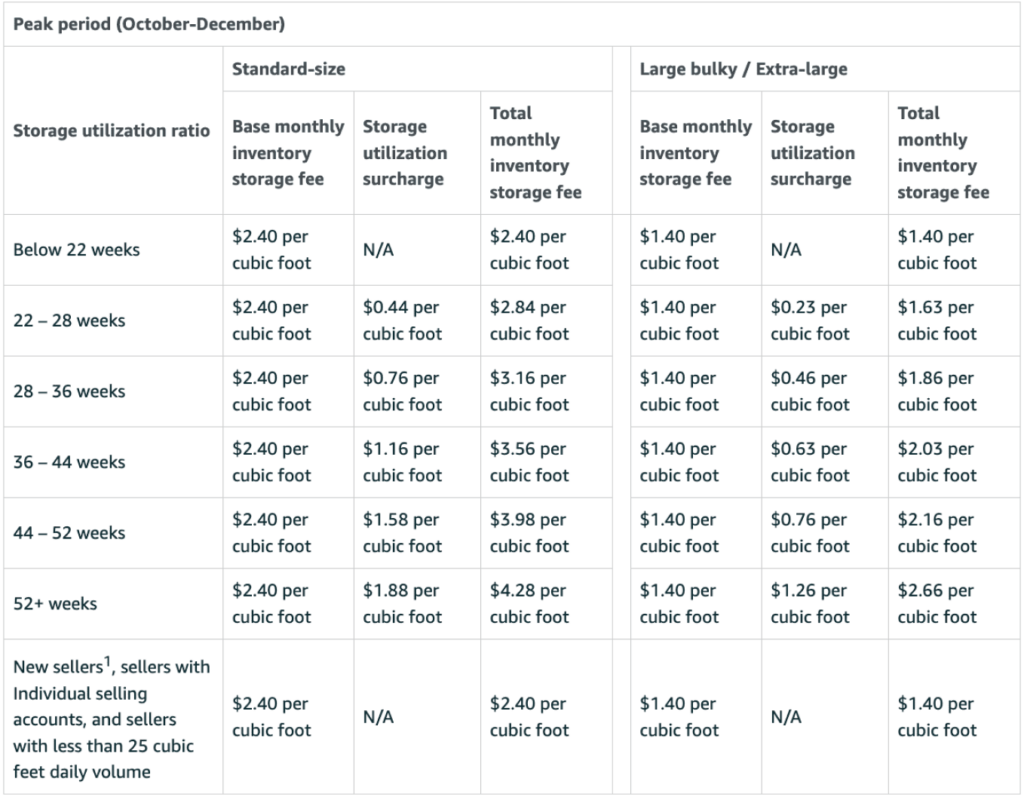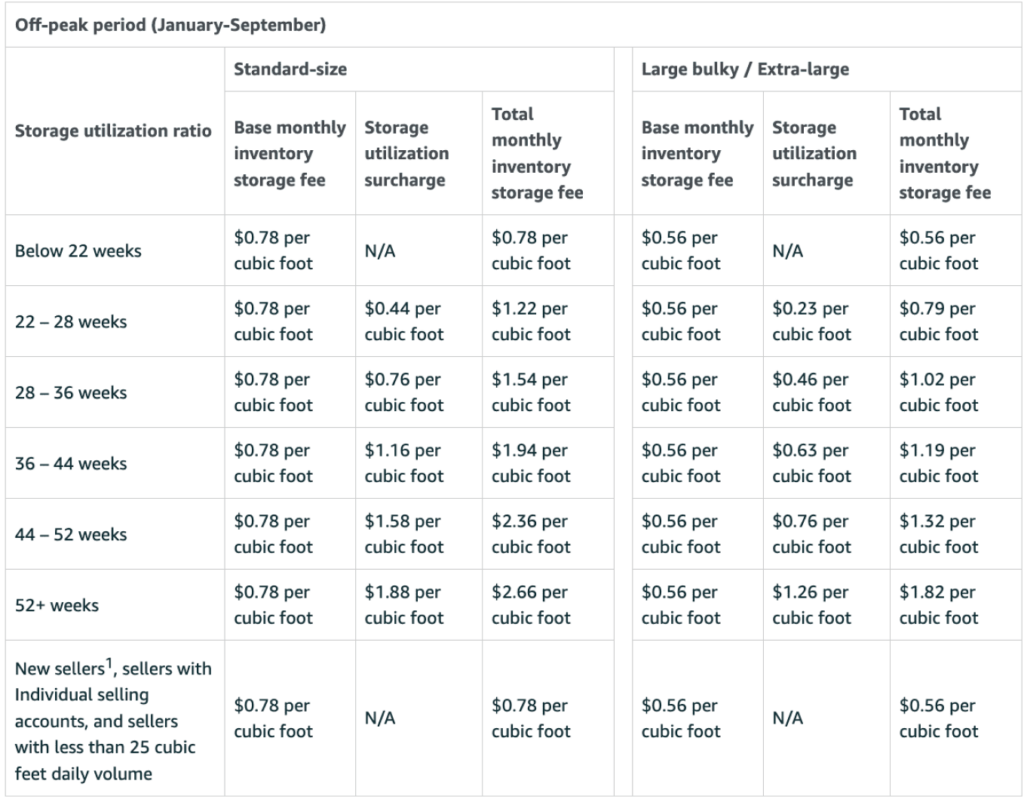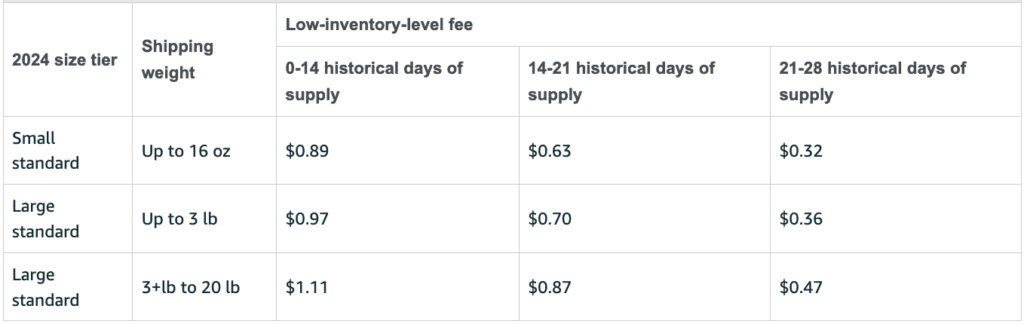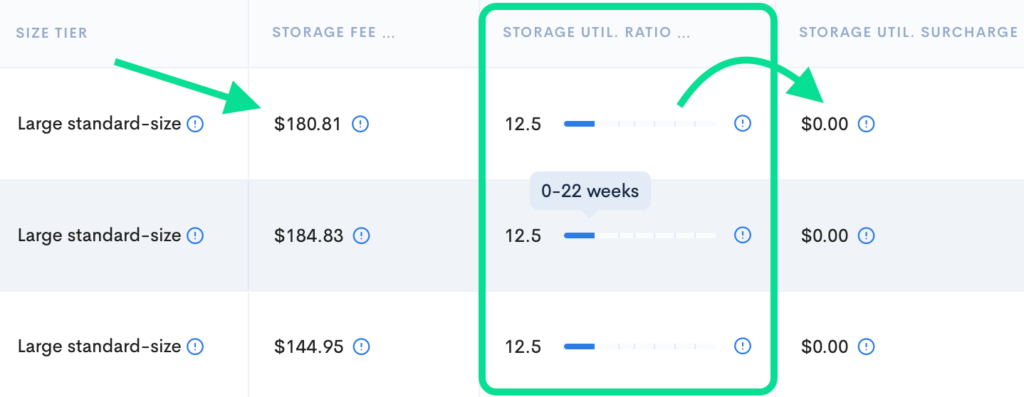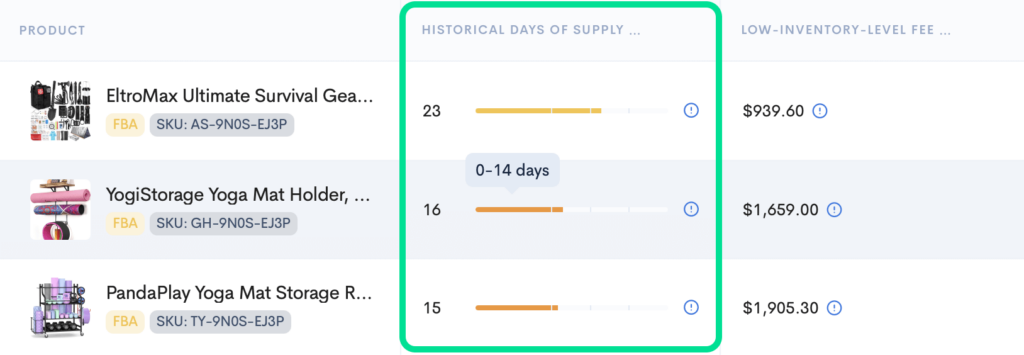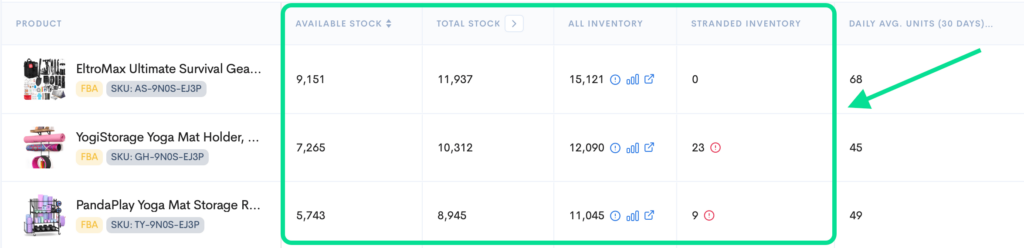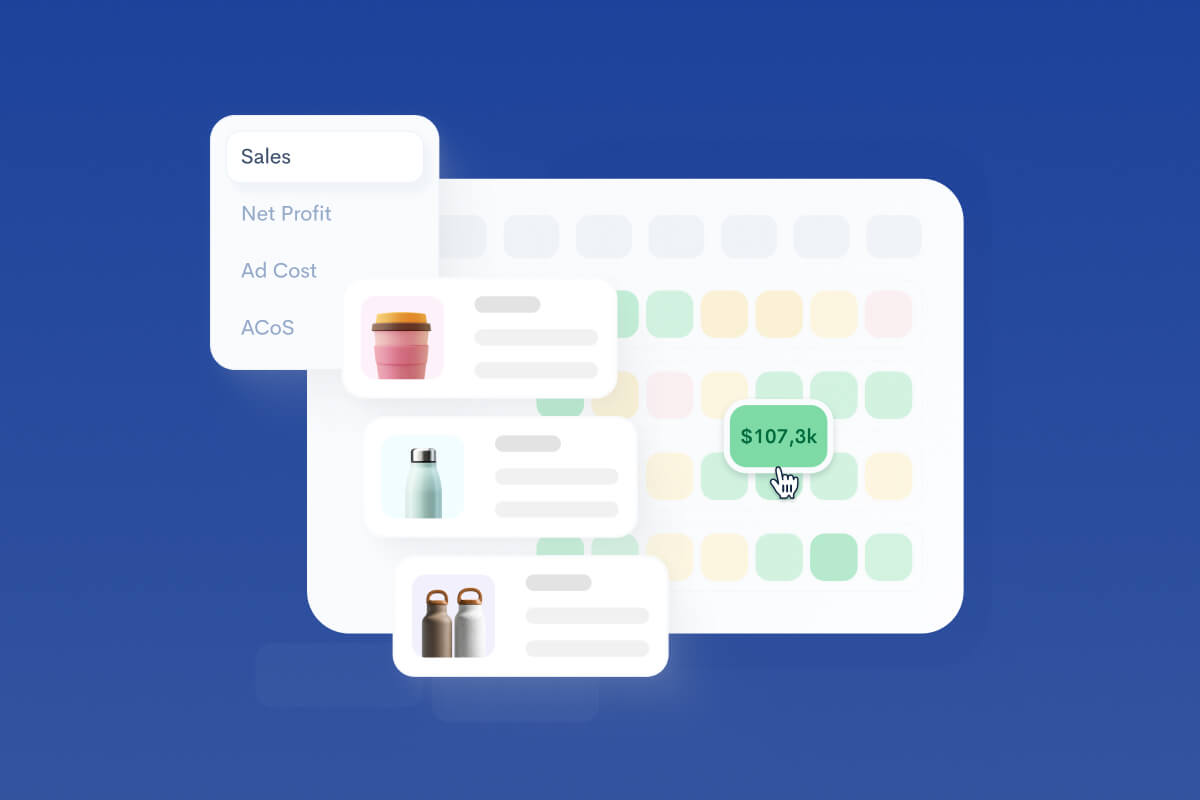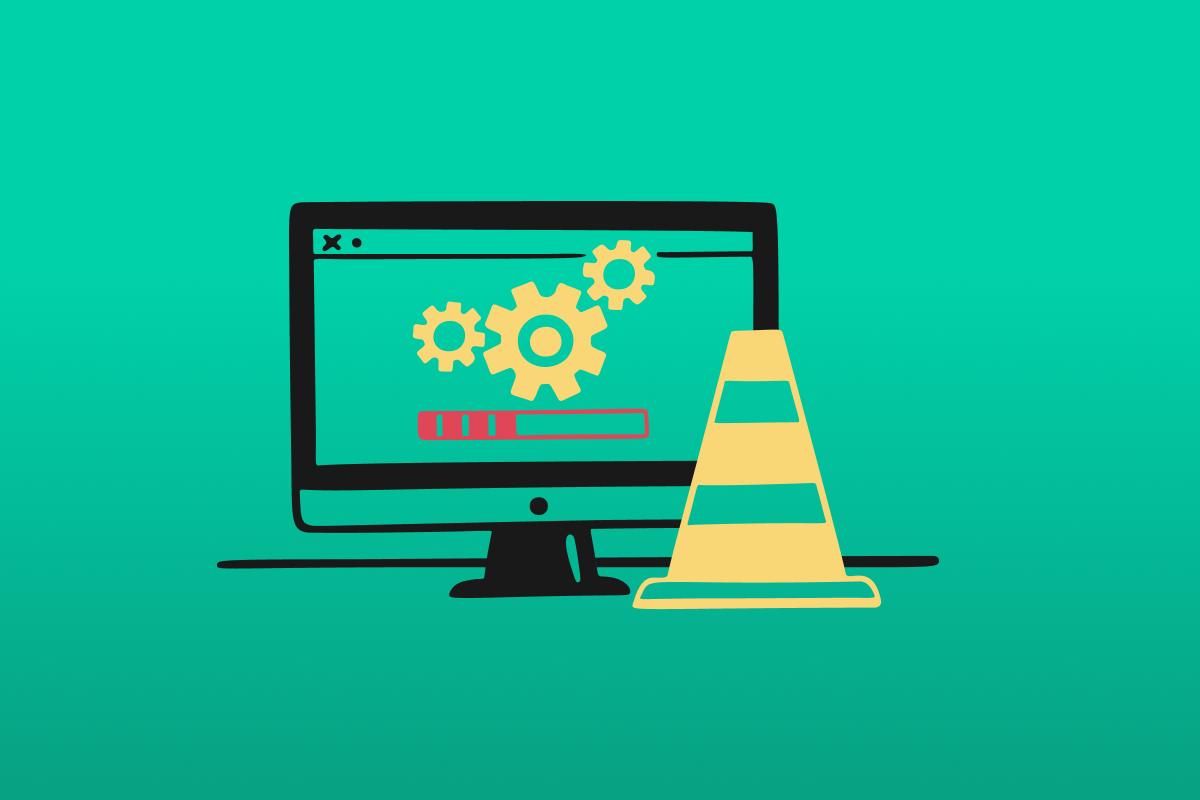Amazon FBA Fees Explained: Ways to Avoid Them
Keren Dinkin, Copywriter
13 min read -
Updated:As one of the largest online marketplaces globally, Amazon makes it incredibly easy for businesses to reach a wider global audience and sell their products. However, the cost of selling on Amazon can quickly add up, especially if you opt for its fulfillment service, Amazon FBA.
In this article, we’ll break down the most common costs impacting seller profits and show you how to cut FBA fees so that your business can be more profitable.
What is Fulfilled By Amazon?
Amazon FBA is a program that lets third-party sellers use Amazon’s vast warehouse and distribution network to store, pack, and ship products to customers. The appeal of Amazon FBA is that it gives sellers a smooth and efficient way to manage their inventory and fulfill orders without needing their own storage or shipping setup. This can be a huge help for small businesses that may not yet have the money to invest in large warehouse infrastructure or hire additional staff to maintain the same.
By hopping on the Amazon FBA train, sellers can tap into Amazon’s top-notch logistics and reach tons of customers without worrying about the nitty-gritty of storing, packing, and shipping products themselves. This means they can focus on other parts of their business — marketing, product development, and customer service — while Amazon handles the logistics of fulfilling orders.
In a nutshell, Amazon FBA simplifies the logistics of selling on Amazon, giving sellers a powerful tool to grow their business and reach more customers. The biggest fees that might eat into your profits, however, are fulfillment fees, referral fees, storage fees, advertising costs, and returns and refunds.
Luckily, there are many ways to avoid them and keep your spending to a minimum while still enjoying the convenience of Amazon FBA.
How Amazon FBA Fee Pricing Works
The Amazon FBA fee comes down to three main things: How much your product weighs (they use a volumetric weight calculation), the size or dimensions of your product, and the type of product or category it’s in, like electronics, handmade items, or sports gear. Plus, it matters where you’re selling—whether it’s directly on Amazon or through third-party sites.
Amazon Seller Fees
Whether you’re just starting out or you’ve been selling on Amazon for years, you know there are quite a few fees involved in selling your products on Amazon’s marketplace. There are four main costs that really affect your profitability as an Amazon seller:
Fulfillment Fees
The Amazon FBA fulfillment fee has two parts: Product size tier and shipping weight. To cut down on these costs, you’ll need to focus on one of these areas. The size tier is all about the shipping weight, which is based on what is heavier: The unit weight or the dimensional weight. Amazon and other shippers use dimensional weight because their trucks are limited not just by weight but also by the space available. So, it makes sense for them to charge you based on how much room your product takes up in the truck.
Amazon charges fees for picking, packing, and shipping your products to customers, which can really eat into your profit margins. Even knocking off just a dollar can mean big savings over time because the cost adds up with each sale. Here’s a quick hack: Use Amazon’s FBA revenue calculator to estimate the fulfillment fees before sending your products to Amazon’s warehouse. This will help you avoid surprises and decide which products to sell on Amazon.
Table 1. FBA fulfillment fees for non-standard size tiers (excluding Apparel) January 15, 2024 to February 4, 2024.
Table 2. FBA fulfillment fees for non-standard size tiers (excluding Apparel) after February 5, 2024.
For more details and product categories please click here.
Referral Fees
Amazon takes a referral fee when you sell something on its platform. This fee is a percentage of the item’s sale price and varies based on the product category. Most categories have a 15% referral fee, with a minimum of $0.30 per item.
Here’s a tip: Pick a niche with lower referral fees. For instance, Home & Kitchen, Toys & Games, and Office products have a 15% fee, while jewelry hits you with 20%.
More details in Seller Central – https://sellercentral.amazon.com/help/hub/reference/GTG4BAWSY39Z98Z3.
Storage Fees
Similar to fulfillment fees, these charges depend on the volume your products take up in Amazon’s fulfillment centers. Instead of shrinking your product or its packaging, the smart move to save on storage costs is to get your products in and out of Amazon as quickly as possible. Each day a unit sits unsold, your per-unit storage cost goes up.
That’s why it’s crucial to keep your inventory levels low and only send in fast-selling products. Also, keep tabs on your Inventory Performance Index (IPI) score to monitor your inventory performance and ensure you’re not stuck with slow-moving stock.
2024 Updates: Amazon announced that starting April 1, 2024, off-peak monthly inventory storage fees for standard-size products (from January to September) will be reduced by $0.09 per cubic foot. This reduction will be reflected in May 2024 charges for storage that takes place in April 2024. There will be no changes to off-peak storage fees for large bulky or extra-large (formerly oversized) products, nor to peak storage fees for standard-size, large bulky, or extra-large products.
More details in Seller Central – https://sellercentral.amazon.com/help/hub/reference/G3EDYEF6KUCFQTNM.
Monthly storage fees
Amazon introduced an additional fee called a storage utilization surcharge. This surcharge is based on how efficiently sellers are using warehouse space, which is calculated using a ratio called the storage utilization ratio. This ratio compares the average amount of space (in cubic feet) a seller’s inventory takes up each day to the amount of their products that are shipped out, also on a daily average, over the past 13 weeks. Amazon checks this ratio at the end of every month.
On April 1, 2024, Amazon introduced more detailed fee levels for this surcharge. The surcharge will apply to Professional sellers who keep more than 22 weeks’ worth of inventory in Amazon’s warehouses. However, inventory that has been there for less than 30 days will be excluded from this fee.
In simpler terms, this fee penalizes sellers who store large amounts of inventory for long periods without shipping out enough to free up space. It’s a type of warehouse space management fee aimed at encouraging sellers to move their products more quickly.
To count all FBA fees is a complex task. But Sellerise shows if you’re going to pay these fees and how to avoid them. Sign up to check.
Advertising Costs
Amazon offers several cool advertising options to help sellers get their products noticed. You can check out their Sponsored Products, Sponsored Brands, and Sponsored Display ads. The price for these ads depends on the keywords you pick, how much competition there is, and your bidding strategy.
Try using a SEO keyword tool to hunt down high-traffic keywords that aren’t too competitive. This way, you can bid on them without breaking the bank. Plus, tools like these show you the estimated cost per click for each keyword.
Additionally, don’t forget to keep an eye on how your ads are doing. Make sure to tweak your bidding strategy as needed to keep your Advertising Cost of Sale (ACoS) in check.
Other FBA Fees to Note
While these are not major fees, they may add up if you’re not aware of tacking them on:
FBA Prep Service Fees
If a seller wants to ensure that their products are properly packed and prepared for fulfillment, they can use the FBA Prep service, which can incur a per-unit fee.
More information is here.
FBA Label Service Fees
If you use the FBA label service for your items, there’s a $0.55 fee per unit. You can switch your default to the FBA label service anytime you want.
For more details – https://sellercentral.amazon.com/help/hub/reference/200483750.
Unplanned Service Fees
If you’ve sent products to Amazon without the necessary labels or prep when they got to the fulfillment center, FBA might hit you with an unplanned service fee. These fees are charged for each unit.
Seller Central source – https://sellercentral.amazon.com/help/hub/reference/G201000230.
Inventory Placement Service Fee
Rather than having Amazon split your shipment into multiple parts, each heading to a different center, you can use the FBA Inventory Placement Service to send all your qualified inventory to one fulfillment center. However, there’s a fee for this service.
Returns Processing Fees
Amazon lets you return products in certain categories, but there’s a catch—an FBA return processing fee applies. If you’re sending back items in clothing or shoes, expect a fee for each return. Luckily, there’s no fee for watches, jewelry, luggage, handbags, or sunglasses.
Seller Central source – https://sellercentral.amazon.com/help/hub/reference/G64LS955WNFT6EDP.
Amazon FBA Export Fees
If this export service is available in your country, FBA lets you export your products to lots of other countries. So, depending on the sales channel you’re using, there might be an export fee for your products. For more details about these services and fees, just log into your Amazon Seller Central dashboard.
Low Inventory Level Fees
Amazon has introduced a new fee called the Low Inventory Level Fee. This fee is charged to sellers whose inventory levels fall below their historical 28-day average. The idea is to encourage sellers to maintain adequate stock levels to meet customer demand and ensure a consistent shopping experience. To avoid this fee, keep a close eye on your inventory levels and replenish stock as needed.
For more details – https://sellercentral.amazon.com/help/hub/reference/GV43F6S76Y9DHYRH.
Inbound Defect Fees
If you send inventory to Amazon that doesn’t comply with their shipping and preparation guidelines, you may incur Inbound Defect Fees. Issues such as incorrect labeling, improper packaging, or non-compliance with shipping requirements can trigger these fees. To prevent these charges, ensure your shipments meet all of Amazon’s FBA shipment requirements.
Seller Central source: https://sellercentral.amazon.com/help/hub/reference/GL5XA3MNXAJKJE8E.
Removal Order Fees and Disposal Fees
Sometimes, you might need to remove inventory from Amazon’s fulfillment centers, perhaps due to overstocking or slow sales. Amazon charges a per-item fee for removal orders, which varies based on the size and weight of your products.
Alternatively, if you decide to have Amazon dispose of unsellable or excess inventory, you’ll incur a disposal fee per item. These fees can add up, so it’s important to manage your inventory efficiently and consider liquidation strategies for slow-moving products.
About Removal Order Fees in Seller Central: https://sellercentral.amazon.com/help/hub/reference/G9W7FVTLY343ZBKN.
About Disposal Fees in Seller Central: https://sellercentral.amazon.com/help/hub/reference/G5FKTA8LXU4TZPD5.
Labeling Fees and Unplanned Service Fees
Amazon requires all products sent to their fulfillment centers to have scannable barcode labels. If your items arrive without proper labeling, Amazon can label them for you at a fee of $0.55 per unit.
Additionally, if your shipment requires extra prep or labeling that wasn’t planned, you may be charged unplanned service fees per unit. To avoid these costs, make sure your products are correctly prepared and labeled before shipping them to Amazon.
About labeling fees in Seller Central: https://sellercentral.amazon.com/help/hub/reference/200483750.
About unplanned service fees in Seller Central: https://sellercentral.amazon.com/help/hub/reference/G201000230.
Ways to Reduce (or Avoid) Amazon Seller Fees
Some fees are part and parcel of finding success on Amazon. However, this doesn’t mean you can’t save on unnecessary fees. Here are some ways to reduce Amazon fees:
1. Join the Amazon Brand Registry Program
If you’re serious about selling on Amazon, the Brand Registry Program is a smart way to cut down on Amazon seller referral fees. Amazon just launched the program, and if you’re registered, you can save on fees by pulling in target traffic from other sources.
The process is quite straightforward: You draw in users from social media, and after they buy from your store, you can enjoy a referral fee discount. This is a very efficient way to manage your fees, especially if you already have a digital marketing strategy in place. You can just set up an almost automated sales funnel and reduce your fees significantly.
Also, by joining the Amazon Brand Registry, you can unlock extra marketing perks like creating a custom landing page to incorporate your branding and boost your sales.
2. Practice Efficient Inventory Management
When opting for Amazon FBA, you have to deal with shipping fees as well as long-term storage fees. However, you can cut costs by managing your inventory well. You’ll want to find a sweet spot between supply and demand and just send as many items to the warehouse as you can actually sell.
To keep track, you’ll need a good app like Sellerise that has data analysis features. You also have to watch out for storage charges and slow-moving items. For instance, Amazon can charge you $6.90 per cubic foot or $0.15 per unit, whichever is higher, for stuff stored over a year.
Use Inventory management tool that Predict Fees:
- Monitor Storage Fees: Sellerise helps track the exact storage fees you are being charged for different products. It breaks down the fees based on storage utilization ratio and other factors like how long the products have been in storage. For example, you can see surcharges for items stored from 0 to 22 weeks and up to 52+ weeks.
- Track Historical Days of Supply: The tool provides valuable insights into how long your inventory will last based on historical sales data. You can view surcharges for products with high or low inventory levels and adjust your stock accordingly to avoid overstock or stockouts.
- Predict Low-Inventory Fees: Sellerise alerts you if your product’s supply is low, allowing you to restock in time to avoid fees for not meeting Amazon’s inventory minimums. The tool calculates fees per unit based on the number of days of supply you have left, helping you plan better.
- Optimize Inventory Levels: By using Sellerise, you can maintain the right balance between too much and too little stock. It helps you avoid unnecessary long-term storage fees by keeping your stock aligned with actual demand trends.
- Estimate Profit and Sales: The dashboard provides you with estimated sales, costs of goods sold (COG), and profits based on current inventory levels and historical performance, allowing you to make data-driven decisions about replenishment.
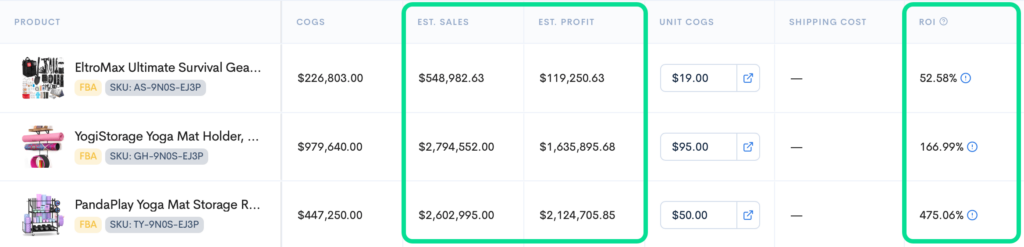
- Bulk Data Upload: If you’re managing multiple products, Sellerise allows you to upload cost-of-goods and other information in bulk, saving time and ensuring accuracy across all your SKUs.
By leveraging these features, Sellerise helps you maintain optimal inventory levels, minimize fees, and maximize profitability.
3. Optimize Packaging
A straightforward way to lower your Amazon FBA fees is by being smarter with packaging size and weight. If your box’s size (which affects its dimensional weight) is bigger than its actual weight, consider revising the packaging to avoid paying for empty space.
4. Use Bundles When Selling
Another effective way to lower Amazon seller fees with FBA is to sell items in bundles. Bundling simply means selling multiple items within one order. It works great for things like pet food that customers need regularly. When it comes to cutting fulfillment fees through bundles, you could save up to 50% when selling five items instead of just one.
To make bundle sales easier, try running a promo campaign. Your savings might vary depending on the product’s size and category, but they’ll still be noticeable with bundles. Another way to get customers to buy more items in one go is by improving your product ratings, which can convince customers to purchase more products at a good price.
5. Avoid Refunds
Amazon’s selling commission can really hit you hard when you need to process a refund, as the company may tack on extra fees, including an Administrative fee plus a slice of your referral fee. So, it’s best to avoid refunds since they’re expensive and can mess with your seller ranking.
For this reason, it’s best to always be upfront with all your product details. Craft a clear, structured, and optimized product description. Throw in high-quality photos and videos to give customers a good look at what you’re selling. And don’t underestimate the power of social proof—when your product gets great ratings and honest reviews, future buyers are less likely to be disappointed.
Know What to Do Depending on the Fees
There are specific ways to reduce fees on Amazon FBA. Tools like Sellerise can show you which fees apply, as well as how to lower or avoid them.
For example, if you want to reduce Amazon fulfillment fees, you can go the route of choosing smaller, lighter packaging to lower your shipping weight and reduce shipping costs. You can bundle products together to cut down on the number of units you need to pick and pack.
If these ideas don’t work, you might save on fulfillment fees by making sure Amazon isn’t overcharging you for incorrect dimensions. Sellerise always sends alerts in case Amazon overcharges you, so you can quickly make manual edits. Amazon regularly rescans products with their Cubiscan system to see if the size has changed. If it has and it’s now bigger, they’ll use that data to charge you a higher fee.
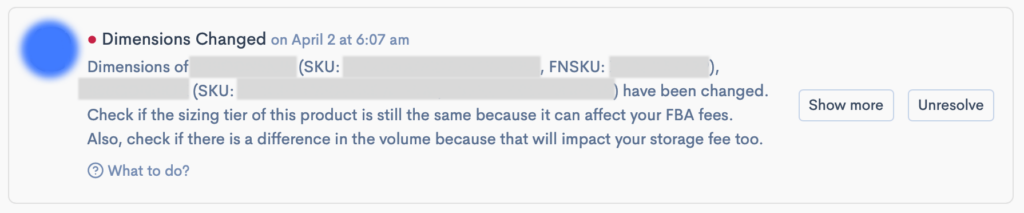
To reduce FBA storage fees, make sure to monitor your inventory levels regularly and avoid overstocking. Keep just enough inventory to last about 60 to 90 days. Also, when you’re sending your next FBA shipment, make sure to only include as much as you think you’ll sell in that period.
Use Amazon’s Removal Order service to get rid of any slow-moving products from their fulfillment centers to avoid aged inventory fees. Also, think about running some promotions or discounts to help move slower products along.
To reduce FBA referral fees, find niche categories with lower referral fees. You can also enroll in the Brand Referral Bonus program, which as discussed earlier, helps you earn 10% of the fees every time you drive off-Amazon traffic to Amazon and a purchase is made.
To reduce Amazon advertising fees, Set a target ACoS and regularly adjust your campaigns that are performing poorly. You can also set a budget for advertising and track your ROI to ensure you are getting a return on investment.
Also, to enhance your strategy, make sure to consistently monitor keywords and remove those that perform poorly.
Also, explore cost-effective solutions by focusing on free marketing strategies like social media marketing, and optimize your product listing to boost your conversion rate.
Use the Sellerise Inventory Tool
The Sellerise Inventory tool displays FBA fees, including storage fees, storage utilization surcharges, and low inventory level fees. Most importantly, it shows you how to lower or avoid these fees altogether. It even helps you predict whether or not you will incur these fees.
The Inventory dashboard allows you to keep track of everything by providing a simplified overview of the metrics you want to monitor. It keeps track of inventory statistics to help you track important metrics like your Cost of Goods Sold (CoGS) and stock levels. The products will show up as your actual ASINs tied to your Sellerise account, and show you the following:
- COG Value: Shows you how much inventory on hand you have available
- Estimated Sales: The prediction of sales for the next month
- Estimated Profit: The estimated profit from your inventory
You can also group products per SKU, ASIN, or Parent ASIN. You’ll also get a glimpse of your stock per item, daily average orders, days left to identify slow-moving inventory, ROI, size tier, and storage fees.
The size tier and storage fee columns can be really helpful in managing your FBA fees. The tool breaks it down further to show you the storage utilization ratio, and things such as the projected surcharge per number of weeks, and low inventory level fees.
Final Thoughts
Success as an Amazon seller is both an art and a science. While using FBA promises a lot of convenience, especially for sellers that hope to do away with the headache of physical inventory management and order fulfillment — a lot of fees may apply.
If you’re not careful, your FBA fees may eat into your profits, and you don’t want that. Using a reliable Amazon tool like Sellerise can help you anticipate these fees, understand what they’re for, and find ways to reduce or avoid them.
Keren Dinkin, Copywriter
Professional in digital marketing and content creation, with 7 years of experience in the field. Keren has a strong background in e-commerce, helping businesses grow their online presence and achieve their goals.