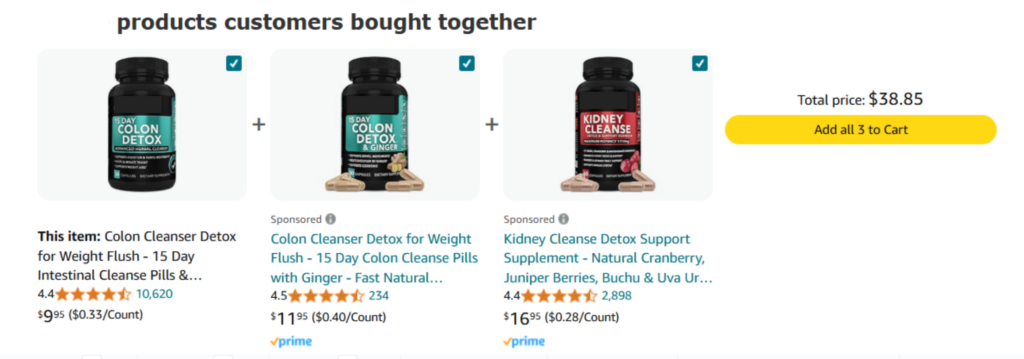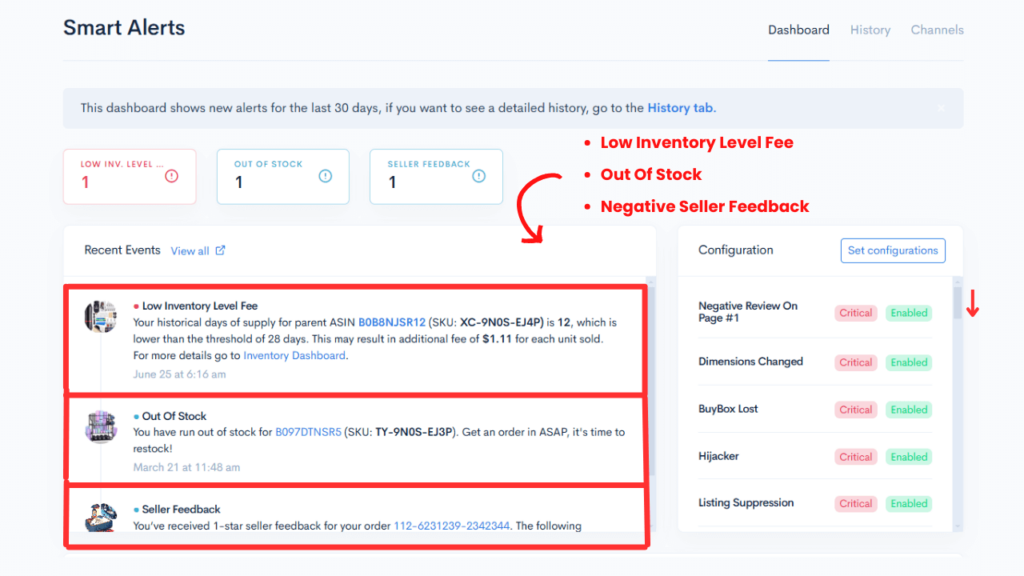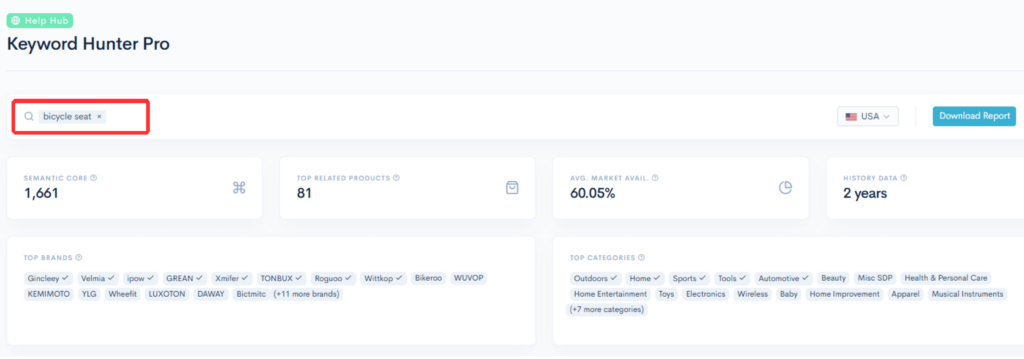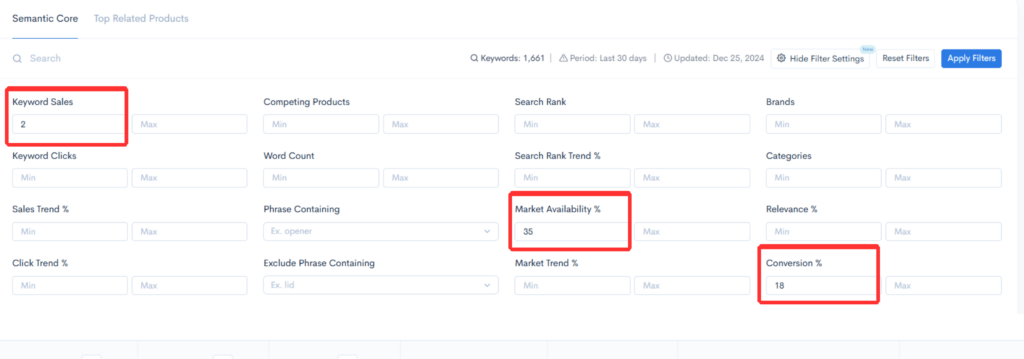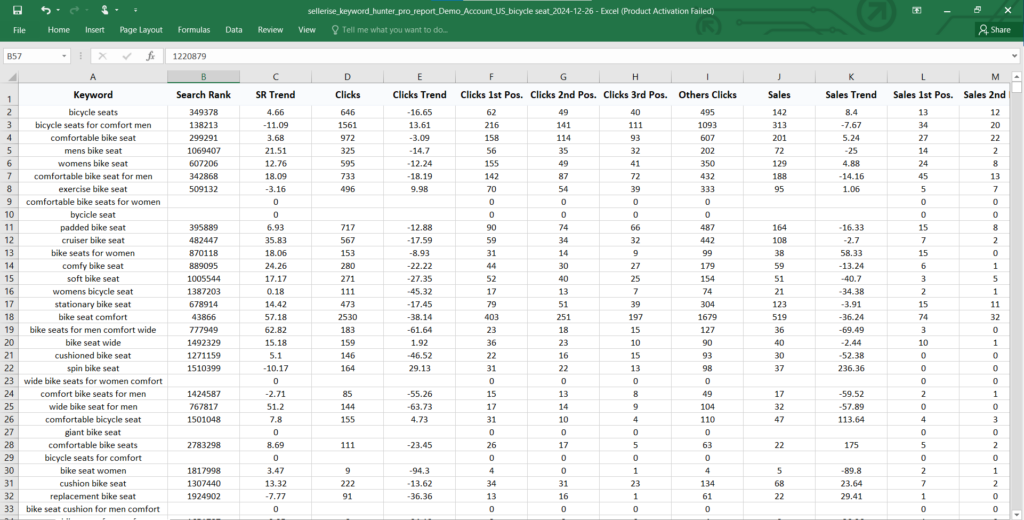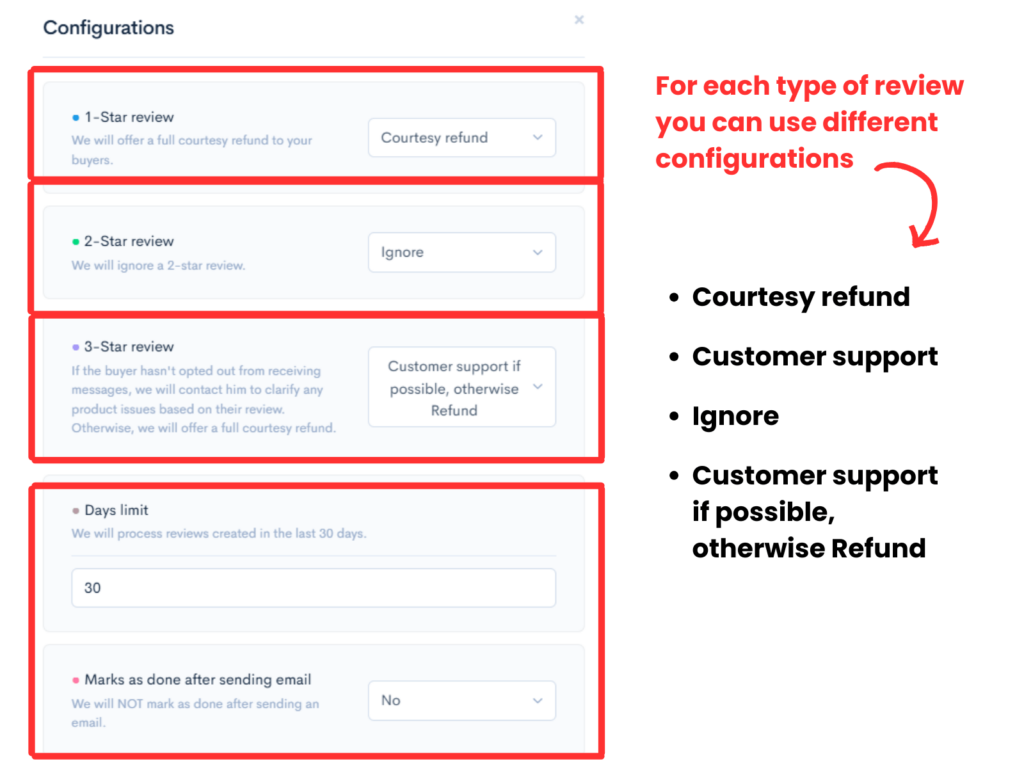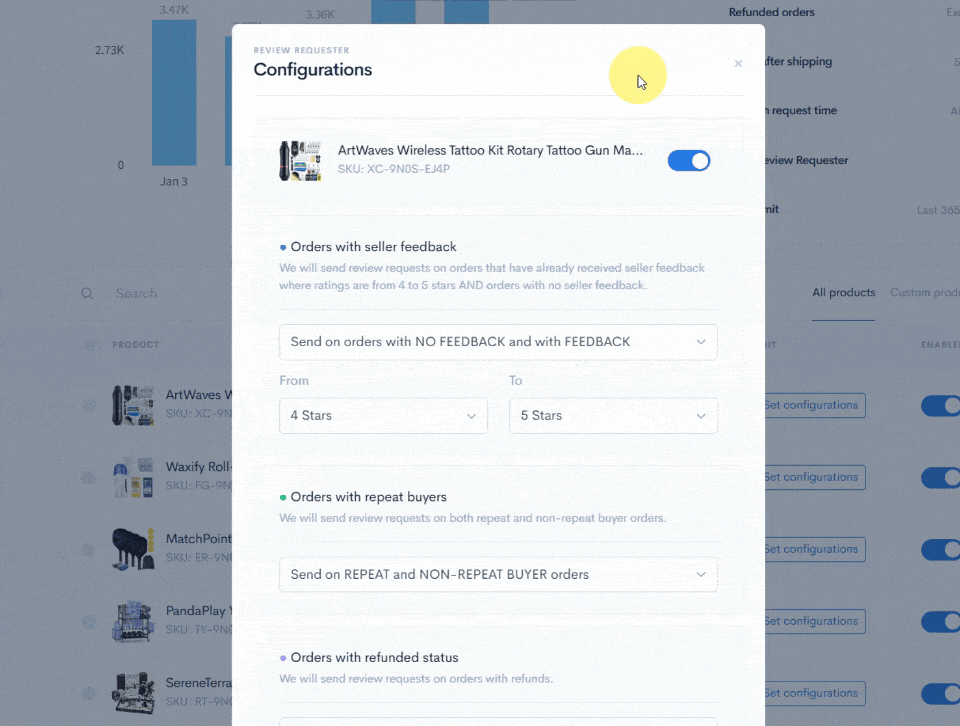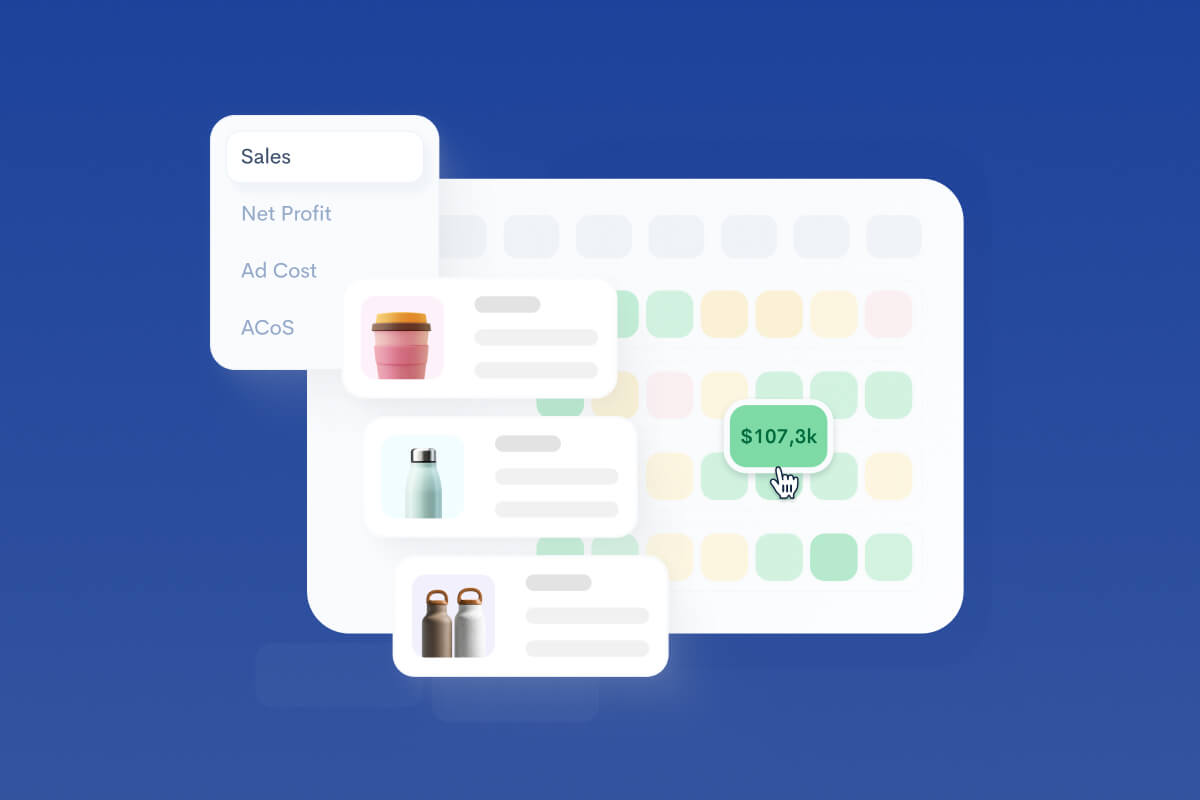Best Amazon Product Launch Checklist for 2025
Keren Dinkin, Copywriter
13 min read -
Updated:Planning to welcome the new year with a bang? As an Amazon seller, there’s no better way to do that than launching a product.
Maybe it’s your first time, wide-eyed and full of hope, or perhaps you’re an old-timer, battle-tested by every algorithm tweak and PPC struggles. Either way, you already know an Amazon product launch isn’t just list it and pray. It’s a juggling act of market research, savvy prep work, and flawless execution that can feel like auditioning for America’s Got Talent in front of 300 million potential buyers.
The good news is we’ve got a step-by-step Amazon product launch checklist for you. Follow along, and you’ll not only save time but also skip about 90% of the heartburn other sellers go through.
Listen a discussion about the Amazon product launch in 2025:
10 Key Elements for a Successful Amazon Product Launch
Every successful Amazon product launch has essential ingredients and each step, from preparation to execution, plays a vital role in achieving your goals. Think of these 10 elements below as your “why didn’t I do this sooner” framework:
1. Available Resources
You may not realize it, but you’re already sitting on gold, like an email list, SMS leads, or even that Facebook group or a small but dedicated social following that you neglect. These are prime opportunities for early traffic and social proof.
Pro Tip: If you plan to leverage Amazon’s “Frequently Bought Together (FBT)” feature, try emailing or texting your existing database. They’ll be tempted to explore your new product plus it boosts your Amazon ranking signals right out of the gate.
2. Competitive Landscape
Before flipping the “live” switch, put on your detective hat. Who else is about to launch or already dominating your niche? Look at their pricing, listing quality and review patterns. This detective work helps you pinpoint exactly how you’ll stand out, especially if the category’s more crowded than a Black Friday sale.
Why It Matters: Understanding your rivals means you can highlight your unique edges, like better materials, cooler design, or a more compelling story.
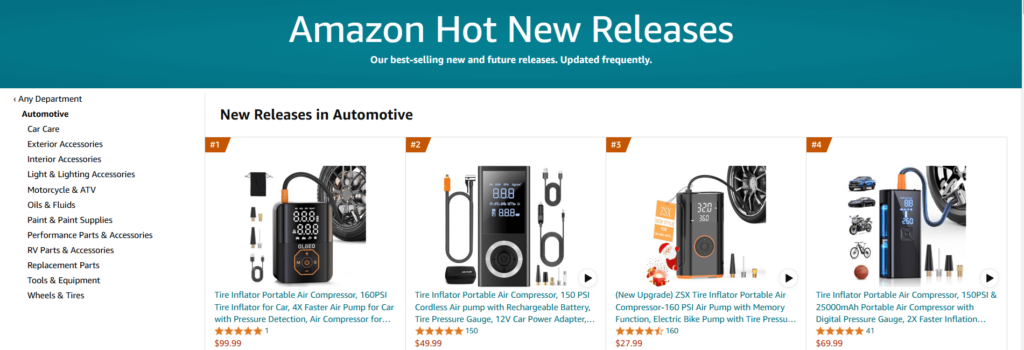
3. Financial Model + USP
In the Amazon chaos, two things guide all your decisions:
Financial Model: Know what you’re spending on inventory, ads, fees, and shipping. Let’s not blow the budget before you’ve sold your first 10 units.
Unique Selling Point (USP): How is your product solving a problem better than 99% of the other listings out there?
When your finances line up with your compelling “why,” you’re setting yourself up for profitable success, not just a one hit wonder.
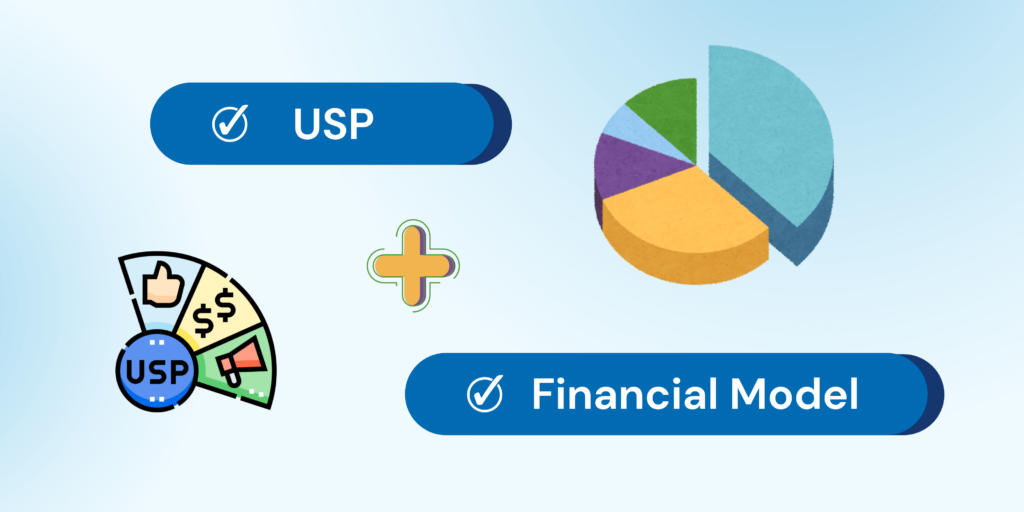
4. Product Quality and Starting CoG
High product quality is non-negotiable because errors in the initial cost of goods (CoG) and missteps in product selection or supplier reliability can result in expensive delays. Not to mention the damage to your brand’s reputation. From the get-go, ensure that your merchandise meets high standards. Investing in quality control from the beginning will save you time and money in the long run.
5. Detailed Game Plan
An action plan with well-coordinated and specific tasks, timelines, and seamless communication within your team ensures everyone is on the same page and no critical steps are missed. Your plan should also cover both internal and external traffic generation strategies (more on these later).
In your plan, you need to specify:
Production and Marketing Timeline: Who handles production, shipping, listing creation, which ads go live when, who handles influencer outreach, etc.
Traffic Split and Review Generation: Internal (Amazon PPC, FBT, etc.) vs. external (email, social media, influencers).

6. Keyword Pricing
You should understand the “price” of main keywords. Yes, you do have to pay for them in your Amazon Ads campaign. Some keywords may be too expensive or beyond your budget, so it’s essential to be strategic in your selections.
Tactic: Use Sellerise Keyword Hunter to discover the market availability of your desired keywords. Keywords with low market availability often are more expensive and harder to rank. It helps you to pinpoint which keywords actually bring sales, not just high search volume. Don’t blow your entire ad budget on those “holy grail” keywords that might not even convert.

7. SERP Boosting Actions
Your product must stand out on Amazon’s search engine results pages (SERPs). This means fully comprehending your buyer’s journey and engaging with potential customers effectively. Likewise, you should know your product’s niche very well.
Make your product irresistible on Amazon’s search engine results pages (SERPs). That can mean:
- Eye-grabbing main image optimized and A/B tested for the highest possible CTR;
- A discounted launch price or coupon;
- Crisp bullet points that shout, “This product solves your #1 problem, here’s how!”
Relevance + Conversion = The magic formula for dominating SERPs. Every click that turns into a sale sends Amazon a positive signal.
8. High Quality Content
Sure, your price might be competitive, but if your listing photos look like they were shot with a flip phone from 2006 or your bullet points read like a textbook, customers will run for the hills. Engaging images and well-structured SEO-optimized text that actually speaks to customer pain points can make even a modest product feel premium.
Best Practices:
Visuals: Show real people using your product. Hire professional level product photography or design, Incorporate lifestyle images or user-generated content (UGC) for authenticity
Listing Copy: Write SEO optimized copy, but keep it humanized, Hit key features, benefits and solutions that really matter to the buyer. Don’t just describe your product. Nobody wakes up wanting a 200% polyester blend. They want cozy, stretch-proof fabric that keeps you cool on the go.
9. Ongoing Split-Testing
Refining the various elements of your listing —from images to pricing strategies — is a continuous process that allows you to adapt and optimize based on real-time data. Regular analysis and subsequent changes guarantee your product performs at its best, adapting to market conditions and consumer behavior.
10. Temporary Listing Strategy
This might be the ultimate Amazon hack, it’s like doing a soft launch for a restaurant before the grand opening.
Build a “temporary” listing a few weeks ahead of your official launch. Get some early reviews and social proof, test out ad keywords, and fix any issues (like dimension mix-ups or suppressed listings) before your real listing goes live because you only get one honeymoon period, so it’s worth being extra prepared.
How:
Create a placeholder listing.
Collect 10–20 early reviews from friends, family, or influencer partners (within TOS, of course!).
Merge it into your main listing once you’re ready for the big reveal.
Pro Move: Pair this with the Sellerise Review Requester (for safe, automated review requests) and Review Puncher (to handle malicious or negative feedback fairly) so your early feedback stays polished.
Detailed Timeline for Pre-Launch Activities
These are the four major steps in an Amazon product launch:
Begin your preparations well before the actual launch date. This step predates your product’s temporary listing, and you will need the following:
1. Merchandise Production and Samples
Prepare your product in this order:
- Produce the product. Don’t forget to include a barcode, which is a series of identification numbers unique to your item.
- Send the barcode to the inventory manager.
- Dispatch your inventory to an Amazon warehouse if you’re using Fulfillment By Amazon (FBA). Otherwise, ship it to your designated warehouse if you’ve opted for Fulfillment By Merchant (FBM).
- Distribute product samples to your third-party contractors (creative designers, ad or marketing agencies, and review partners like influencers) for feedback and adjustments before the main launch.
- Have product samples available in-house.
2. Financial Model
Solidifying your financials involves the following, in any order:
- Determine your list, sales, and business prices.
- Establish marketing and advertising efforts such as coupons, promotions, bundles, and Social Networking Services. Keep in mind that these are specific to the Amazon platform, e.g., Amazon Simple Notification Service (Amazon’s SnS).
TIP: To not be overwhelmed by different complex profit reports that Amazon gives you, use Sellerise Profit & Loss tool to track all expenses and actual profit numbers all in one dashboard. It gives you a clear snapshot of whether each unit sold is actually making money (and how much).
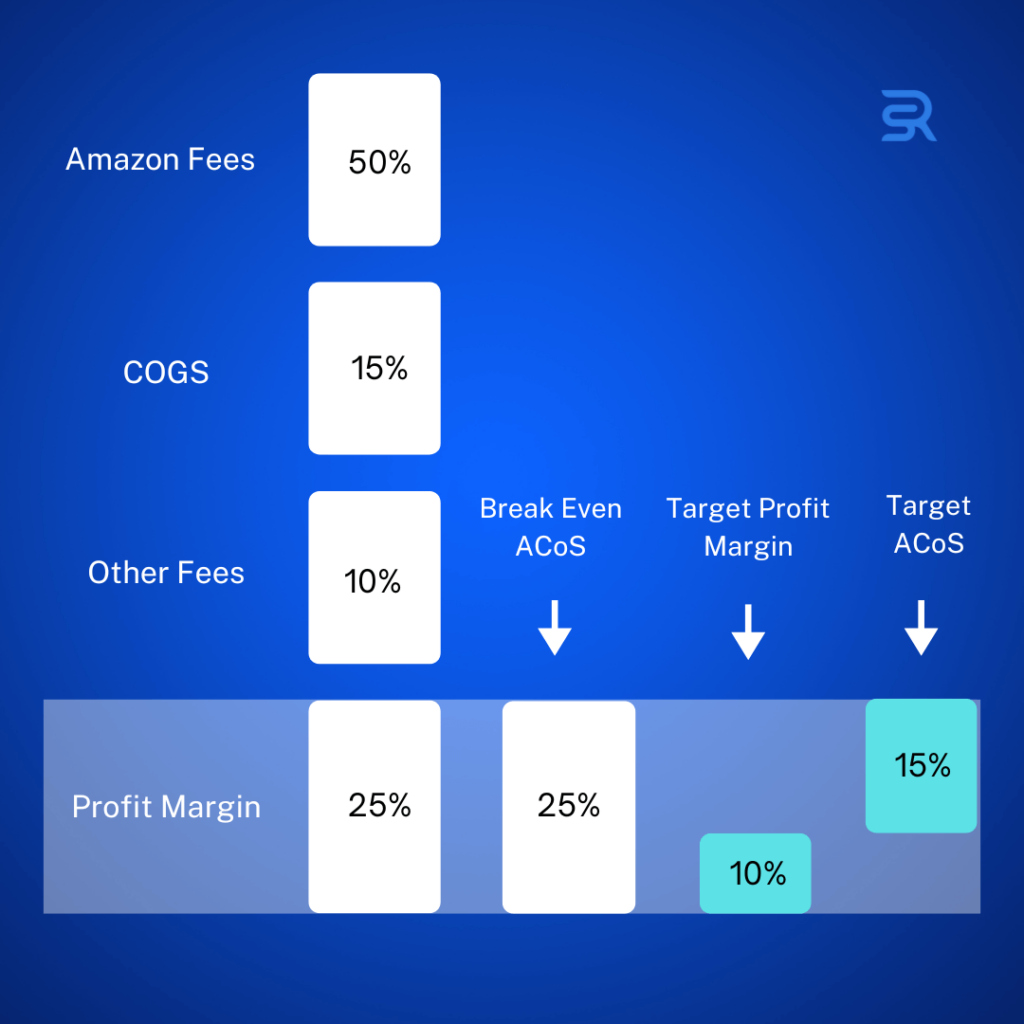
3. Launch Plan
Think of this as your master blueprint for generating traffic, reviews, and ultimately, sales. You want a well-rounded plan that taps into both the Amazon internal ecosystem and the broader external traffic.
Internal (Amazon-Centric):
PPC Ads: The bread and butter of Amazon visibility. But plan your budgets carefully, like a serious bouncer at the door, you efficiently decide how many ad dollars get in.
Customer Engagement Tool: A super underused gem. Services like Amazon Pinpoint, Amazon Connect, and SES act like a mini marketing suite built right into Amazon’s ecosystem, allowing you to apply many of the same tactics large-scale brands use with AWS. Instead of just a single interface for follow-up messages, think of it as a mini-CRM that leverages segmentation and personalization to re-engage customers. You can craft targeted promotions based on purchase history, automate Amazon product launch announcements (like a new color or model), and even run limited-time offers for your most loyal brand followers.
Amazon Posts & Live: These are basically “Amazon’s social media” features. You can showcase your product in lifestyle shots, behind-the-scenes, or go live to demo it. Great for brand-building and discovery.
FBT (Frequently Bought Together): If you have complementary products, plan to nudge your existing customers or mailing list to purchase them together. This can help Amazon’s algorithm link them as a “frequently bought” combo.
External (Beyond Amazon):
Google Ads: You can redirect high-intent searches right to your listings, but keep in mind with the wrong approach or CPC bidding setup you could burn your PPC weekly budget in one day.
Influencer Partnerships: Whether it’s a micro-influencer on TikTok, an influencer list on Amazon creator connection program or a big name on YouTube, the right collaboration can skyrocket brand awareness overnight. Just ensure the influencer’s audience matches your product demographic (no one wants a gaming influencer pushing foot massagers if it’s not relevant).
Email Marketing: If you have an existing subscriber list or loyal customers, sending a “We’re launching on Amazon!” message can spark immediate curiosity and drive the sales and social proof you need for a successful launch.
Media Outreach, Meta Ads, and Social Media: Don’t limit yourself, send out press releases, pitch to relevant blogs, or run a Facebook/IG ad to prime the pump. If you can seed your product in the right communities, they’ll do some of the marketing for you.
Pro Tip: The Sellerise Smart Alerts feature can notify you instantly if Amazon changes your listing status (e.g., dimension updates or unexpected suppressions). By integrating Smart Alerts into your launch plan, you can swiftly fix issues and keep your launch timeline on track.
4. Text Content
Next up is writing the copy for your product page’s title, description, bullets, A+ or Enhanced Brand Content (EBC) section, and backend. The effectiveness of your text relies heavily on the search engine optimization (SEO) of keywords.
Thus, during this pre-launch phase, it’s crucial to prepare a robust keyword research strategy. Identify 3-4 main keywords you aim to rank for, as well as relevant ASINs for PPC campaigns. This will guide your content creation and advertising efforts, ensuring you target the most impactful search terms.
When choosing keywords, make sure to pick those that result in organic sales, as they are the ones delivering the profits. All other sales require cash outflow, such as Amazon ads and external marketing. Also, keep an eye on metrics other than Search Volume, which reflect keyword demand but not sales. Try focusing on conversion, organic sales, and market availability instead.
Here’s a good keyword research strategy:
- Open the Sellerise Keyword Hunter Pro tool.
- Type your niche on the search bar to get the number of keywords that have resulted in sales, the top related products, and the average market availability.
- Filter the search data to the last 30 days and harvest the keywords with these metrics: For example, Keyword Sales (>1), Conversion (>18%), Market Availability (>35%).
- Download the report and open the file with Microsoft Excel or Google Sheets.
- Delete irrelevant keywords, including brand names.
- If your final list doesn’t include enough keywords to fill your product page copy, double-check those you filtered in the beginning.
When you have an idea of the sales amount each keyword yields, you can estimate your target daily sales for each keyword to reach the top position. This will help you determine whether they are worth including in your listing or even in your Amazon ads.
Based on your keywords list, you can write the copy with the help of ChatGPT as follows:
Title
Before writing your title, check the Amazon Style Guide for your niche for the maximum number of characters you can include. These can vary from 60 to 120 to 250.
Prioritize this section and use the highest ranking and most relevant search terms and phrases here. Relevance is equivalent to real customers’ pain points and actual feedback. Include your product’s USP as well.
Bullet Points and Product Description
In addition to ChatGPT, you may use an AI app like Jasper when writing these sections, which showcase your product’s benefits.
The prime real estate here is the first bullet point, so ensure you include the next high-ranking terms and phrases there. Max character count per bullet is 250 so make each one count.
Search Terms
Also called backend keywords, you enter these search terms on the provided fields. They are not visible to shoppers but contribute to your listing’s ranking. Therefore, it would be a good idea to include all remaining words and phrases on your list that would fit the maximum 1,000-character count.
5. Visual Content
Amazon allows sellers to include both images and videos in their product pages. Here are tips for preparing them:
Main Image
This is the most important visual on your listing because it’s the image Amazon includes in the thumbnails of search results and the one shoppers first see when visiting your page. Develop a set of 2-3 variants for testing during the launch.
Other Product Page Images
You should plan to have 2-7 pictures available and test their order and placement as the launch progresses. Include engaging videos for the carousel and prepare images for A+ content and your Amazon storefront if applicable.
User-Generated Content (UGC)
Videos and images featuring real people and influencers can boost your product’s appeal because they build authenticity and trust. Here are the sections where you can post UGC:
- Product images
- Product videos
- EBC / A+
- Storefront
- Video ads
Keep in mind that if you don’t upload videos to your listing, competitors’ videos will take their place, and vice versa. UGC also provides free traffic and generates followers, especially if you’re using the Customer Engagement Tool.
These are the Amazon spaces where your visual posts will be visible:
- Brand feed
- Product page
- Category feed
- Related Products listings
- Competitors’ listings (you can target up to 9 ASINs)
6. Plan Other Launch Materials
Beyond Amazon-specific content, plan your other launch materials, including emails, SMS campaigns, and social media posts. You should also add your product to all relevant tools and reports to ensure seamless tracking and analysis.
Step 2: Temporary Listing Creation
The main benefit of having a soft launch with a temporary listing is that it allows you to quietly and discreetly test your product’s quality and identify issues on the detail page. This pre-launch period is your chance to iron out any kinks and make necessary adjustments.
Plus, it’s an opportunity to gain reviews, which you can merge with and/or migrate to the main listing you’ll create and launch later. This feedback is invaluable as it offers insights that can guide last-minute tweaks to your main listing.
By accumulating reviews on a temporary listing, you build a foundation of social proof that will benefit your main listing at launch. Early reviews are especially crucial in Amazon’s competitive marketplace, significantly influencing buyers’ decisions.
Around six weeks before the launch date, initiate the process for your “experimental” product page:
- Create the listing on your Seller Central account
- Upload all text and visual content
- Set the sales price lower than the list price to boost conversion rate
- Fill in additional parameters (every niche requires different parameters)
- Launch
Five days after uploading the content, check the listing’s indexing.
Four weeks before the launch date, ensure all logistical elements are in place. Ensure your listing complies with Amazon’s guidelines to avoid any last-minute roadblocks.
Two weeks to launch, review the listing for any claims (another good reason for having a temporary version). This will give you enough time to file a case and lift a suspension if Seller Support decides to block the listing.
Also, in the final two weeks before launch, continue refining your content and strategies based on the data and feedback collected from your temporary listing. Polish every detail, from visual content to keyword placements, ensuring that everything is in prime condition for the official launch.
In addition, apply for the Amazon Vine Program to get credible reviews. This initiative allows you to provide product samples to trusted reviewers in exchange for their honest feedback. Reviews generated through Amazon Vine give your product a head start in building trust among potential buyers.
Then, kick off the main listing’s launch campaign
Pro Tip: If negative or suspiciously hostile reviews pop up, Sellerise Review Puncher can help you to address them professionally and eventually delete them.
Step 3: Main Listing Creation
Create your main listing two weeks before the launch date, doing the exact same steps as with the temporary one, plus:
- After setting the list and sales prices, set the business price, create your launch promotional discount, and make coupons for it
- When the temporary listing has gained 15-20 reviews, merge it with the main listing
Pro Move: Pair this with the Sellerise Review Requester for safe, automated review requests with the possibility to filter who you send those requests to.
Activate the main listing:
- Apply again for the Vine Program, this time for the main listing;
- Set up review automation using Sellerise Requester and Puncher.
Additional Strategies for Temporary Product Listings
While your temporary listing is live, monitor it closely. Track performance metrics such as click-through rates, conversion rates, and customer feedback. Use this data to identify any potential issues — whether they relate to product quality, listing content, or pricing strategy. Addressing these concerns during the temporary listing phase ensures that your main listing will be in optimal condition on launch day.
Additionally, this period is perfect for testing different pricing strategies and promotional offers. Experiment with various list prices, coupons, and bundles to determine what resonates most with your target audience. The insights gained from these tests can be invaluable, guiding your final pricing strategy and promotional efforts.
Likewise, test multiple variants of your main and secondary images to see which ones perform best. Pay attention to how they impact your click-through and conversion rates. Adjust their order and selection based on the data collected to ensure that your main listing features the most compelling visuals.
By the time your official launch date approaches, your temporary listing should have gathered a substantial amount of data and reviews.
Post Amazon Product Launch Enhancement and Expansion
Once your product is live on its main listing, it’s time to shift focus to maintaining momentum and driving long-term success.
Start by leveraging tools like Sellerise Keyword Hunter PRO to refine your keyword strategy.
Additionally, keep harnessing Sellerise Keyword Re-Ranker to identify your top competitor’s money-maker keywords, to tap into new potential opportunities and to stay competitive.
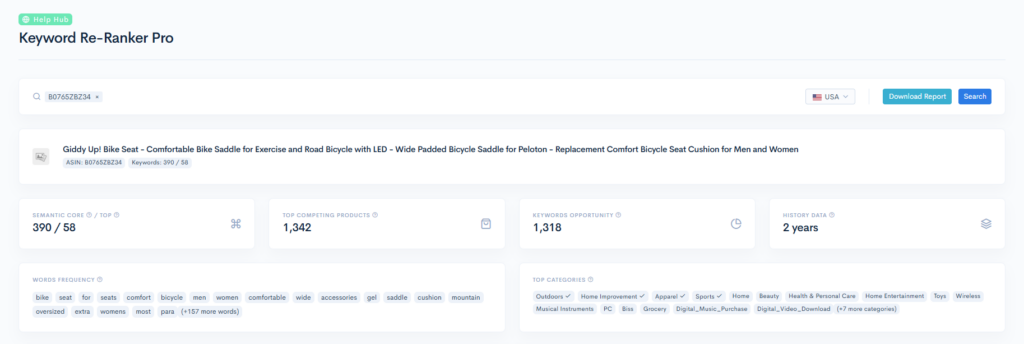
It will help you identify high-performing keywords in your niche, allowing you to optimize your listing for better organic search visibility.
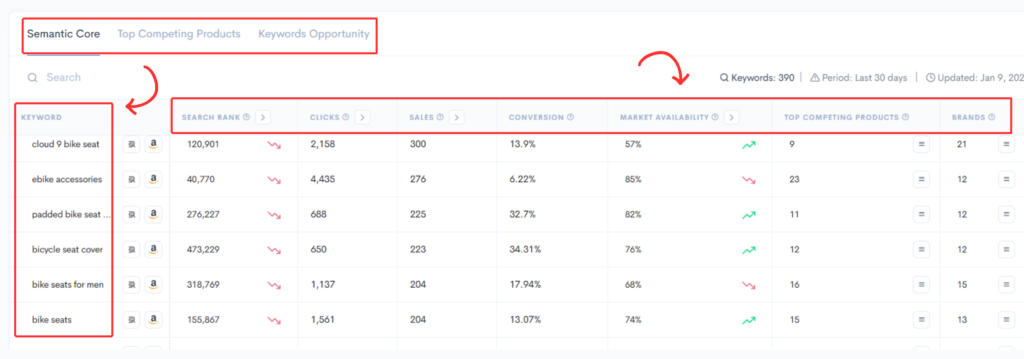
AI-powered tools are also invaluable at this stage. Use them to quickly generate compelling listing copy that incorporates your most effective keywords. This ensures your product description remains relevant and engaging, which can boost your conversion rates.
The Mobile Simulator Chrome Extension can offer insights into the buyer’s journey on mobile devices. Given the increasing number of mobile shoppers, optimizing your listing for these gadgets can significantly enhance user experience and drive sales.
To further enhance your product’s appeal, consider ongoing promotions and discounts. Seasonal offers or time-limited deals can create urgency and attract more buyers. Monitor your sales data closely to identify trends and adjust your strategy accordingly.
Finally, continuous optimization is key. Regularly review your performance metrics and make data-driven adjustments. Whether it’s tweaking keywords, updating visuals, or refining promotional strategies, staying proactive will keep your product competitive.
By following this Amazon product launch checklist and focusing on these post-launch strategies, you can not just maintain but also build upon the initial success of your product, ensuring it remains a strong contender in the Amazon marketplace.
Keren Dinkin, Copywriter
Professional in digital marketing and content creation, with 7 years of experience in the field. Keren has a strong background in e-commerce, helping businesses grow their online presence and achieve their goals.