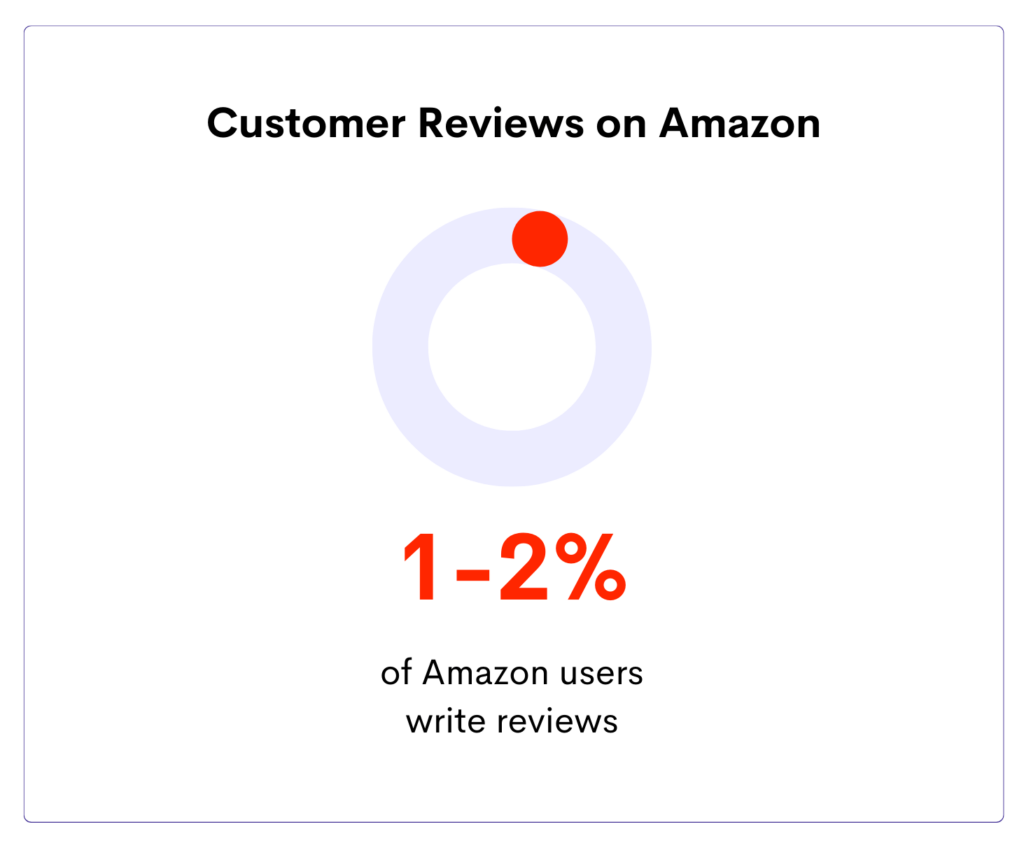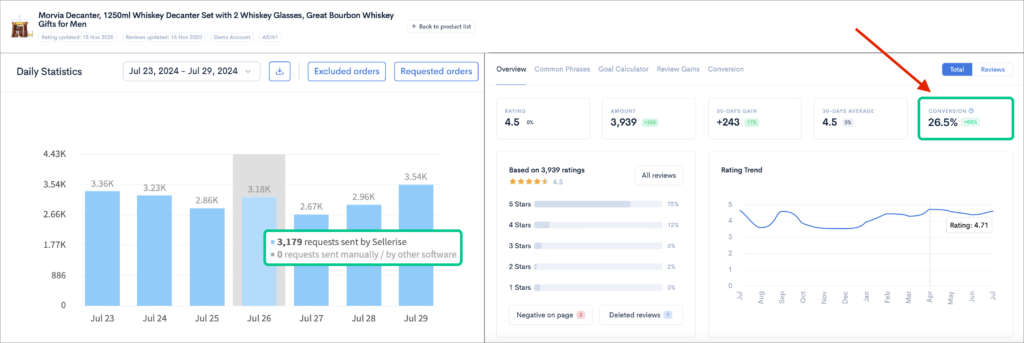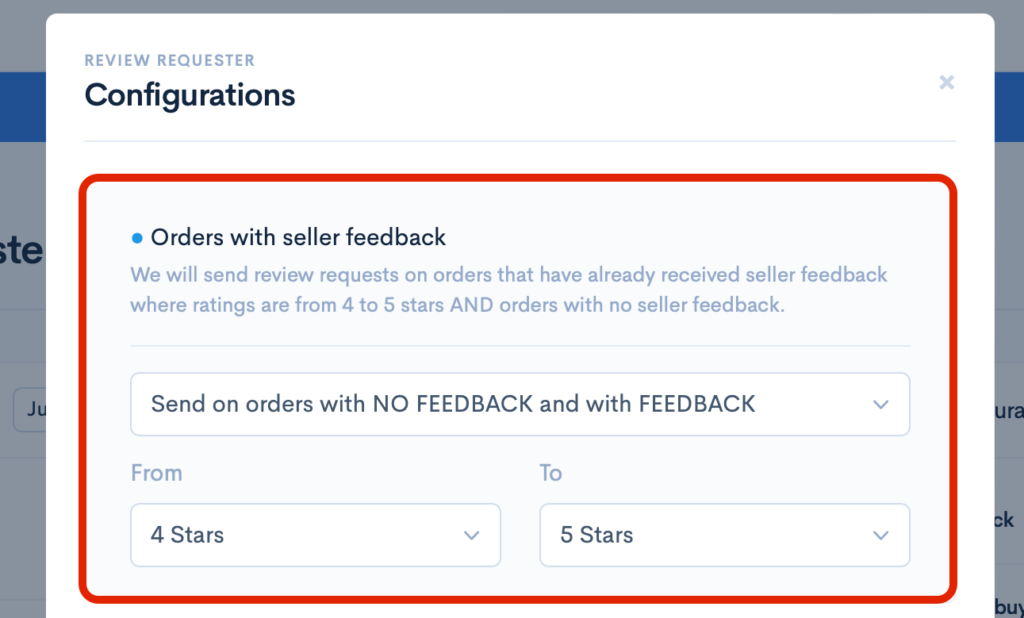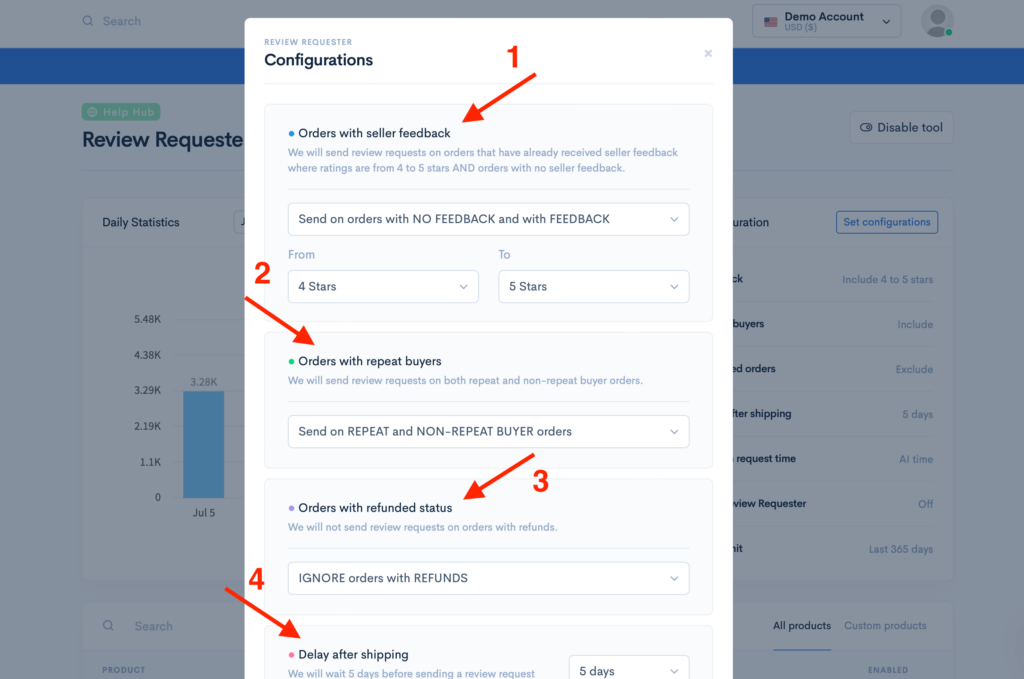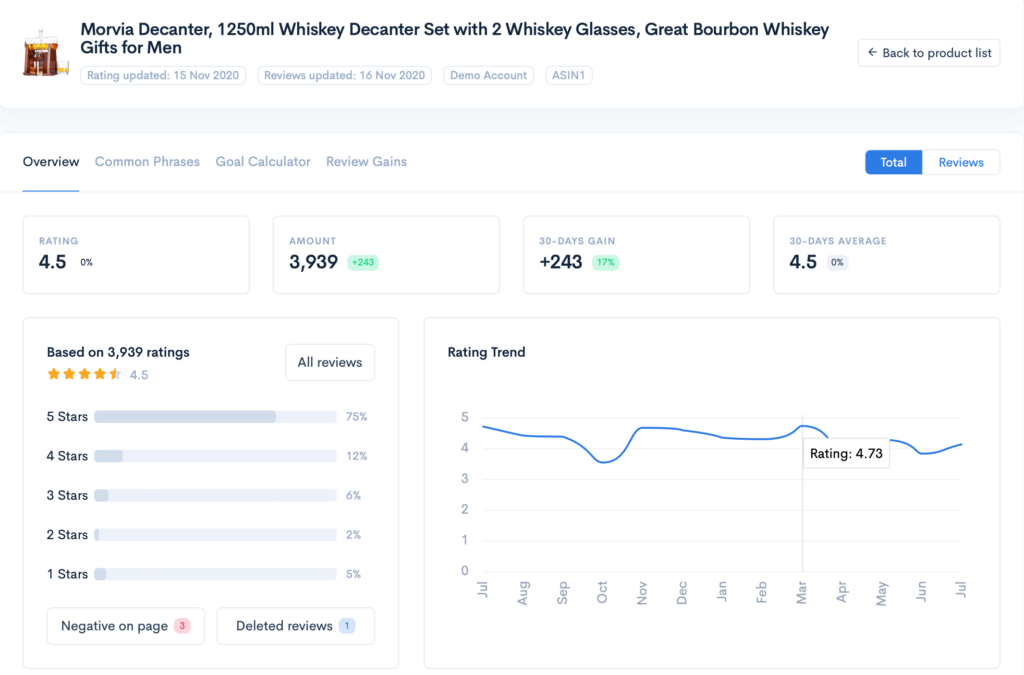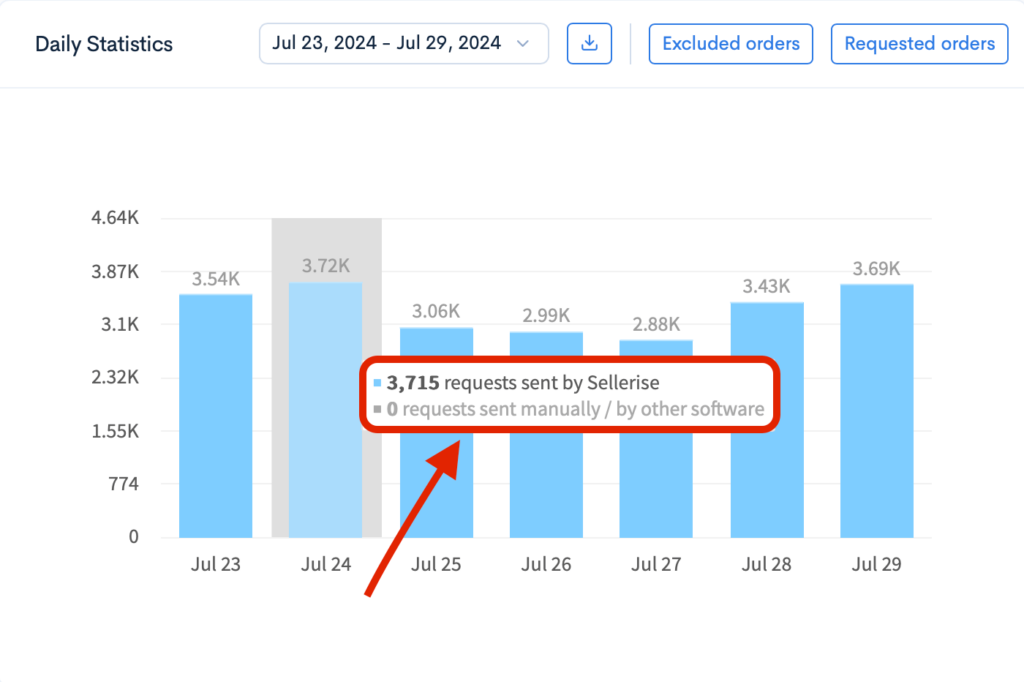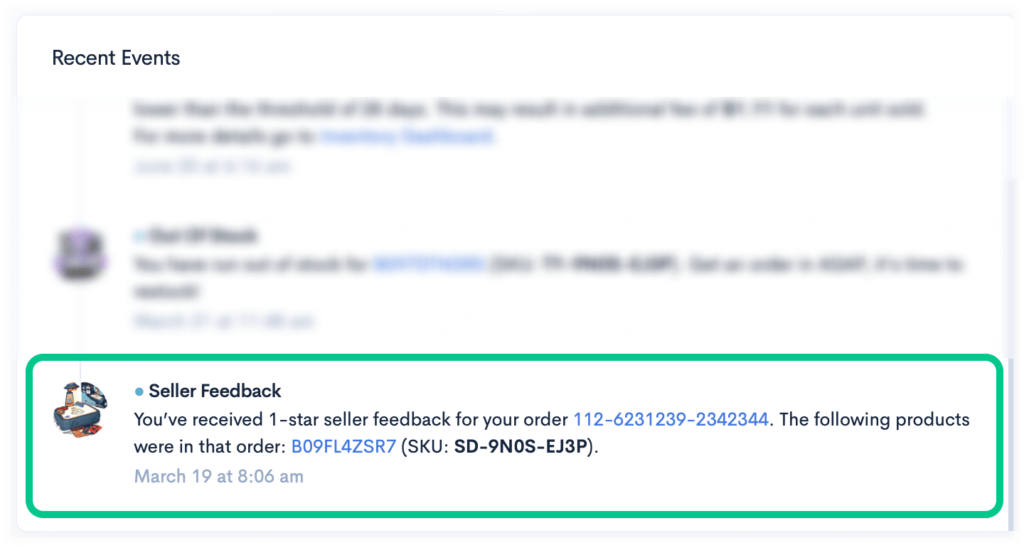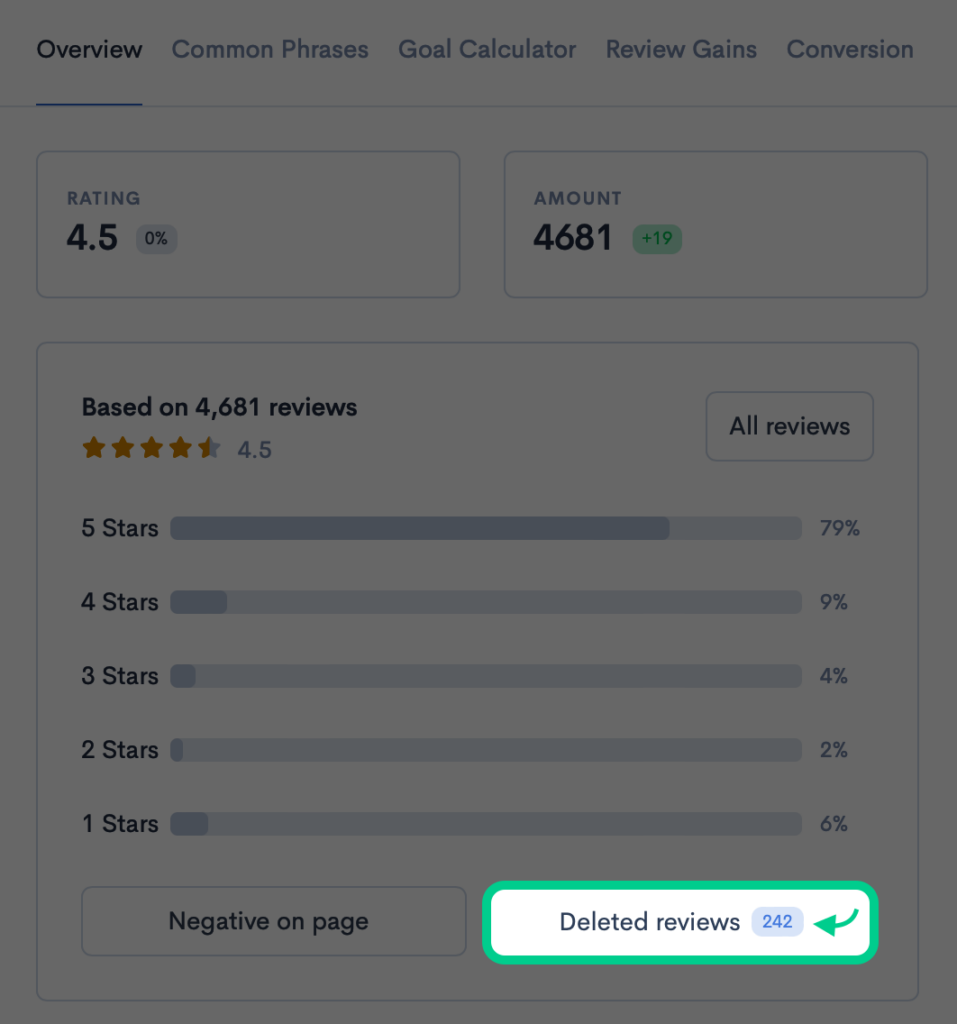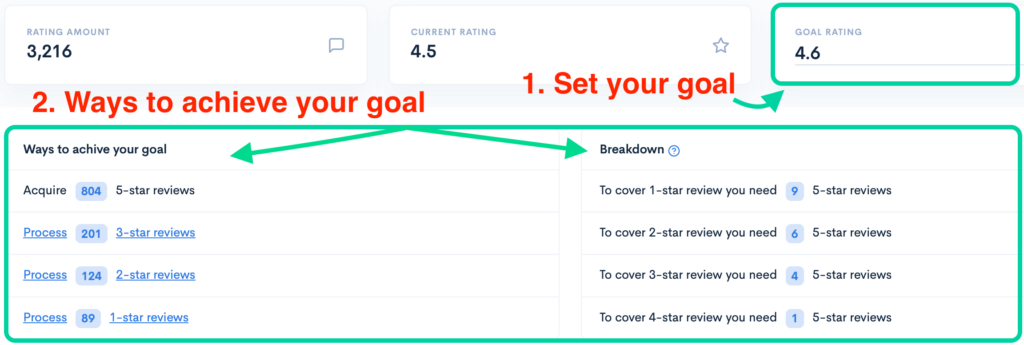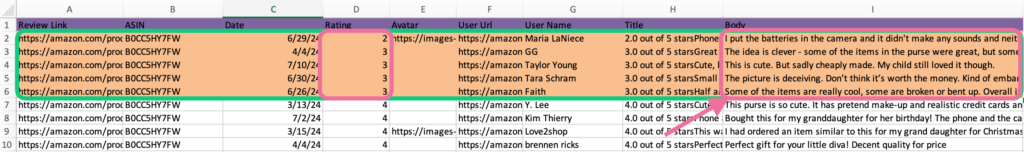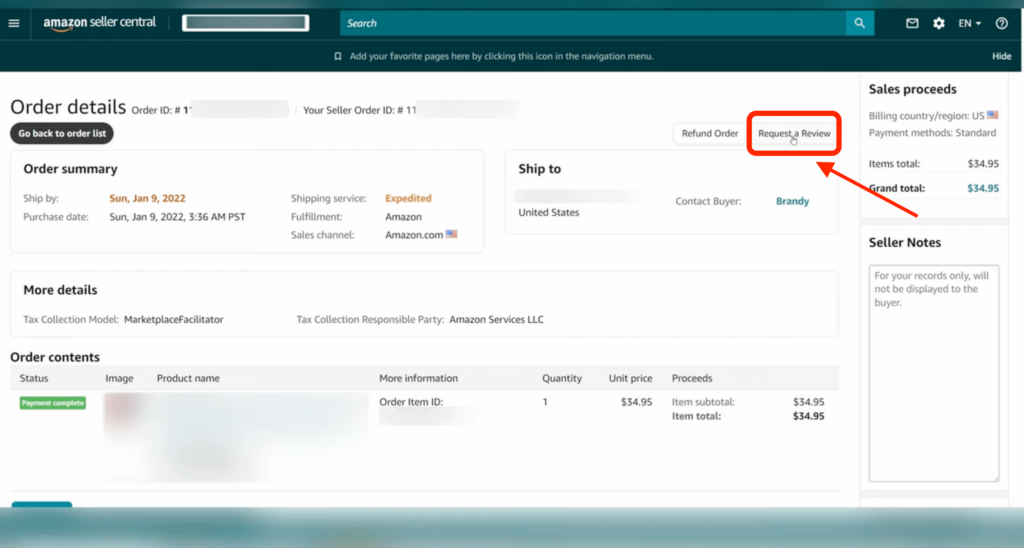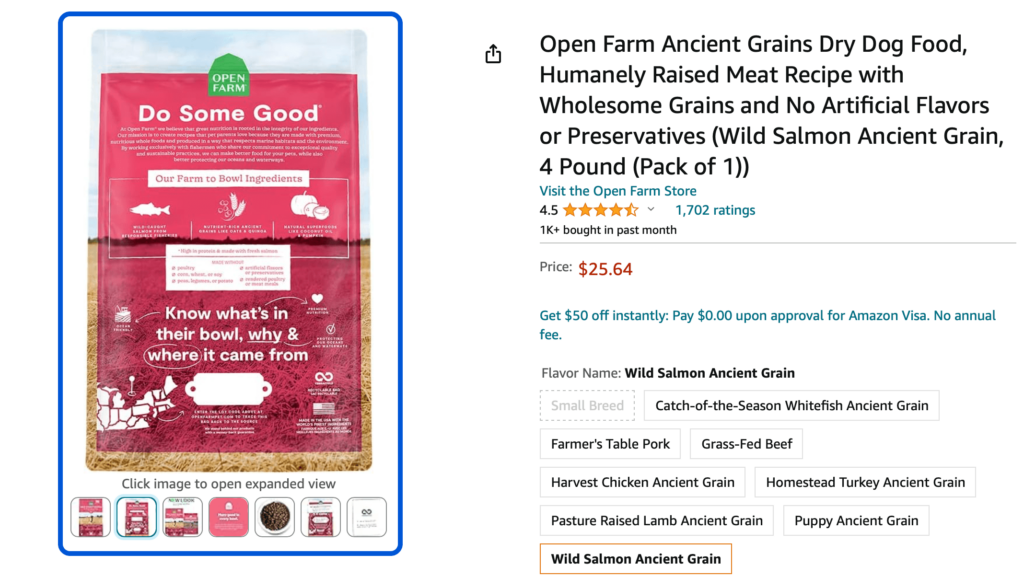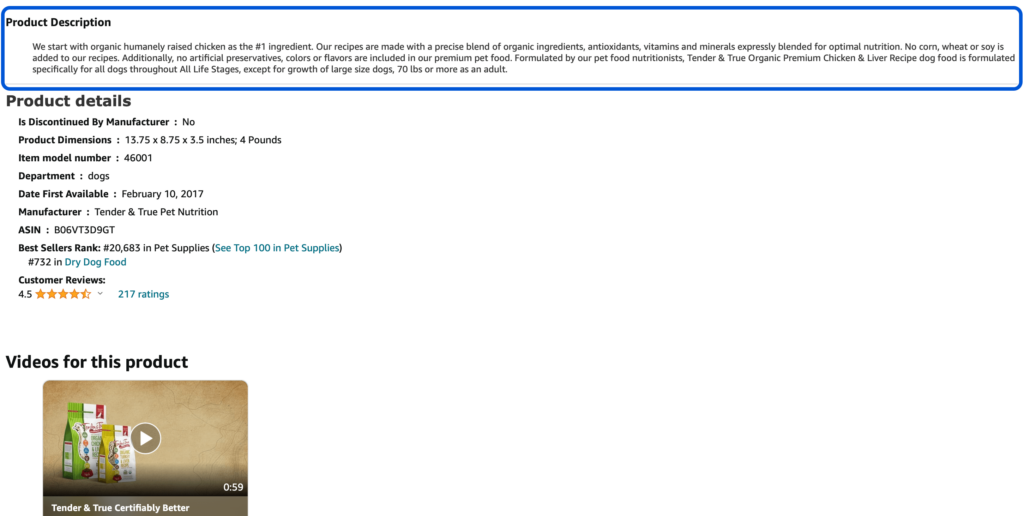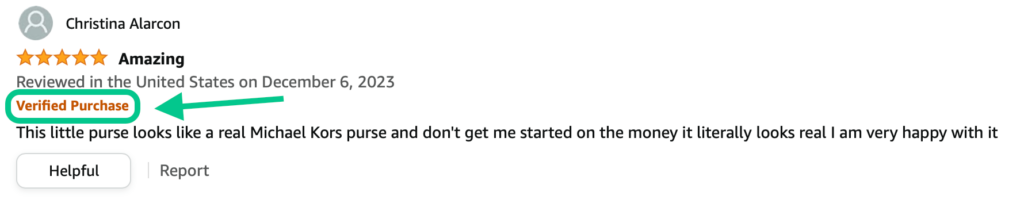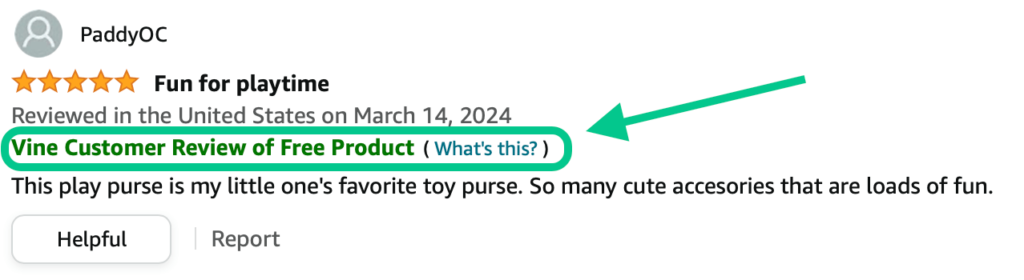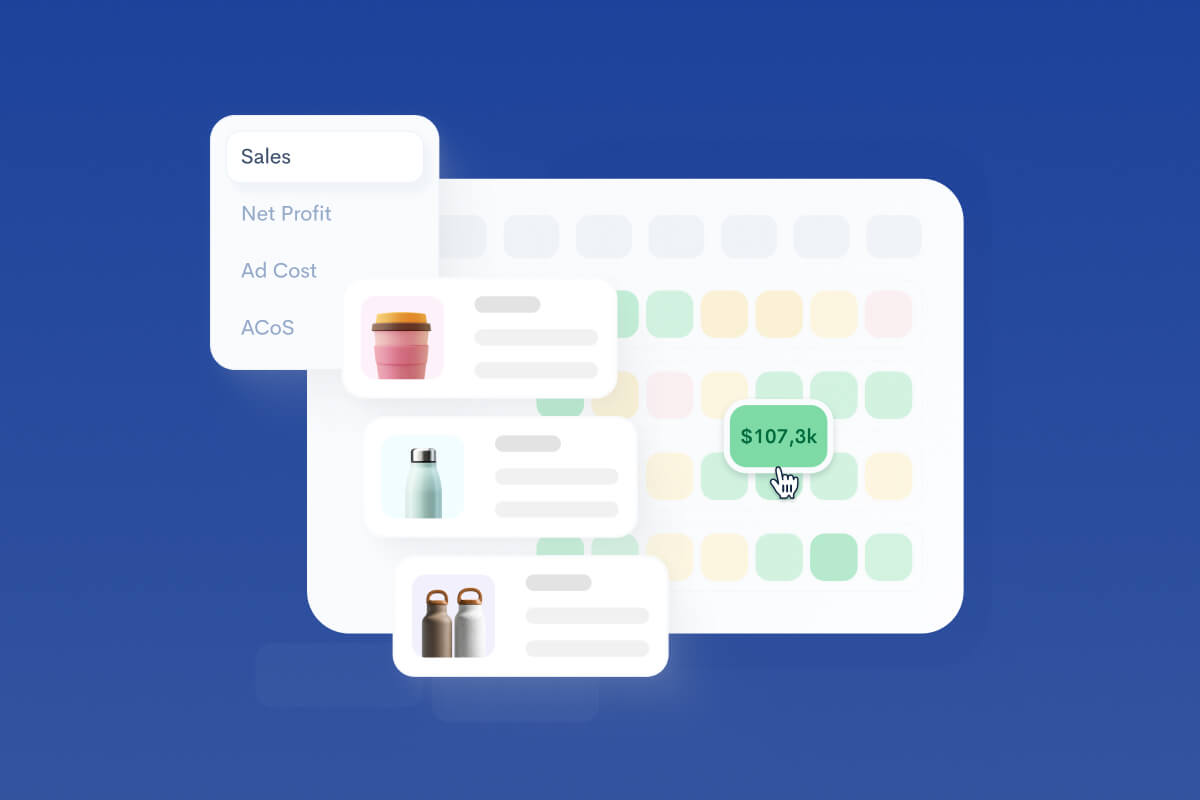How to Get More Reviews on Amazon in 2026: 6 Fast Ways
Keren Dinkin, Copywriter
12 min read -
Updated:Are you an Amazon seller trying to make it big in the global e-commerce marketplace? The key to your success lies in customer reviews. In this article, we will discuss why every Amazon seller must prioritize getting customer reviews. We will also disclose the top 6 ways to get more reviews on Amazon for your business.
Let’s get started.
Why you need positive reviews on Amazon
Why are Amazon customer reviews such a big deal? Before learning how to get more reviews on Amazon, let’s find out the different ways in which they can boost your business.
A positive review on Amazon has the following benefits:
Develops consumer trust
Customer reviews are the social proof that you are doing well as a seller of products on Amazon.
Here’s why.
While the convenience of online shopping has contributed to its explosion of growth and popularity in recent years, customers still struggle with trusting new sellers. Since they cannot physically inspect the items before making a purchase, they are often skeptical of buying from unknown or little-known brands.
In the absence of a brick-and-mortar store, customers turn to reviews written by others who have already purchased and used the products. Good reviews act as positive word-of-mouth and help users trust a new seller. Since reviews come from other customers, buyers find them much more reliable than any form of direct marketing.
As a seller, you should focus on getting customer reviews for each sale so that more people trust your brand and purchase your products.
Boosts sales
Good reviews and ratings benefit your business by triggering purchases. While strategic omnichannel marketing is generally required to convert prospects into customers, reviews do the job far more easily and convincingly. Even a one-star increase in ratings, say from 3 to 4 stars, can boost sales by 26%.
So, if you’re suffering from poor sales, the reason could be a lack of or bad reviews.
Enhances search rankings
Amazon uses a sophisticated A9 algorithm to match search terms and display results. The algorithm takes several key factors into account, and customer reviews happen to be one of them. So, the better your reviews, the better your search rankings.
It needs no telling that enhanced search rankings not only improve your products’ visibility but also boost your sales.
Contributes to seller reputation
Many customer reviews are also great for your reputation. It demonstrates that you are reliable and can be trusted. Customers who write reviews can praise your product, delivery, packaging, and many other aspects of buying from you. So, a positive review adds to your reputation as a seller.
It’s great for attracting new customers and staying in Amazon’s good books.
It’s clear that you need to get reviews on Amazon for your products to gain a competitive advantage, make regular sales, and grow your business. The problem, however, is that not all customers write reviews. Research shows only 1% to 2% of Amazon users write reviews. That’s why it’s essential to learn how to get positive reviews on Amazon.
The top 6 easy ways of getting Amazon customer reviews
Remember that you should not try any illegal or unscrupulous methods to acquire customer reviews. Any shady activity is only going to harm your business.
Try these proven methods of getting Amazon reviews that are safe and Terms of Service (TOS) compliant to give your business the competitive edge it needs:
1. Use the Sellerise Review Requester Tool
The Sellerise Review Requester is a state-of-the-art solution built for Amazon sellers. This nifty tool helps you run customer review management on autopilot so that you can reap its benefits without investing too much time and effort in the process. It sends review requests to your customers after they make a purchase, guided by pre-determined qualification principles that you set.
You can easily integrate Review Requester with your seller account to streamline the review request process and create custom campaigns that help you get positive responses from your customers.
The tool has many innovative features:
Customizable review request strategy
You can customize every step of your review request strategy with the Review Requester.
- It allows you to choose the products for which you want to request a review. You can enable or disable this feature per your immediate requirements.
- In addition, you can select the customers whose reviews you want. For example, you can set the customers to those who have given 4 to 5-star ratings to previous purchases from your store. This increases your chances of getting a positive review by targeting the correct customers.
So, Review Requester allows you to take a focused and optimized approach to managing feedback requests.
There are a few different ways in which you can do this:
- Send on orders with NO SELLER FEEDBACK and with SELLER FEEDBACK
- Send ONLY on orders with FEEDBACK
- Send ONLY on orders with NO FEEDBACK
- Decide whether to send or ignore review requests for orders from repeat buyers
- Decide whether to send or ignore review requests for orders with refunded status
- Even determine when to send review requests, including the option to let AI analyze and choose the best time to send them.
Remember that seller feedback is not the same as a product review. As such, the inputs you receive from your client may vary. However, good seller feedback will surely work in your favor as much as positive product feedback. It’s a win-win situation.
Review request tracking
Another valuable feature of the Review Requester tool is the Review Dashboard. It provides you with a comprehensive overview of all review request campaigns. This includes the review score, the percentage of positive reviews, and the percentage of negative reviews you have received at any time.
You can track the number of review requests you send daily and keep a close watch on the progress of each task. The numbers are displayed in the dashboard as easy-to-read graphs that you can monitor to understand the effectiveness of your campaign.
The dashboard helps you make data-driven decisions to fine-tune your customer review campaigns, revise your goals, and get desired results. Review Requester takes a highly streamlined and sophisticated approach to managing your Amazon business reputation.
Estimated Time Savings
- For small-scale sellers: Manually sending review requests might take around 1-3 minutes per order. For 100 orders a month, that’s about 100-300 minutes (2 to 5 hours) saved per month.
- For medium to large-scale sellers: For 1000 orders, the manual effort might add up to 33-50 hours per month. Automation can reduce this to an hour or less of monitoring and adjusting settings on the automation tool.
Negative review management
In addition to these two stellar features, Sellerise expertly handles negative or bad reviews.
When you use this tool, you will be notified by SMS, email, and Slack of bad reviews the moment they appear on Amazon, thanks to smart alerts. Smart alerts analyze and monitor changes in your product listing in real time. You can immediately address bad reviews and reach out to your customers before the matter escalates further. Buyers favor prompt customer redressal, which can help you regain lost trust.
You can also automate your negative review management with the Sellerise Review Puncher tool. Review Puncher allows you to send automatic email responses to customers who leave negative reviews to address any issues. The responses can be customized according to the star rating of the review you have received. Click here to learn more.
From what is observed in e-commerce, a proactive resolution can lead to anywhere from 10% to 30% of negative reviews being removed or revised. With the tool, you can delete up to 40% of bad reviews.
For example, if you have 20 negative reviews and effectively resolve each customer’s complaint, you might see around 9 of those reviews updated or removed, reflecting a positive outcome from your interventions.
Set your review rating goals in Sellerise, and see what you need to do to achieve it.
Another tool, Review Downloader, allows you to download 100 of the most recent reviews for specific products so that you can segregate the bad ones and contact Amazon to request their removal. Bear in mind that while you can request the withdrawal of reviews or report abuse, the ultimate decision lies with Amazon.
To your benefit, like all the other Sellerise tools, the Review Puncher is TOS-compliant and adheres to Amazon’s strict policies regarding review manipulation.
2. Request Amazon reviews manually
It’s important to understand that while many customers are happy with their purchases, only about 10% of them tend to leave positive reviews spontaneously. This is why sellers should actively seek out feedback. Many customers simply don’t think to leave a review unless something goes wrong, so they need a nudge to share their positive experiences.
You can increase your chances of gathering more good reviews by reaching out to those customers who don’t naturally come forward—those who received their purchase, had a satisfactory experience, and then moved on without further thought. Encouraging feedback from these “quiet” customers is crucial because their satisfaction is often silent but significant.
There are straightforward ways to request reviews: you can manually send review requests through your Amazon seller account under the “Manage Orders” section, or you can include a friendly reminder card in the packaging of the physical items you ship. This direct approach not only enhances engagement with your customers but also boosts the likelihood of receiving positive feedback, which is essential for maintaining a favorable seller reputation on Amazon.
3. Optimize your product listing
You need a fully optimized product listing to increase your chances of appearing in the Amazon search engine result pages (SERPs) and convincing shoppers to complete their purchase. Amazon favors good-quality product listings, and so do customers. For Amazon, a good listing ticks all the right boxes, whereas customers need it to find out everything they need to know about your product.
So, it is impossible to overstate the importance of a good product listing. It’s a necessity in e-commerce.
But what comprises an optimized product listing, and how can you create one for Amazon? Just ensure it ticks the following boxes:
High-quality product images
Product images should help a potential buyer get a clear idea of the item’s purpose, approximate size, and utility. You must add HQ images from multiple angles and display the product in the most common use cases. You can also place it against a bigger item to approximate its scale.
If the product has multiple parts or requires assembly, include an infographic explaining everything your customers need to know.
We recommend adding professionally shot photographs with adequate lighting for best results.
Informative product descriptions
Write an easy-to-understand but highly informative product description. Use bullet points to highlight the product’s features and unique selling proposition so the shopper can easily choose. Spare no detail and provide all the information customers should know about your product to avoid getting return requests because of “unrealized expectations.”
Ensure that the language you use is not verbose and very simple. Your customers don’t have the time to decode complicated language. They are only keen on learning about your products enough so they can decide if they are worth purchasing.
Another trick in the book is to study the customer reviews of your rival brands to find out what their customers complain about and place your product as a solution to those problems. This can be an effective way to put your product a cut above the rest in a competitive and overcrowded marketplace. Try this method to get more traffic and increase your conversions.
You should also incorporate long-tail and short-tail keywords in the product description for SEO purposes.
Positive customer reviews
This one’s a given: you need customer reviews to earn the trust of potential buyers. We have already discussed the benefits of positive customer reviews above. To reiterate, there’s nothing more important and valuable than multiple good reviews. Just ensure that the reviews are legitimate.
Amazon usually displays a “verified purchase” badge next to customers who have ordered and paid for a product. This enhances the reliability of the reviews.
You can also urge content creators and bloggers who purchase your product to leave a review. Known internet personalities are trusted by their followers when it comes to product recommendations.
Use the Sellerise Review Requester tool to email customers whose feedback you think can add value to your listing. It’ll work wonders for your product.
4. Provide exceptional customer service
Providing exceptional customer service is another way to ensure you get good reviews. Your seller reputation and sales are dependent on your customers. They play a pivotal role in positioning you as a trustworthy brand. So, spare no effort to ensure the buyer journey is seamless and meets expectations.
Good customer service inspires buyers to leave reviews even when you don’t ask them to do so.
You don’t have to bear the responsibility alone. Amazon offers multiple features, from fulfillment to inventory management, that should make the process easy. All you need to do is ensure that whatever is under your control is executed well.
Here’s what you can do to ensure that your customer service is always top-notch:
Be prompt with your responses
Your customers are tied for time and spoiled for choice. So, if you don’t respond quickly to their queries or escalations, you risk losing them to your competitors. Timely responses show that you value their patronage and are ready to help them with their needs.
Respond quickly, politely, and effectively to your customers. This will help you gain their trust and loyalty.
Make sure your return policy is hassle-free
Customers check return policies even before placing an order, and complicated terms and conditions can put them off. If they don’t like the return policy, they may even decide not to buy from your brand. Don’t let that happen, and make sure yours is simple and easy to understand.
Focus on product descriptions
Provide a detailed description and furnish all necessary details that a potential customer may look for before completing a purchase. Don’t be stingy about the details. The information you provide is the only reference they have to understand your product. So, go that extra mile and ease the buyer journey for them.
5. Leverage Amazon’s Vine Program
Amazon runs the Vine Program, where select buyers who write insightful reviews are given free products from various brands. This is an invitation-only program in which the chosen buyers write unbiased and detailed reviews of the products they have received.
The reviewers, called Vine Voices, write honest feedback about the products, ranging from positive to neutral to negative, although bad reviews are rare. Amazon uses these reviews to help sellers increase their conversions and help customers make informed choices. It works well for sellers and buyers.
You, too, can enroll in the Vine Program, but you must fulfill the following criteria:
- You must have an Amazon Seller Account and be enrolled in its Brand Registry
- You have to pay a fee of $200 for each parent ASIN you submit for review
- You can submit no more than five parent ASINs for review in one year
- You can only include up to 100 units of each parent ASIN for free distribution
- You need to ensure the product has less than 30 reviews with a rating of 3.5 stars or higher.
If you already have 10 reviews, you can only add 20 more via the Vine Program.
We recommend enrolling your second best-selling product to get more honest reviews and boost sales. Your best-selling product most likely already has good ratings and reviews.
While you do have to invest $200 per ASIN and bear the cost of the products that will be distributed to the Vine Voices, its benefits are many:
- You will get reviews from trusted buyers with a badge displaying “Vine Customer Review of Free Product”
- These reviews will enhance product visibility and add to your credibility as a seller
- Over time, the reviews will drive better conversions and more sales
So, even if you have to pay a fee, the outcome is worth it. This is especially true for sellers who are new to Amazon selling or have introduced new products. Check here to see if you’re eligible for the program.
6. Leverage product inserts
The final option on this list of tips to get Amazon reviews is to add inserts in your product packaging and ask customers to leave reviews for the items they purchased. A product insert is a small piece of paper that contains your message. They can also share usage instructions, express appreciation, tell a brand story, and more.
We recommend adding a line requesting a review even if the message is different.
It is important to exercise caution and ensure the message included in the product insert does not violate Amazon’s rules for selling. This could have negative repercussions for your business.
Here’s what you should keep in mind when writing the content for a product insert:
- Don’t ask your customers to contact you instead of leaving a negative review if they’re unsatisfied with their purchase. This violates Amazon’s review manipulation guidelines and can get your seller account suspended.
- Don’t ask your customers to leave positive reviews. This also violates Amazon’s review policies and can result in suspension.
- Don’t provide any incentives to buyers to influence them into writing a good review. You cannot incentivize your buyers to win their favor through discounts, special coupons, or free products. This could also lead to a suspension.
Focus on creating a TOS-compliant product insert and cordially request your customers to leave a review. There are many ways to do so.
You can write a thank you note to tell customers how much their review would mean to you and your business. Thanking them for their purchase is a nice gesture that wins a customer’s approval. They will write good things about your products if you get the messaging right.
You could also go for a value-add via usage instructions or ideas for repurposing the packaging. Just add a line requesting a review towards the end of the message.
Conclusion
These are the five proven ways to request your customers to leave reviews of the products they buy and boost your business on Amazon. While you do have to invest some time and effort in the process, the outcome is worth the extra work.
Get started today and watch your Amazon business bloom. If you need help selling on Amazon, check out the Sellerise website for more innovative tools.
Keren Dinkin, Copywriter
Professional in digital marketing and content creation, with 7 years of experience in the field. Keren has a strong background in e-commerce, helping businesses grow their online presence and achieve their goals.